TL-WR941ND Ver3.2 [ Trunk version UniFi setup for both internet vlan.500 & IPTV vlan.600 ]
Recently I flashed another 941 ver3.2 device with Trunk version R30919 and setup UniFi based on Rizvanrp's config file setup concept.
(Please note the FailSafe mode is still not working properly on this trunk version, so be very careful, don't simply mess around the /etc/config/network file !!)
Flash from Factory To OpenWRT
Firstly, download Trunk version from : http://downloads.openwrt.org/snapshots/trunk/ar71xx/
Make sure download the correct device's files !
Login to the device and perform Factory Defaults to reset everything before flashing
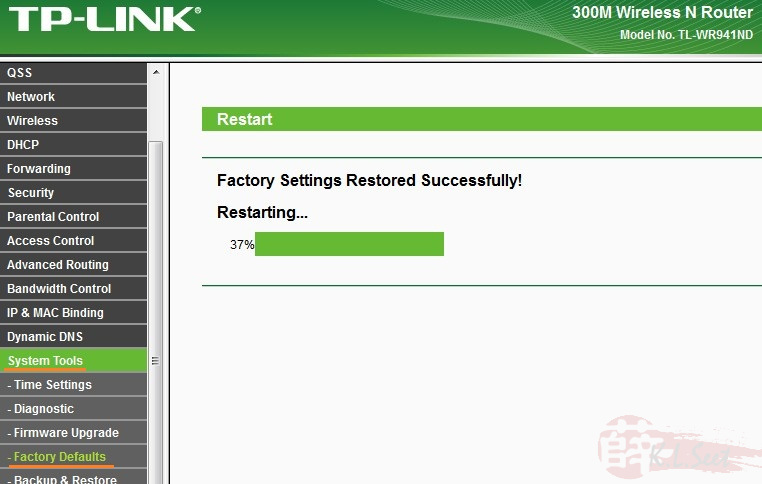
After reset, login default IP 192.168.1.1 (or 192.168.0.1) with default ID & password = admin
Browse & flash the trunk file
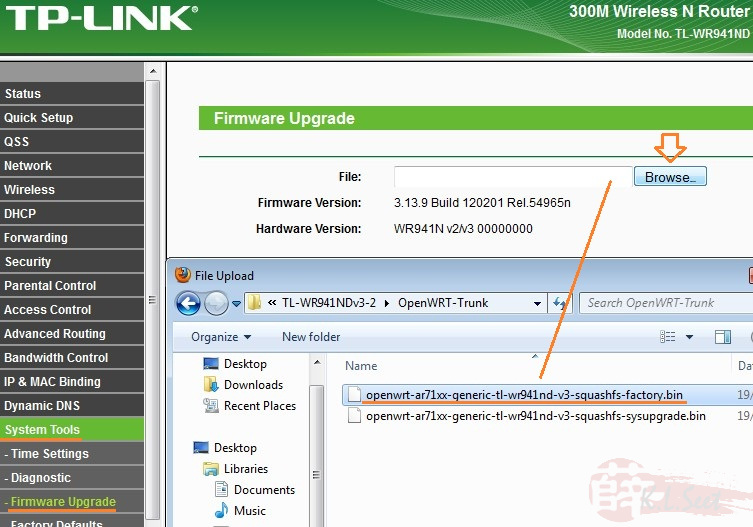
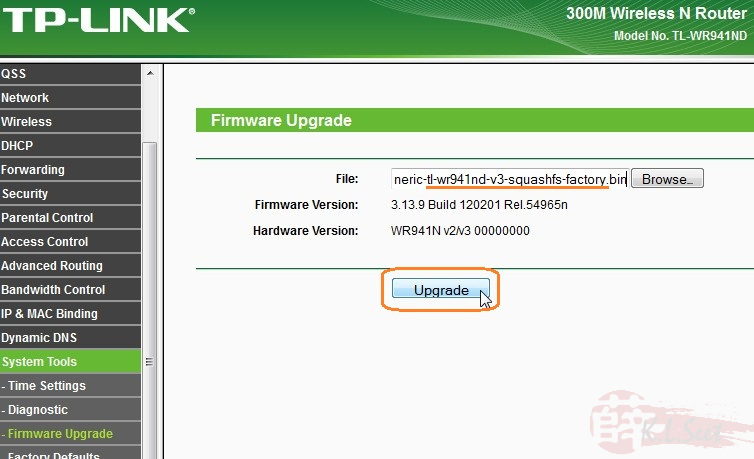
DO NOT touch anything until it's completed !
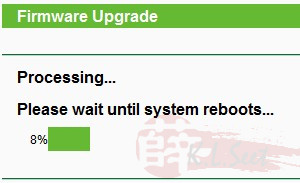
Once flash completed, trunk version does not have LuCI webgui.
PuTTY and Telnet into the device.
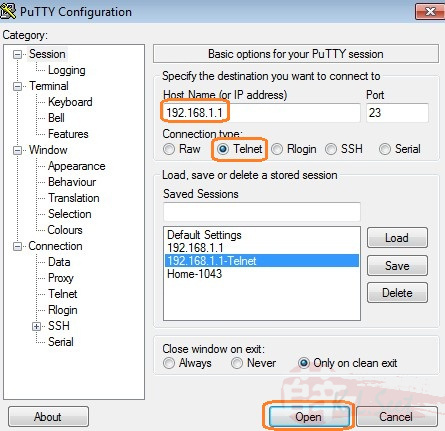
I normally will re-set the device again like this:
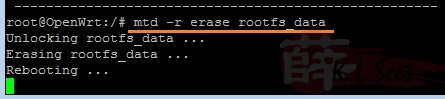
After this I normally will install LuCI webgui for easier navigation.
Install LuCI Webgui
To install LuCI :
- Plug-in existing LAN (with internet access) cable to the device's WAN port
- PuTTY login, start ping to ensure the device has internet access
- Then enter the following commands:
opkg update
opkg install luci
/etc/init.d/uhttpd enable
/etc/init.d/uhttpd start
reboot
( Refer HERE for further detail )
Setup UniFi [ Internet Vlan.500 & IPTV Vlan.600 ]
Setup WAN PPPoE as follows, click Save & Apply when done
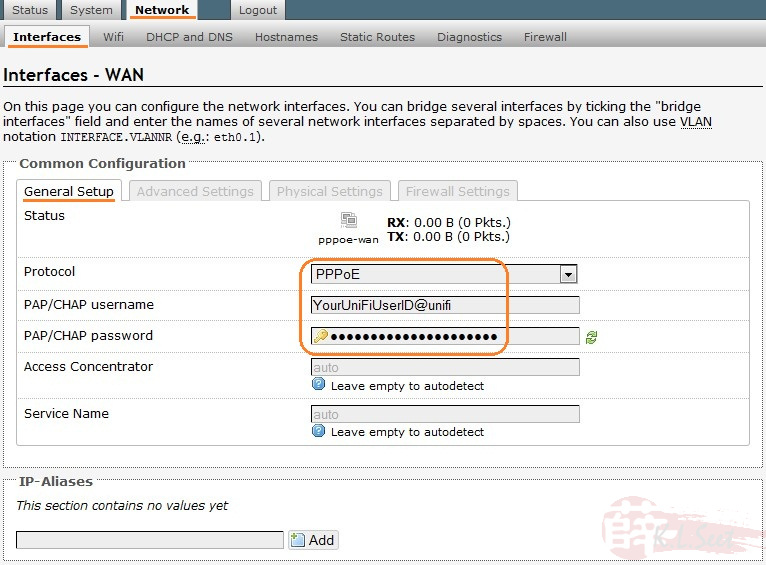
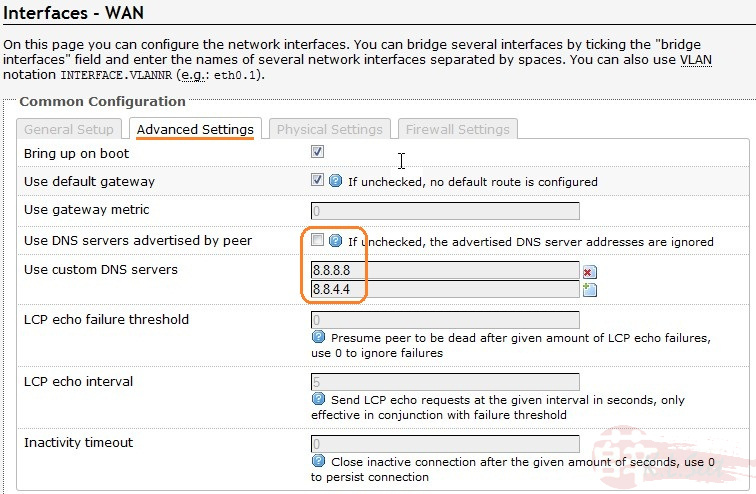
Go to System --> Startup, enter the following startup script, click Submit when done
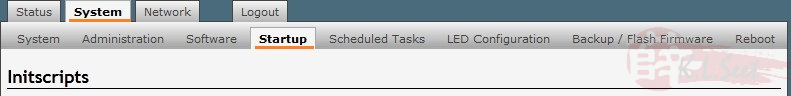
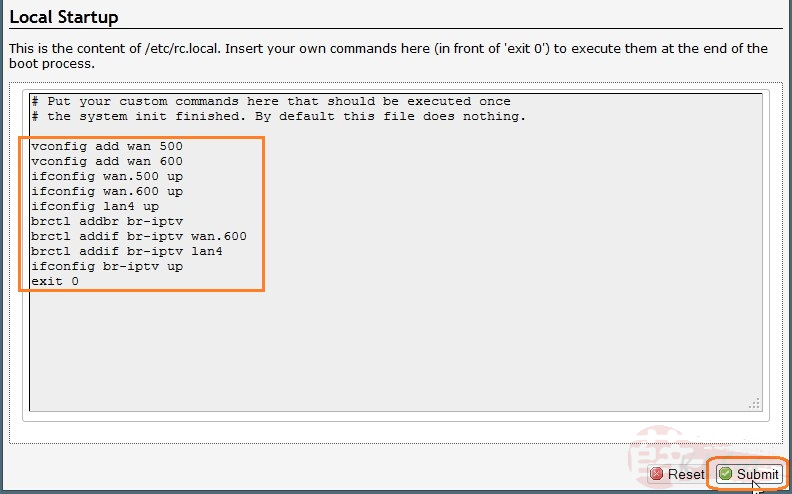
WinSCP to the device, edit the /etc/config/network as follows,take note to:
- Under LAN, remove the 'lan4' port (use for IPTV bridge)
- Under WAN, change ifname wan to wan.500
Click Save button when done, then close WinSCP
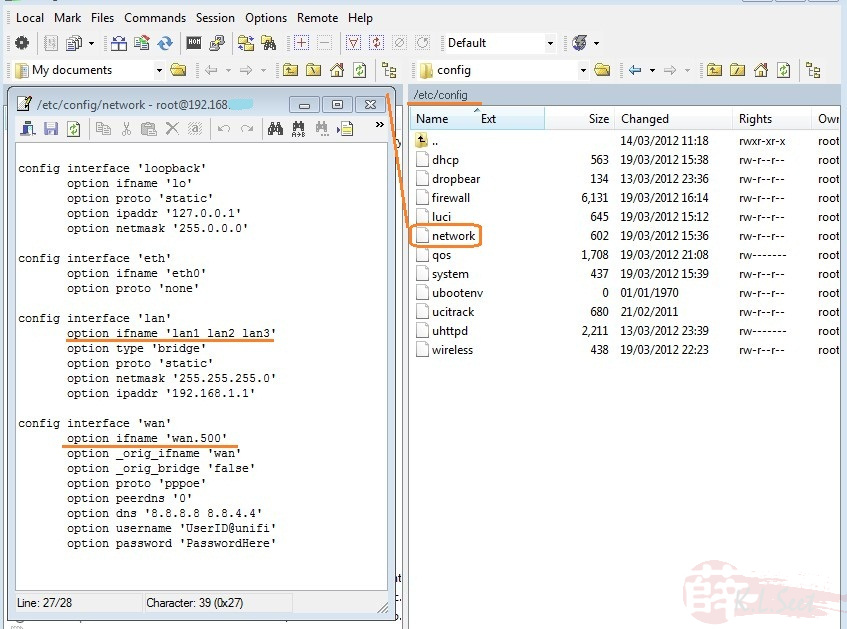
Back to LuCI, reboot the device
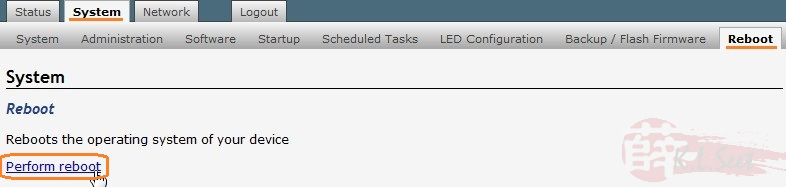
Device connected to UniFi successfully, both internet & IPTV ok! 
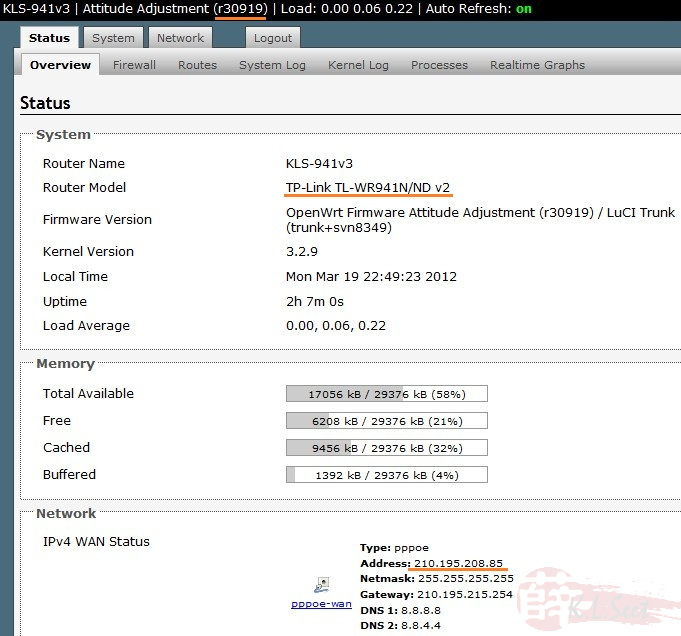
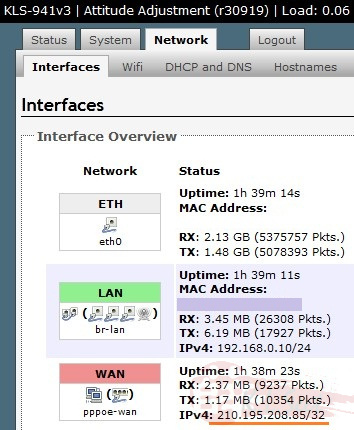
.



