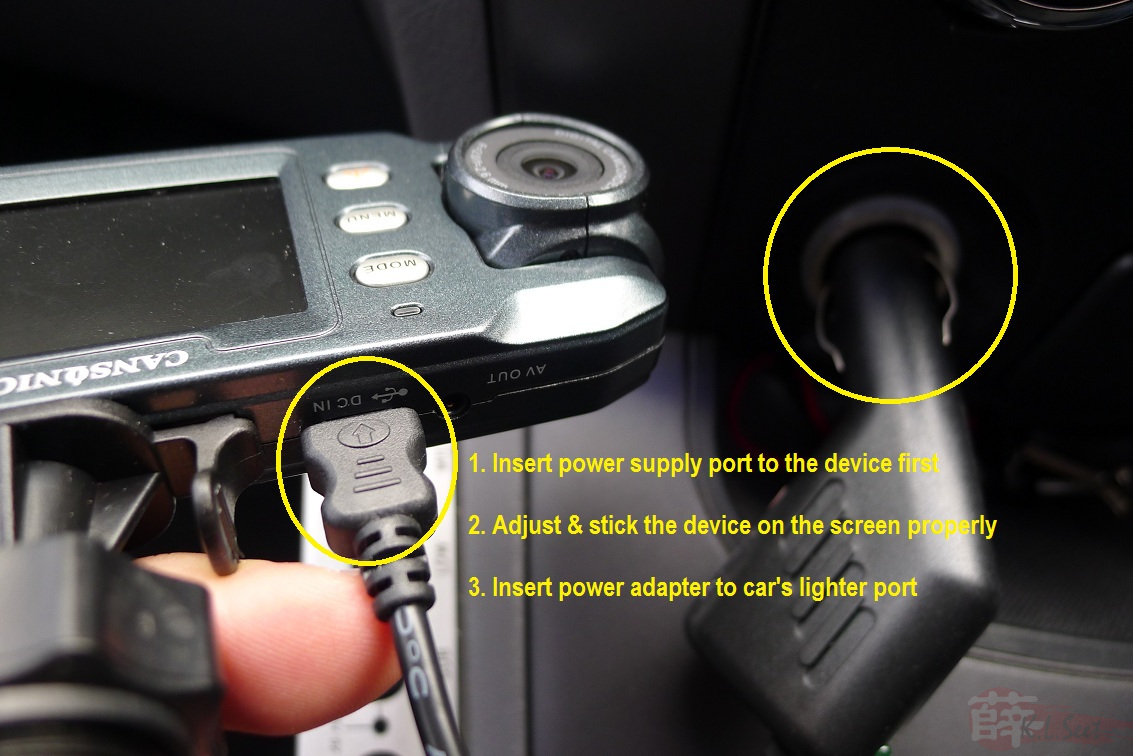CANSONIC CDV-600 - Road Test (Dec' 2012)
The following road test on my vehicle, which is fitted with EcoTint Ray-Barrier for front windscreen and maximum Charcoal for all remaining windscreens.
It's quite dark thought, not those JPJ-Approved-Friendly type lah ... ...
...
Before start, I do the following first :
Adjust the position accordingly, take note the On/Off button location for easy access to turn on/off recording
The device will auto-start record once engine start.
Alright, let's start the engine .... 
Note:
The following videos were uploaded to YouTube in it's original full AVI format without any adjustment/enhancement.
But somehow after uploaded to YouTube, I noticed the playback quality seem a bit distorted/darker/blur, also occasionally lagging.
I don't have such a problem when view it on my PC, the video quality is better & smooth, even travel at high speed.
Strange, not sure what went wrong after uploaded to YouTube ...  ...
...
Somehow if record with Sound on, the sound quality is distorted, especially when turn-on car Hi-Fi... 
Trust me, my car audio is not that sux ! 
Since the sound quality is rather bad also no point to record (what if I say something secret ?!  ), so I've decided to turn-off sound for all remaining testings ....
), so I've decided to turn-off sound for all remaining testings ....
Overall I'm happy with the quality ! 
The wide-angle lens can really cover quite a lot of area from right to left.
The anti-shake & auto-light sensor also handle the video recording pretty well, even for a rough driver like me 
Only thing I'm not satisfied is the sound recording, but it's not a big issue, who really cares to record & hear those ....
Next, let's take a look on the application program.
Application Program
After road testing, I unplug the MicroSD from the device and insert on my PC.
At first I thought I'm going to see some video files, but none, only see this application program "CANSONIC.exe"
Double-click & open it, wah-lah !! 
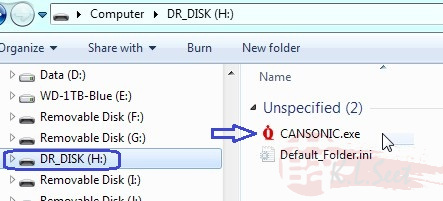
The manufacturer actual design & develop the following application with loads of features & functions, all at the bottom of the screen.
Settings, video play-back, snapshot, export & save, password protect the card, unlock/lock (prevent override), GPS track record (via GPS module), etc...
Everything pack in 1 application, nothing to install on PC, easy & convenient, really not bad ! 
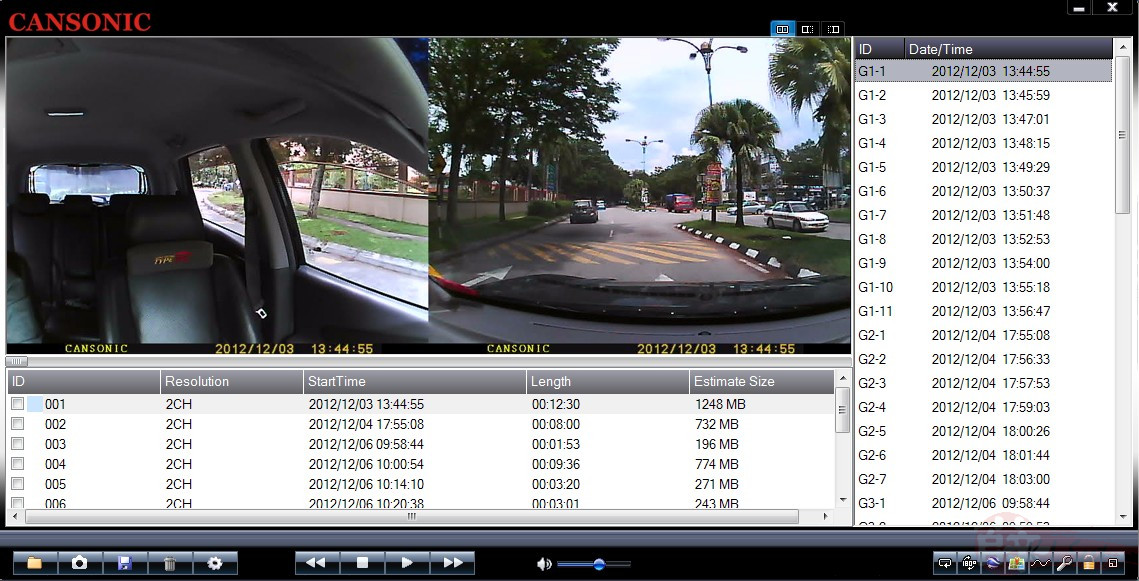
Settings options
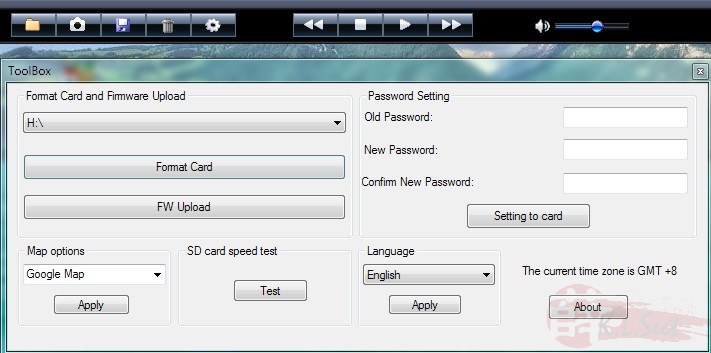
Supported languages
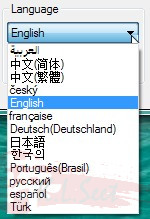
To save the recording to PC, just select the relevant video ...

and click the Save button at the bottom ...
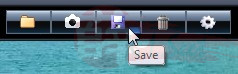
Select or just create the folder to save ...
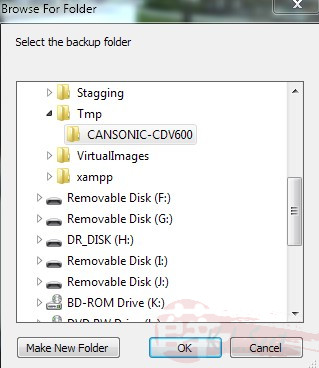
Each video is recorded at about 2mins interval, there will be several videos to make up a whole journey recording.
Just choose the relevant video or select multiple videos to save.
Note that for multiple videos, the software is smart enough to combine & save as 1 file, nice feature ! 
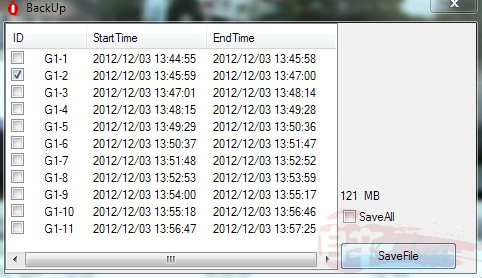
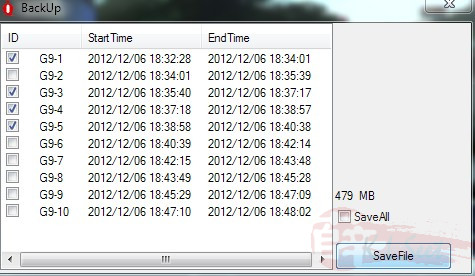
Notice the % bar at the middle screen while saving video to PC ....
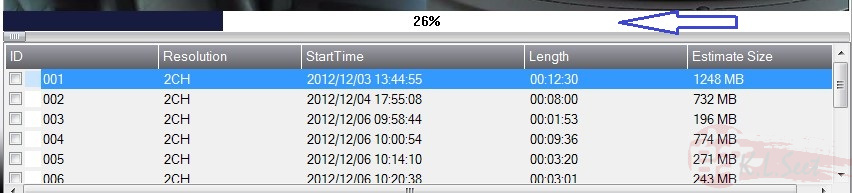
Once done, noticed the video files are saved in AVI format, filename will auto-create based on the original record's "Year-Month-Date + Time" format, nice !
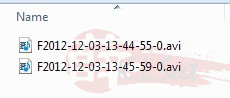
GPS Record
If plug-in the GPS module (need to buy separately), the CDV-600 is capable to record both the video & tGPS track journey as well.
Just click on the "Map" function, it will open & locate the actual Google map location based on the actual video.
The Google map will show the entire map journey during video play-back, really useful feature !! 


Can also download the GPS KML file of a particular journey record to PC for GPS application usage, nice feature indeed !! 

I personally find this feature really usage, especially for those who wish to track whether the driver follow the planned journey or use it for GPS device guidance to the destination 
.