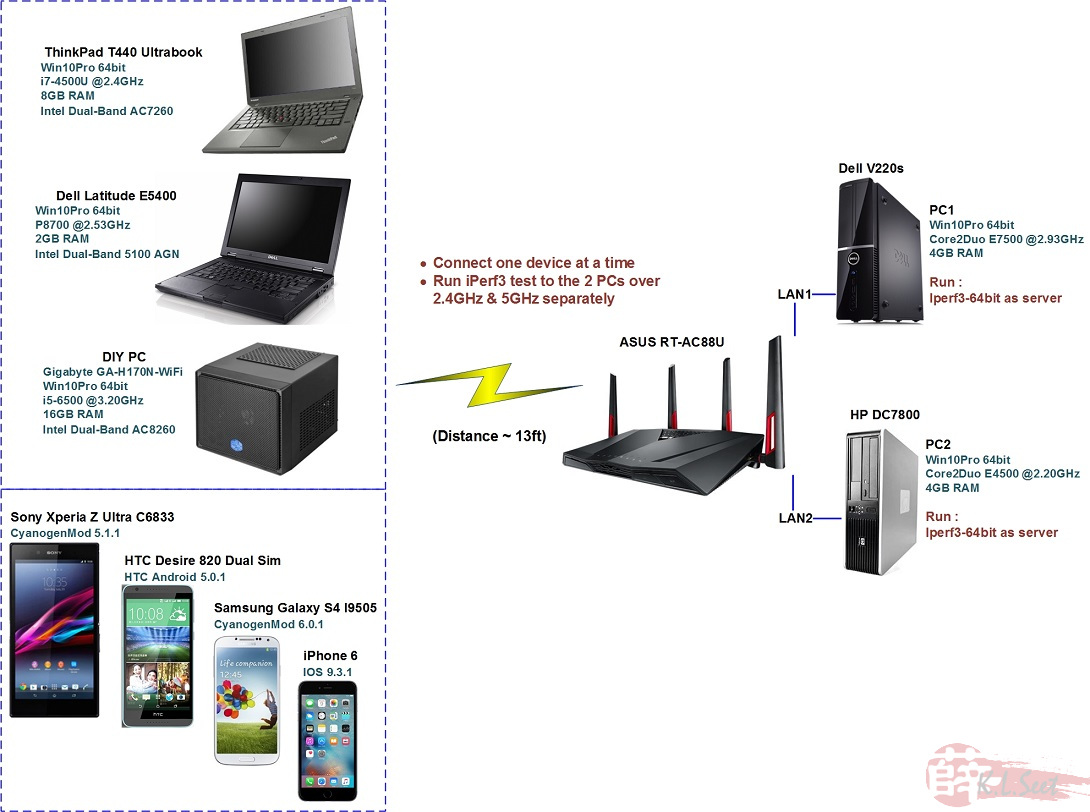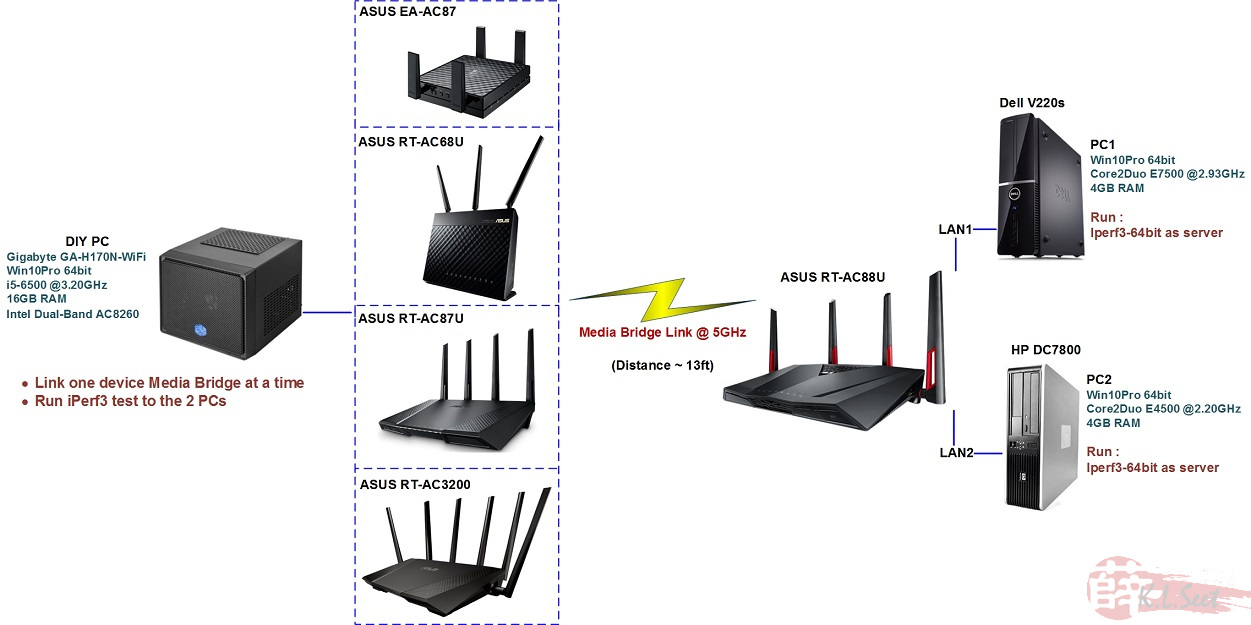ASUS RT-AC88U (HW Ver: A2) Dual-Band AC3100
MIMO 4x4 + NitroQAM : 2.4GHz~1000Mbps / 5GHz~2167Mbps
Broadcom BCM4709C0 2Cores CPU @1.4GHz, 128/512MB Flash/RAM size ![]()
First : 8 LANports / Link Aggregation (LANport1+2 ~2Gbps) / Built-in WTFast Gaming Accelerator ![]()
Unboxing & initial review :
Thanks and appreciate ASUS Malaysia which they passed both the AC88U & AC5300 devices to me around December'2015 ![]()
I was busy with my work, also wanted to wait for a more stable FW, thus caused the delay in my review ...
Anyway, here you go my review as follows ![]()
Product Photo
Product information & reference:
- https://www.asus.com/Networking/RT-AC88U/
- https://wikidevi.com/wiki/ASUS_RT-AC88U
- CNet Review 4.5/5 ~Excellent
- PCMag Review 4.5/5 ~Excellent
- SmallNetBuilder Review
- .
Size comparison with RT-AC87U
This is a nice looking router with some really interesting & exciting features, design outlook more refined with more attention to detail design (eg, the lining & curve, holes opening, red color mixture at the right spot) compare to the previous RT-AC87U.
I remembered during my last meeting with ASUS around March'2015, I did mention how I wish to see retail home router comes with more LANports, best with Link Aggregation feature (LAG) for higher LAN throughput. I was informed that ASUS might be coming out with something ....
Now, ASUS finally did that ! ![]()
Apart from those "geng" hardware spec, the AC88U now comes with 8 LANports which is capable of binding both LANport1+2 LAG to hit around 2Gbps LAN throughput mark. In addition, being serious about making really good router for online gaming, this device also has built-in WTFast Gaming accelerator feature (current beta available for some PC games only).
Setup my UniFi-Home, power-up the device:
As usual, everything work out of the box nicely, tested the following :
- PPPoE @Vlan.500
- IPTV (LANport4) @Vlan.600
- IPv6 (Native PPP)
- DDNS (I use No-IP.com)
- LAG on LANport1+2 (tested on HP N54L with XPEnology~DSM5.2 see YouTube video above)
- WTFast (manage to create & login WTFast account in the device, however I play XboxOne so far seem no XboxOne games support ...)
- USB3 & Download Manager app (tested by formating a USB thumbdrive with ext4)
- SSH (able to run/install some ipkg. Can google and try Entware on it)
I didn't want to setup any QoS, just let the NAT run auto with CTF enabled. XboxOne online gaming (Rainbow Six Siege & Division) runs slightly better ping and response, feel not so lag.
(Anyway, connect and playing most online gaming in Malaysia is really suffering due to our ISPs terrible routing issue ![]() )
)
Next, wireless performance testings as follows ...
Wireless test - Laptops/PC/Mobile devices
Wireless test - Media Bridge
..