TL-MR3420 Ver1.2 [ UniFi Vlan Setup ]
Please note:
- This setup is based on OpenWRT trunk : http://downloads.openwrt.org/snapshots/trunk/ar71xx/ (use xxx-tl-mr3420-v1-squashfs-factoryxxx)
- The trunk has no LuCI webgui, I installed it after flashing from factory to trunk
- At this moment only can get internet vlan.500 PPPoE working
Should anyone know how to get the IPTV vlan.600 to work, appreciate if you could email me (
To continue the following setup, please refer HERE (use xxx-tl-mr3420-v1-squashfs-factoryxxx) on how to flash from factory to trunk and install LuCI webgui.
UniFi Internet Vlan.500
The Switch tab as show under Network section, this is the default, I didn't change anything.
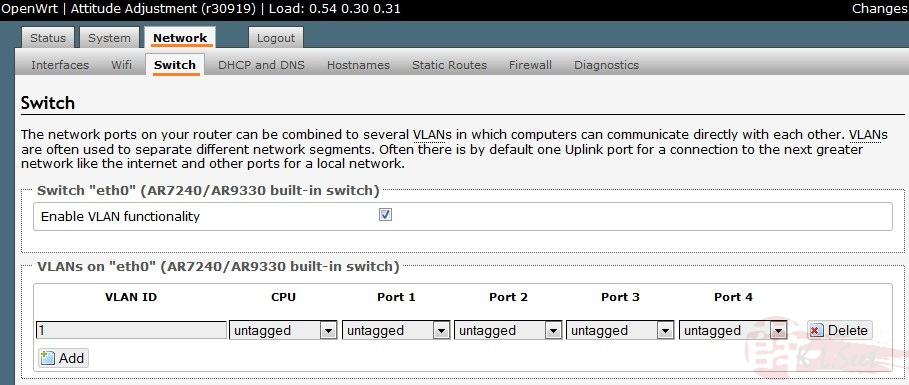
Go to " Network --> Interfaces tab ", edit and setup the following WAN interface
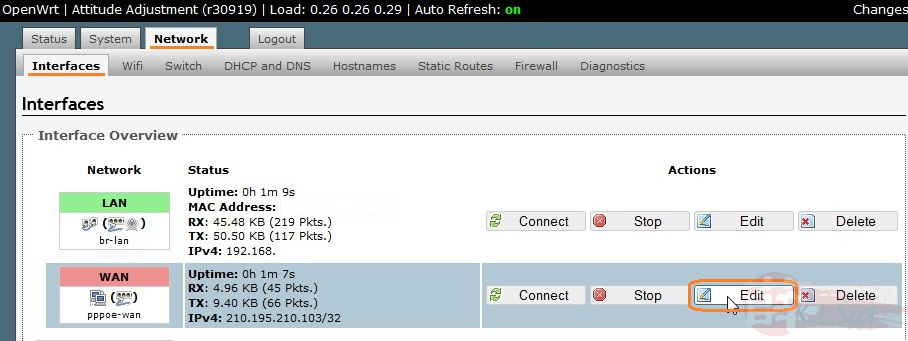
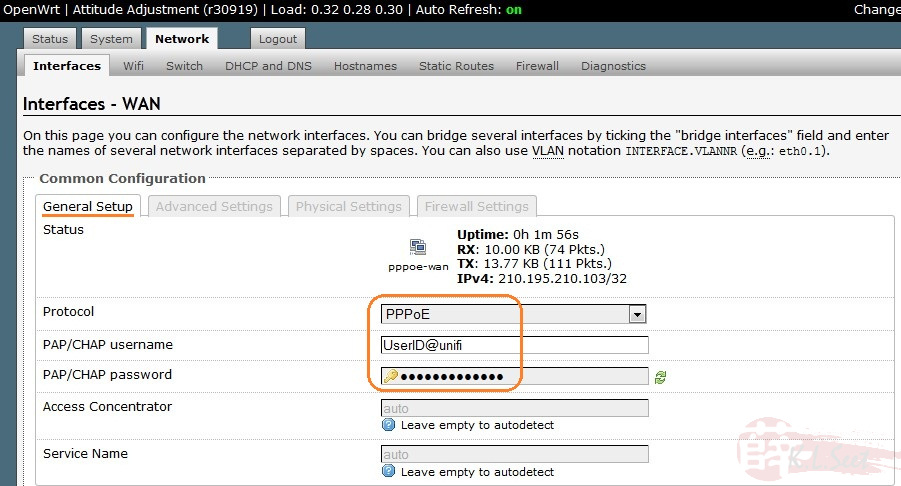
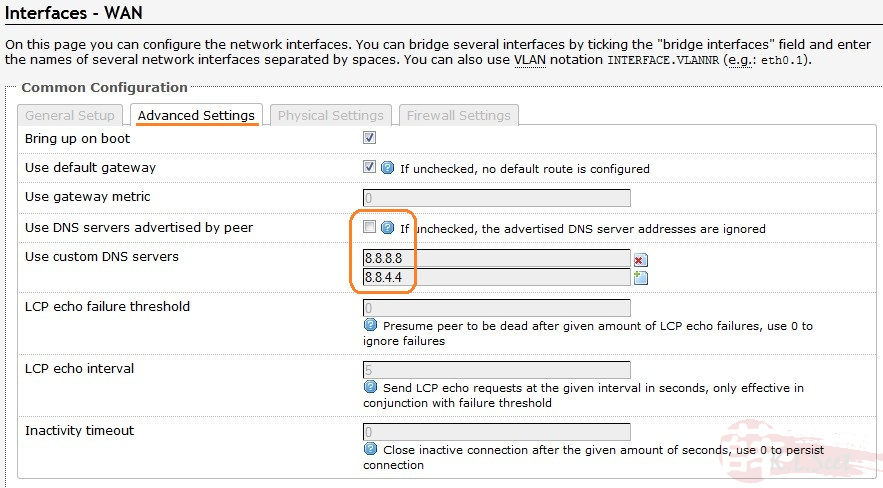
Click Save & Apply when done
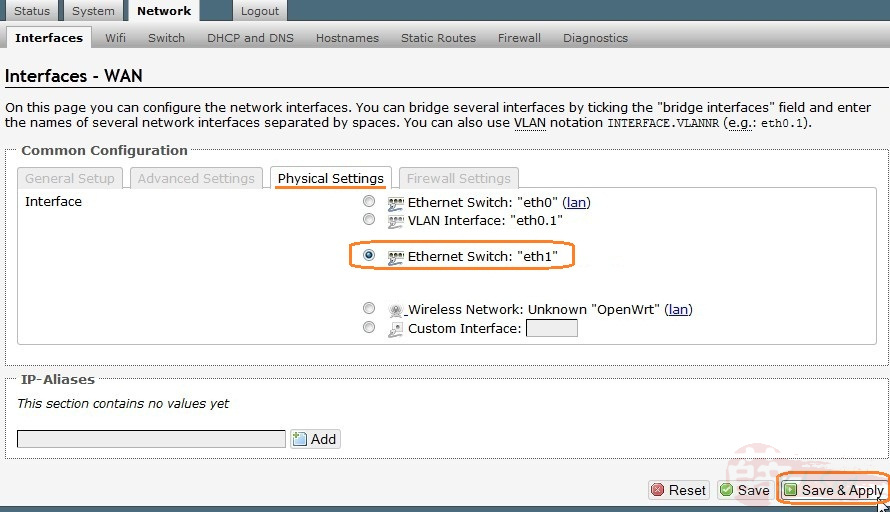
WinSCP login to the device, go to " /etc/config " folder, edit the file network as follows
Click Save button when done
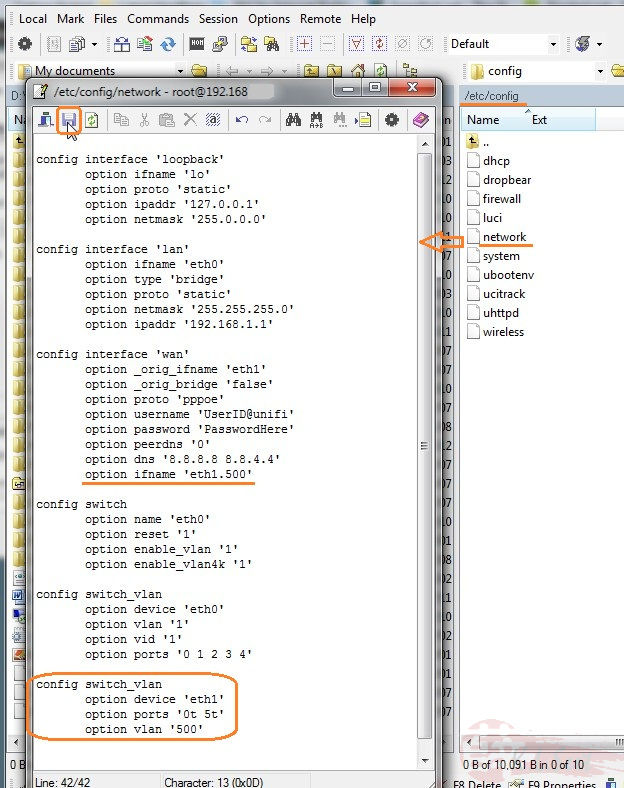
- Close WinSCP
- Reboot the device
The device connected to UniFi, enjoy 
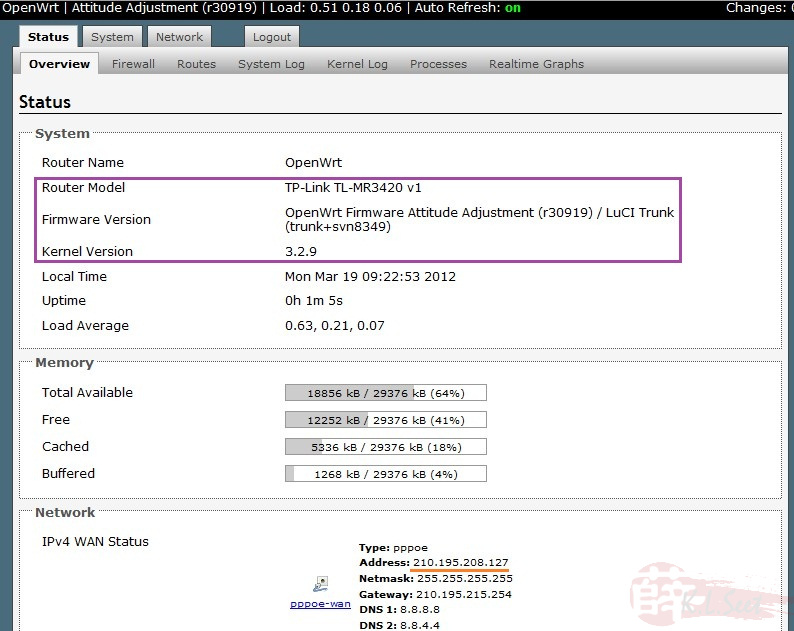
UniFi IPTV Vlan.600 (not working ....)
What I have tested so far:
- Create eth1.600, "0t 4 5t", eth0.1="0 1 2 3" (untagged Port4), create IPTV bridge eth1.600 --> not working
- Create eth1.600, "0t 5t", eth0.1="0 1 2 3" (untagged Port4), eth0.2="4", create IPTV bridge eth1.600 + eth0.2 --> not working
- ?
.



