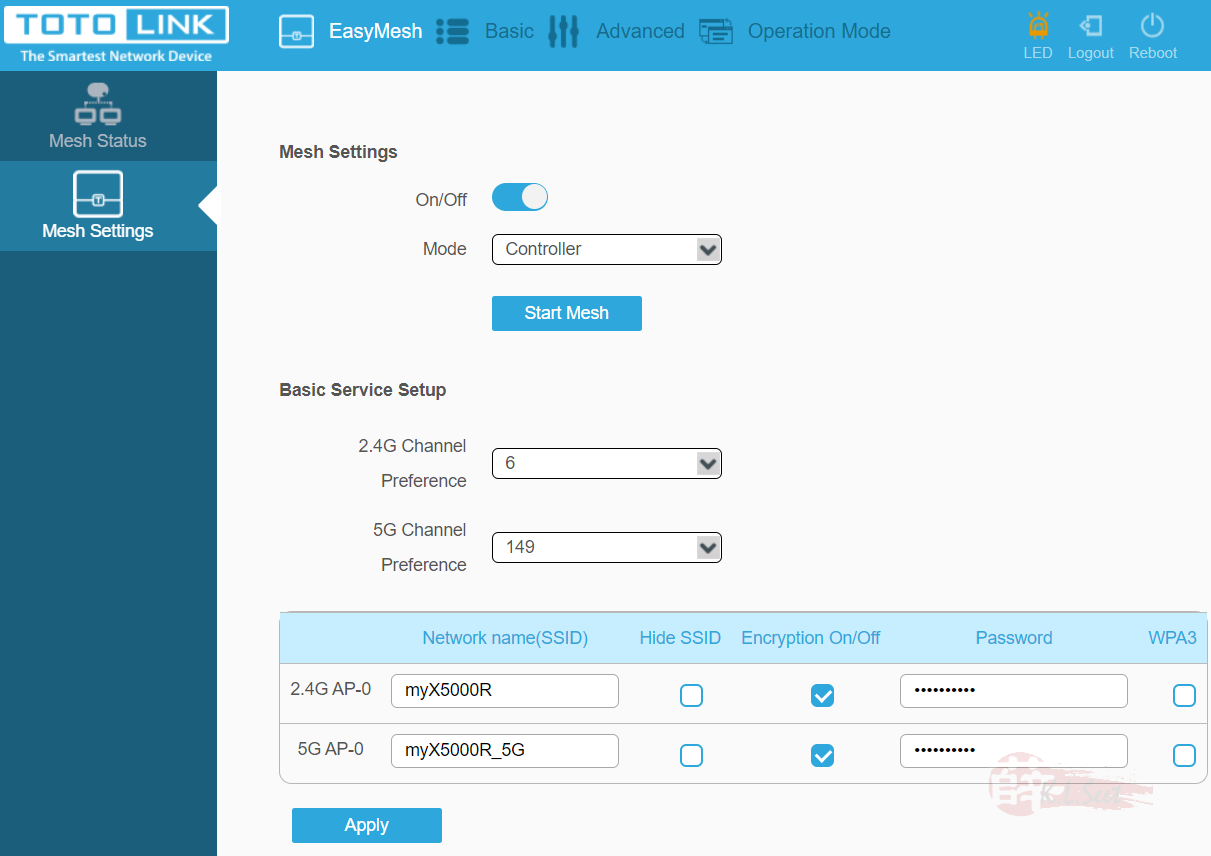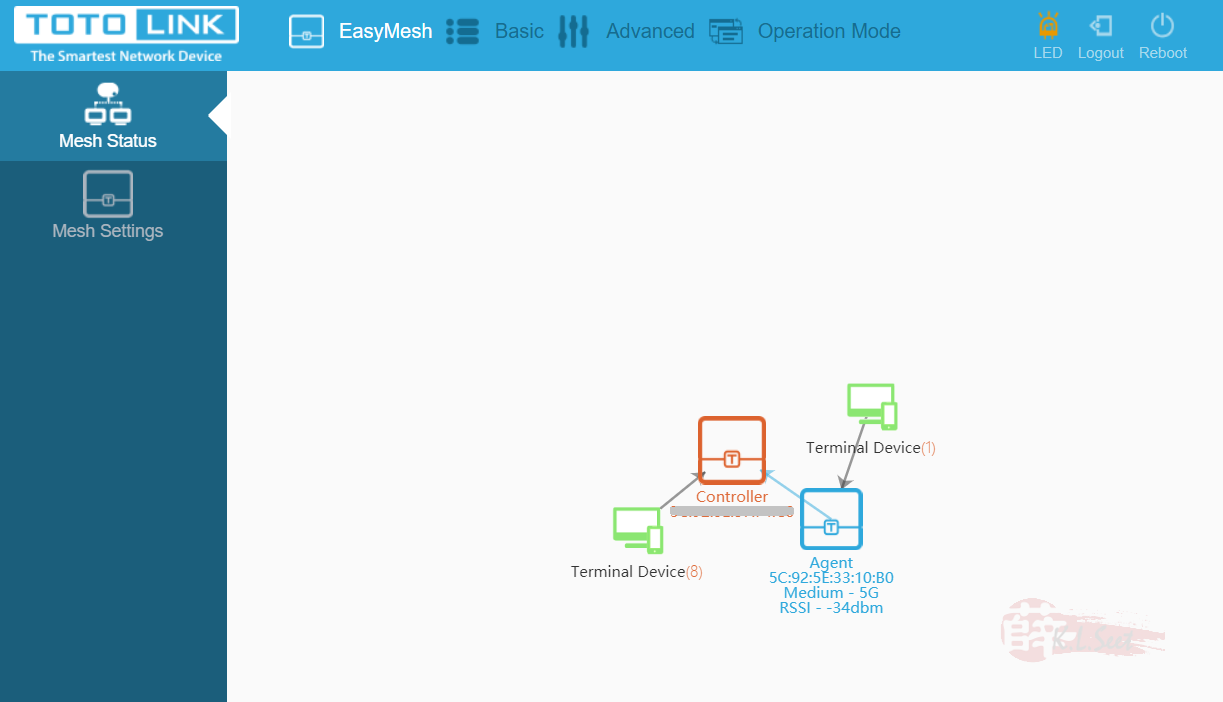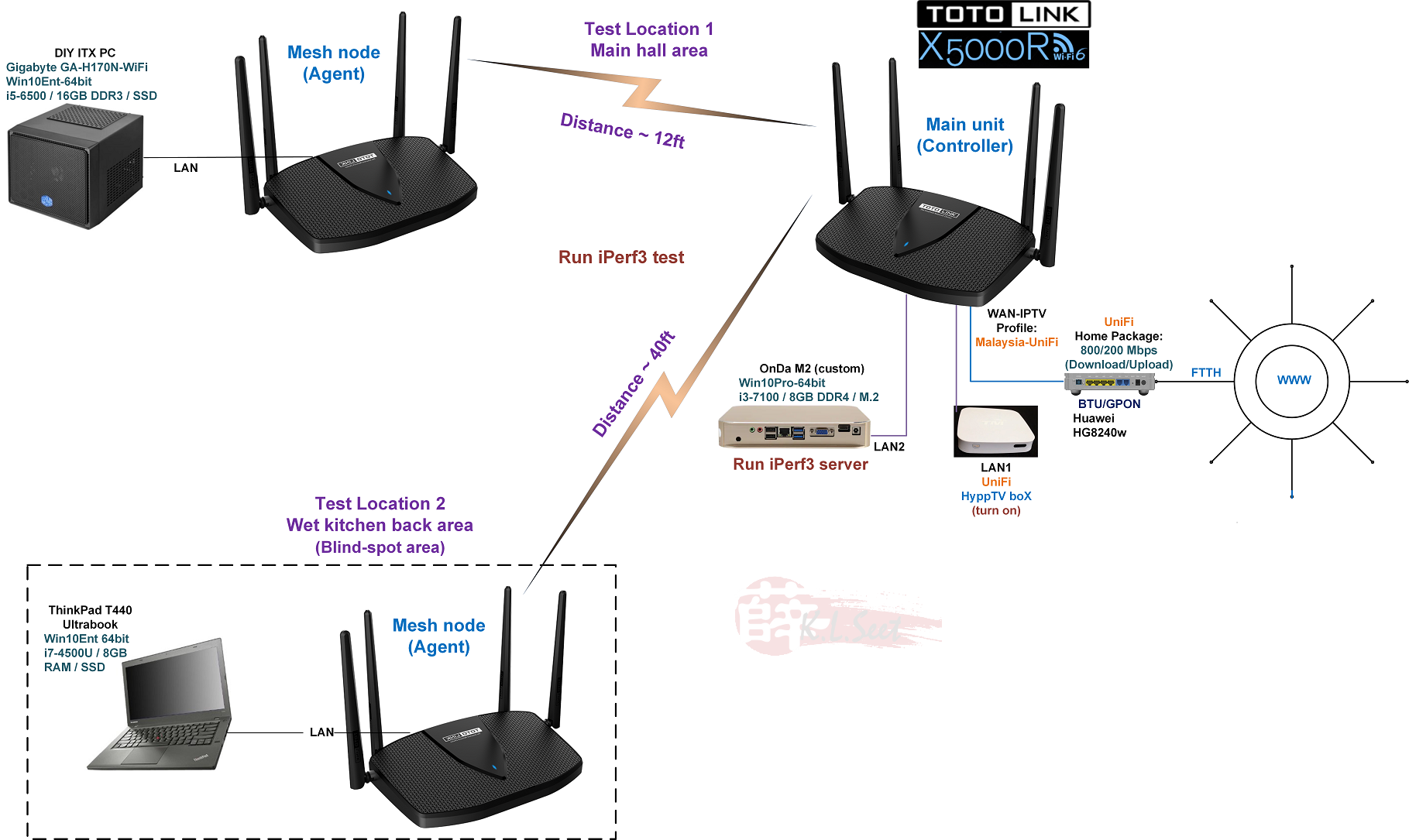TOTOLINK X5000R Dual-Band AX1800 Mesh Network (EasyMesh) Setup & Testings
X5000R Setup Mesh Network (EasyMesh) & Mesh Performance Tests :
Skip/view the following chapters for :
0:00 - Mesh setup overview
0:22 - Setup EasyMesh (Controller & Agent)
1:02 - Controller & Agent mesh-ed connected
1:37 - Mesh performance tests scenario setup
1:57 - Mesh node test at hall area (~12ft)
2:51 - Mesh node test at wet kitchen area (~40ft)
4:13 - Mesh node hit 6xxMbps!
A budget AX router with mesh capability to cover mid-large house, really EasyMesh setup ![]()
Indeed, the TOTOLINK's EasyMesh is easy to setup with very minimal steps, straightforward interface, just put the pair next to each other, main unit set as Controller mode, the another set as Agent mode, that's it, and it will auto-mesh-ed ![]()
Once mesh-ed, the simple straightforward visual-like mesh network diagram information looks interesting as follows :
X5000R Wireless Mesh Testings Scenario & Setup (run iPref3 test) :
Click the following to view more details :
1:37 - Mesh performance tests scenario setup
1:57 - Mesh node test at hall area, direct visible with the main unit about 12ft away.
2:51 - Mesh node test at wet kitchen area, one of my house blind/weak spot area, about 3 concrete walls in-between with 2 entrance opening, around 40ft away from main unit.
4:13 - Mesh node test hit around 6xxMbps at location 1 !
Overall really not bad for a budget AX router, no major spike/drop during continous iPerf3 run testing. Even at my wet kitchen where the RSSI drop to about -6xdbm (as shown on the mesh diagram), the wireless connection between the 2 still persist no spike/drop at all, overall bandwidth throughput only drop about 20% compare to the main hall testing.
However, the pair does run warm to hot though, need to have somekind of ventilation like a small fan to cool it down a bit.
Overall, I'm statisfy with this budget AX mesh toys, worth to consider for full house wifi coverage ![]()