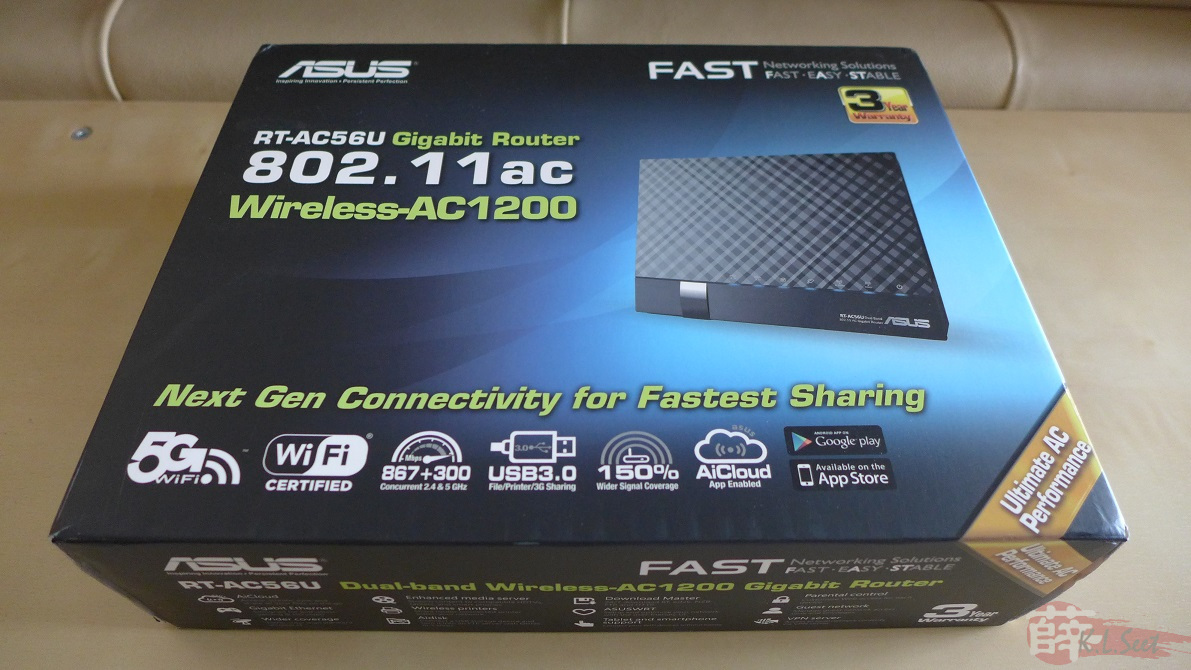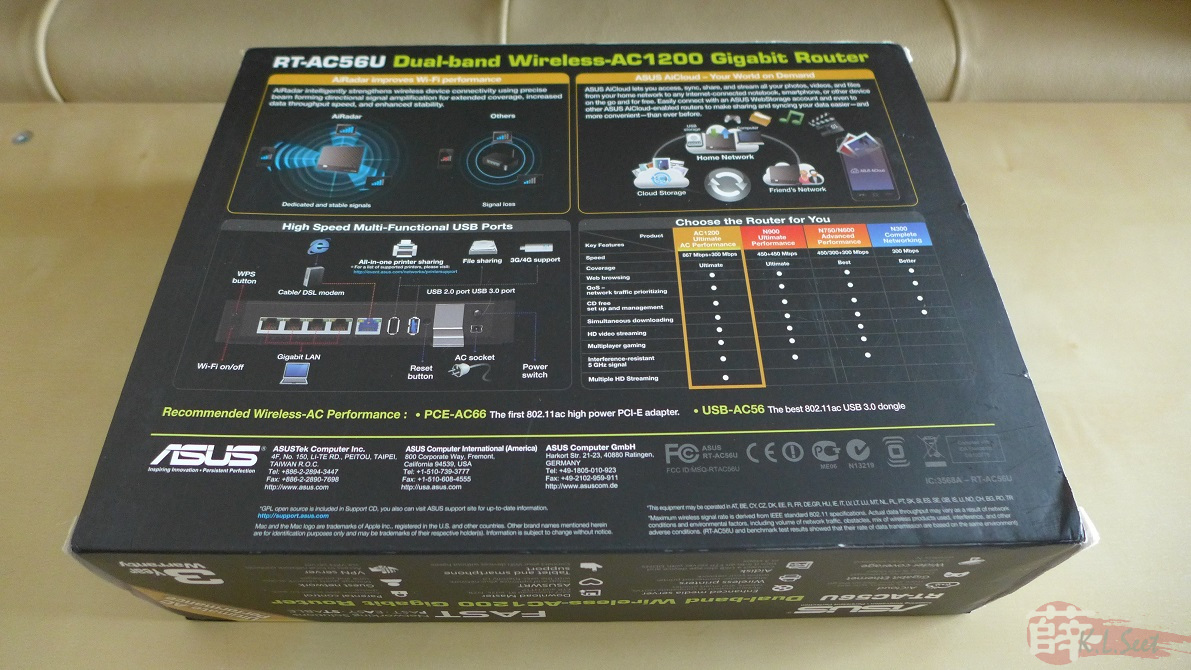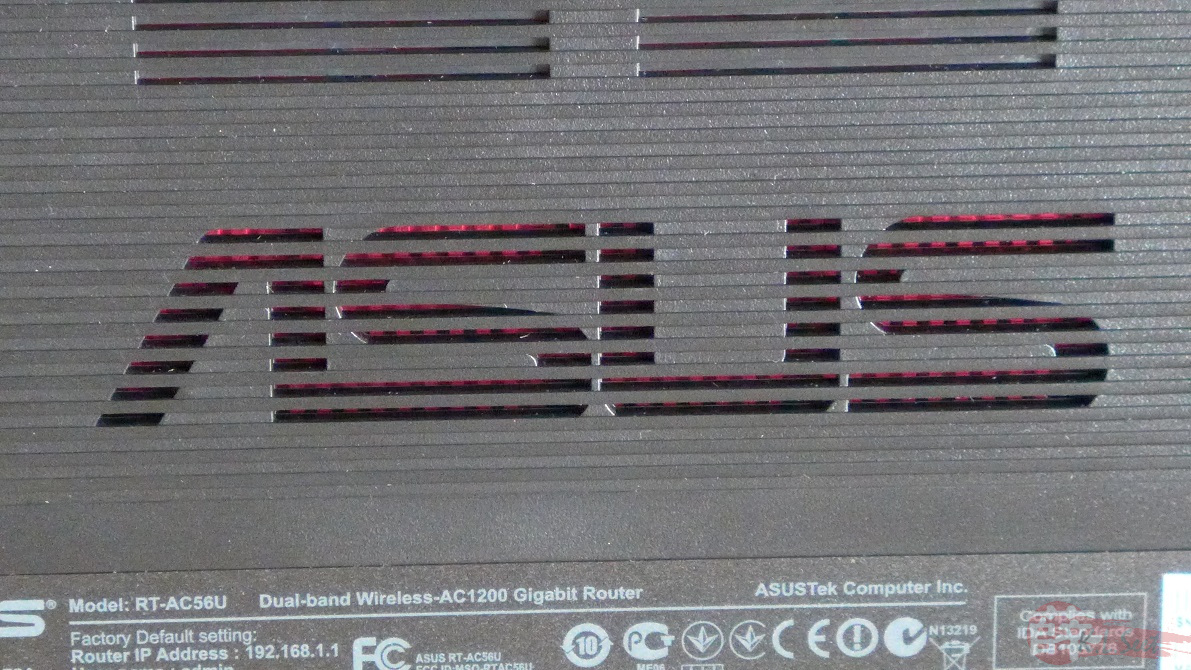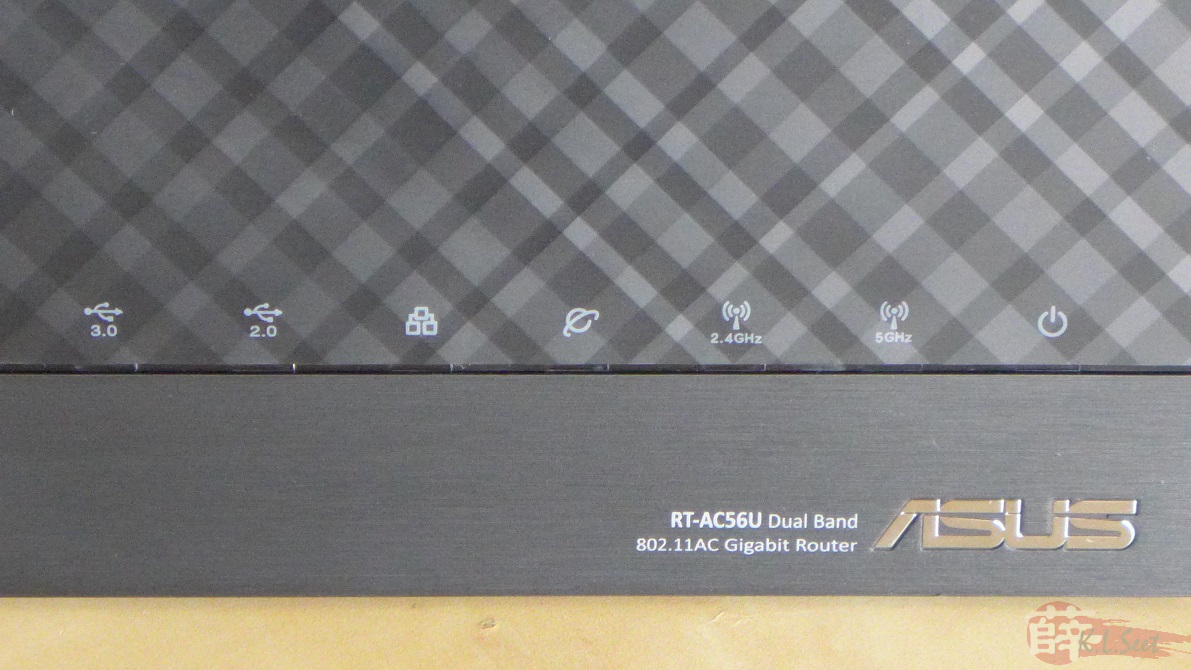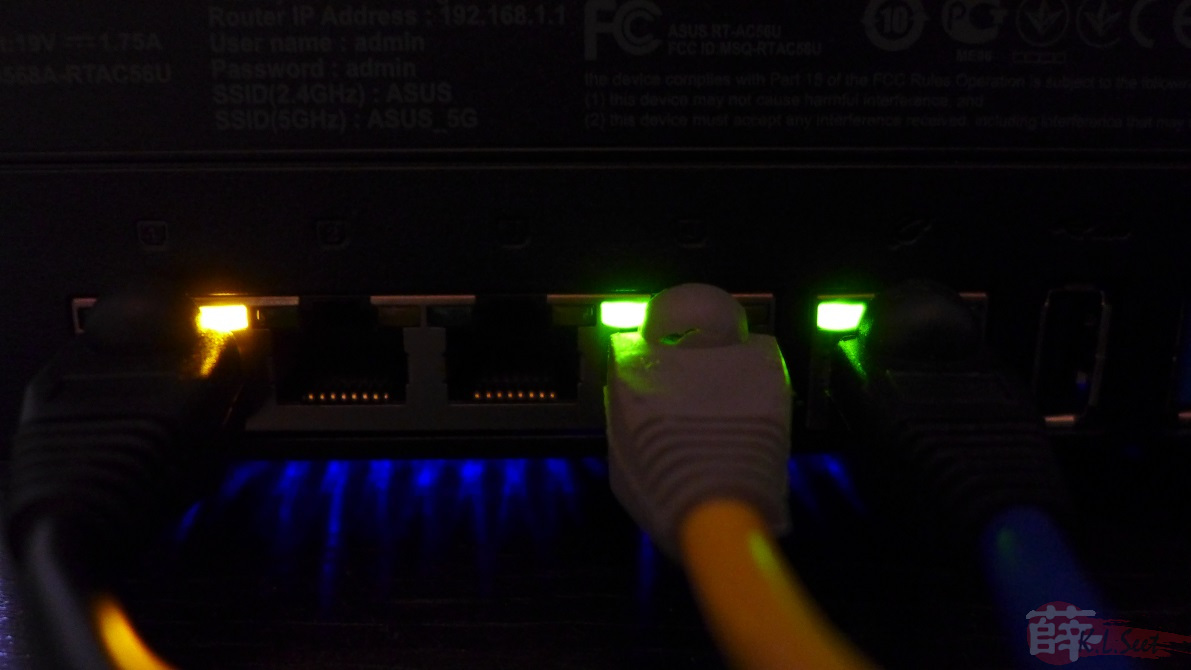Broadcom BCM4708A0 (Dual-core A9) @800 MHz, Dual-band AC-1200 (2.4 & 5 @ 2x2), 128/256MB Flash/RAM size, 1xUSB2 + 1xUSB3 
Another impressive "geng" 劲 POWERFUL Broadcom AC router from ASUS 
Courtesy & thanks to ASUS Malaysia for the test unit 
Unboxing & product photos ...
Unit size & power adapter similar to other knights ...
Previous N56U used Ralink chips, now the AC56U uses Broadcom chips with dual-core A9 CPU @800MHz  same CPU like its big brother --> AC68U
same CPU like its big brother --> AC68U 
The AC56U design is slightly different compare to other knights ... it comes with a permanent stand ... no more clip-on stand ... also can't wall-mount now
Diamond shape with mate finishing, elegant & cool design 
At the back, now better ventilation design complete with the ASUS logo shape design in the middle, nice 
Powerful router require good ventilation & heat sink, see that inside ?! 
Finally, a router with USB3 port 
Indicator & light design ...
Light it up ! Cool blue LED lights 
Product information:
Download latest official firmware from :http://www.asus.com/my/Networking/RTAC56U#support
Factory Restore & Flash New FW
As usual, I always perform Factory Restore and flash the latest firmware if available ... ...
...
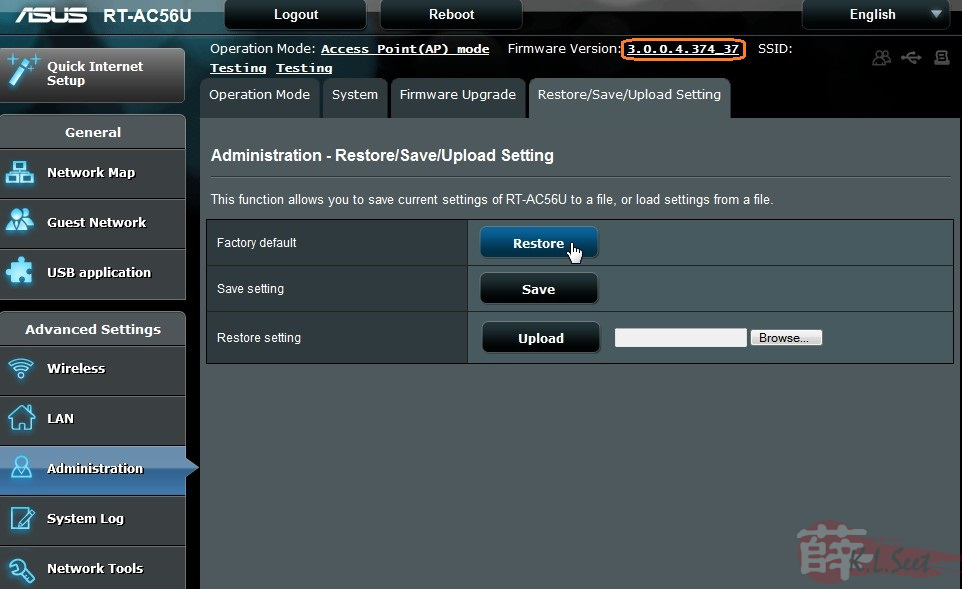
I flashed to the current latest FW for this device is 3.0.0.4.374 501
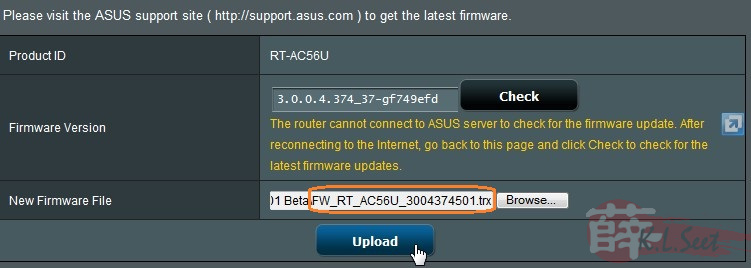
DO NOT touch anything until it's fully completed !!
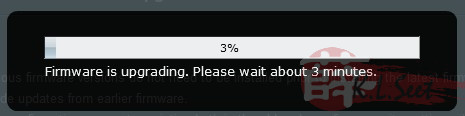
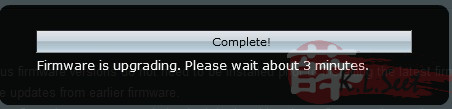
Once flashed to latest FW, Factory restore before starting the usual setup ...
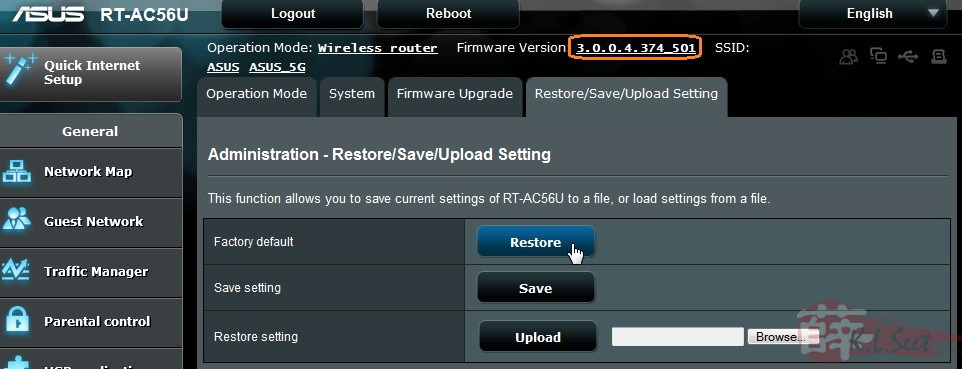
WiFi Test
I conducted few types of WiFi test, which include bridging, repeater, 5 & 2.4GHz on 2 laptops
Bridging test with the Pyramid EA-N66 @5GHz, connect it's LANport to Dell E5400 laptop
The result is really impressive with Write/Read speed of around 18/27MB/s 
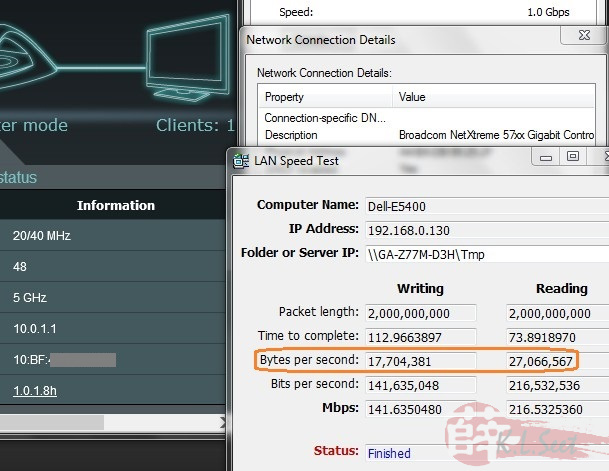
Next is the repeater test with the dual-band RP-N53, Write/Read speed around 9/11MB/s, considered good already for such a small dual-band con-current repeater 
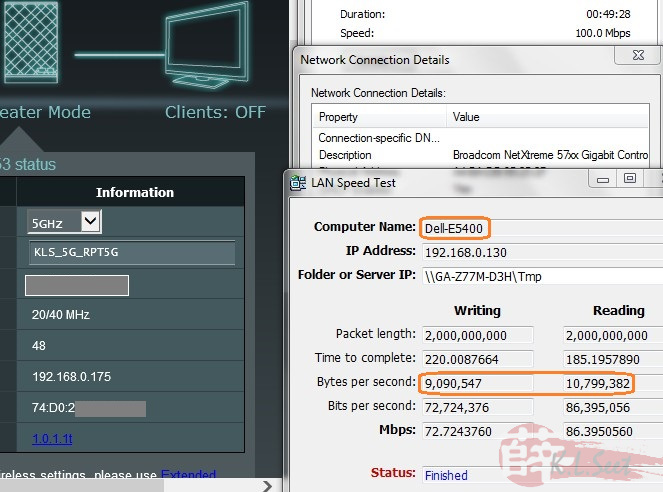
WiFi 5GHz test with Dell E5400 laptop, Write/Read ~ 11/21MB/s 
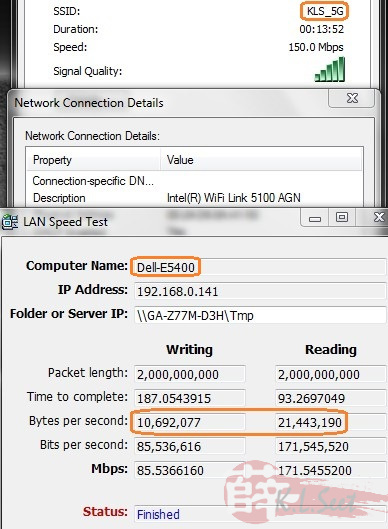
WiFi 2.4GHz test, Write/Read ~ 6/12MB/s
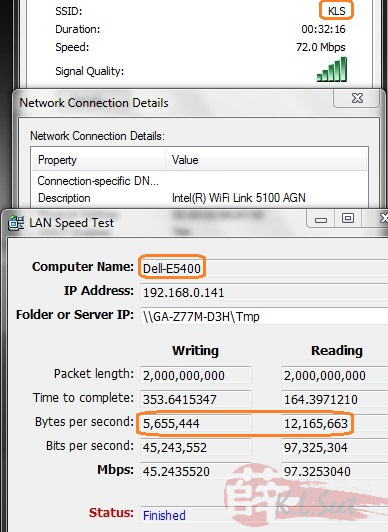
WiFi 5GHz test on Acer TM8371 laptop, Write/Read ~ 10/11MB/s
(Although both laptop is using the same Intel AGN5100 WiFi adapter, but the TM8371 Read speed is much slower than E5400... not sure why  )
)
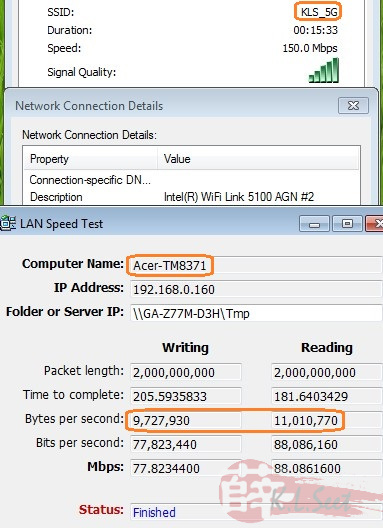
WiFi 2.4GHz test, Write/Read ~ 6/9MB/s
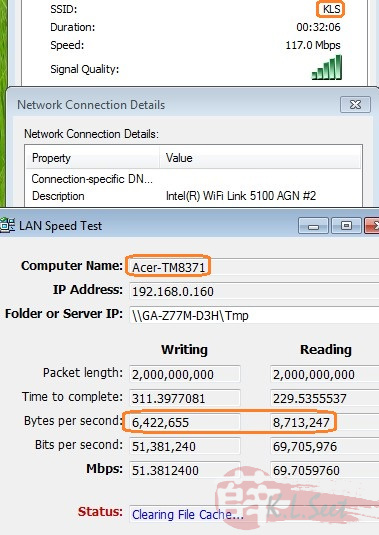
Consider the RT-AC56U does not have external exposed antenna, I would say overall the WiFi speed is good 
Can consider the Pyramid EA-N66 or the RP-N53, to extend & boots signal if you have bigger area to cover 
USB3 & Apps
I use a Seagate USB3 external HDD and attach it to the device as follows

It has been quite a while since I last test the ASUS Download Master app, so I just installed it to see any major changes ...
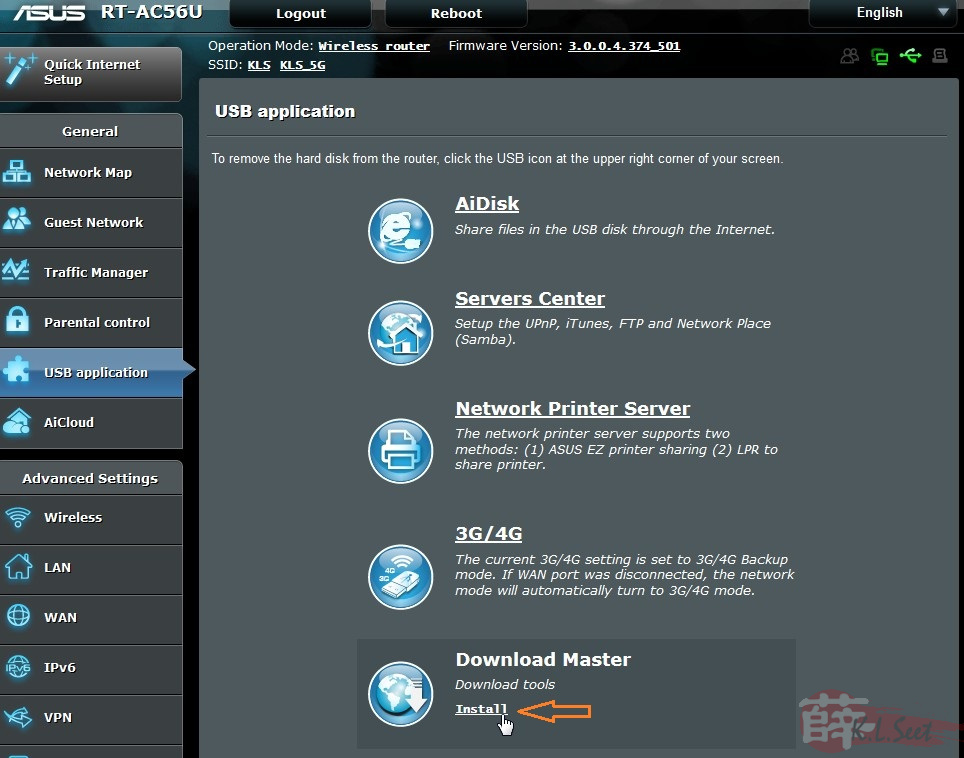

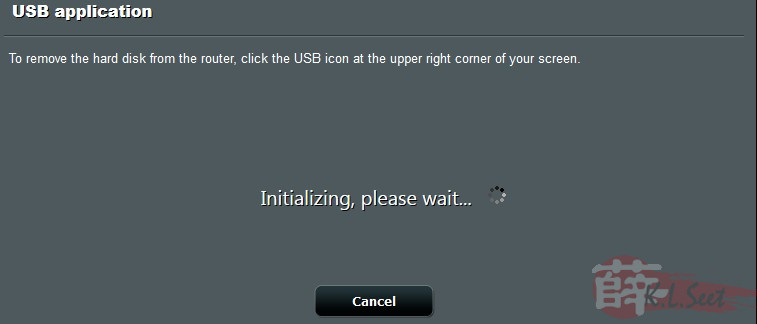
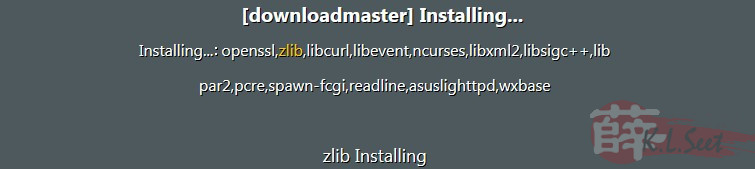
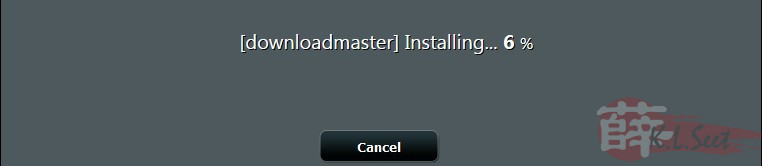
Once installation completed, click it to launch the app
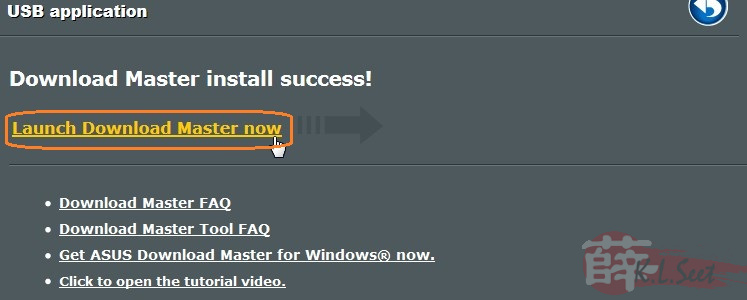
Basically not much changes to the DM, features & function still the same, still Transmission engine 
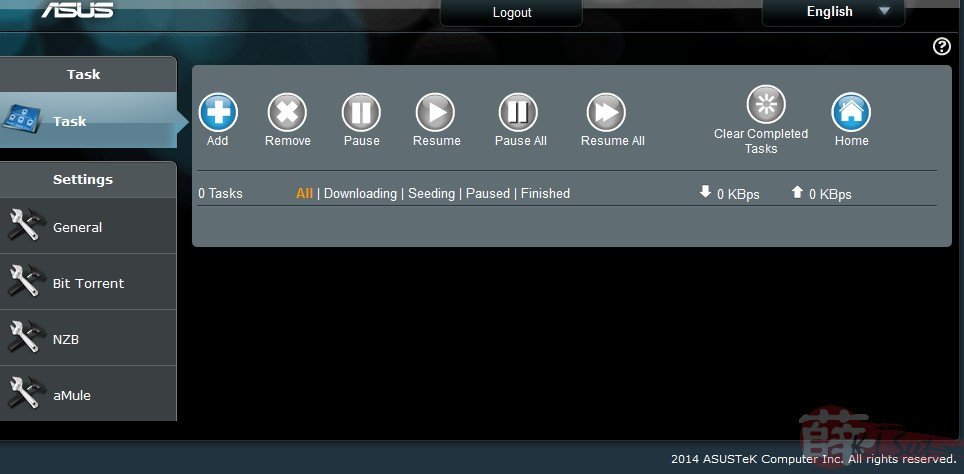
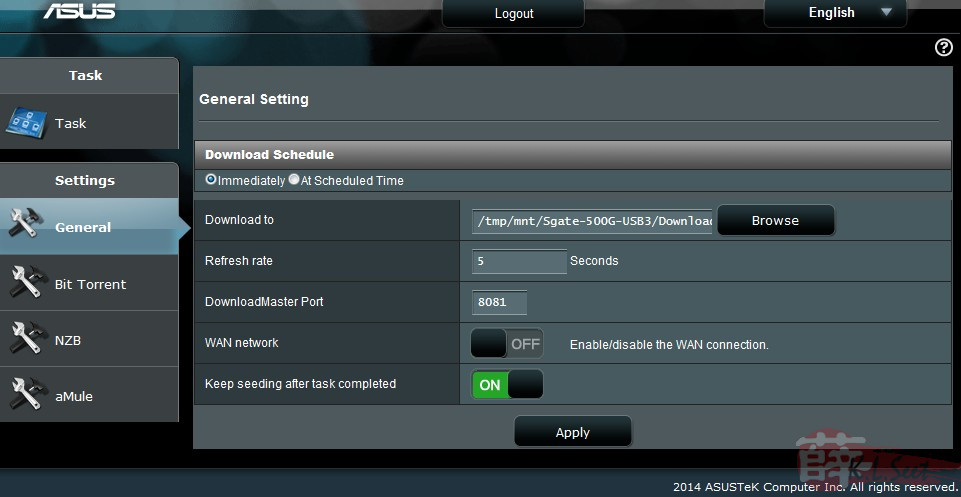
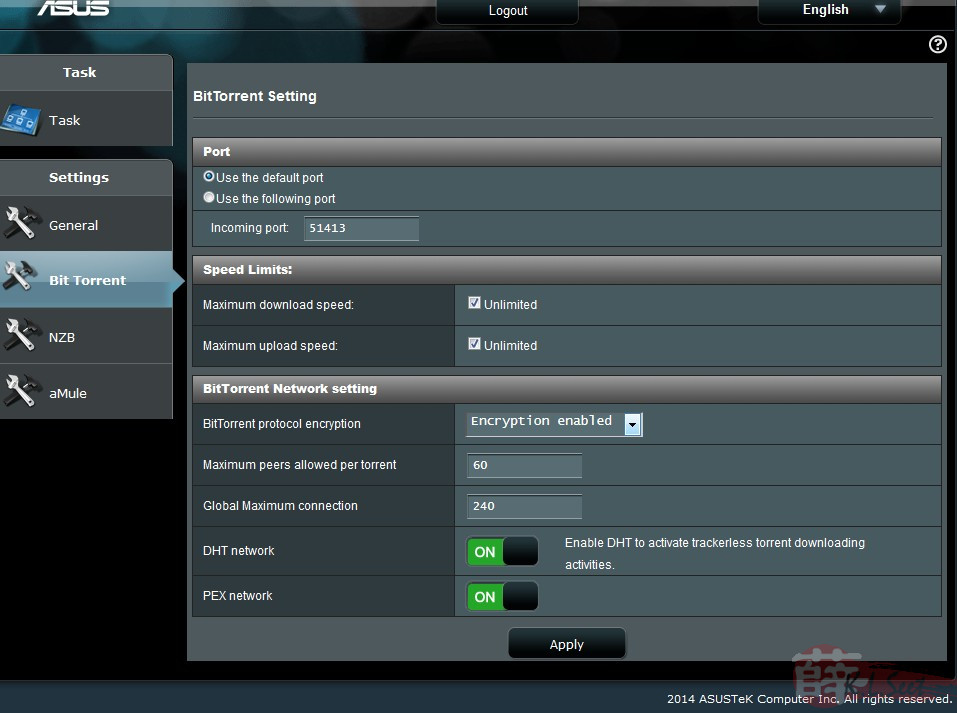
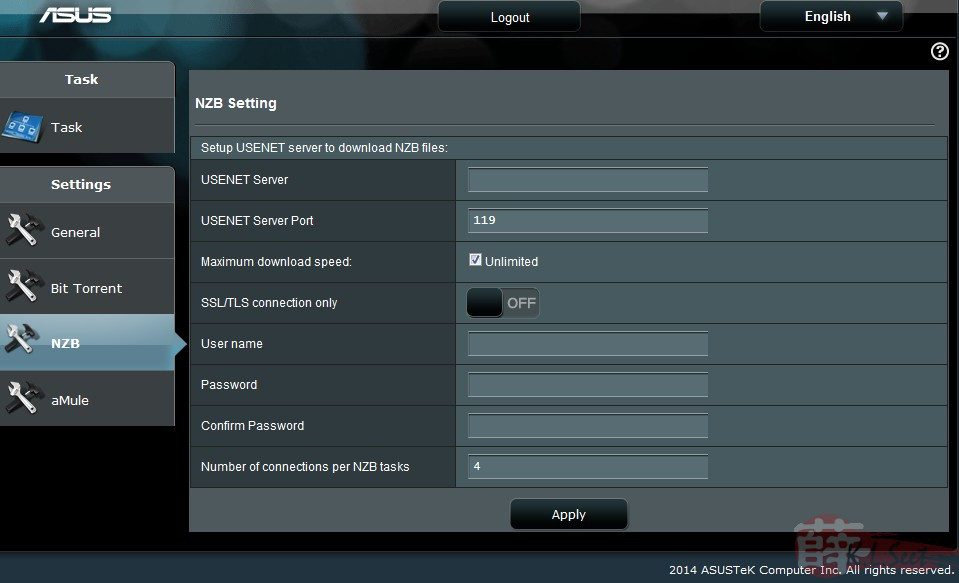
However, the DM seem to have problem running properly on this FW ...
Not sure whether it's TM imposing cap or it's this DM build has problem .. ..
..
Media Server & LAN Share
Since this device has USB3, I would like to test the transfer speed through it's build-in LAN share app
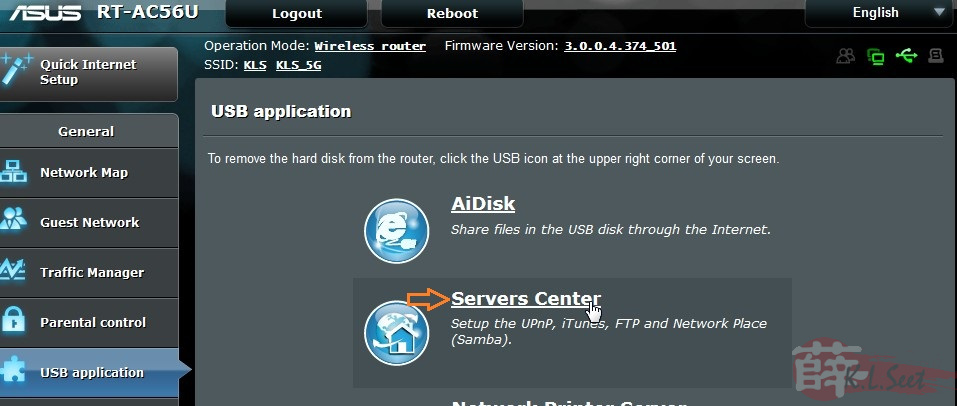
SAMBA share setup option
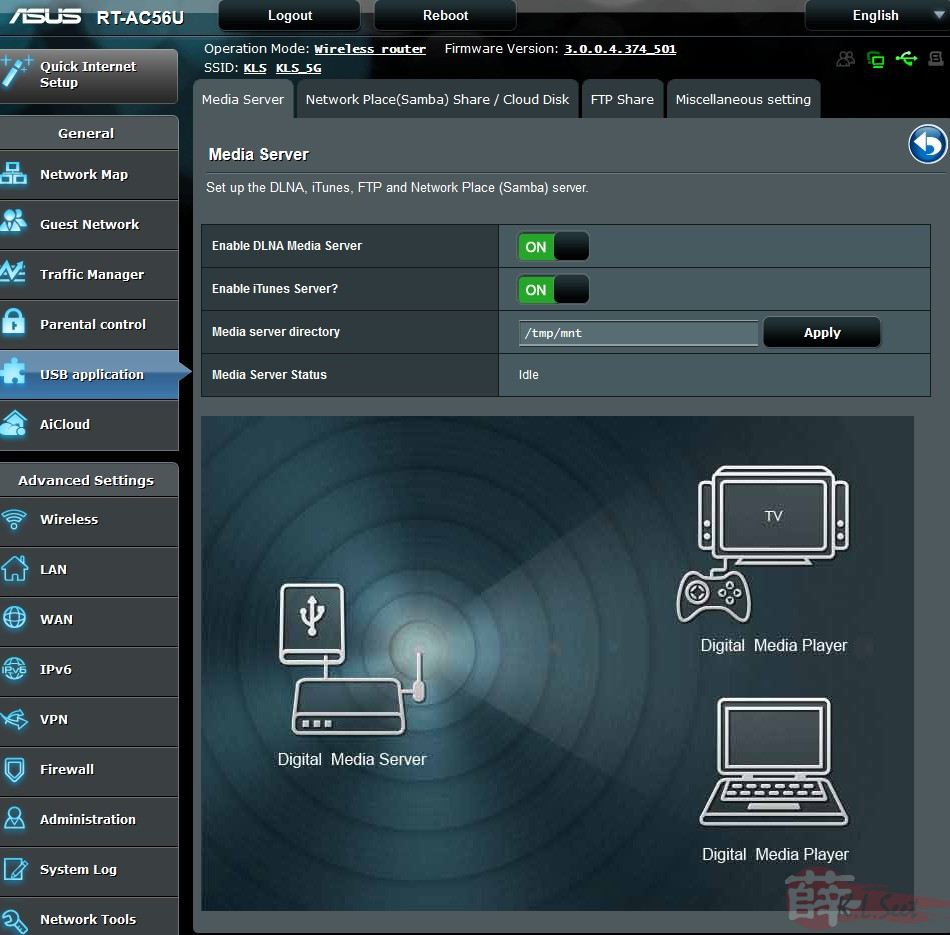
After setting up SAMBA, on LAN browse Network should see the device as follows
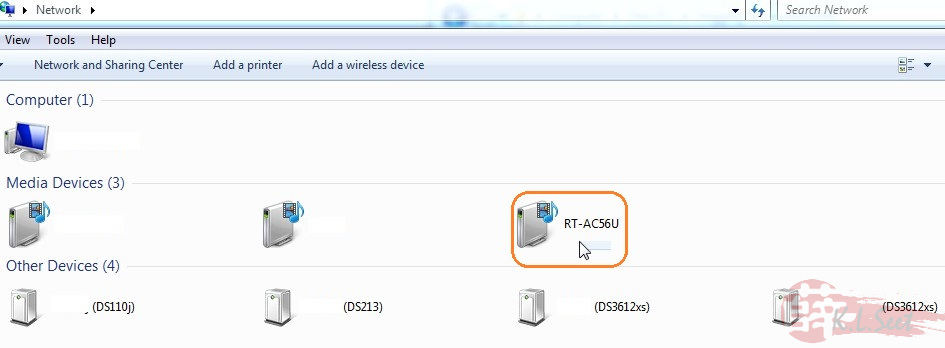
Just click on it to access the share folders
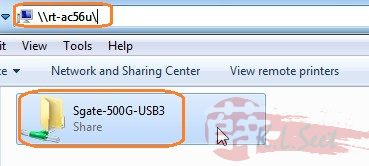
Write speed test around ~ 26MB/s
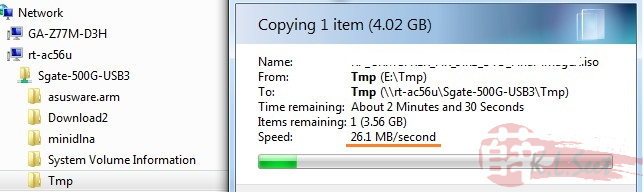
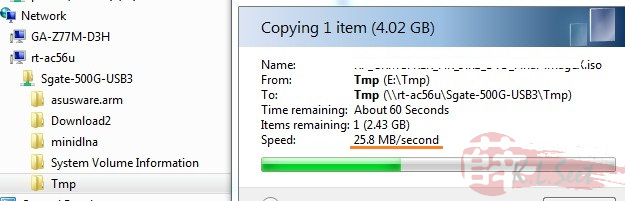
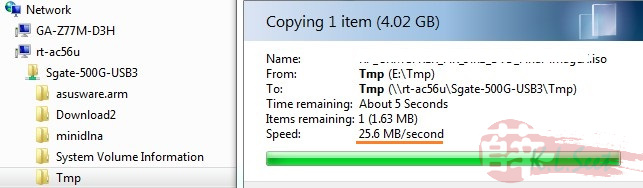
Read speed around ~ 28MB/s
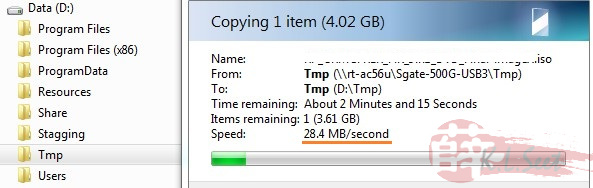
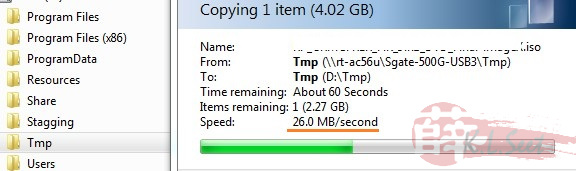
Average LAN Speed Test result show both Write/Read around 26MB/s, really impressive 
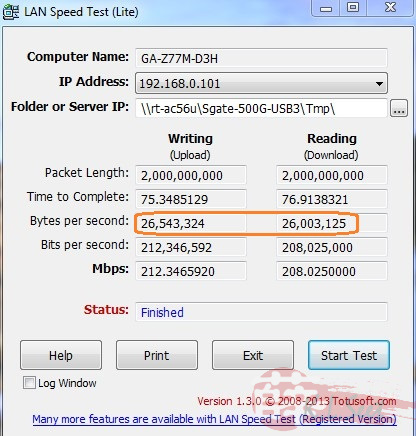
Tested the device for more than 3 days on my UniFi VIP10 on same WAN IP, with some various 25 LAN devices connected, no major problem encountered 

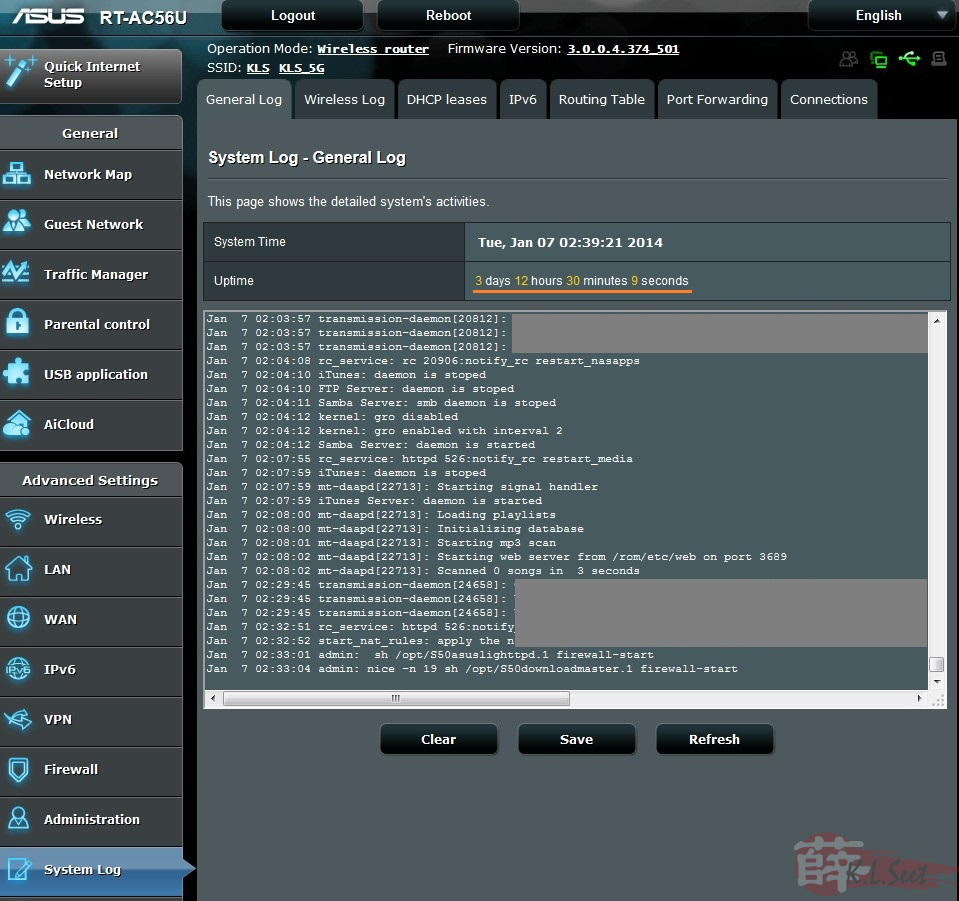
.