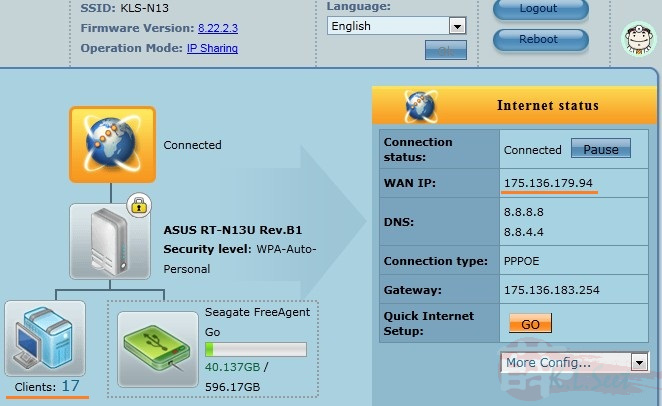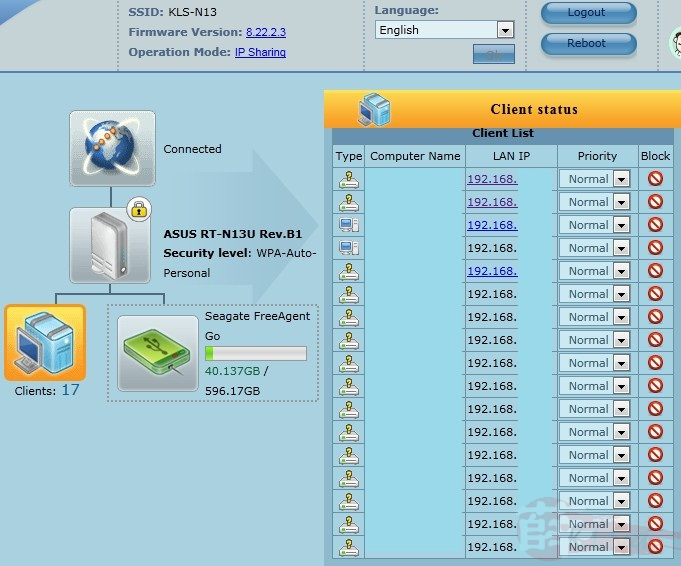Further Test - Custom Firmware 8.22.2.3 (22~23Sep'11)
Recently been getting few complaints about the "hang" situation on the RT-N13-B1 on the latest UniFi firmware 8.22.2.3
Except for those un-release earlier beta tests, I personally didn't encounter any "hang" on this firmware.
Since there is no details provided, I decided to conduct further test on the device, again.
So here it goes, I performed another clean flash & setup accordingly, the device connected as follow, started around 23Sep'11 8:15pm
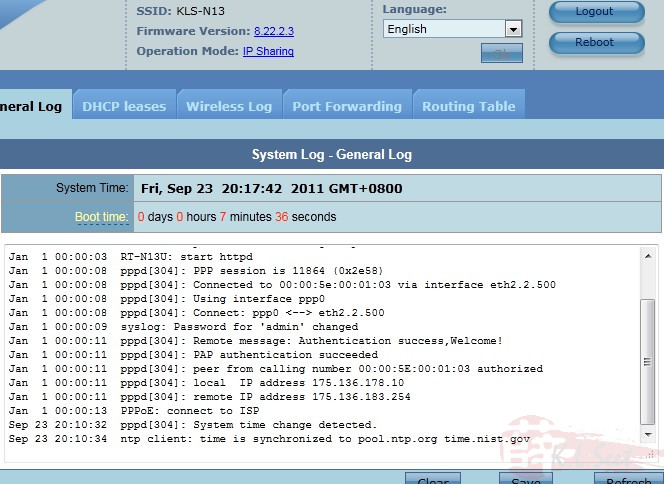
SpeedTest to confirm both down/up load speed base on my VIP5 package
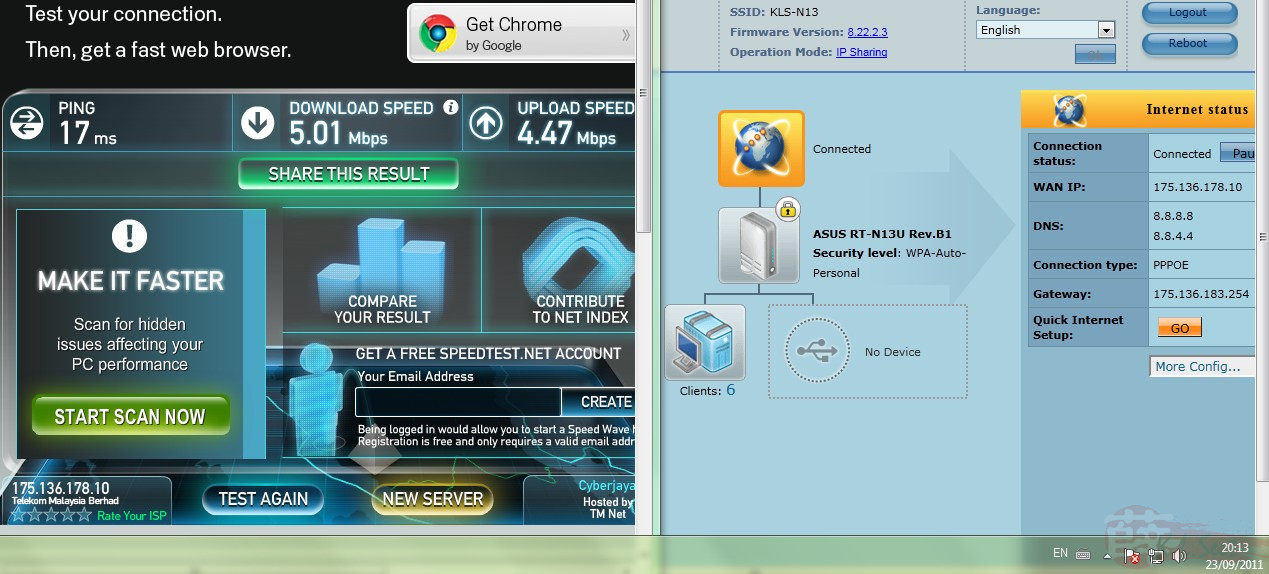
Plug-in an USB2 external Seagate 2.5" 640GB HDD (NTFS filesystem), use my D-Link DNS-320 BT client, start torrenting before I went to bed
Download at full speed on VIP5, except for the 12GB, could be bad torrent or not enough seeds.
This is mainly to test heavy & constant traffic from/to WAN.
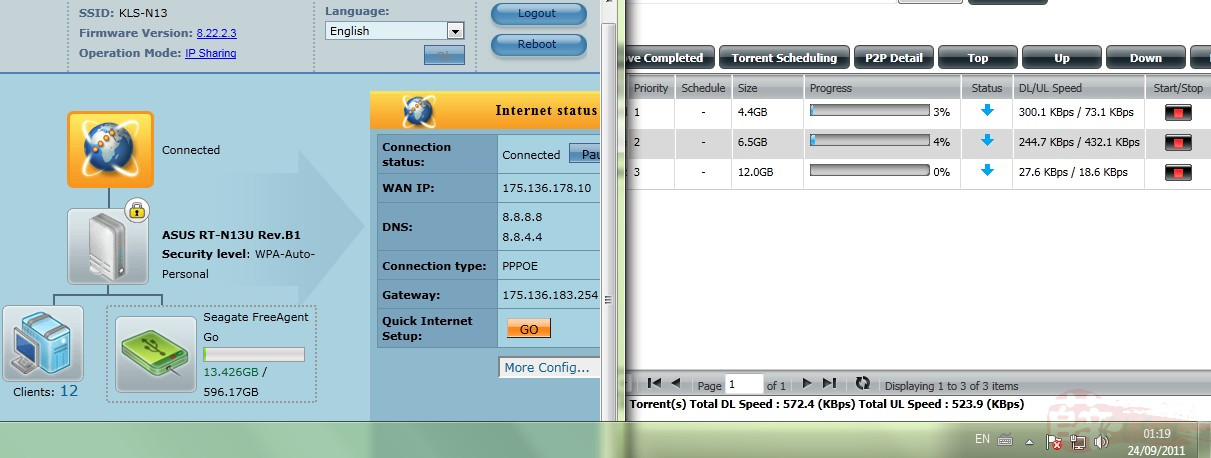
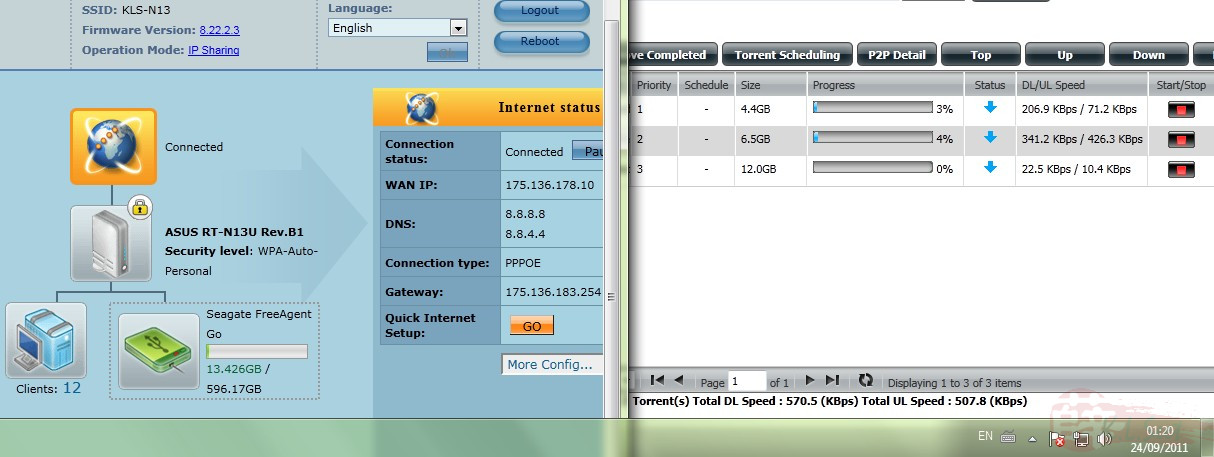
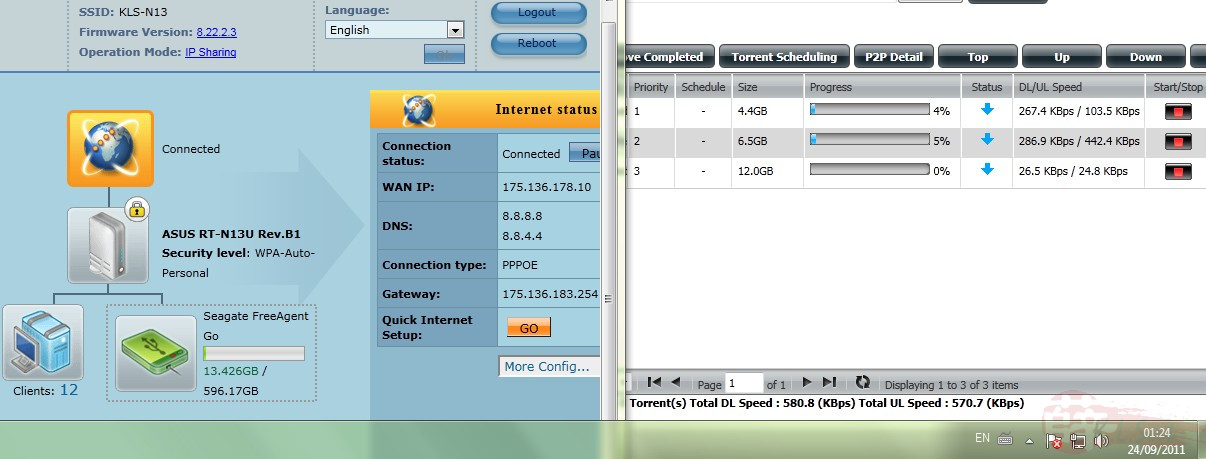
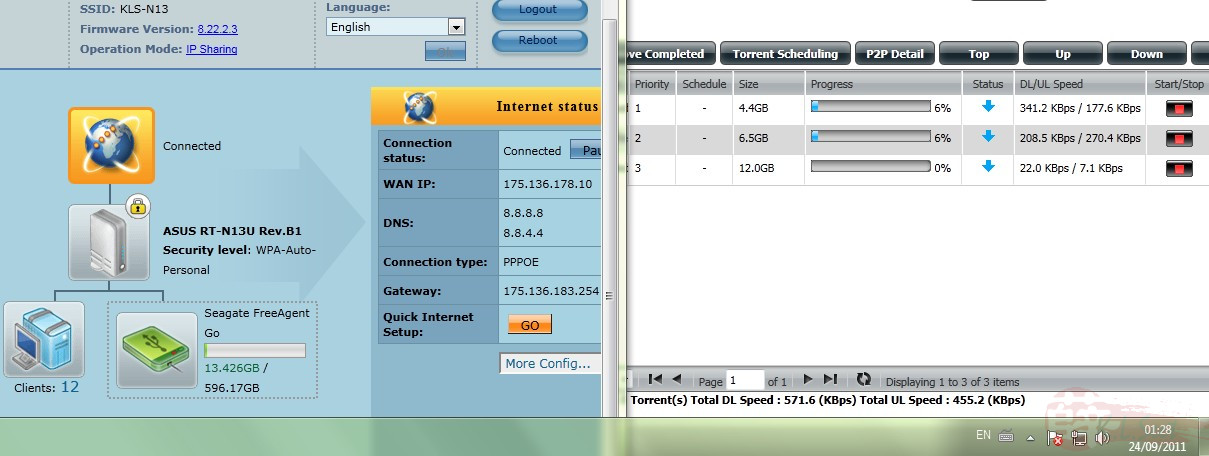
At the same time, connect my ACER TM8371G-732G32n laptop with built-in Intel WiFi Link 5100AGN to the device @2.4GHz spectrum.
Browse & ensure I can access the device's LAN share folder (on that Seagate ext 640GB HDD I plug-in earlier).
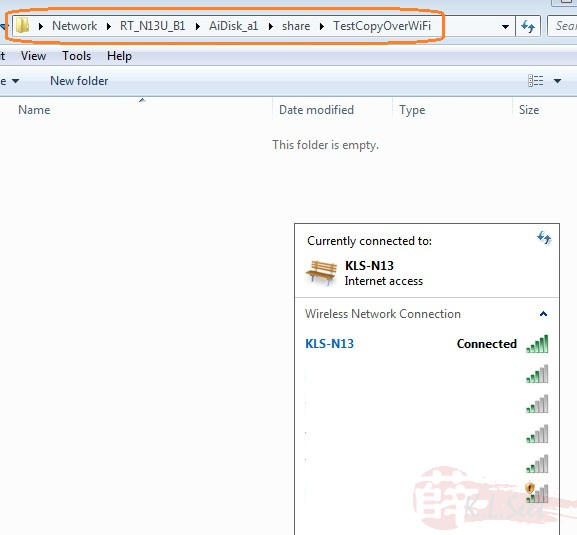
Copy some 31GB multiple iso image files from another NAS to the device's USB share folder over wifi.
This test put tremendous pressure on the device itself, since it needs to handle heavy traffic between the NAS, laptop & the device's USB sharing wirelessly (and don't forget the above torrenting). 
And that explained why the low actual transfer rate.
(Note: That "B:\" drive on my laptop is actually the NAS network drive mapped.)
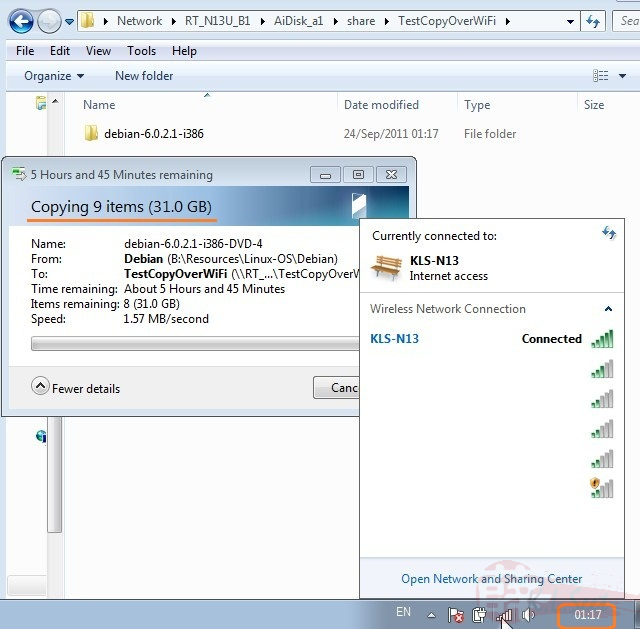
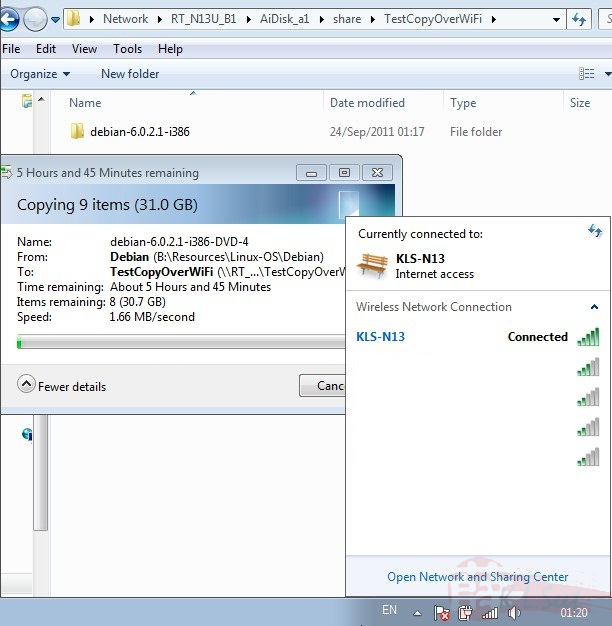
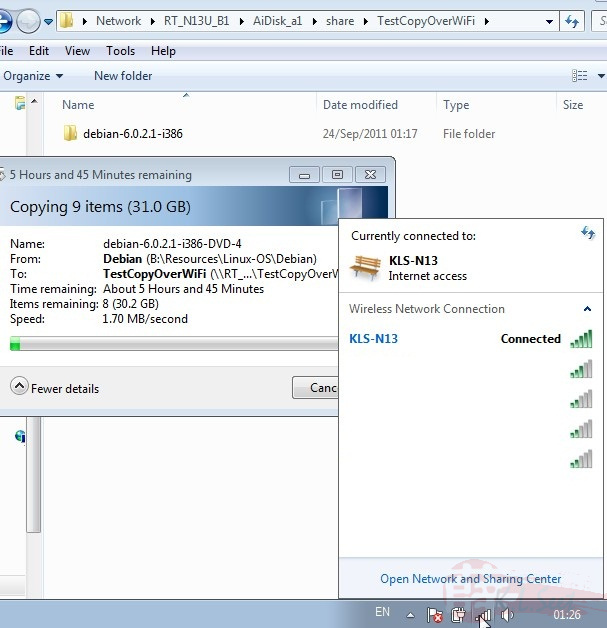
So I hit the device with both heavy torrenting & wirelessing overnight  before I went to bed ....
before I went to bed ....
Next day morning 24Sep'11 around 9am, I quickly check the laptop first, phew, still connected and those iso images had been copied successfully ! 
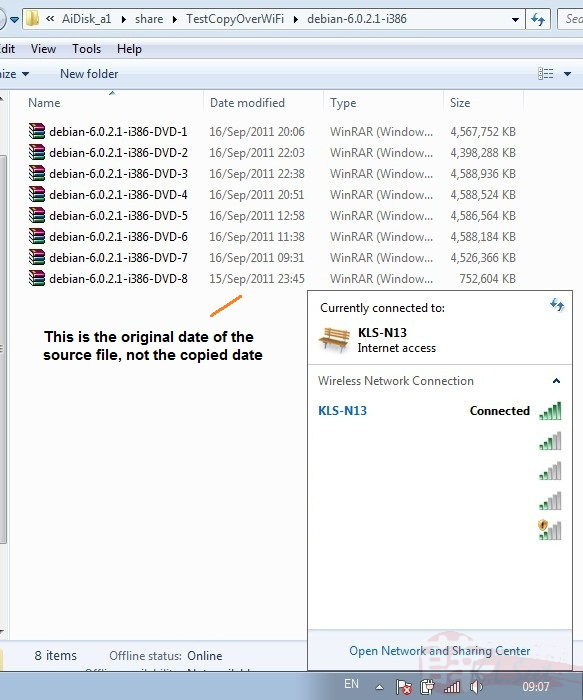
The device still connected with the same IP, check on the BT client, 2 torrents completed, the 12GB seem not gaining any good down/up load speed, likely not enough seeding.
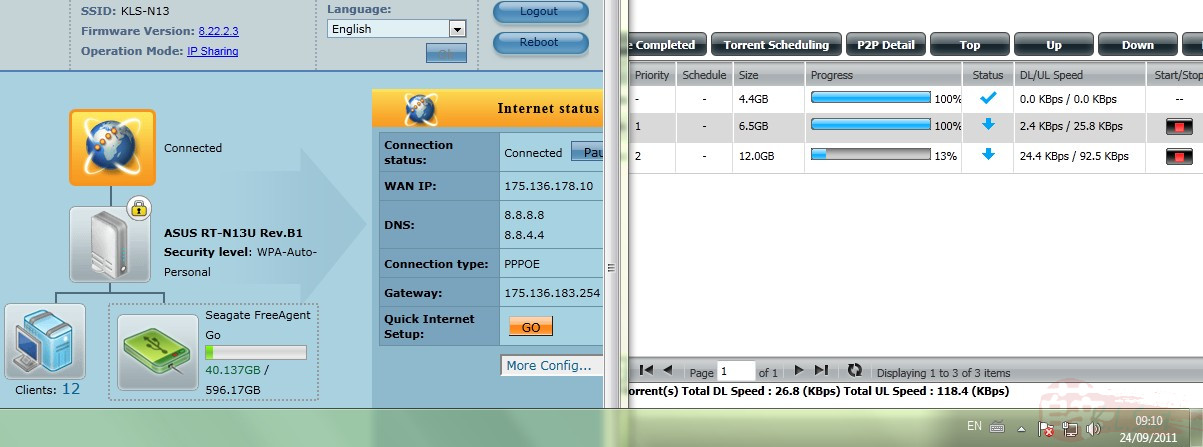
Re-confirm SpeedTest, still as good on my VIP5 !
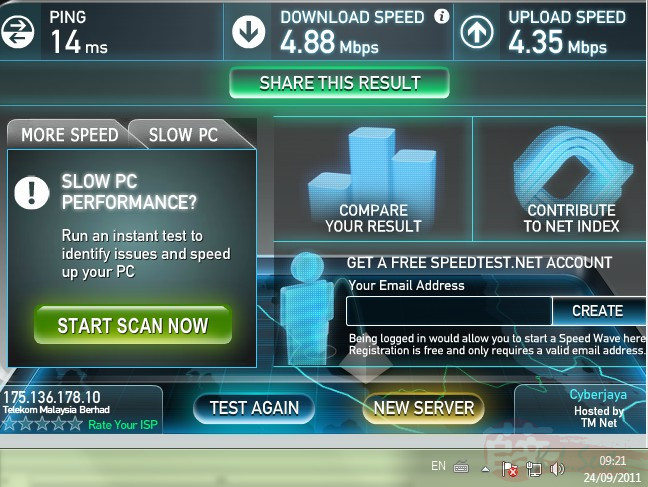
So after about 13 hours of "torturing", the device still survive with no d/c, hang or re-boot issue at all. 
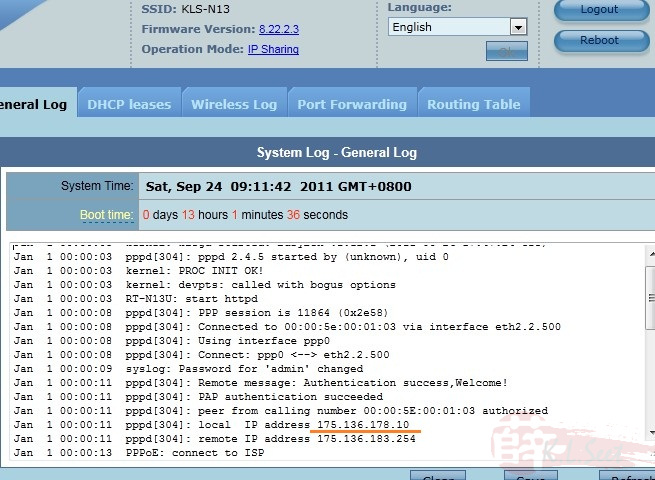
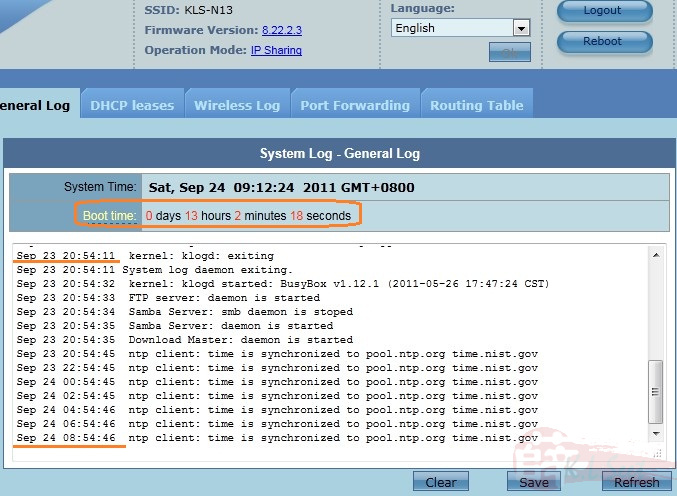
I have another RT-N13U-B1 with the same firmware, which I configured as AP only, attached with a USB2 external 250GB HDD (with ext3 filesystem), mainly use to serve as FTP with few others.
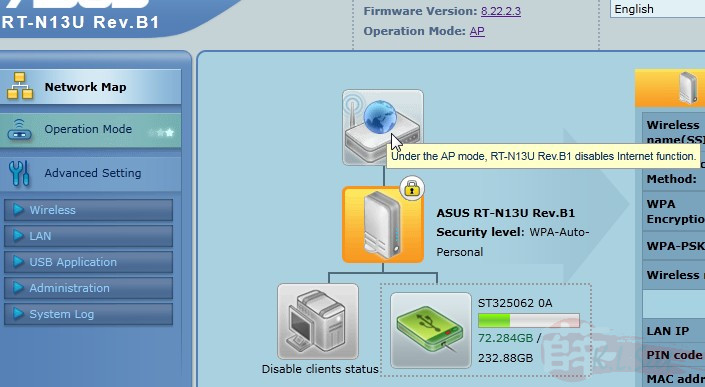
Create authorised users, with their respective R/W access right based on folders below the disc (not shown here).
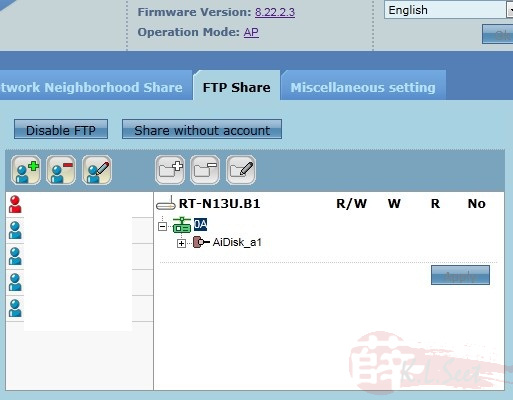
At the time of this posting, it has been running for more than 10 days without any hang or re-boot issues at all. 
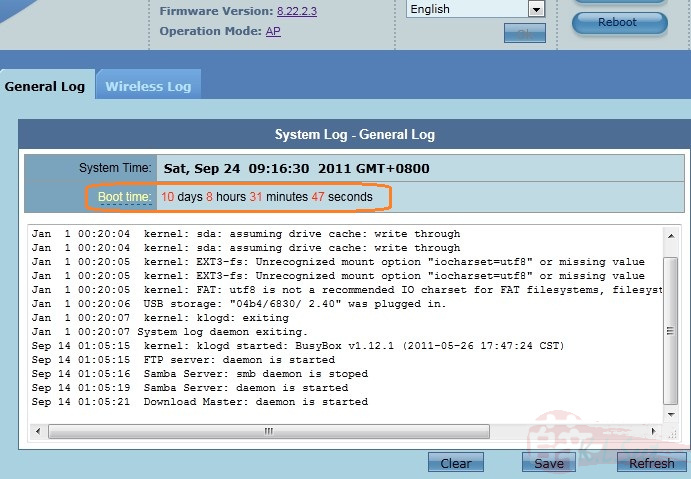
After the above initial post on day1, I continue to use the router, after 2 days, there is "still" no d/c, hang or re-boot issue. 
Note: Since I've posted the above day1 result with an open IP, I manually disconnected it & renewed the WAN with new IP.
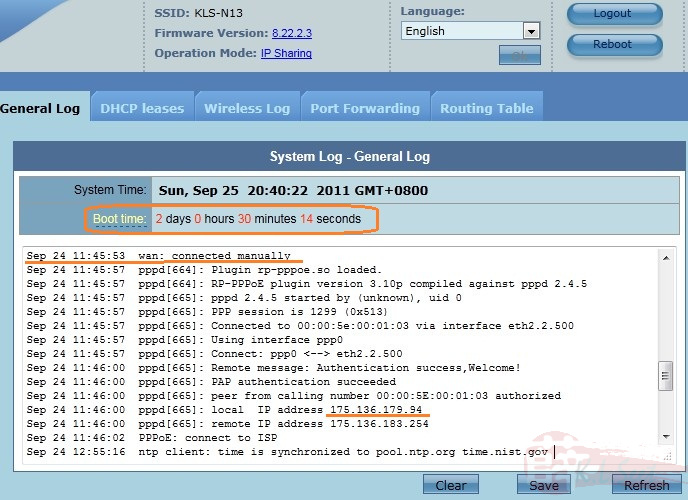
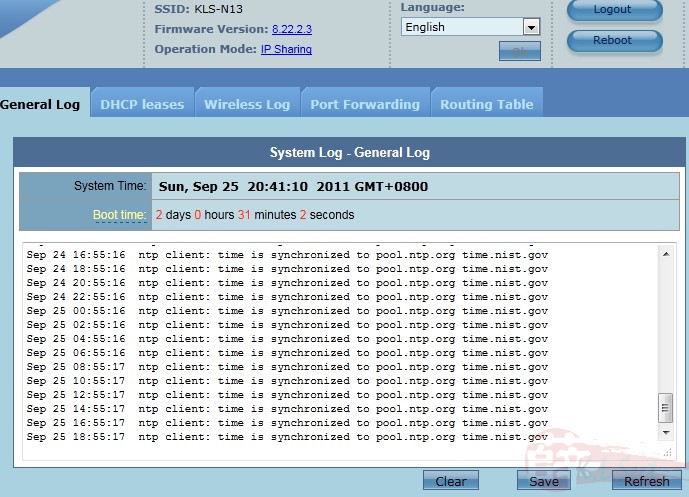
SpeedTest still as good.
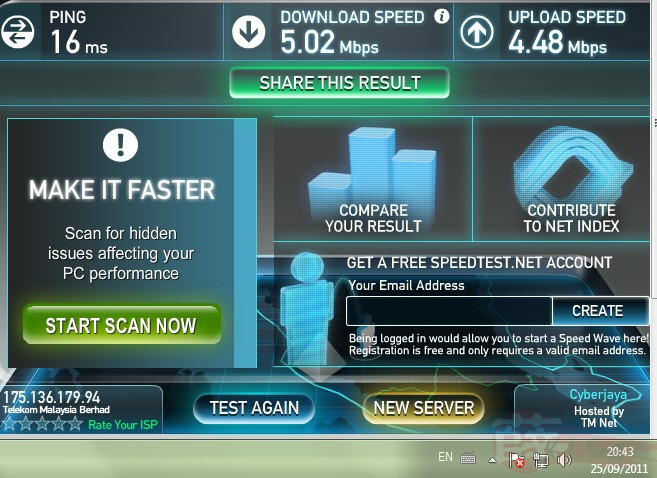
Connected with about 17 devices, mixture of NASs, PCs, laptops, mobile phones, xbox360, media players, LED TV, etc .....