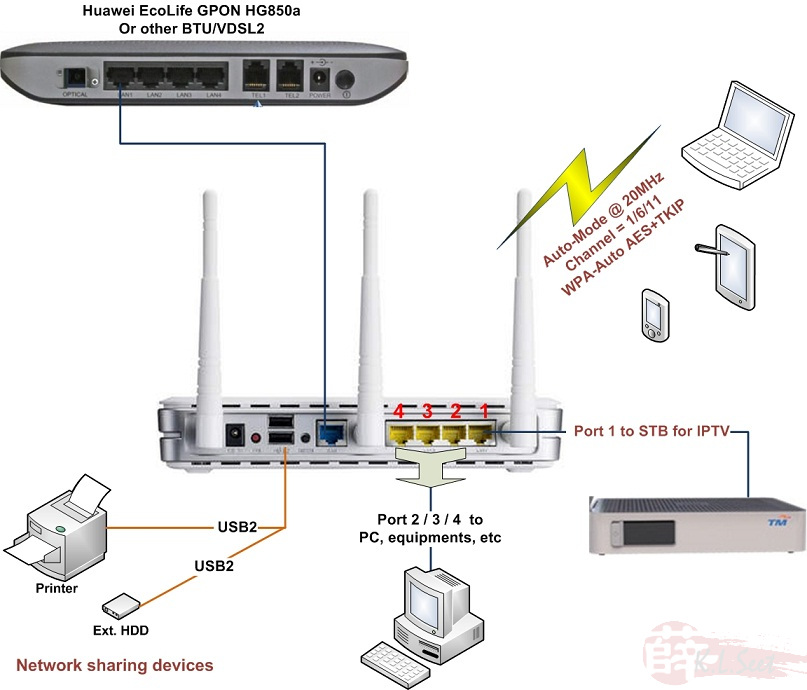RT-N16 Custom Firmware & Setup for UniFi
The beta firmware is from ASUS which I've assisted in testing based on my Huawei HG850a and to provide feedback to their engineer team accordingly.
You are advised to read, fully understand and follow the exact steps before starting to email me. Should there be any problem encounter which I'm able to duplicate the same issue, I'll do my best to forward to ASUS engineer for further investigation.
Please note I don't own the firmware and I don't sell the product either, you buy and flash at your own risk.
IMPORTANT : Ensure you perform Factory Restore procedure each time BEFORE & AFTER flashing the firmware.
Method of Flashing : WebGui, if failed then Firmware Restoration (Win7)
NEW ASUSWRT firmware :
Note: For UniFi users, try not to use FW 3.0.0.3.94 & 96, there are some problems on IPTV / wireless.
2011 Dec 20
Firmware now available at ASUS official site HERE
2011 Dec 17 (3.0.0.3.74)
Custom Beta Firmware for UniFi download HERE ( MD5: 79cfa3b49dd3fcfbb68df5930e8dcf96 )
Connection Diagram
- Turn off all equipments, wait for at least 2 mins
- Connect as per following diagram
- Power on BTU/VDSL, wait until it's completely booted up, say at least 2 mins
- Power up the device and enjoy !!

For new ASUSWRT firmware:
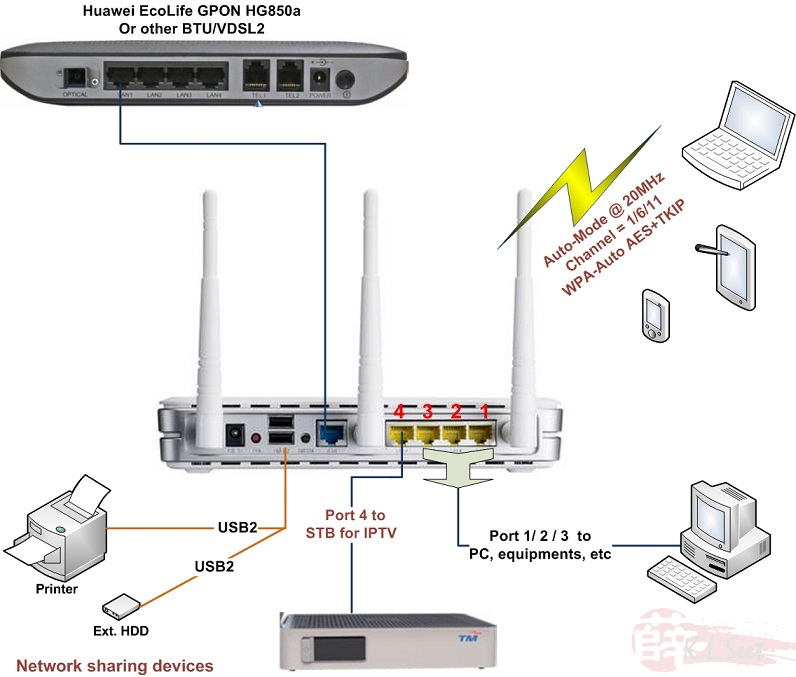
Setup (for previous firmware):
2011 Oct 12
Custom utility HERE .
2011 Sep 23
Beta firmware version RT-N16_9.22.2.37 (Include default UniFi setup file.) (MD5: 11e4e68c333f22c57818bbedac9452d9)
For the previous firmware 9.22.2.37 :