Setup for UniFi
Before start, ensure you've completed the firmware flashing procedure successfully.
login to 192.168.1.1 default ID & password = admin

Initial setup page

Go to "Wireless --> General tab", enter the following information. For compatibility, I go for Auto mode on 20Mhz with WPA-Auto TKIP+AES.
Click "Apply" once done.

Take note each time after hitting "Apply", it may take some time, so be patient to wait until it's completed !!

Go to "WAN --> Internet Connection tab", enter the following information, ensure you enter the UniFi user ID & password correctly, it's case sensitive.
I use OpenDNS 208.67.220.220 / 208.67.222.222
May also use Google DNS 8.8.8.8 / 8.8.4.4
Custom firmware RB_7.28.2.3 :
UniFi users select either "UniFi-Home" or "UniFi-Business"


Select "Others" (eg, for SingTel's exStream users) to enter respective vlan tagging & priority.

The following WAN setup only application for custom firmware before RB_7.28.2.3 :

The device default IP is 192.168.1.1, change to your prefer IP if needed.

Enter the Default Gateway as this device's IP

Remember to change the default Admin logon password to your own !!

After the above initial setup:
- Turn off all equipments, wait for at least 2 mins
- Connect as per following diagram
- Power on BTU/VDSL, wait until it's completely booted up, say at least 2 mins
- Then only power up the device and enjoy !!

Custom firmware RB_8.22.2.3
For "UniFi-Home" or "UniFi-Business" connection:

For "Others", connection will be based on:
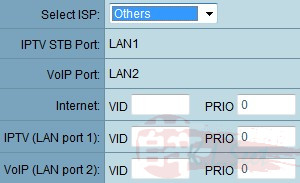
Firmware before RB_7.28.2.3

Other Setup:



