Flash Firmware Through WebGui
IMPORTANT : Ensure you perform Factory Restore procedure BEFORE & AFTER flashing the firmware.
DO NOT connect any network cables except the one to your computer/laptop
login to 192.168.1.1 default ID & password = admin

Go to "Administration --> Firmware Upgrade tab"
Browse and locate the correct firmware from your computer/laptop, click "Update" when done
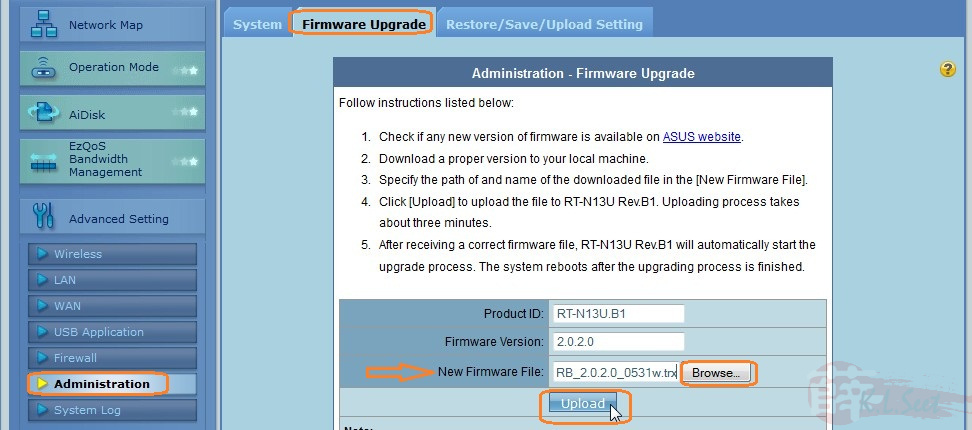
Firmware update in progress, DO NOT touch anything until it's fully completed !! Any interruption here may brick your device !!
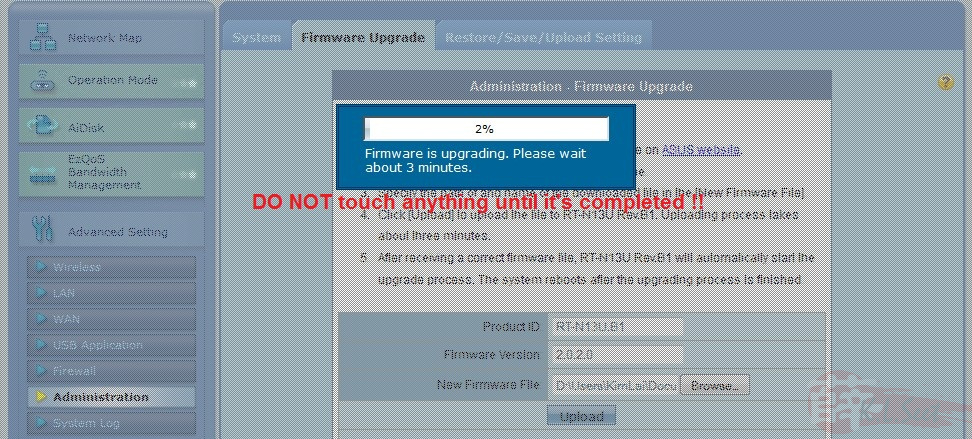
Once completed, it will return to front page, go straight to "Administration --> Restore tab", click "Restore" back to factory default
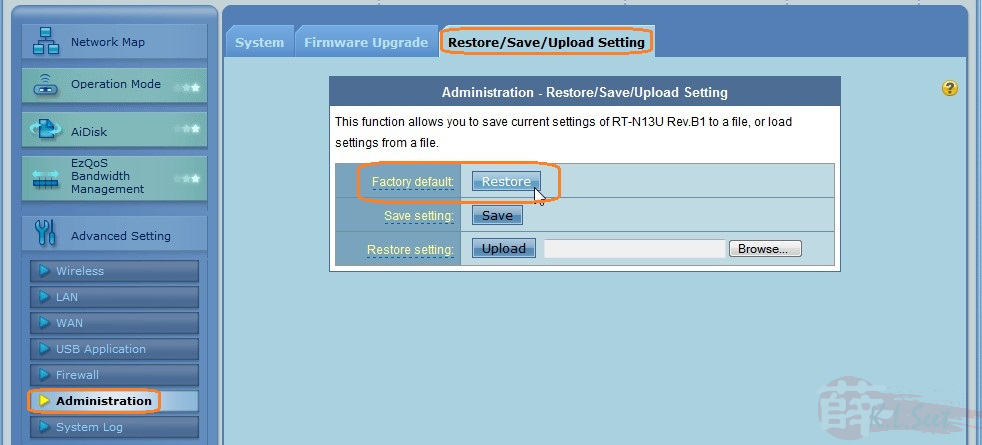
Wait for the restoration to complete
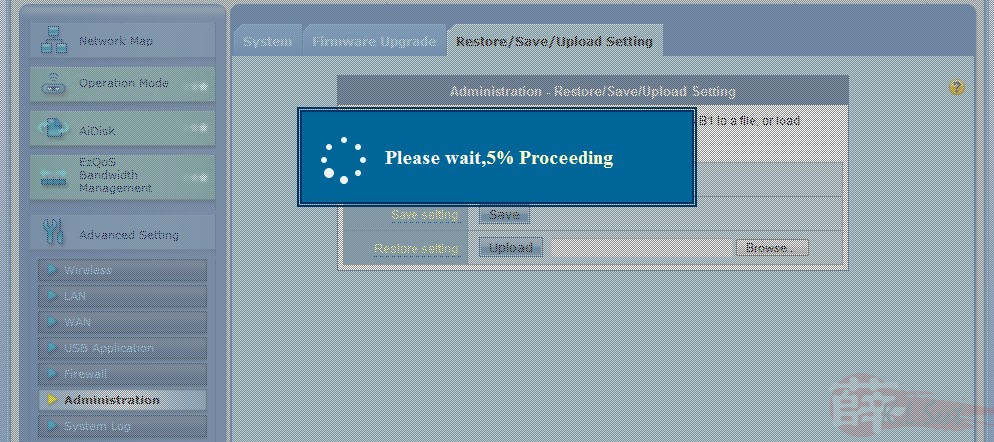
After the device has been restored, turn-off the device, wait for at least 1 min, then proceed to setup UniFi.
If the WebGui firmware update procedure failed, you may need to download the latest ASUS RT-N13U-B1 utilities and use the Firmware Restoration (FR) to perform firmware update.
From my testing, the FR seem to run ok on WinXP without any issue, for Win7, please refer here.



