RT-N16 ( FW 3.0.0.3.102 Test )
UniFi test based on official FW 3.0.0.3.102 IPTV, internet & Download Manager all work perfectly 
Refer HERE for UniFi setup for this device.
WiFi Test
Since I've been experiencing different performance issue on last few FW releases, I've decided to test again on 2 of my laptops separately.
The following test was based on my home network setup, with the following scenario:
- The router wireless was set to 20/40Mhz Dynamic, mixed mode with WPA/WPA2 auto, Short preamble with no b/g Protection
- The router and PC1 were connected to a gigabit switch
- 2 of my laptops with the following spec, wirelessly connected to the router, with a clear distance of about 10ft :
- ACER TravelMate8371G : Win7-Enterprise-64Bit, Core2 Duo SU7300, 8G RAM, Intel 5100 AGN Dual-band wireless adapter
- ASUS F80L : Win7-Pro-32Bit, Core2 Duo T5850, 3G RAM, Atheros AR928X wireless adapter
- ACER TravelMate8371G : Win7-Enterprise-64Bit, Core2 Duo SU7300, 8G RAM, Intel 5100 AGN Dual-band wireless adapter
- Test scenario :
- Test 1 : Acer laptop copy a huge file from/to network PC1
- Test 2 : ASUS laptop copy a huge file from/to network PC1
- Test 1 : Acer laptop copy a huge file from/to network PC1
- .
Test 1 : Acer laptop copy a huge file from/to network PC1
For download from PC1, the Acer (Intel 5100 AGN) started at around 10~11MB/s rate
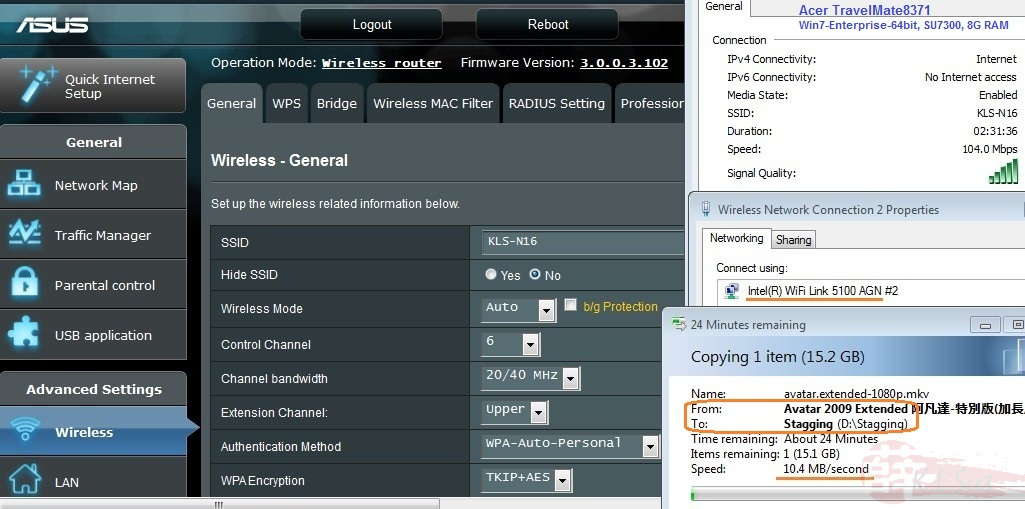
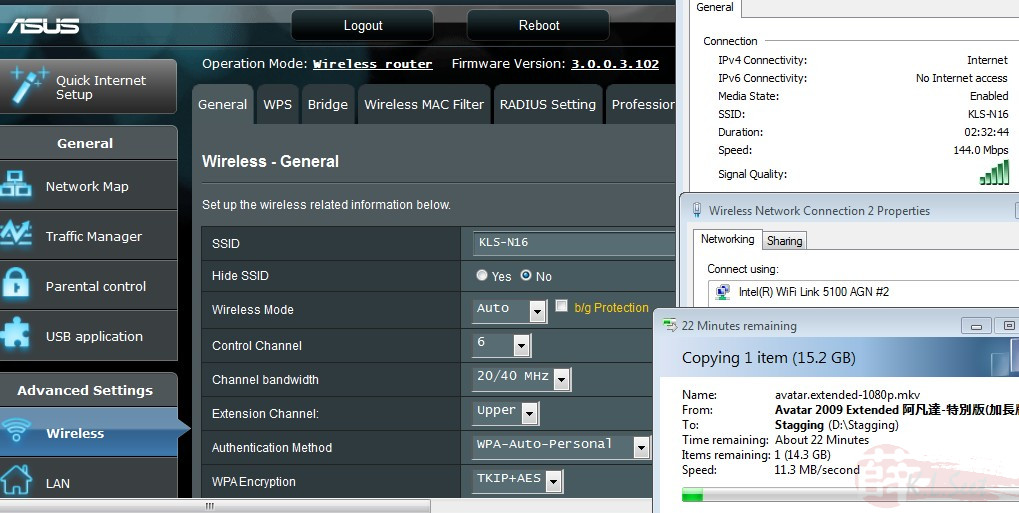
After a while, it reduced and settled down around 9.3~9.7 MB/s
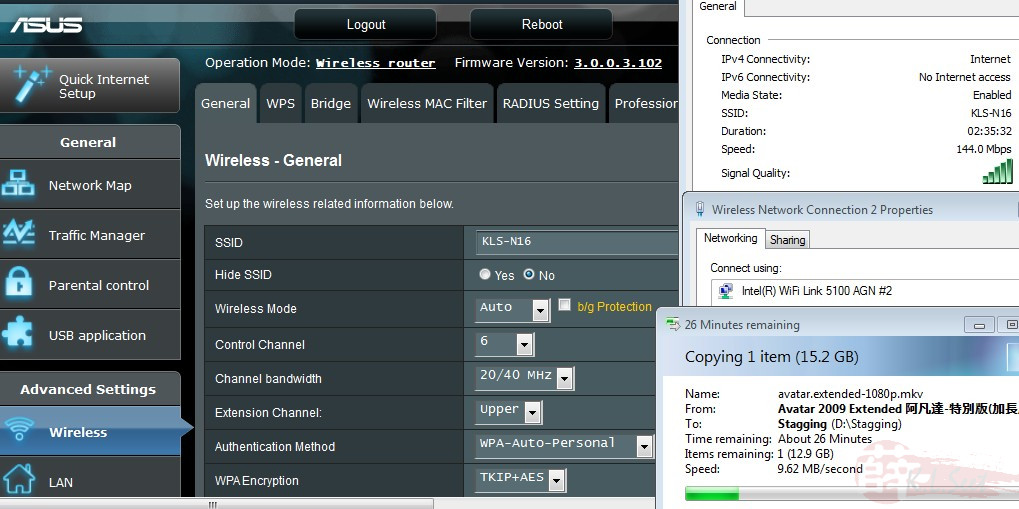
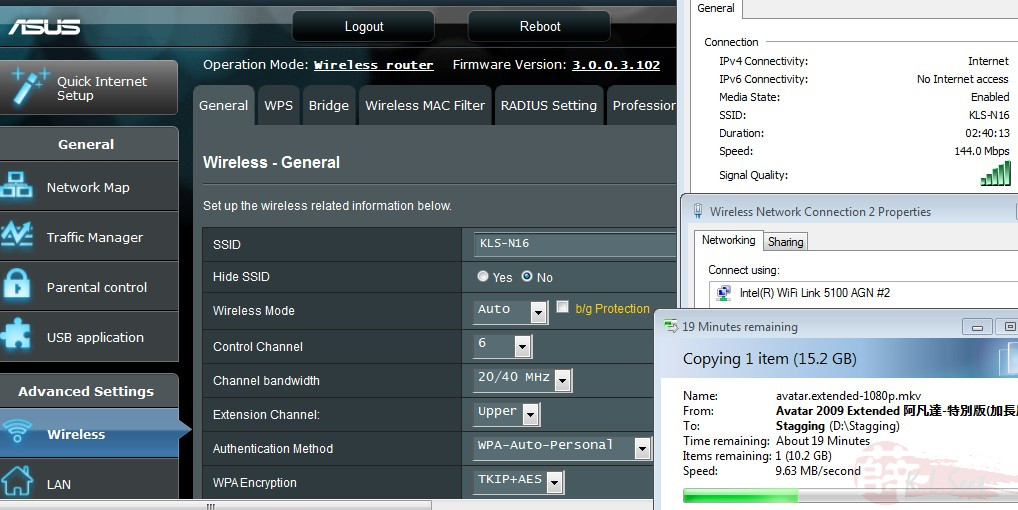
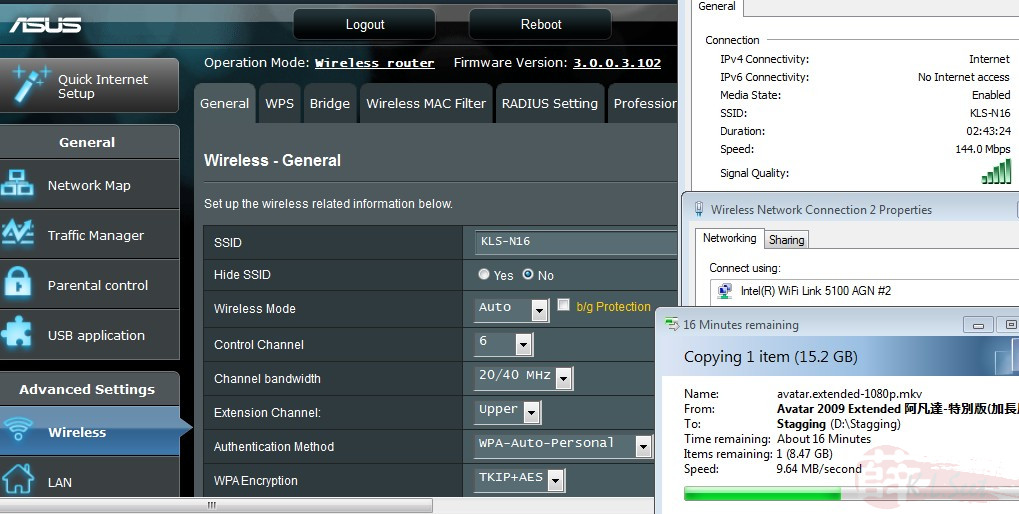
For upload to PC1, it started at around 6MB/s rate
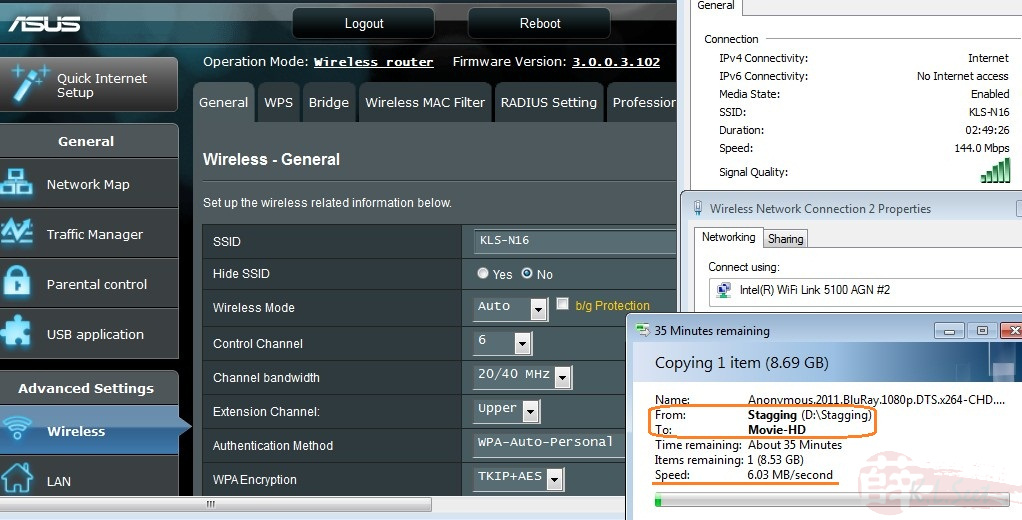
After a while it increased a little and settled down around ~6.5MB/s
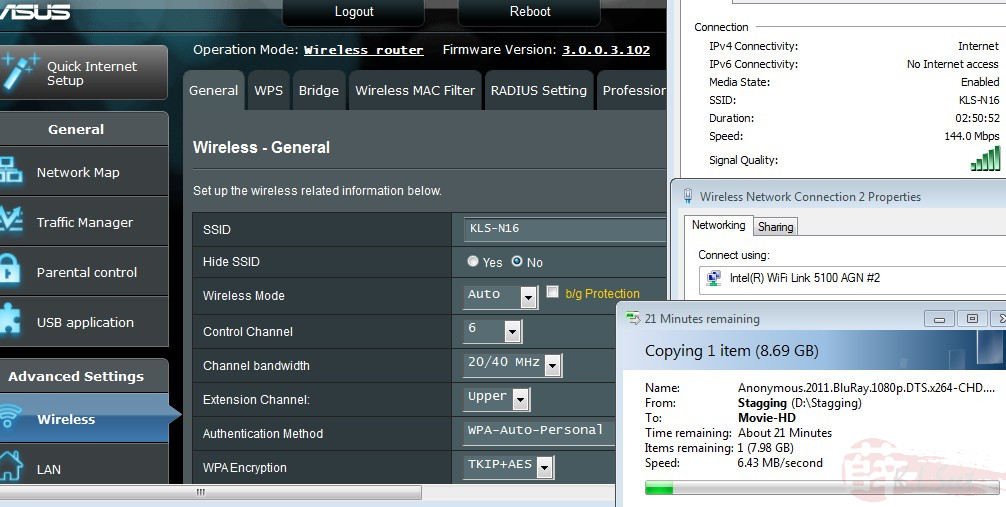
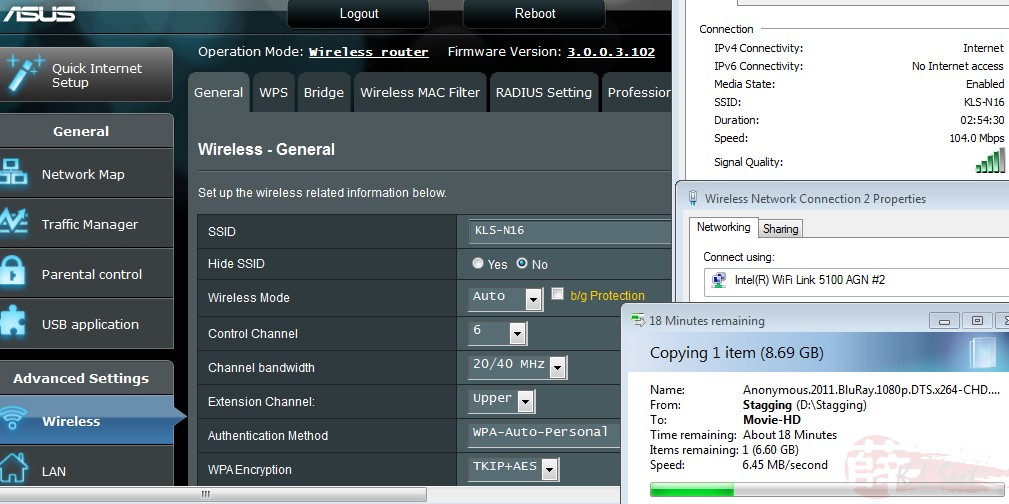
Overall wireless speed test using LANTest tool result
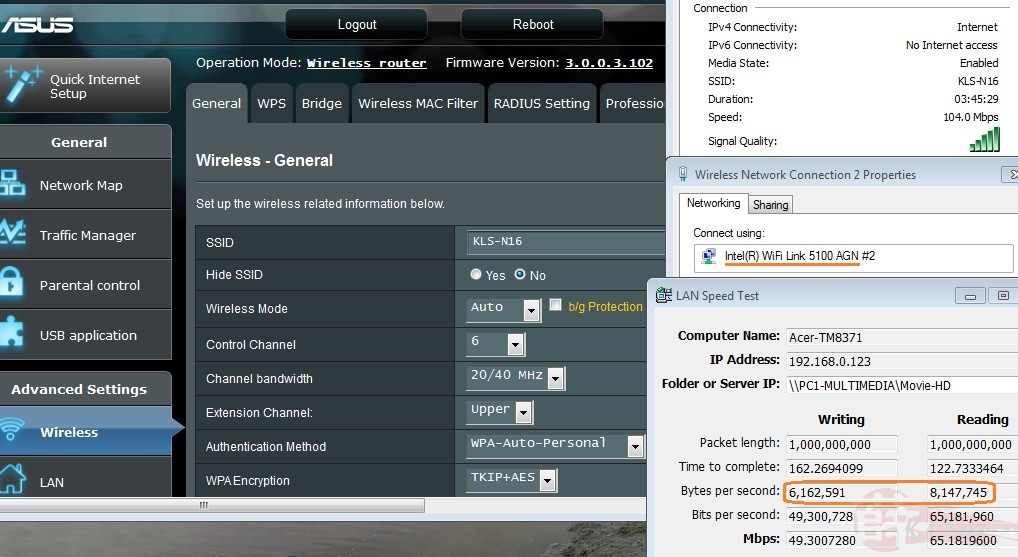
Test 2 : ASUS laptop copy a huge file from/to network PC1
For download from PC1, the ASUS (Atheros AR928X) started around ~10MB/s
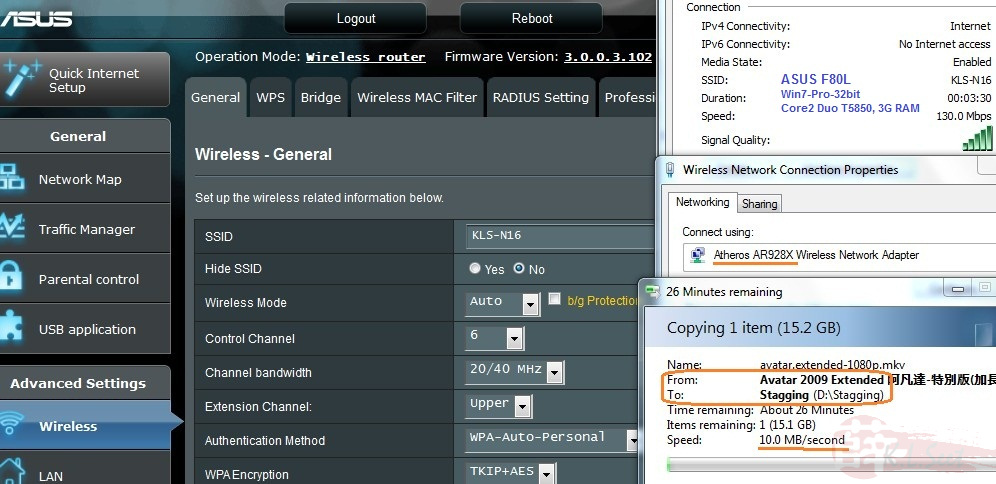
soon it settled down around 9.5~9.8MB/s
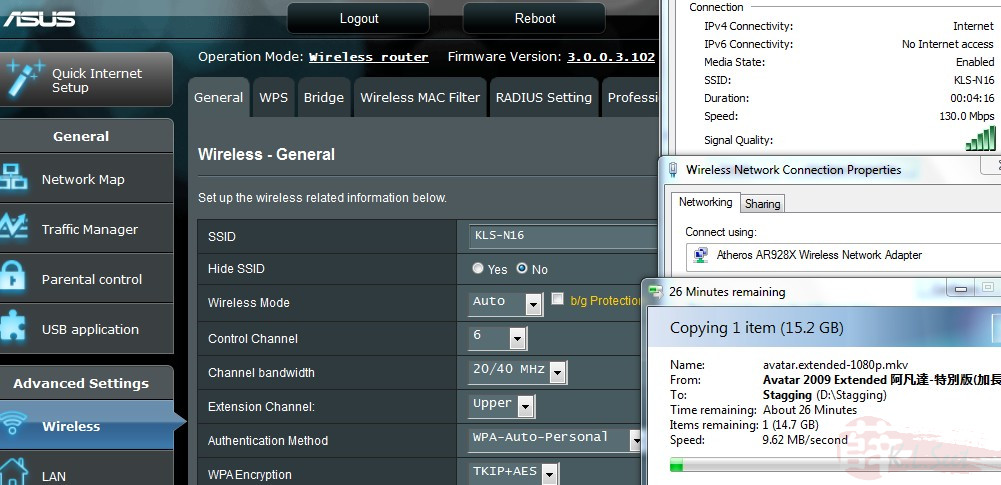
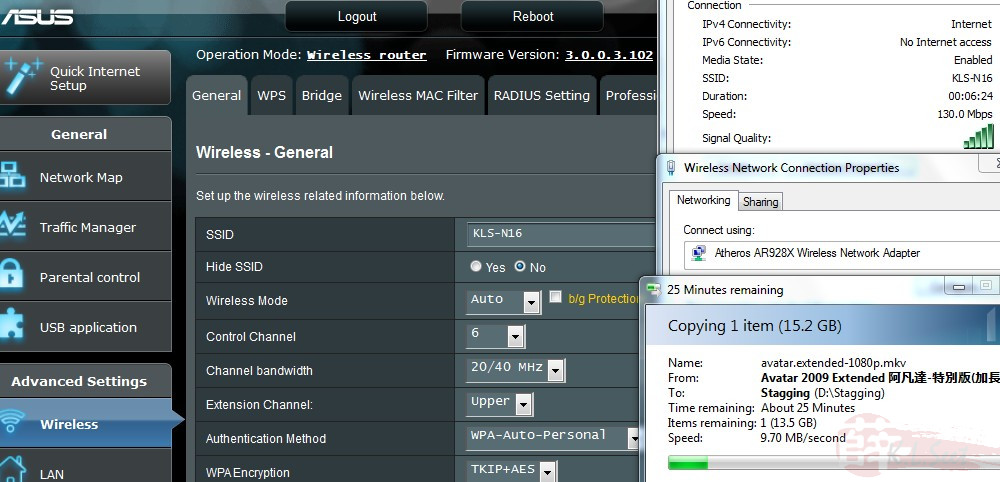
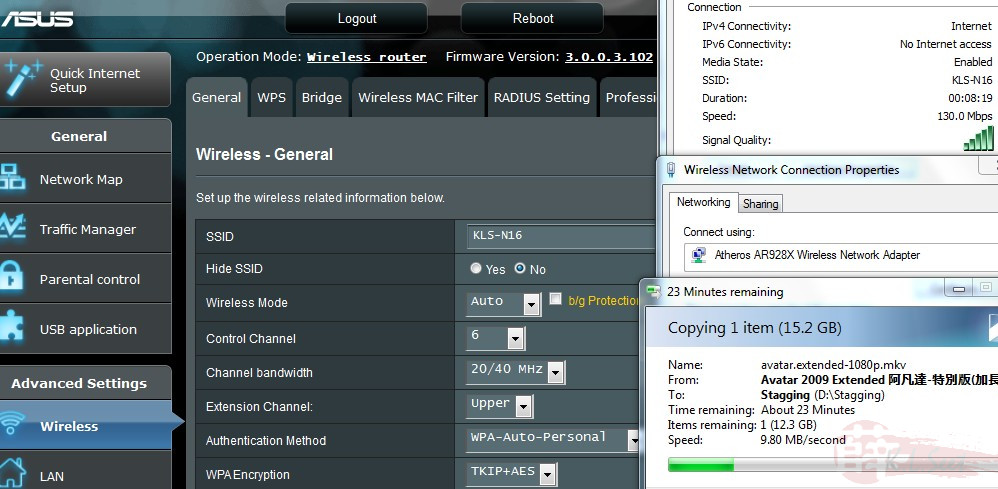
For upload to PC1, it started and settled down around 5.3~5.5MB/s throughout
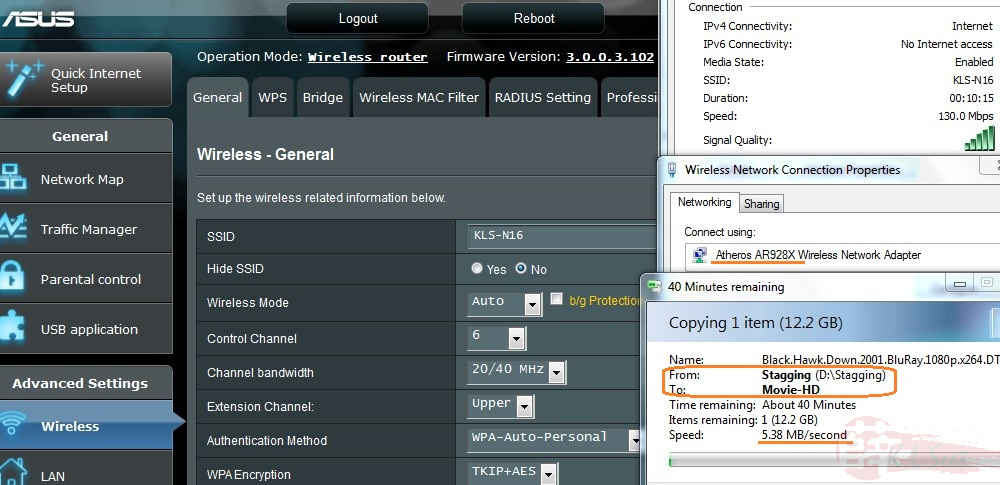


Overall wireless speed test using LANTest tool result
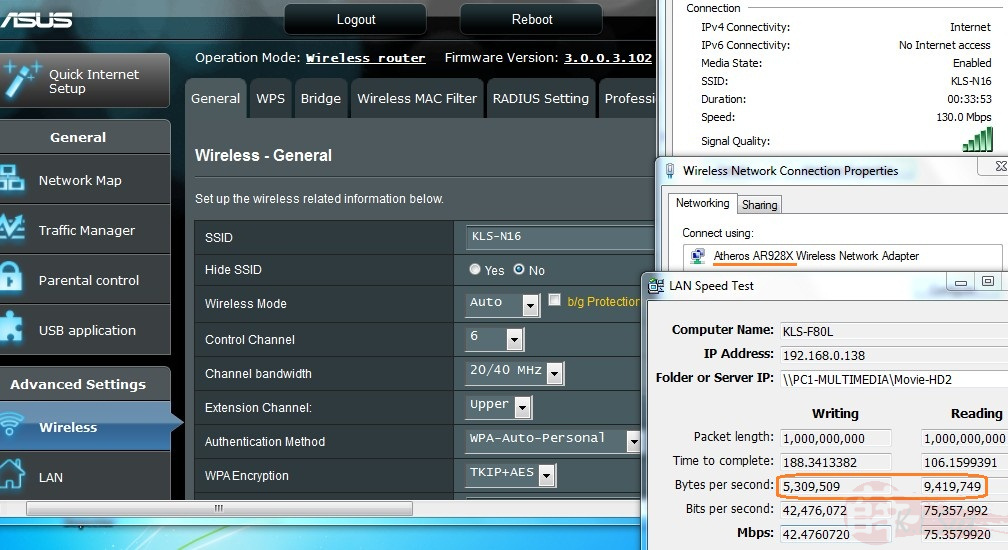
Conclusion
Overall, both laptops wireless performance almost similar and consistent, I'm happy with the result  !
!
USB - Download Manager Test
I formatted an external 2.5" HDD to NTFS, insert onto the device's USB port, ensure the external HDD is detected properly

Click the "USB Application", it will show "Checking Disk", it might take few seconds to a minute, just be patient.
Note:
If after few minutes the device still "Checking Disk", try the following:
- re-format the HDD again to either NTFS or ext2/3, DO NOT use FAT/FAT32 format
- if you don't want to re-format the HDD, delete the following:
- folder "asusware" & "Download"
- all hidden files (eg, var.txt, admin_var.txt, folder_list.txt, etc)
- re-boot the device with the HDD inserted (it happened once and works for me)
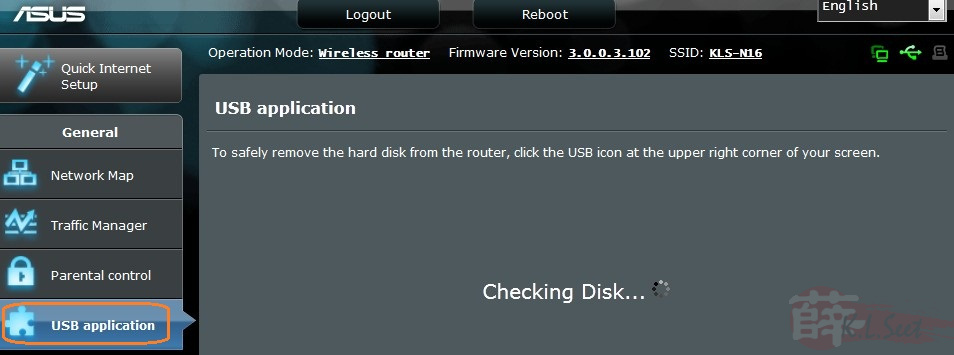
For newly inserted HDD, the "Download Manager" function is grey off, you need to press "Install" to continue
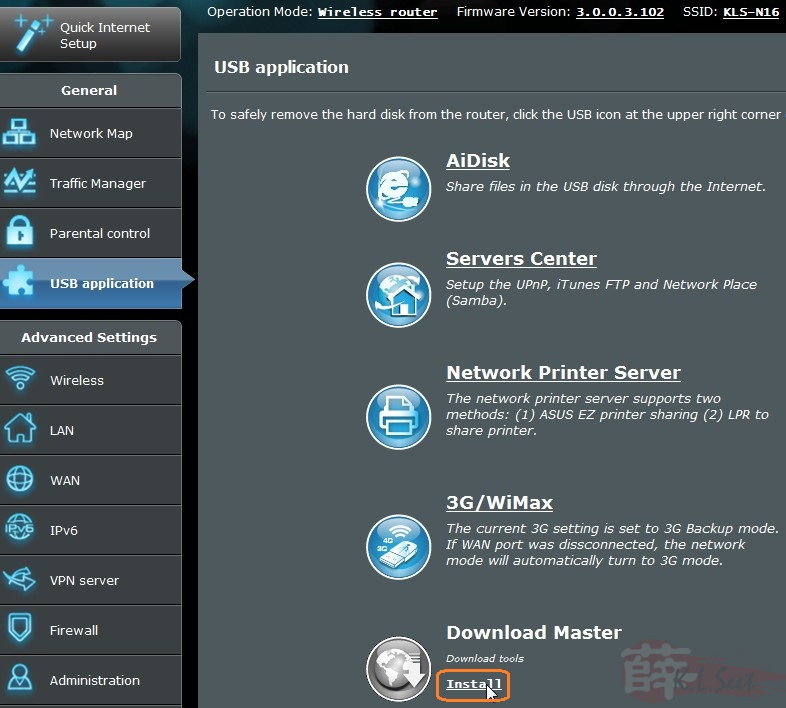
Click on the HDD to continue

Patiently wait for the installation to complete

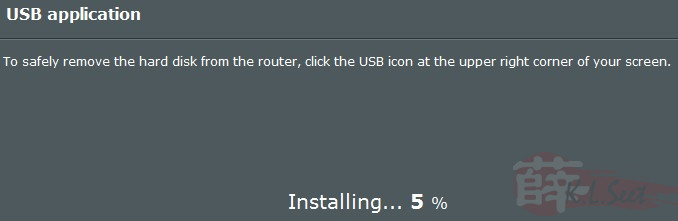
Once installation completed, it will show the following
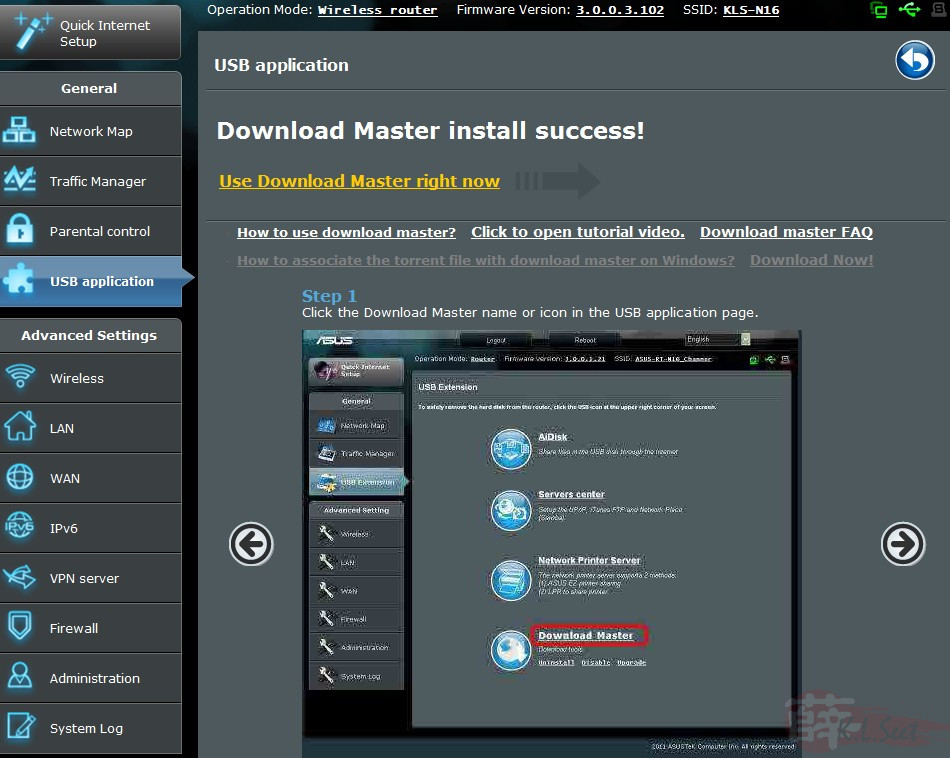
Click on another other option on the left, then click the "USB Application" again.
The "Download Manager" function is now available, click on it to proceed.
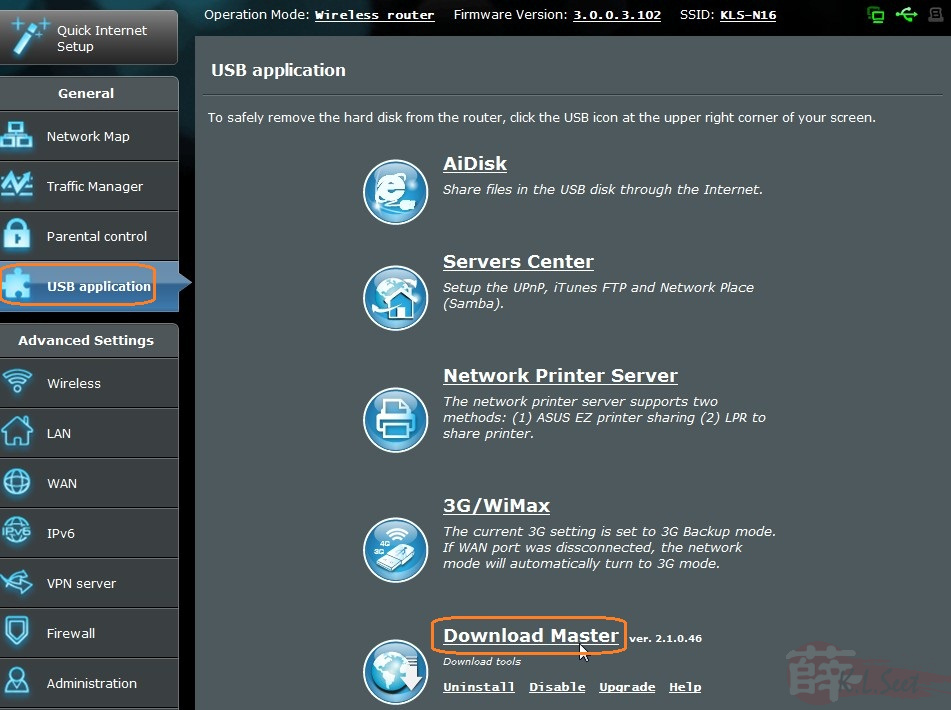
it will prompt for the router's admin login, enter accordingly to proceed
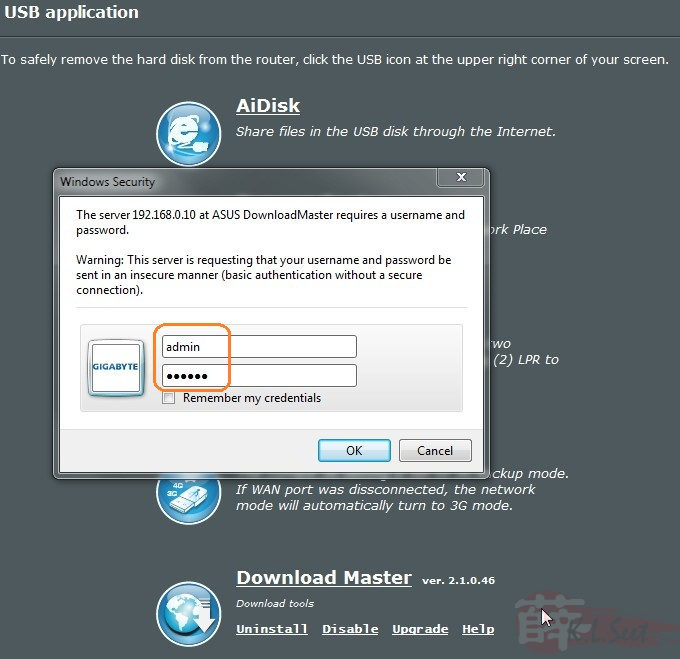
Wah-la, Transmission torrent application  !
!
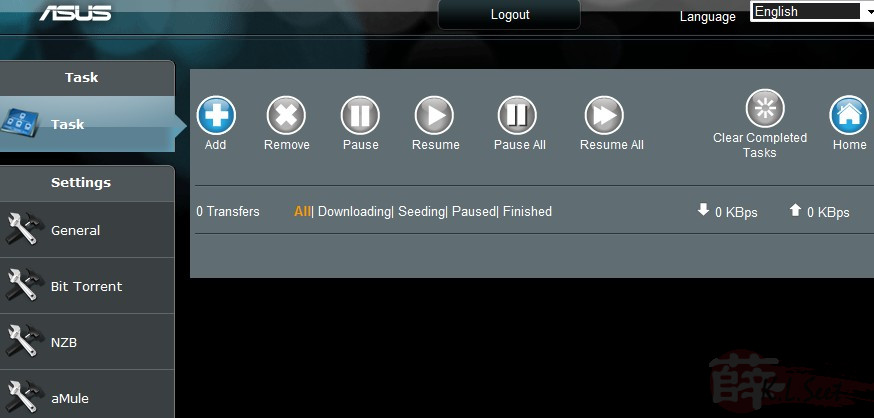
Instead of sucking up all my bandwidth, normally I prefer to set lower limit based on my VIP5 package.
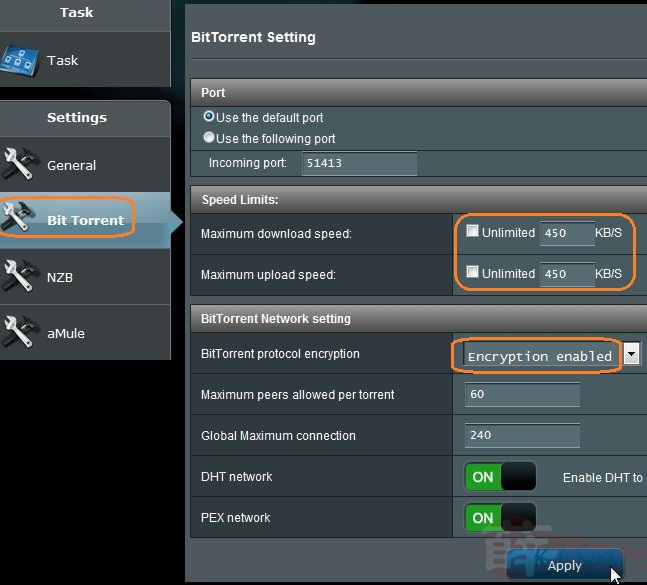
So I quickly grab some latest 1080p big files from torrent site, be patient to wait for more peers to speed up .....
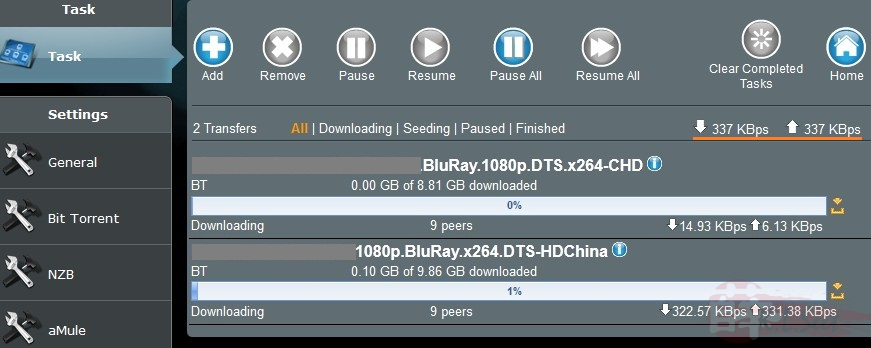
Noticed once enough peers appeared, it will torrent kuat-kuat happily, sweet  !!
!!
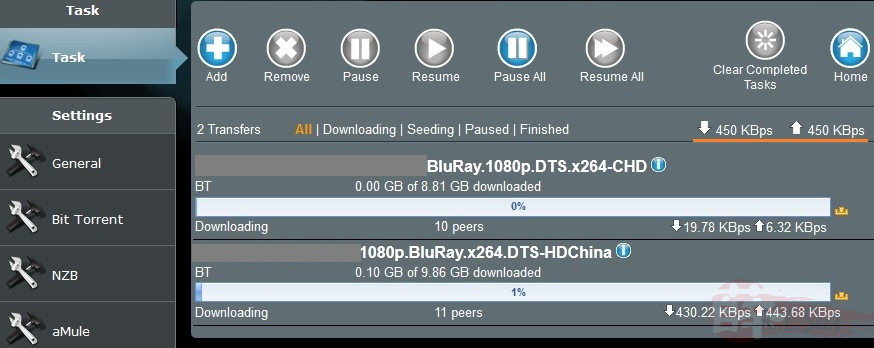
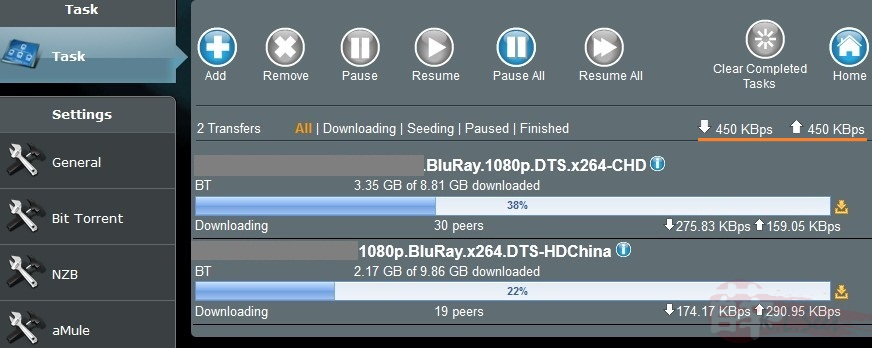
and full speed ahead all the way ....
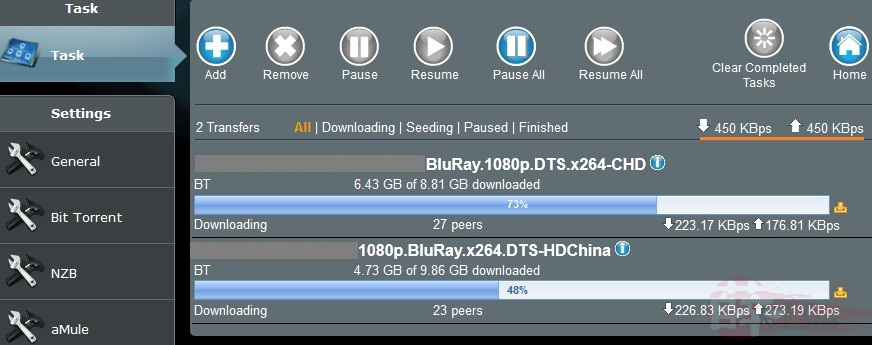
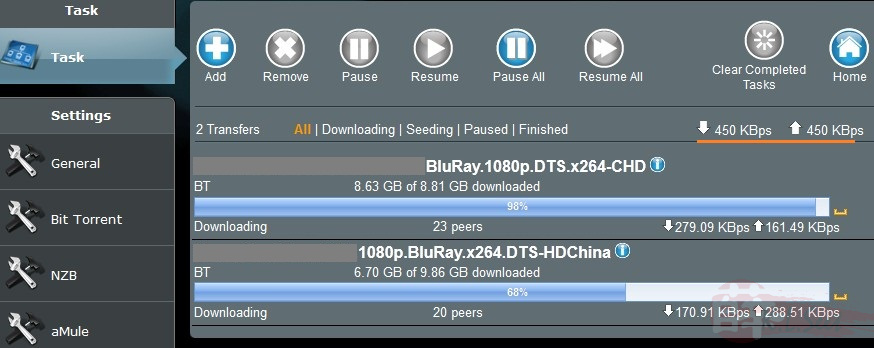
First 8.81GB torrent download completed !
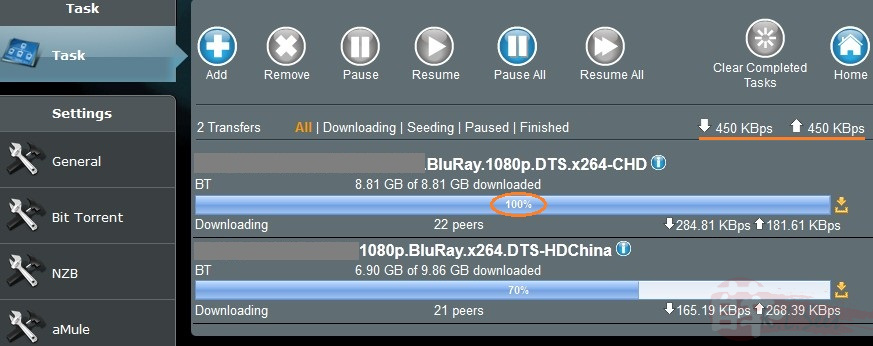
Notice it will start seeding, with the upload sign. Yes, the DM has seeding function, nice  !
!
Important:
- Click "Clear Completed Tasks" if you do not wish to seed (see next step on where to locate the completed files)
- Click "Remove" will delete that torrent & it's files completely, it will not warn you!
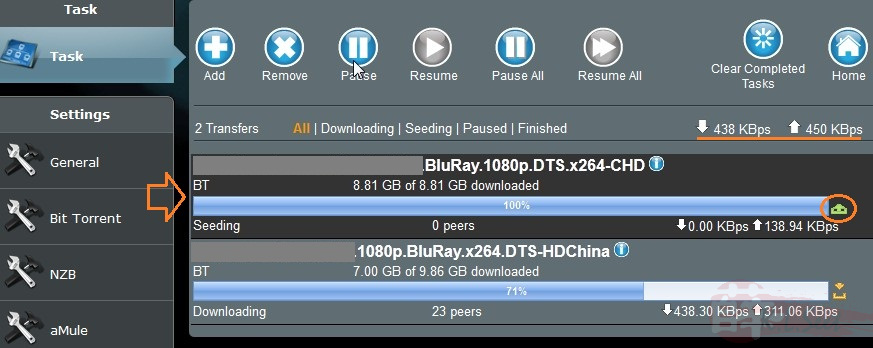
Browse through Network, locate the RT-N16 device, you will see the external HDD sharing device.
The torrents are stored at folder "Download2", below the 2 sub-folders "Complete" & "InComplete"
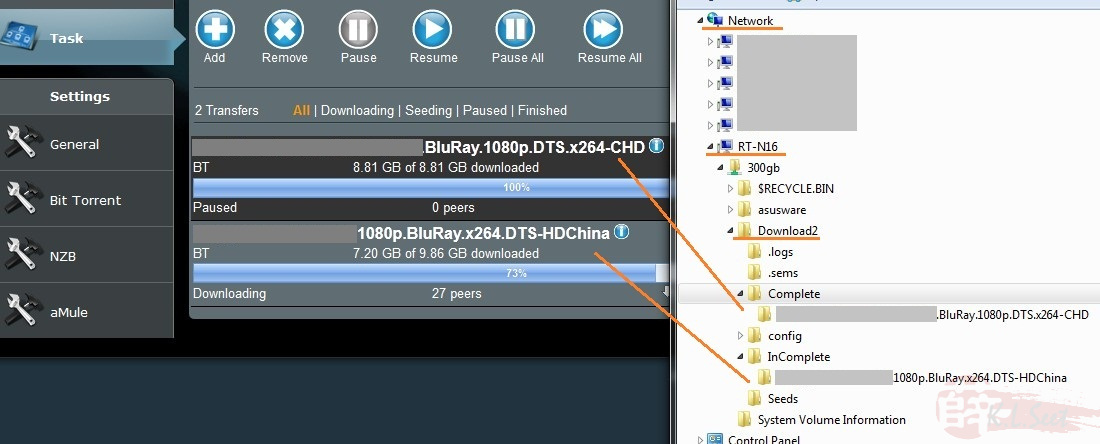
Others DM information
To view the torrent's detail information, click on the torrent's " i " sign
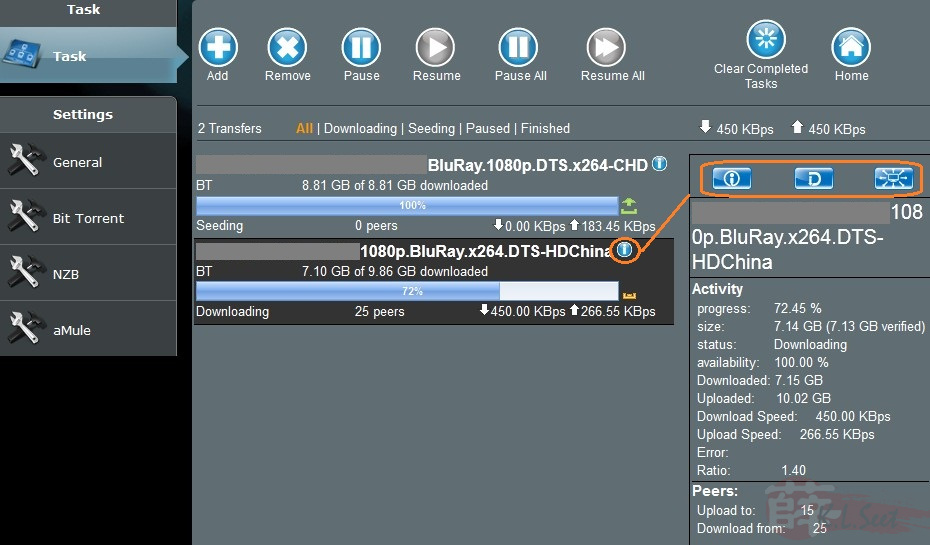
The DM is installed on the external HDD directly, notice the "Transmission-daemon" and the "setting.json" file below.
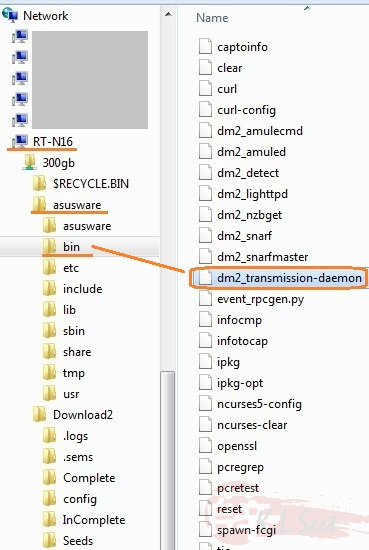
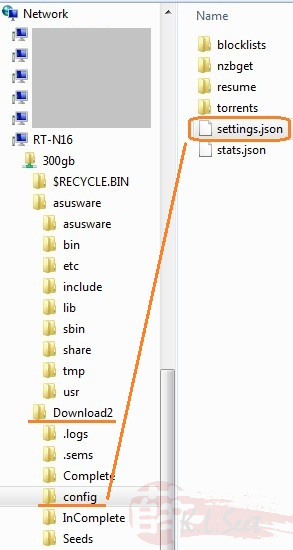
Obviously this DM has improved, now it really works like a true offline BT client  !
!
Tested more than 3 days without any problem
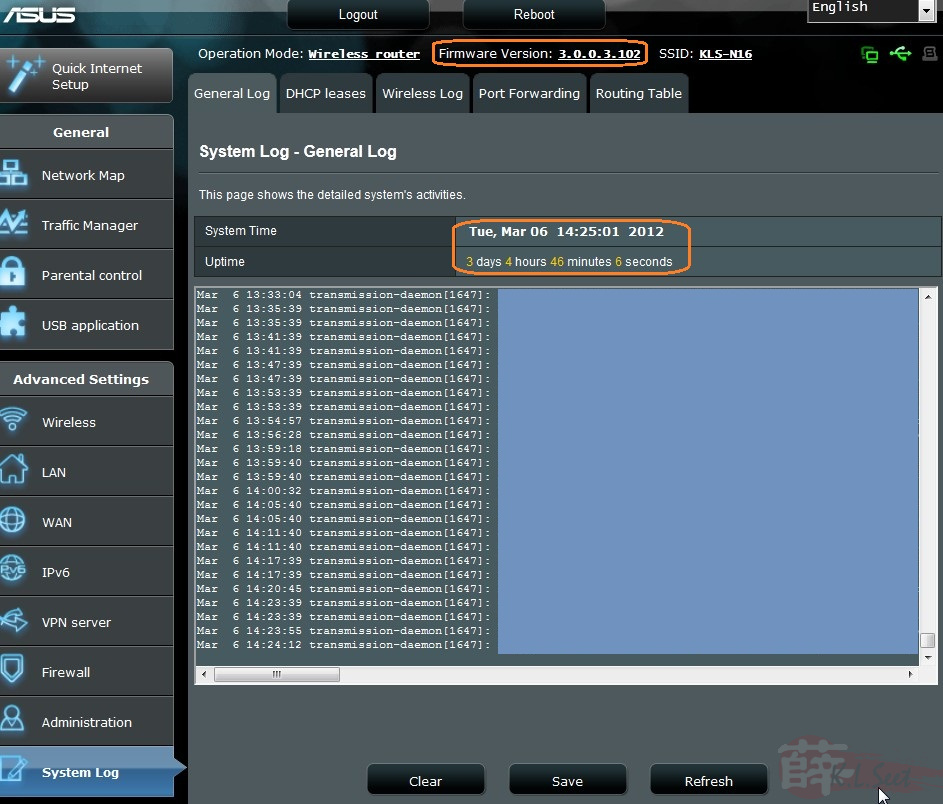
Traffic statistic around 3 days, moderate torrenting on my VIP5 package 

This FW is good to go for UniFi, cheers  !
!



