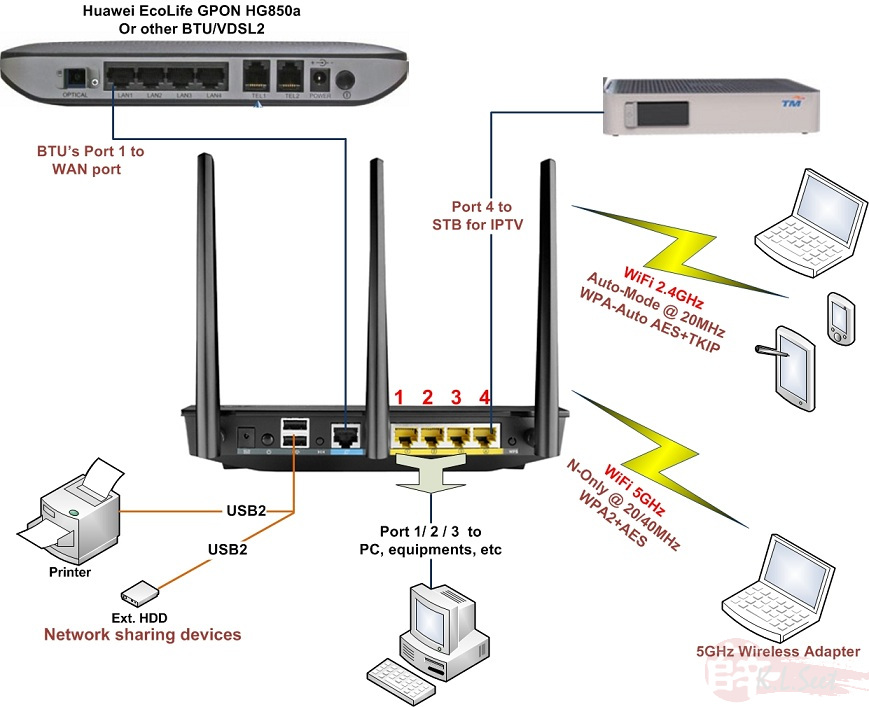RT-N66U-B1 Setup for UniFi
UniFi Setup Pre-Requisite:
- Download the latest firmware from ASUS official page HERE
- Perform clean flash, read carefully & fully understood the Factory Restore procedure through WebGui . (Note: If it fail or brick, then use Firmware Restoration (Win7) method)
- Get ready your UniFi PPPoE user ID & password (it's case sensitive!), it was written on the installation sign-off document, under the section "High Speed Internet - xx Mbps". If you are not sure, call TM CS, just tell them you want to change your own router, they MUST provide you !
- Setup as per following guide. (Again, during setup, DO NOT connect WAN or WiFi, only connect 1 cable to the device's LAN 2/3)
- Connect as per diagram (at the end of this article), ensure you connect the cables to the correct ports !
Setup for UniFi
The following setup is based on FW 3.0.0.3.162
Perform Factory Restore before setup !!
WiFi setup as follows (for 2.4GHz)
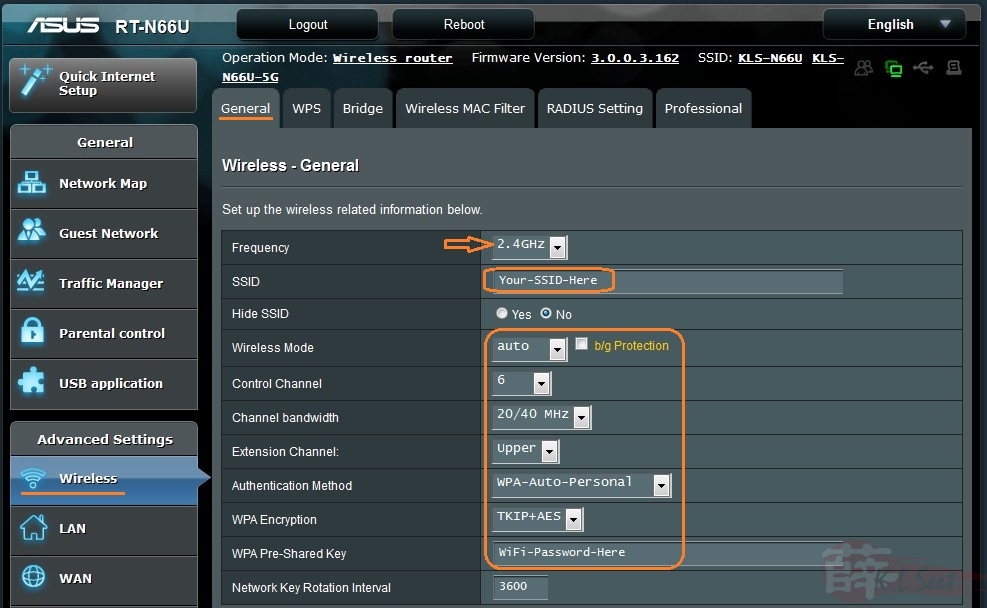
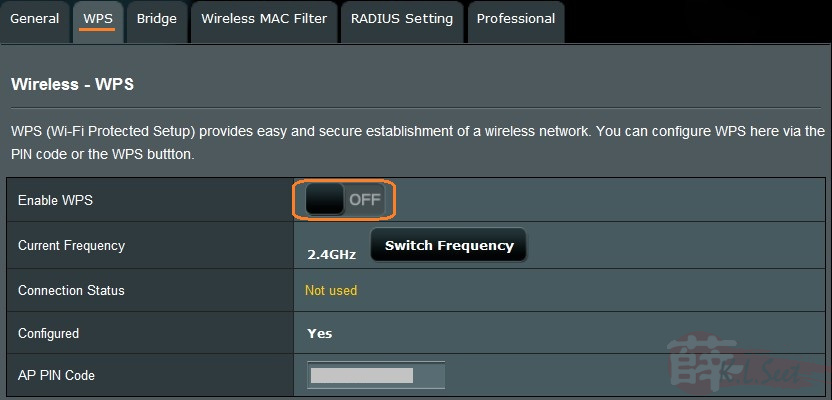
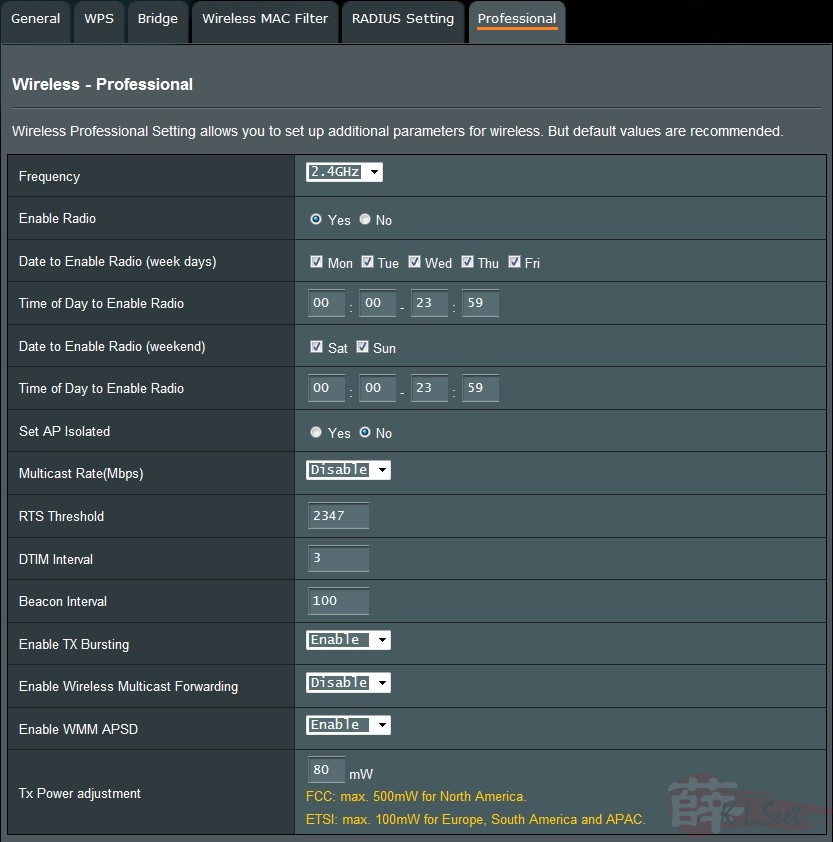
WiFi setup as follows (for 5GHz)
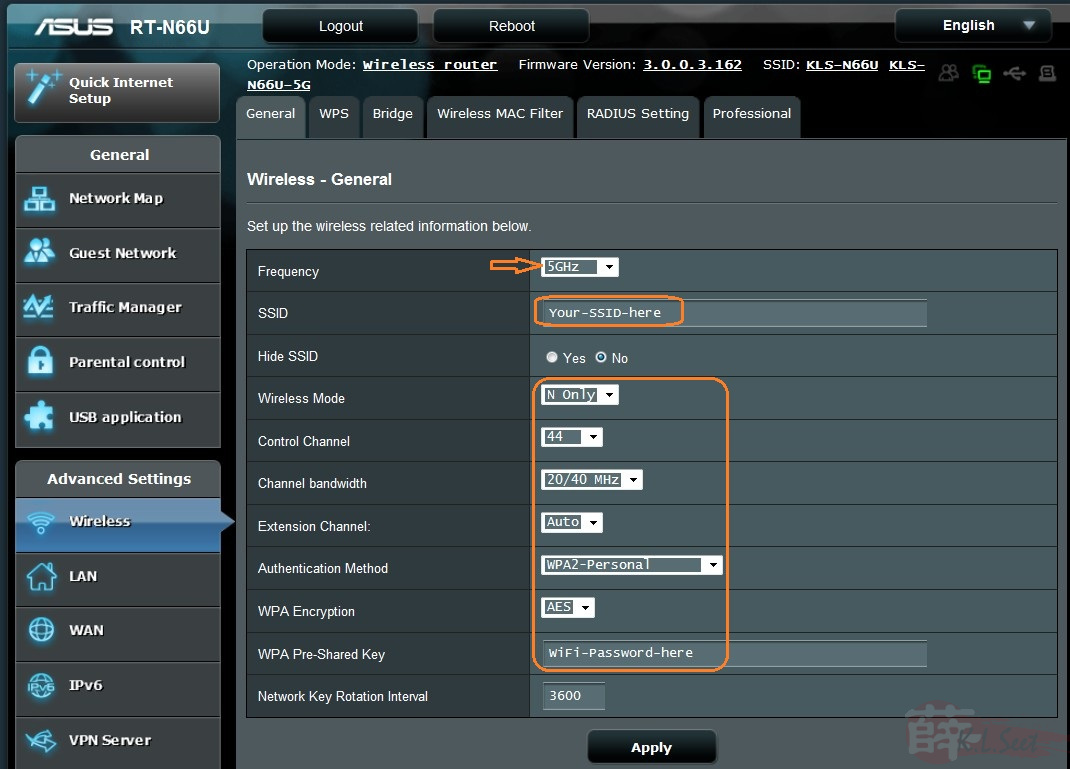
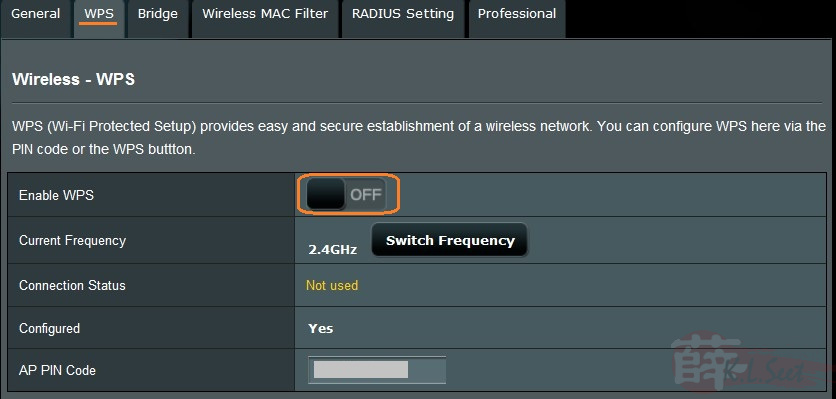
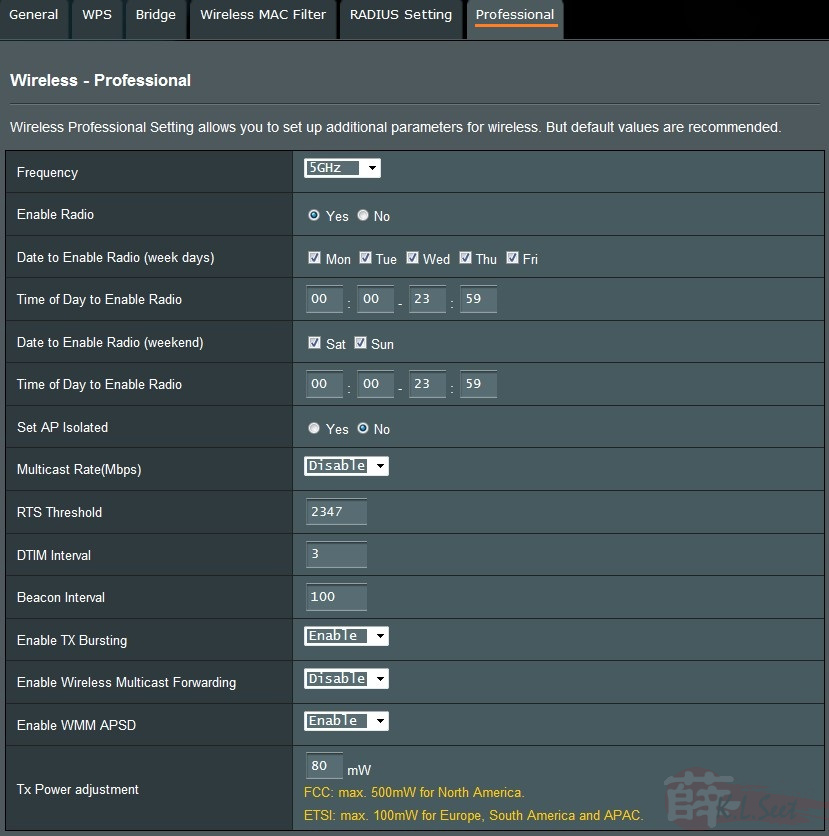
LAN setup as follows
(Note: I personally prefer to change the device's IP and not using the stock 192.168.1.1 IP)
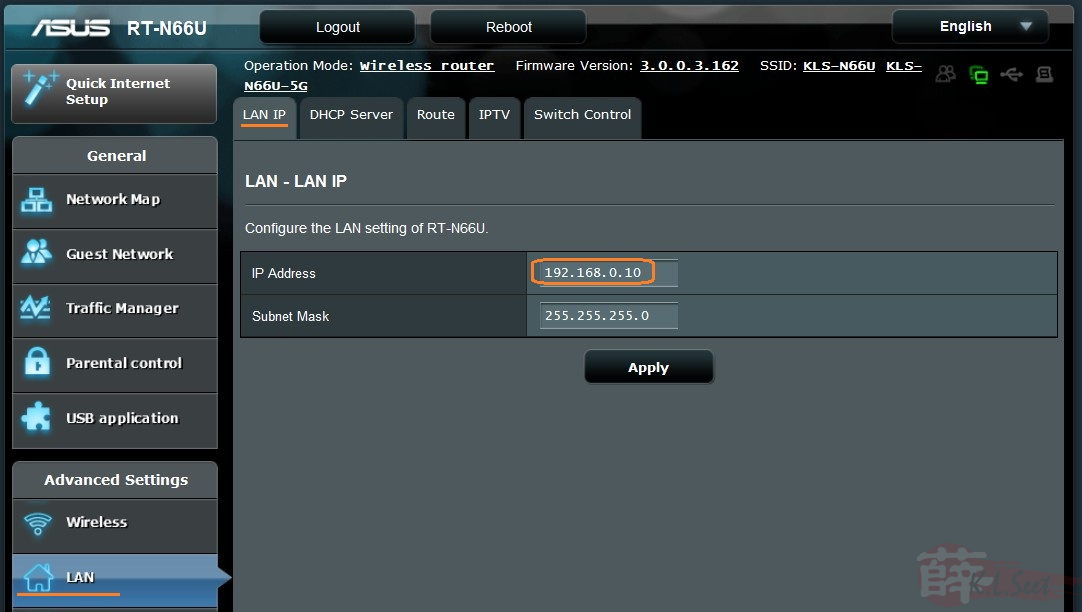
I prefer to use smaller DHCP range, say from .101 onwards
Also I always enter the device's IP at the Gateway
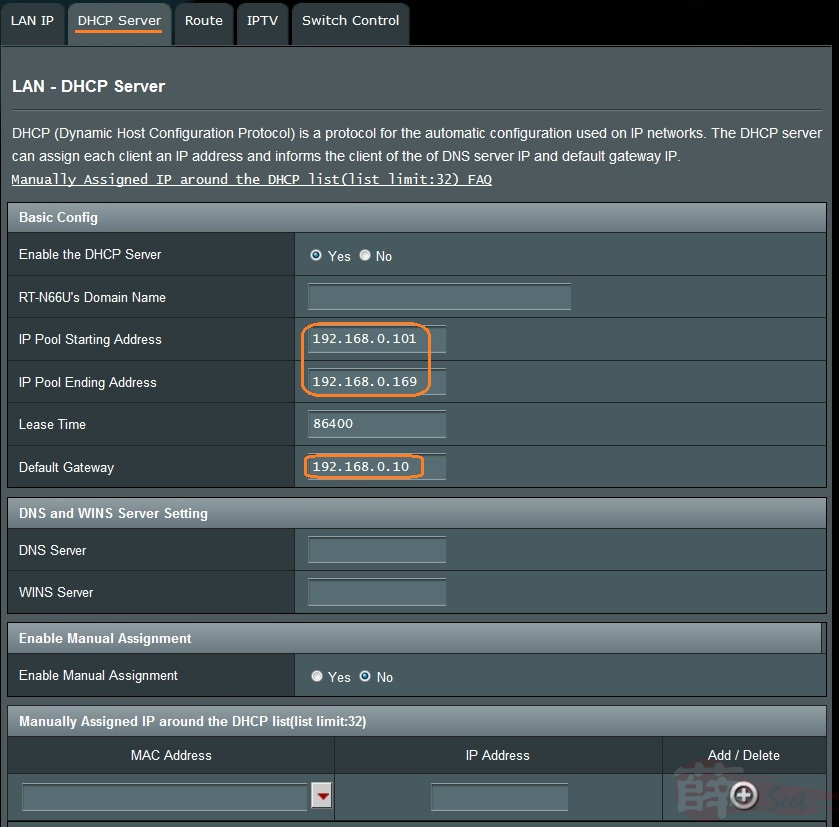
(Note: ASUS Tech team seem to move the Special ISP Requirement function over here, should be at WAN setup, strange ....)
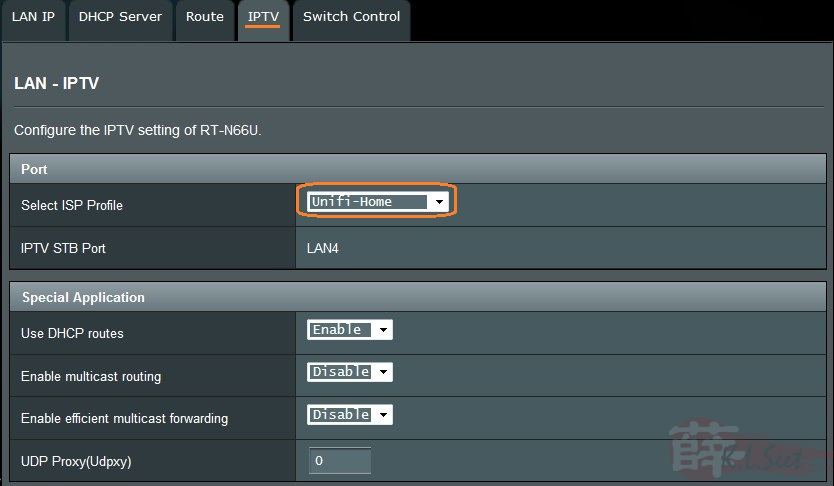
WAN setup as follows
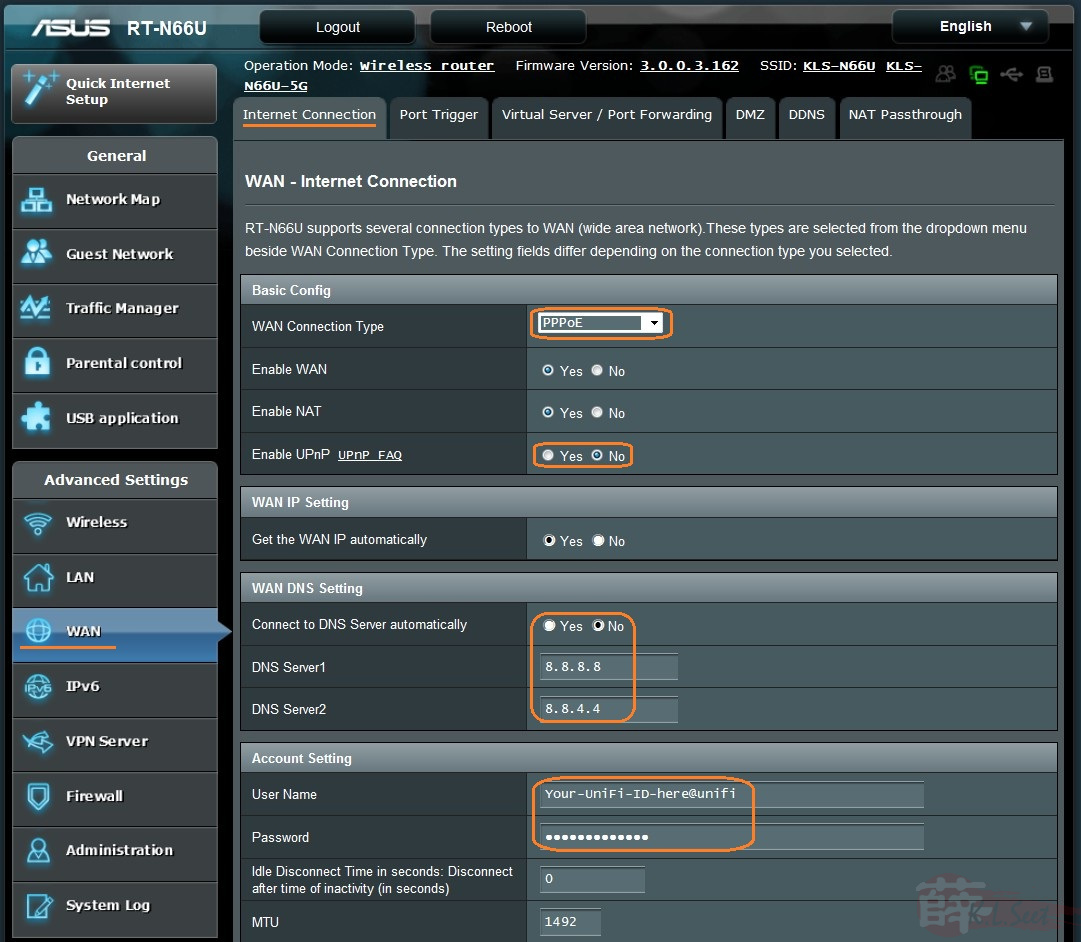
Firewall setup as follows
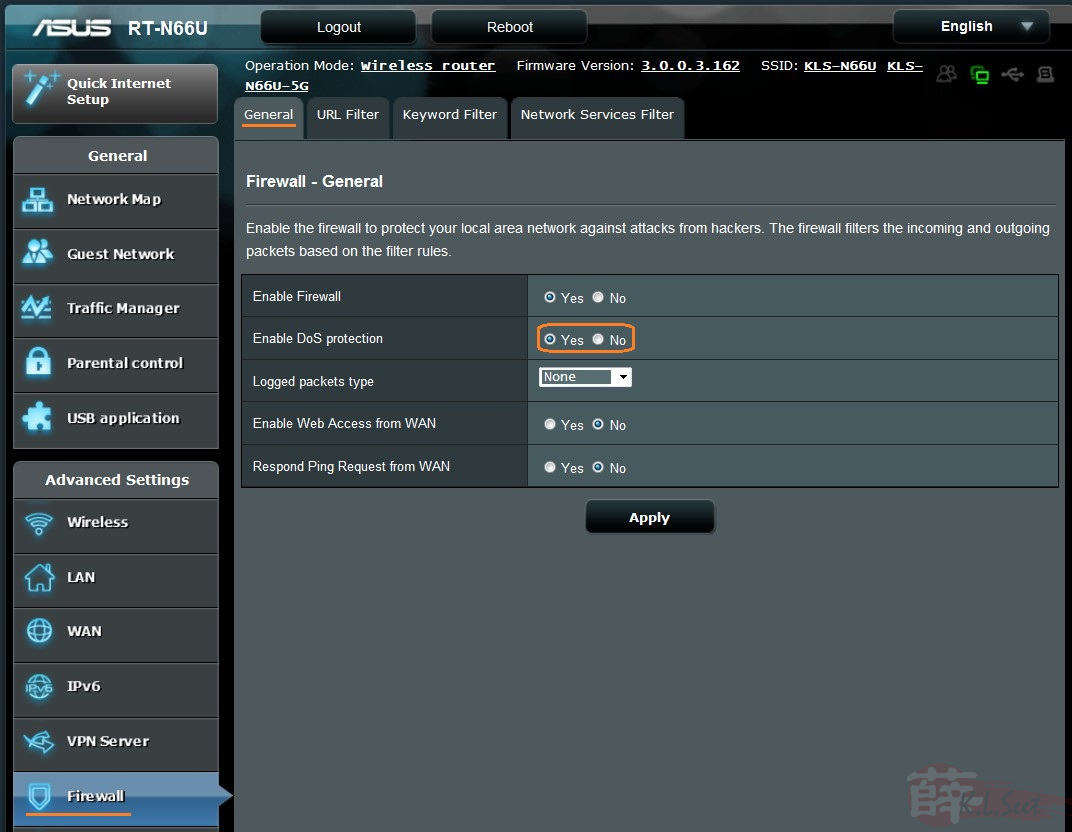
Change default Admin's password and Time Zone as follows
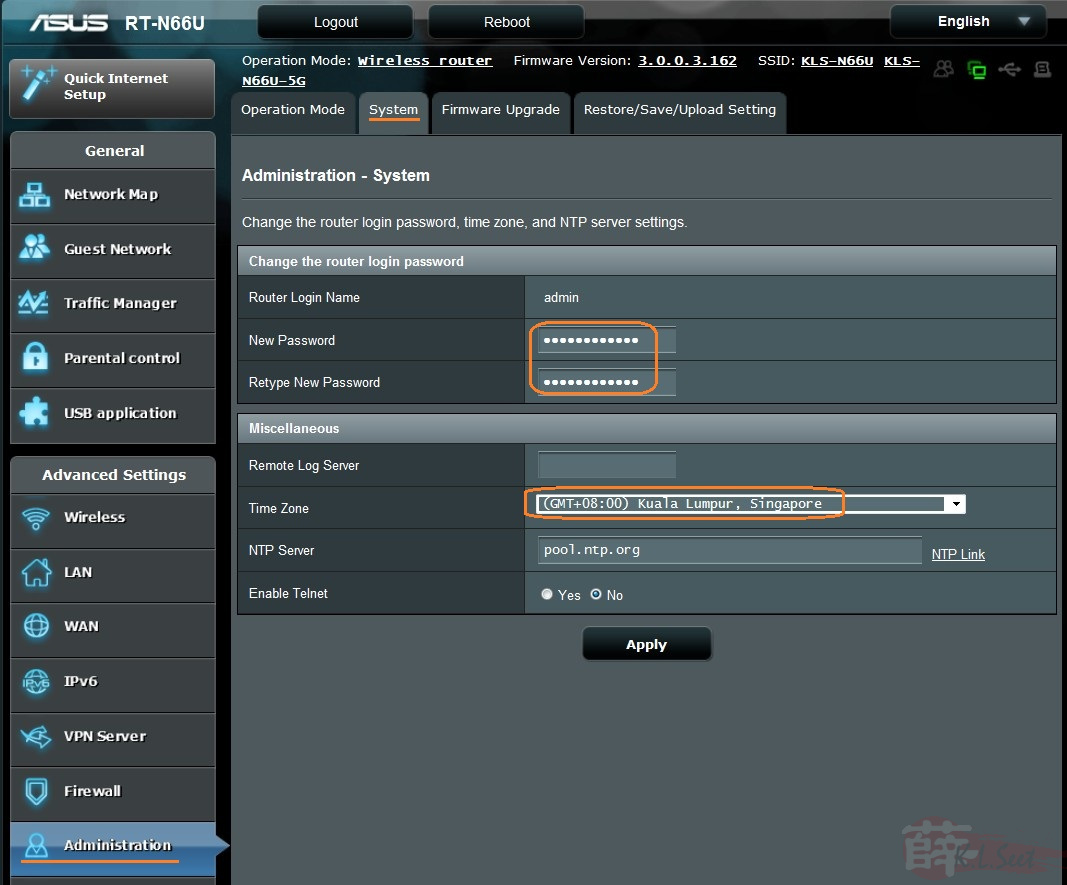
QoS setup as follows

Choose manual QoS setup
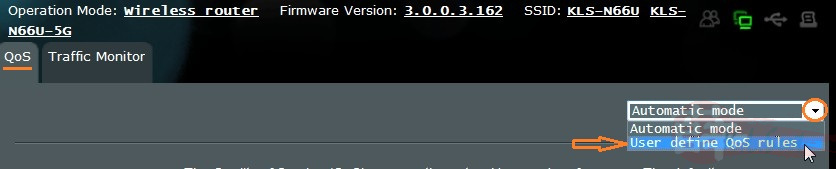
This is my QoS setup, change to suit your requirement accordingly
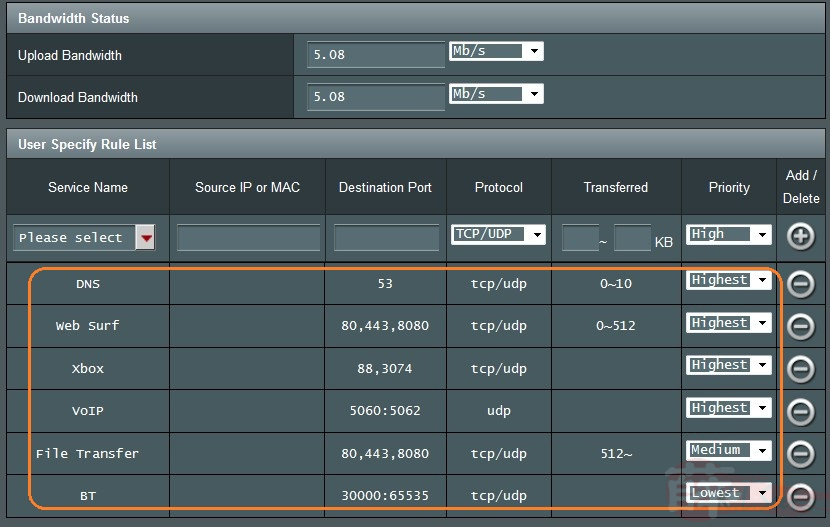
Basic setup for UniFi is completed !
Connection Diagram