RT-N66U-B1 Test (Firmware 3.0.0.3.162)
The following testing was based on my UniFi VIP5 with HG850a modem.
WiFi @2.4GHz
Test copy single huge file wirelessly @2.4GHz, result stable ranging around 9~9.4MB/s 
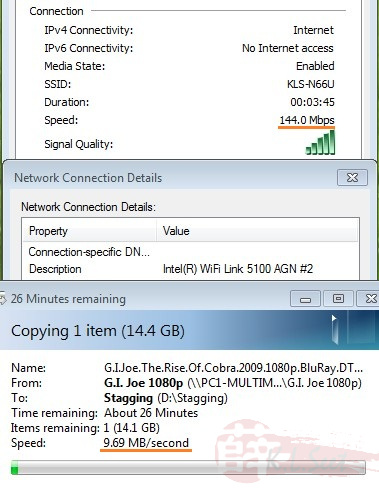
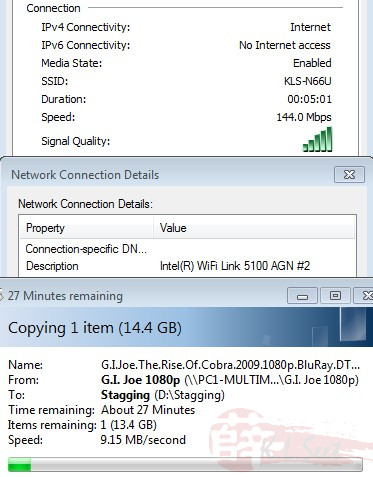
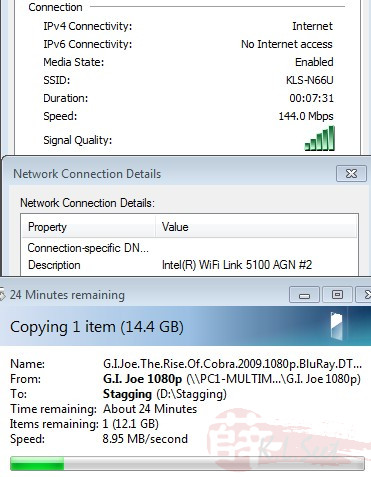
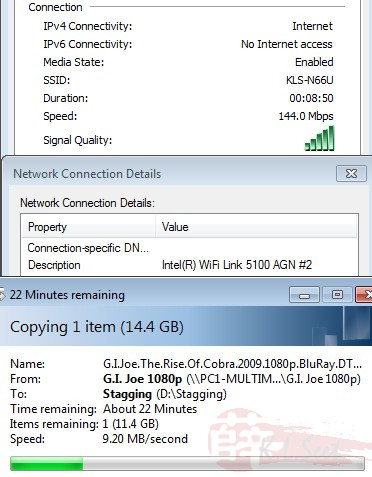

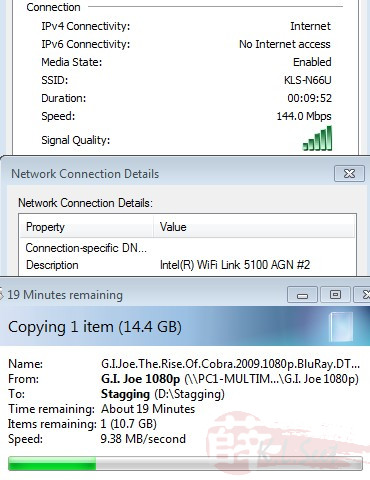


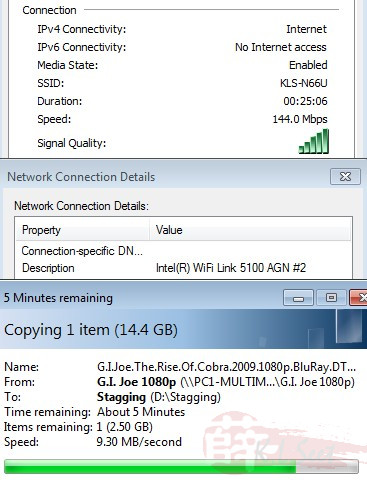
Run LAN Speed Test result for 2.4GHz, Reading (RX) speed is good, however Writing (TX) speed seem to be on the low side for this device.
Again, not sure whether it's my laptop's adapter compatible issue or need for another firmware upgrade from ASUS ..........
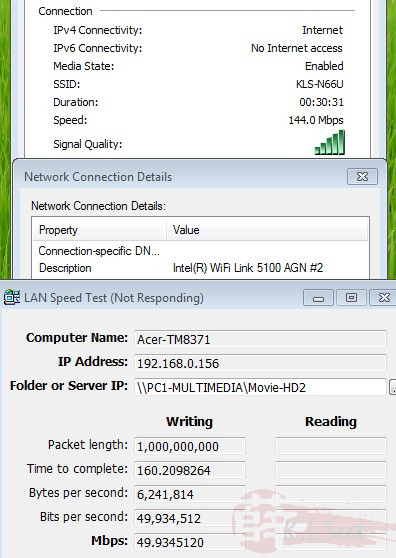
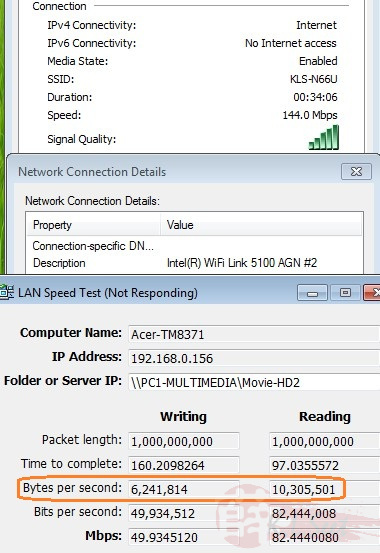
WiFi @5GHz
Test copy single huge file wirelessly @5GHz to my laptop with in-built Intel AGN5100 adapter, transfer rate result is good ranging around 12.5~13.5MB/s 
Noticed it always show 150Mbps speed even I can get good transfer speed, no sure why .....
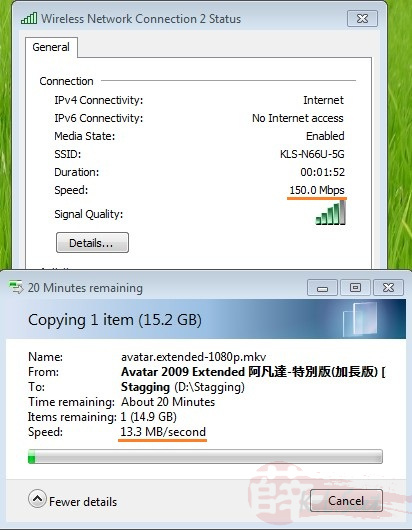
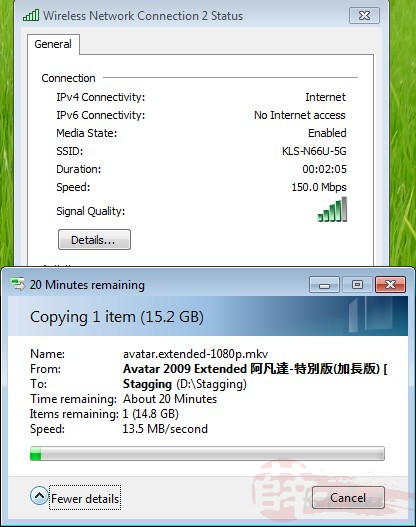
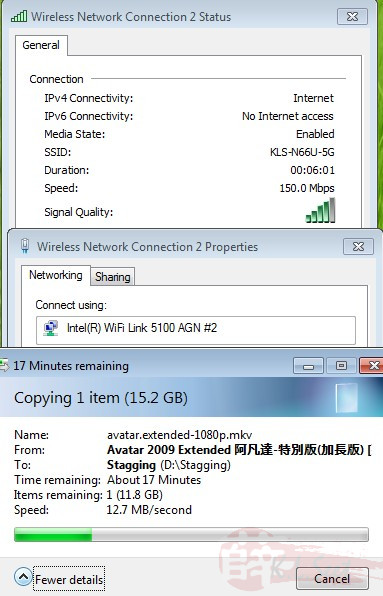
Run LAN Speed Test result for 5GHz, overall both Reading (RX) & Writing (TX) speed is stable & consistent
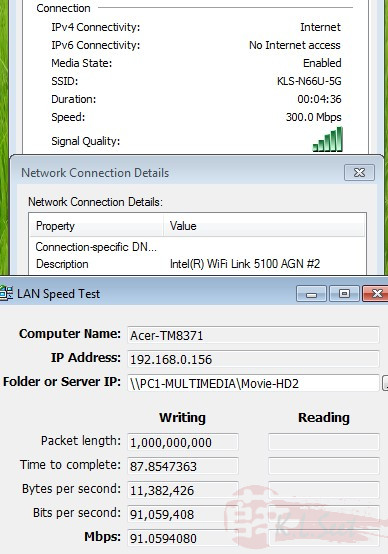
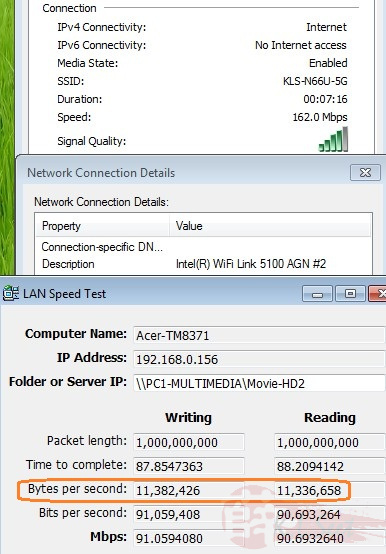
Somehow I still believe this Knight's wifi can perform better than I expect, it's either my laptop's wifi adapter (Intel AGN5100) is aging/out-dated or perhaps we need further firmware/wireless driver update from ASUS/Broadcom over time....
Next, check out the following, this is where the Knight really impressed me  :
:
Bridging link between the Knight (RT-N66U) and the Pyramid (EA-N66) 
USB - Download Master (aka. Transmission)
I formatted a external 2.5"HDD to ext3 filesystem, plug-in to the device and it can detect correctly

Go to "USB Application" section, click "Install" to install the Download Manager
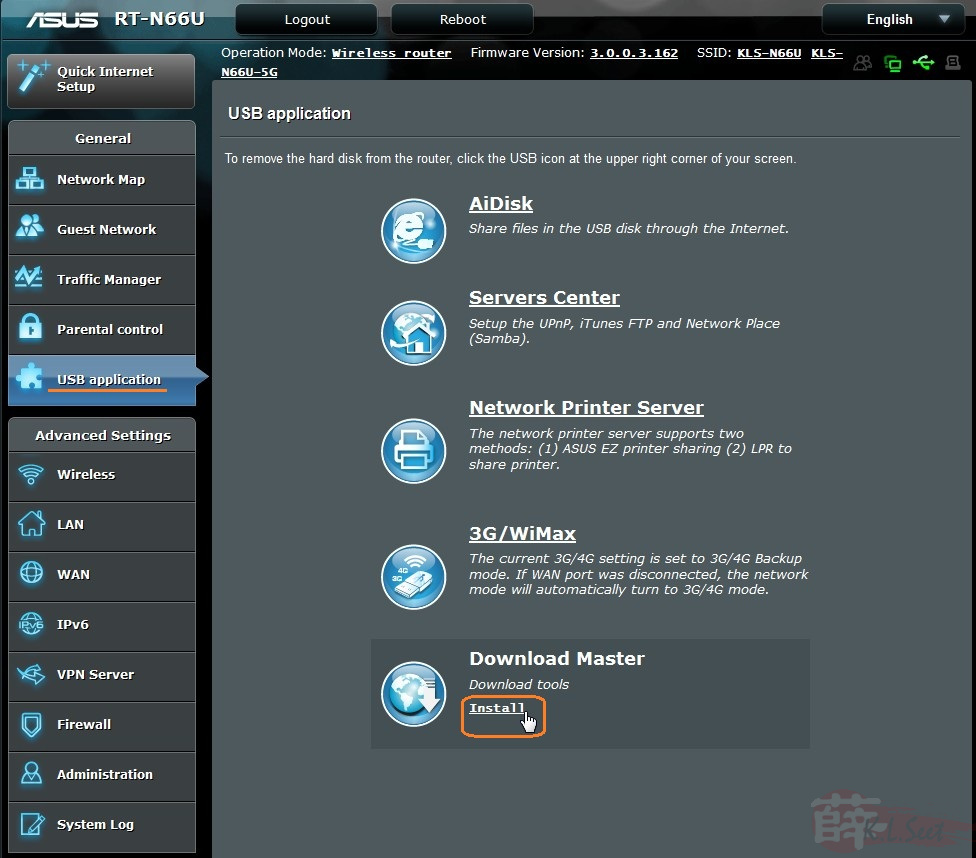
It should show the inserted HDD, click on it to continue installation of necessary applications onto the HDD

DO NOT touch anything, patiently wait for the process to complete
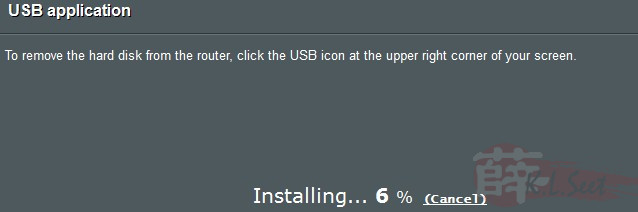
Once installation completed, just click on "Use Download Master" to continue
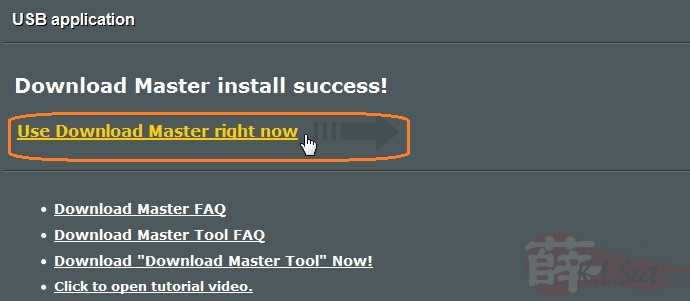
Note it will prompt you to enter the device's user ID & password
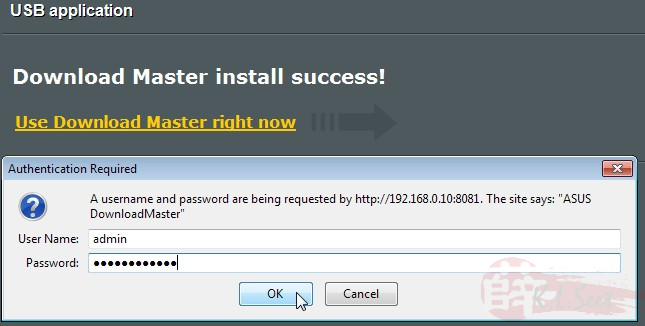
Wah-la, the Download Master aka the Transmission ! 
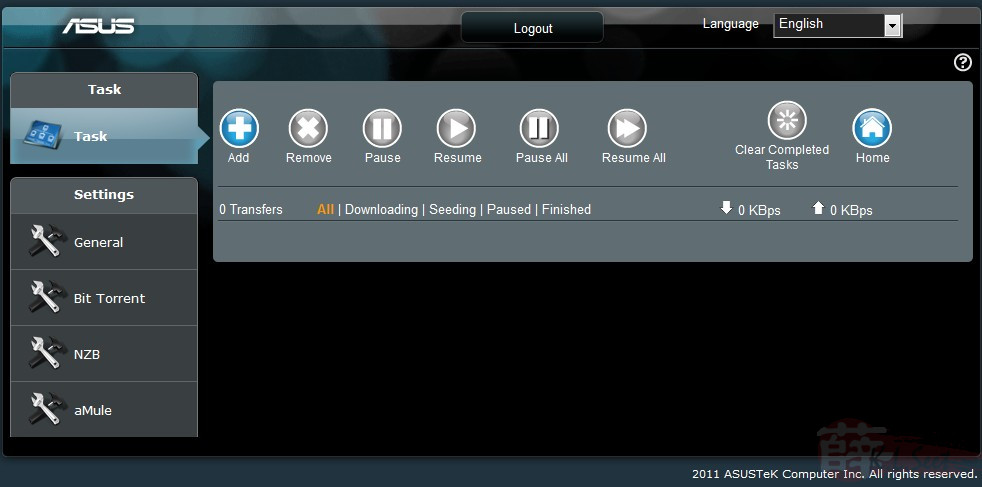
This is where you change the default download directory on the external HDD, I leave it as default
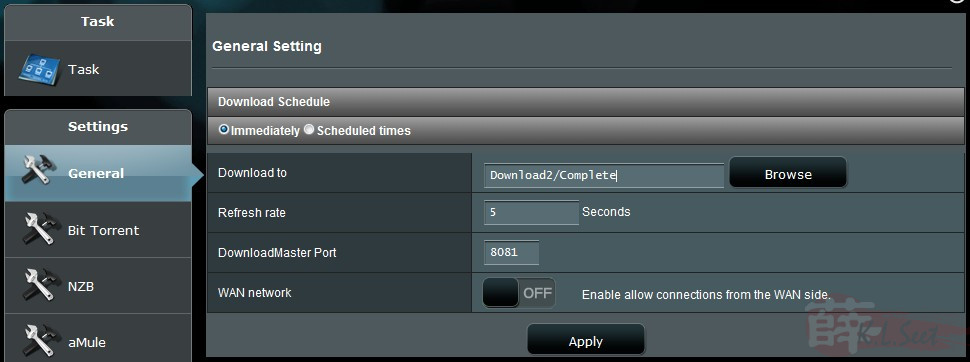
This is my usual settings: assign a fix port, limit both down/up load speed to 450kbps on my VIP5
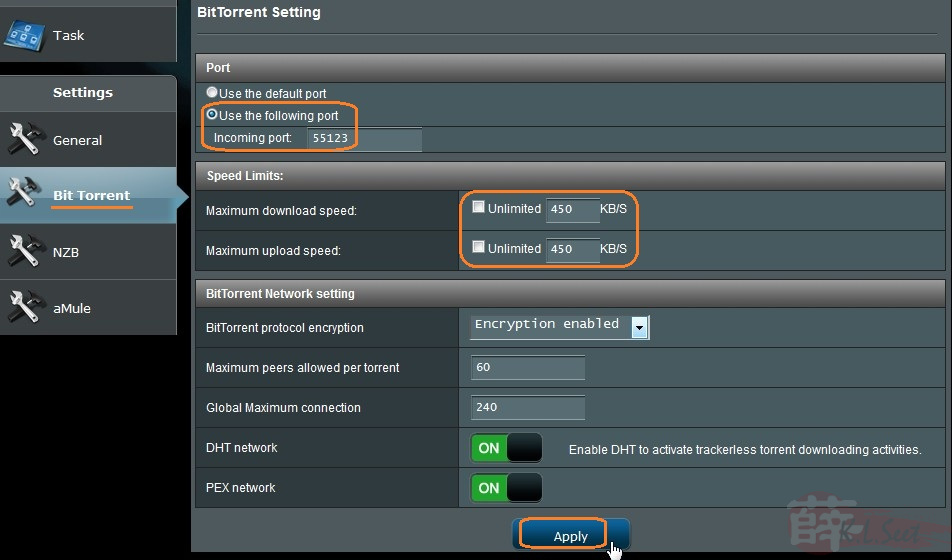
Under eMule, the default is turn-on, I'm not using this feature so I turned it off
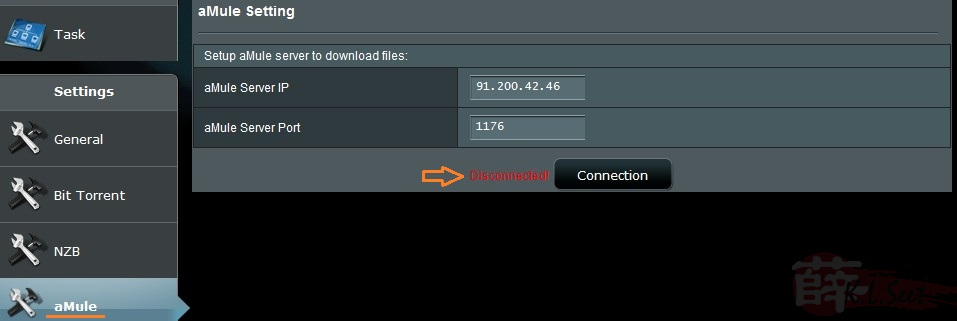
With a powerful CPU + big RAM, beside already handling other stuff, the Knight torrent-ed without a sweat 
Enjoy torrenting kuat-kuat all the way, hurray ! 
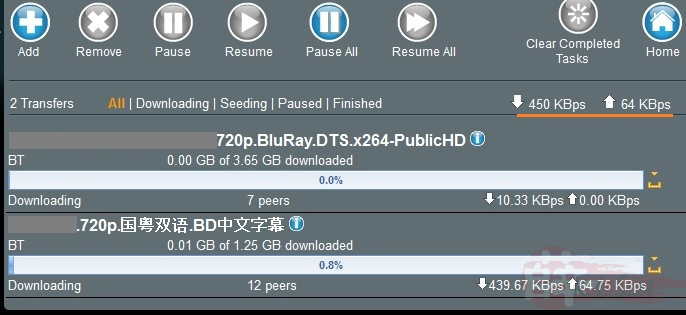
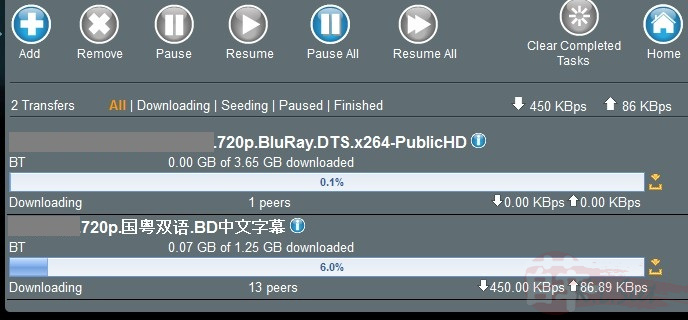
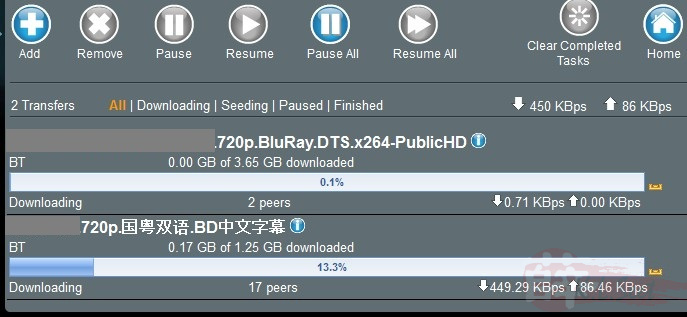
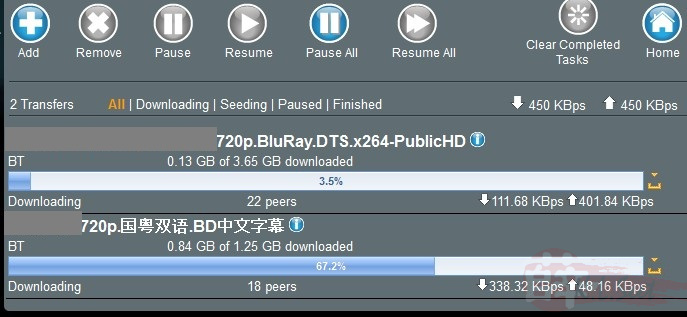
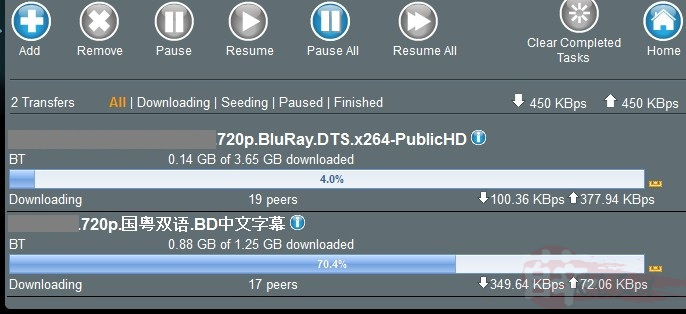
I also test run SpeedTest.net to ensure the QoS is working properly! 
Noticed the download speed drop when start the SpeedTest.net
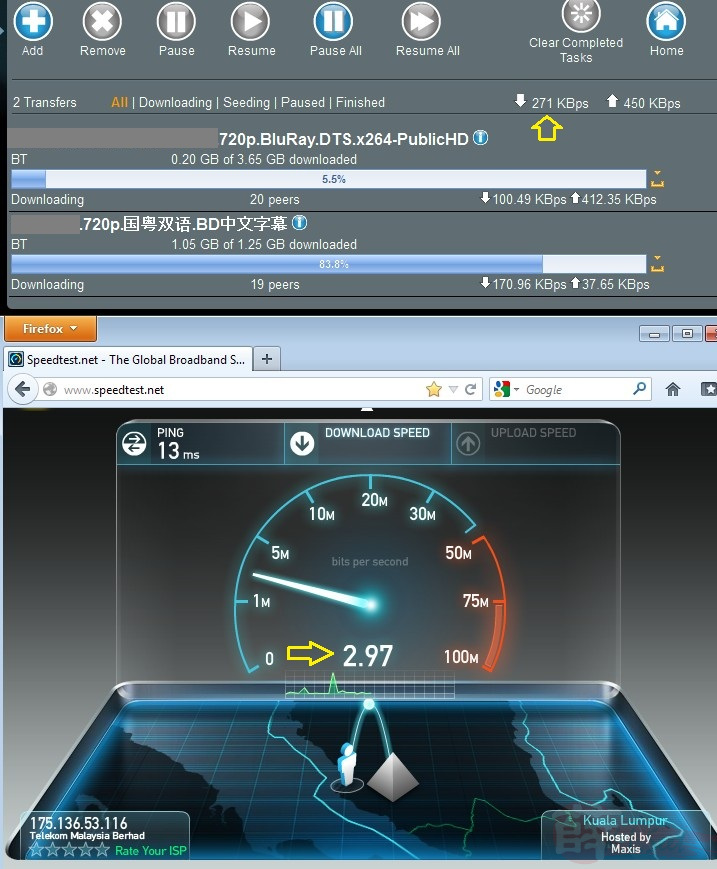
Torrenting at full speed again after completed the SpeedTest.net test, QoS is working fine !

Network File Sharing (on Win7)
After installing the above external HDD (ext3) and Download Master, now go to Network, the device RT-N66U will show up, just click on it
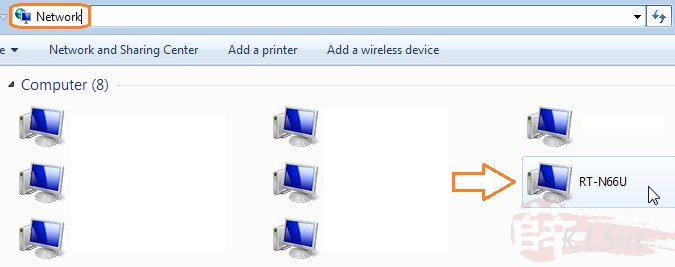
Noticed a "Data" folder, click on it again
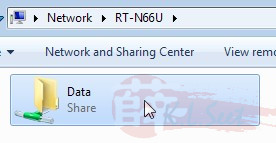
These are all the directories on the external HDD, the folder "Download2" contain all the downloaded torrent files
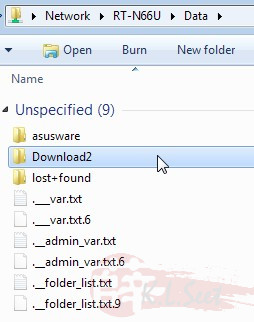
By default, half-way downloading will store at folder "InComplete", finished downloaded files will store at folder "Complete"
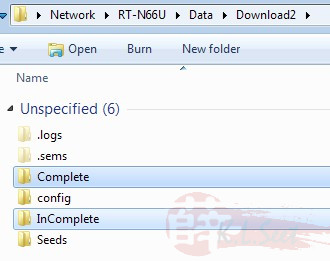
The Transmission file settings is stored here, make sure you eject the HDD safely from the device before starting to edit this file.
(Note: Make sure you know exactly what you are doing and understand those variables before changing it !!  )
)
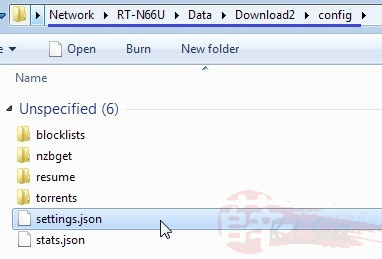
Tested the device for more than 4 days, no d/c issue, powerful & stable at the way !

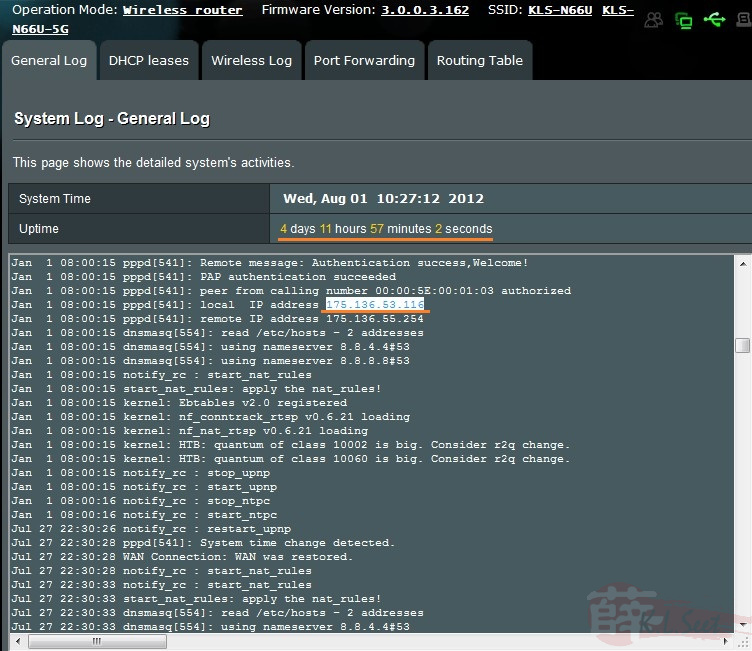
Tested with some 14 devices connected, ranging from NASs, desktops, laptops, mobile phones, xbox, smart TVs .... the Knight never complained nor sweat a drop .... ![]()

Overall I'm impressed and happy with the Knight, especially the unforgettable impressive wireless speed performance with the Pyramid (EA-N66) ![]() , something I'll remember for a long time .....
, something I'll remember for a long time ..... ![]()
My respect to the Knight & Pyramid, also the creator --> ASUS ! ![]()
![]()
Cheers !



