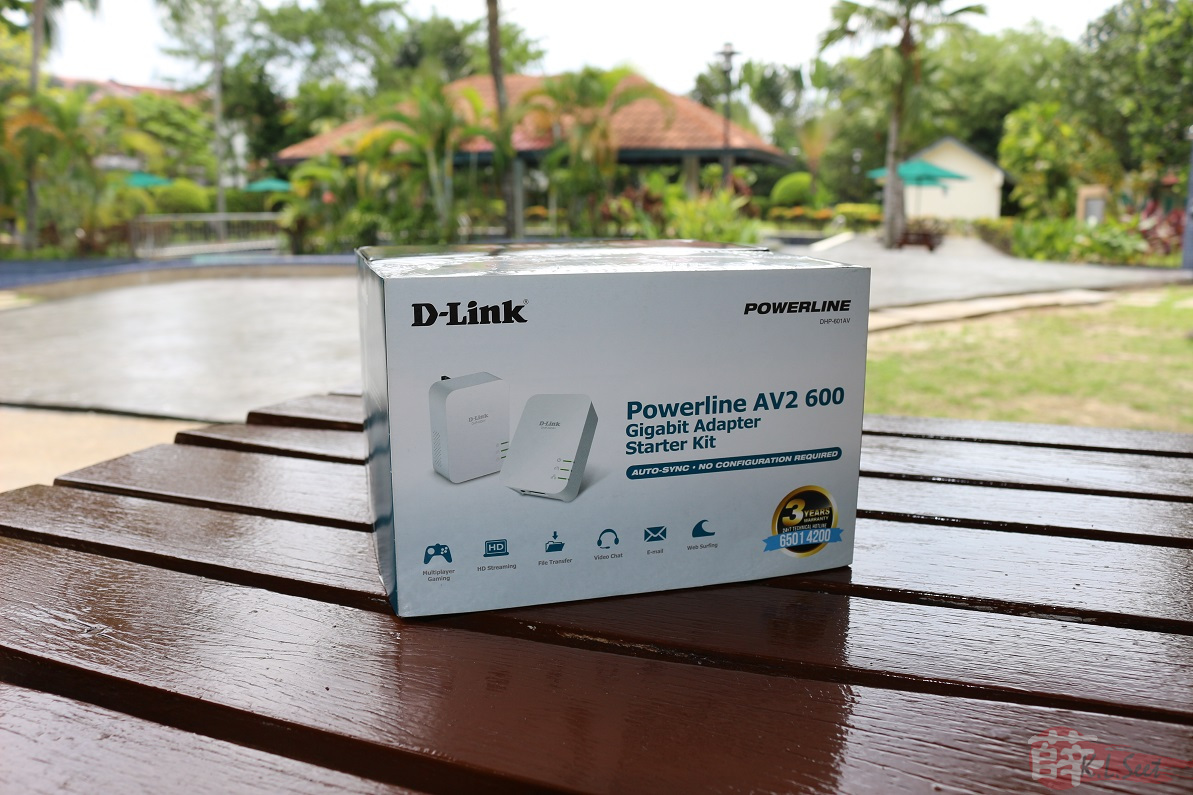D-Link DHP-600AV (AV2 600) HomePlug
Starter kit (1 pair) plug-n-play homeplug solution without messy cabling work ![]()
(Read more below for iPerf3 bandwidth test )
Product Photo
Information & reference :
- Product information (D-Link Malaysia)
- Tom's Hardware Review
- TechHive Review
- .
Bandwidth Throughput Test
Test setup :
- Using current latest iPerf3 for Windows 64Bits (current version 3.1.3)
- 1 PC (i3, 16GB, Win10-64) at ground floor, setup fix IP (192.168.0.x/255.255.255.0) and run iPerf3 as server
- Use a laptop (ThinkPad T440, i7, 8GB, Win10-64) to move around test area, setup fix IP (192.168.0.x/255.255.255.0) and run iPerf3 test as client
- Test in my house which is on single-phase power
Scenario-1 : Both PC & laptop connect to same power extension cord (useful for pairing setup if needed)
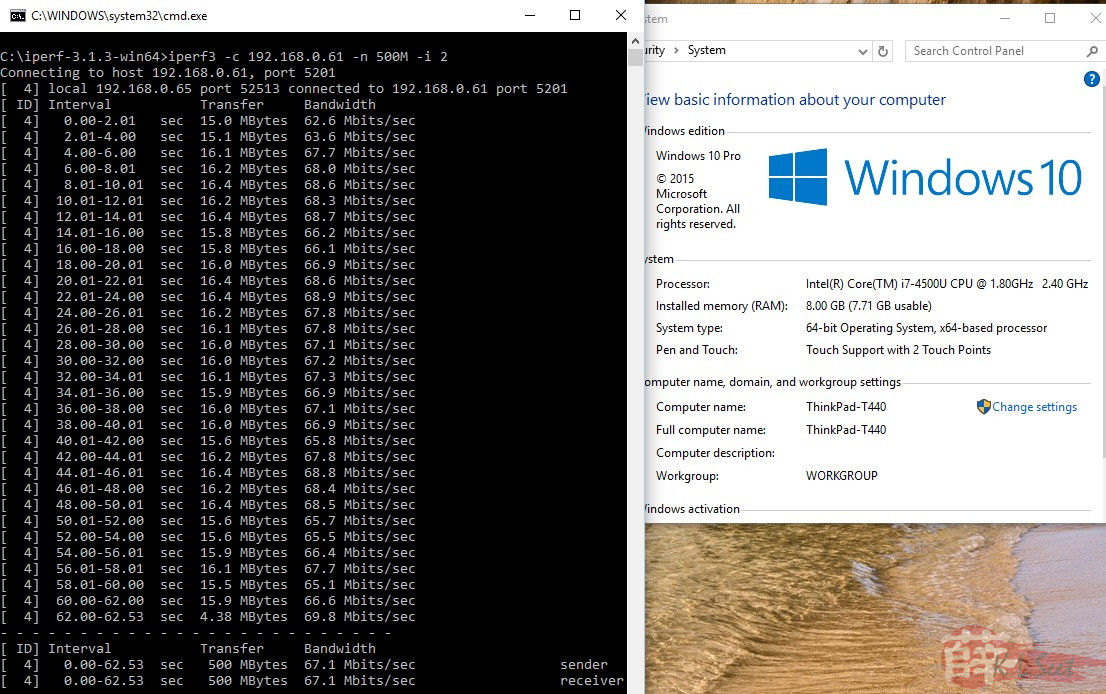
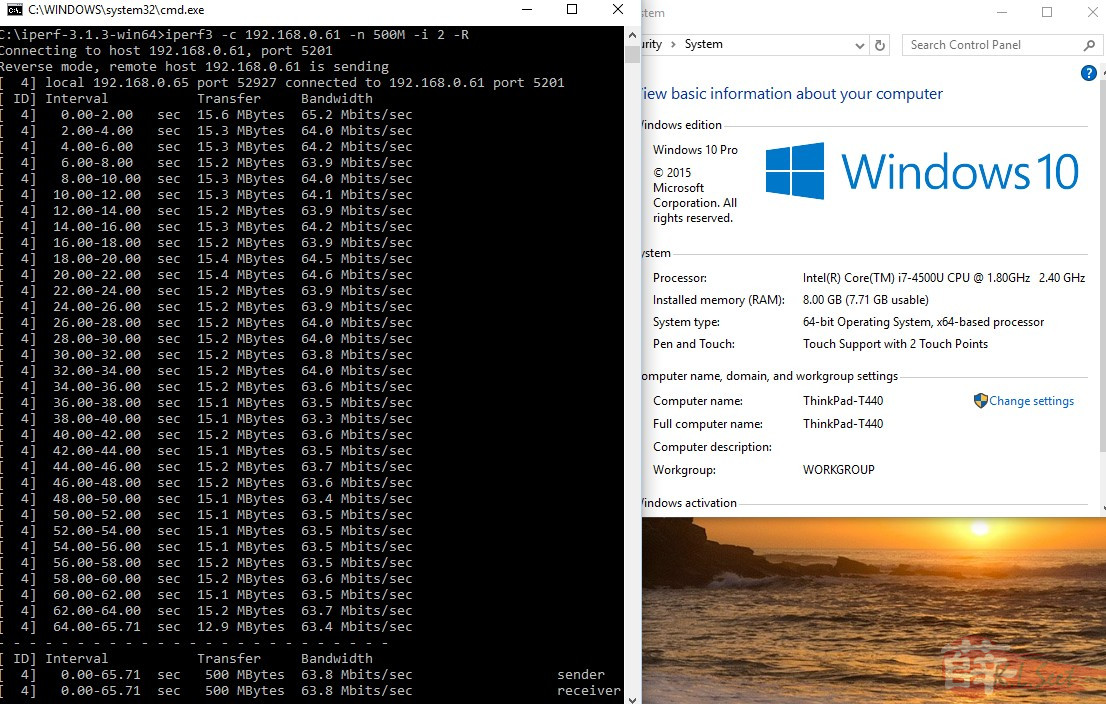
Scenario-2 : Both connect directly to wall outlet at ground floor, PC at main hall, laptop at kitchen area
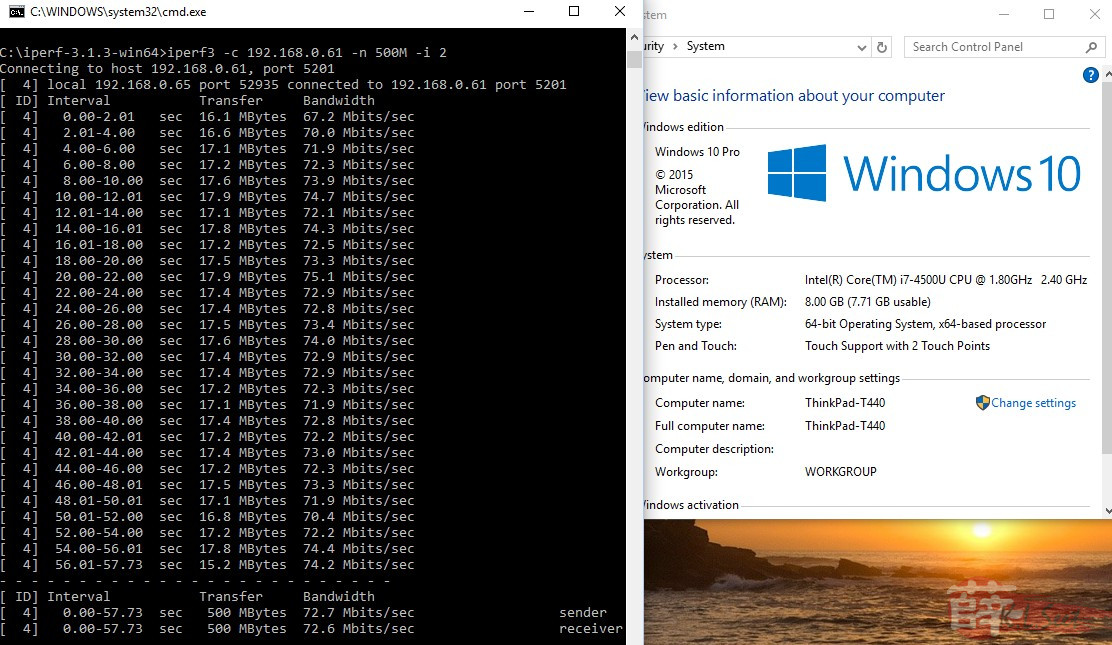
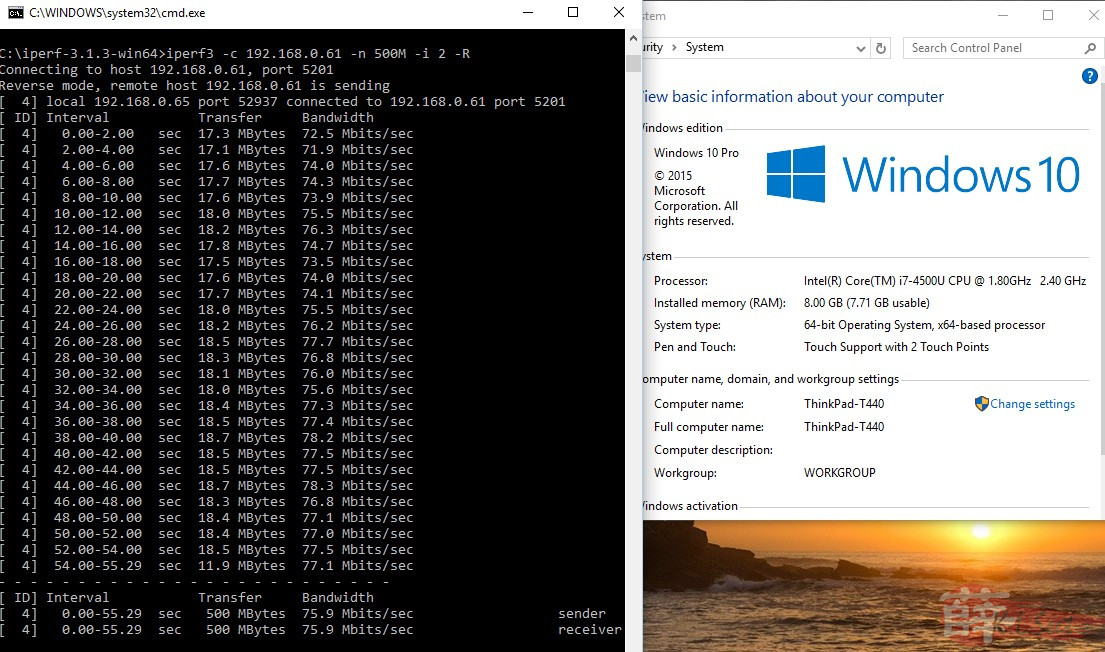
Scenario-3 : Both connect direclty to wall outlet, PC at ground floor, laptop at upstair furthest room
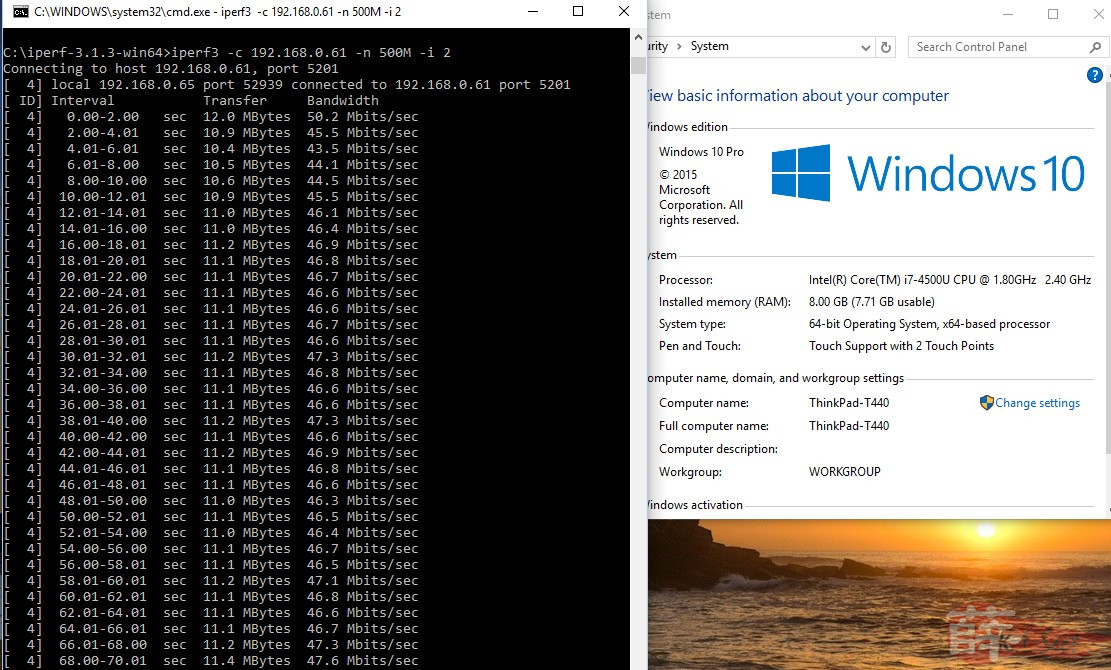
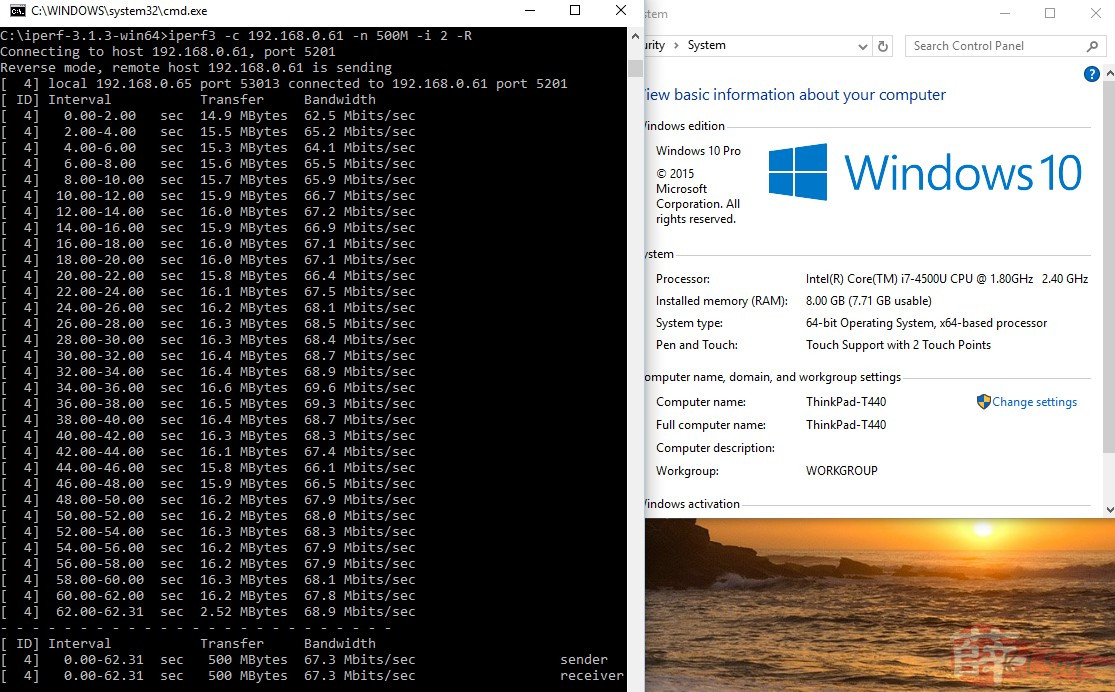
Scenario-4 : Same as Scenario-3 above, except laptop at upstair connect to power extension cord (without any kind of AVR/UPS/PowerSurge devices)
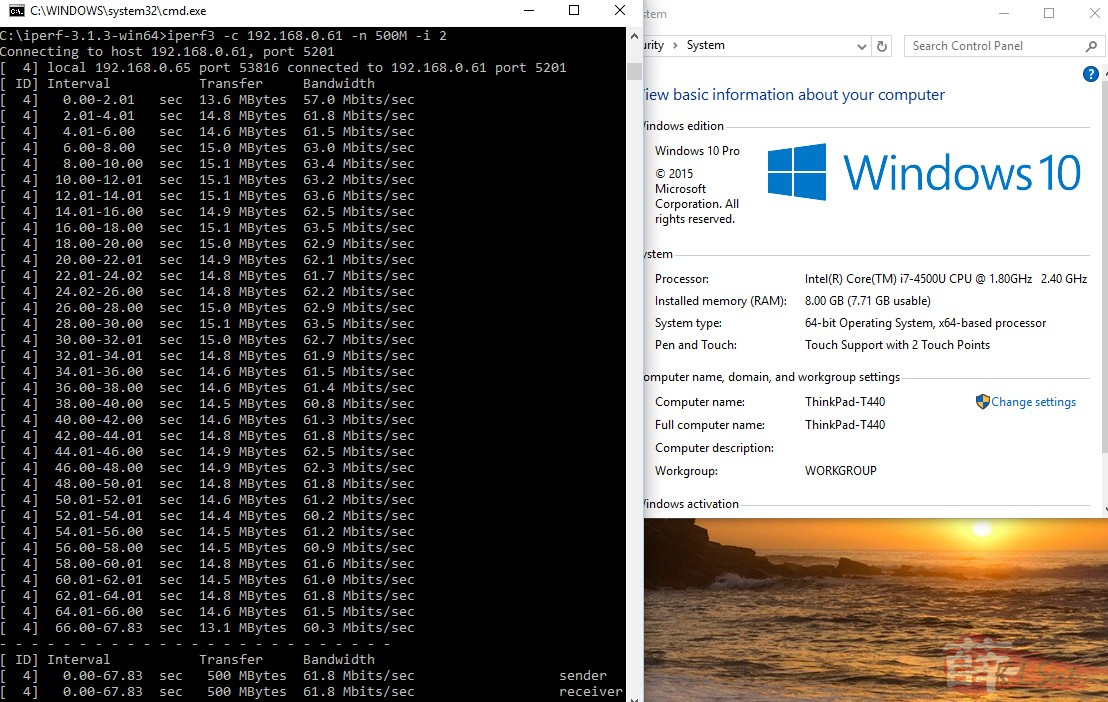
Scenario-5 : Both PC (at ground floor) and laptop (at upstairs) connect to power extension cord (without any kind of AVR/UPS/PowerSurge devices)
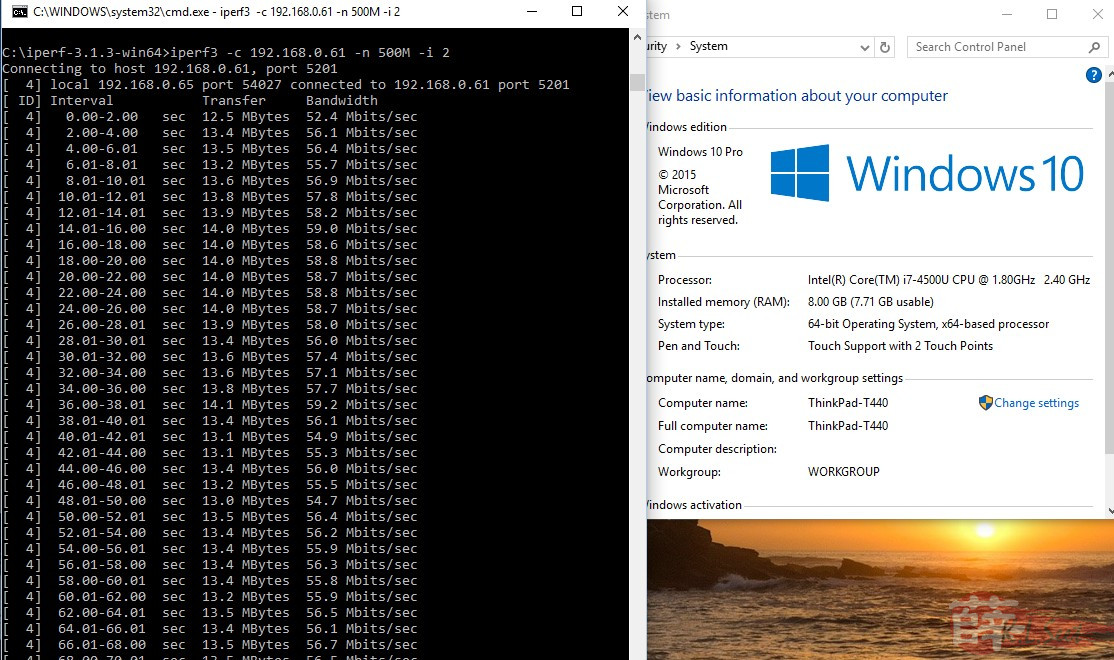
When both on ground floor wall scoket can get more than 70Mbps; moving upstair notice initial test seem low like 45Mbps, but later seem to increase and settle down around 55Mbps even when both on extension cord. Overall I'm happy with the result, at least I can put in use this pair of toys when needed ![]()
Just like any other homeplug, if put on extension cord together with some other AVR, UPS or surge protection devices, it will affect the homeplug performance and it will show red warning light indicate link degration like this :
Continue from the last scenario above, I purposely did another test by puting the PC homeplug connection to a extension cord with UPS, and this result instantly drop to very low due to the inteference :
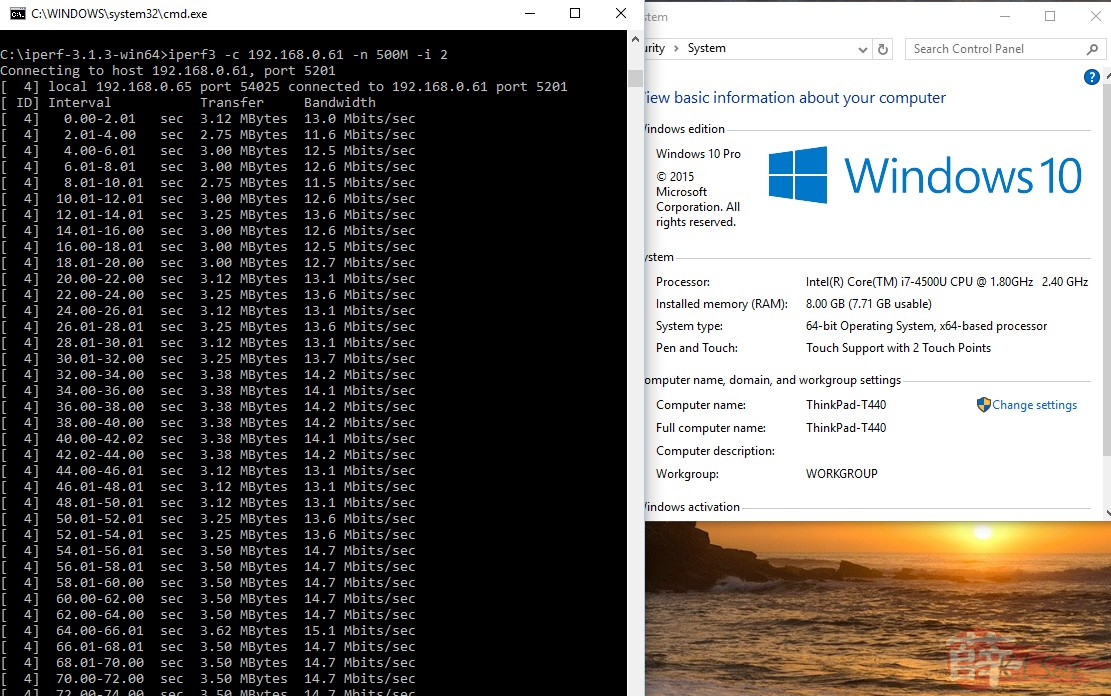
.