D-Link DIR-820L (Ver.A1)
Firstly, thanks to D-Link Malaysia for the test unit 
Beside the previous DIR-615-G1/G2 which D-Link solely supplied to TM-UniFi, it's glad to see now D-Link also provide more routers with customised UniFi firmware in retail market, so UniFi users have more choices now  . In fact this device has been around for quite some time, this article is purely based on TM's UniFi setup & testing.
. In fact this device has been around for quite some time, this article is purely based on TM's UniFi setup & testing.
Product Photos
Design in glossy black round shape, simple & straight forward design, able to mount at bottom, kinda unique by itself, nice for people who want simple looking device without external exposed antenna 
Product information & reference:
- https://wikidevi.com/wiki/D-Link_DIR-820L_rev_A1
- http://www.dlink.com.my/products/?idproduct=619&idCategory=285
- UniFi firmware --> https://sg.mydlink.com/support#
D-Link R&D team seem to be centralised & based in Singapore, so visit their Malaysia website will get re-direct to their Singapore website as follows:
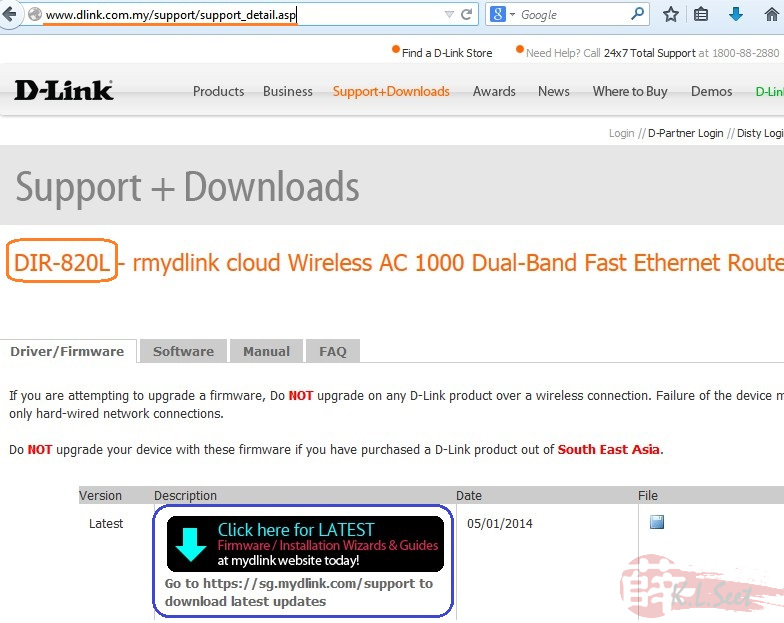
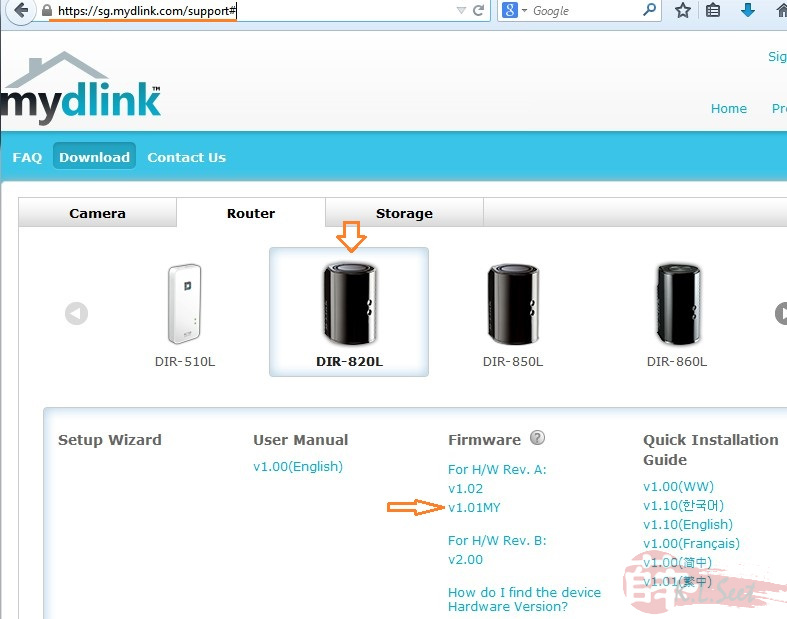
At the time of this article, it seem like the latest UniFi custom firmware version is "v1.01MY".
However the test device I received was loaded with version "1.03MY", hopefully it's improved version 
As usual, I setup WAN connection as follows :
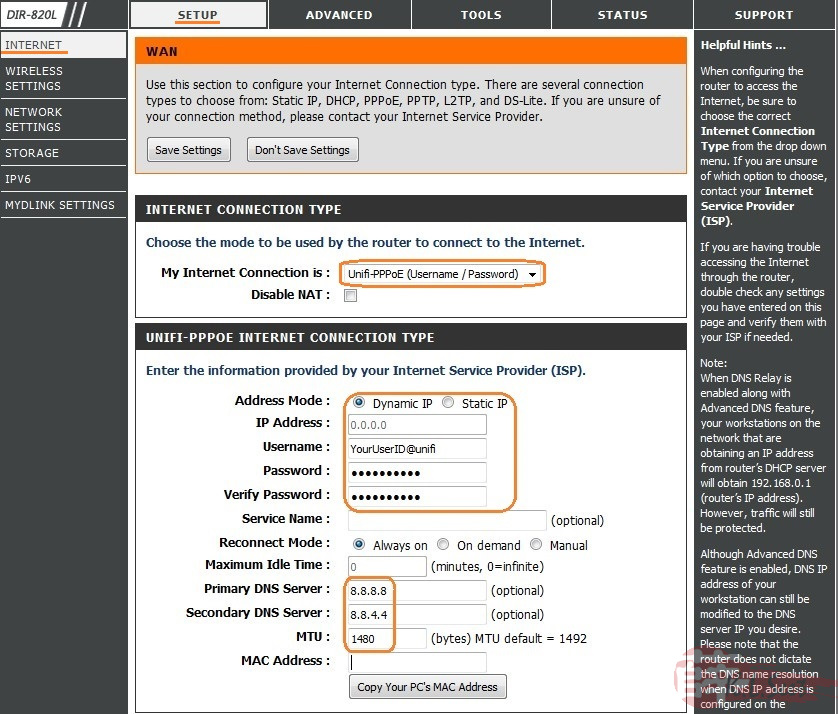
IPv6 as follows:
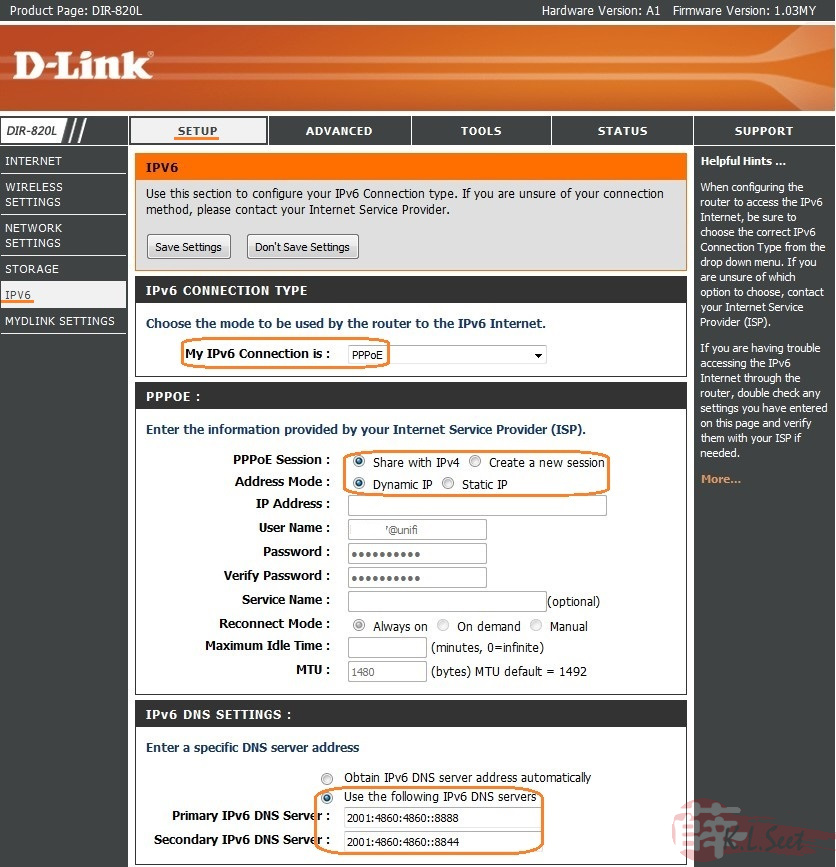
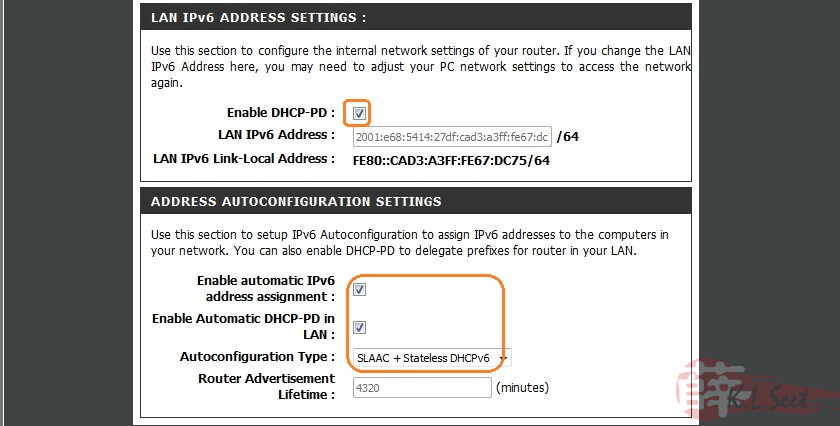
Connect to UniFi, both internet (vlan.500) & IPTV (vlan.600 @LANport4) without any problem, IPv6 also works out of the box as well 
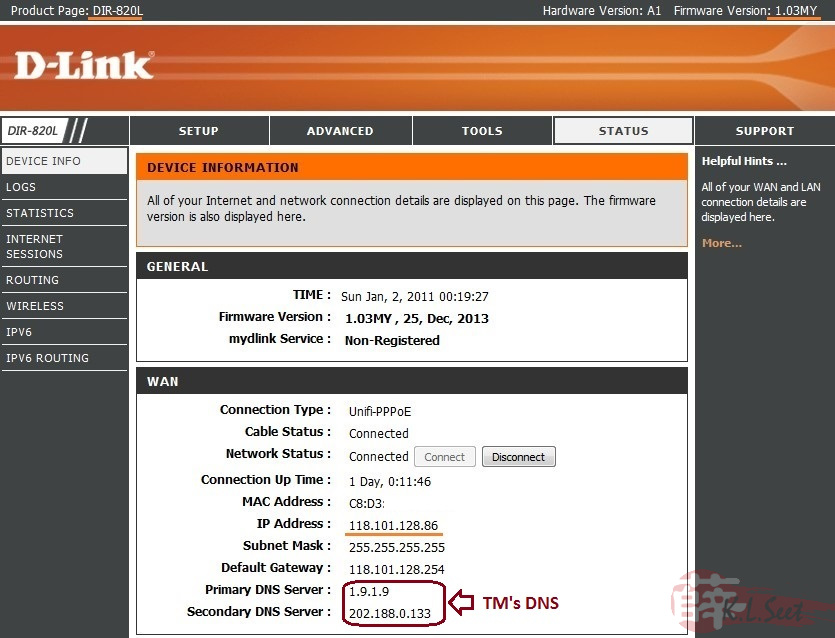
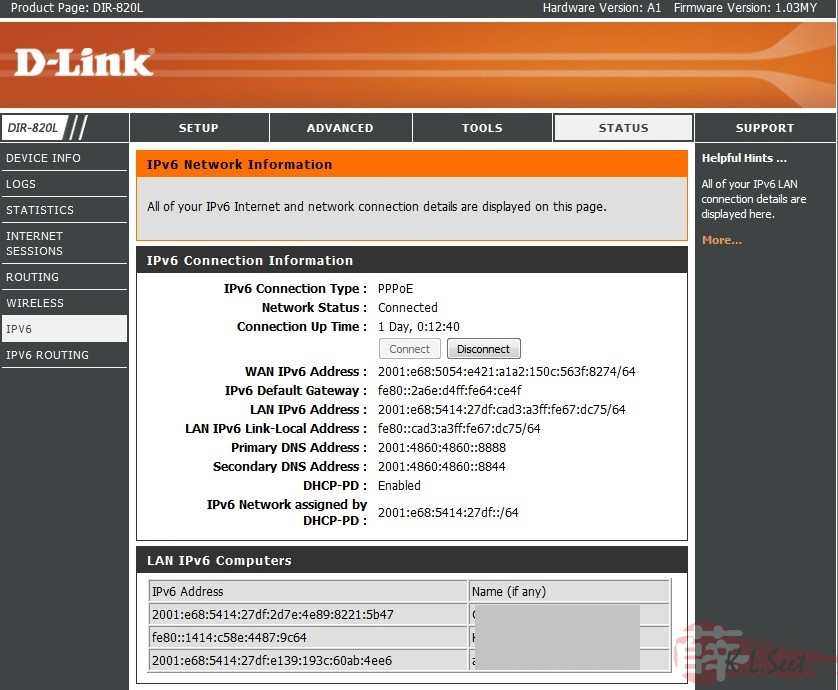
Despite I manually entered prefer DNS on WAN setup, somehow the IPv4 connection still force to use ISP's DNS 
IPv6 seem to work with my manual DNS entry though, guess it's the firmware issue ....
WiFi Test
I did some wifi testings on both 2.4 & 5.8 spectrum on some of my laptops
5.8GHz result is considered average only, but the 2.4GHz result is kinda of disappointed for me 
Guess this RealTek chip and/or firmware still need some further improvement ....
(Note: I 've just tested the DIR-850L-A1 WiFi, it has the same RealTek radio chips but the performance seem better... looks to me it's either FW issue or something else .. ..)
..)
Might test further if D-Link is serious about rectifying the WiFi issue on next FW release
Short Coming / Area Require Improvement
Manual DNS Entry
While IPv6 manual DNS entry works, the manual DNS entry won't work on IPv4. It seem the firmware ignored user manual DNS entry as shown on the following routing information
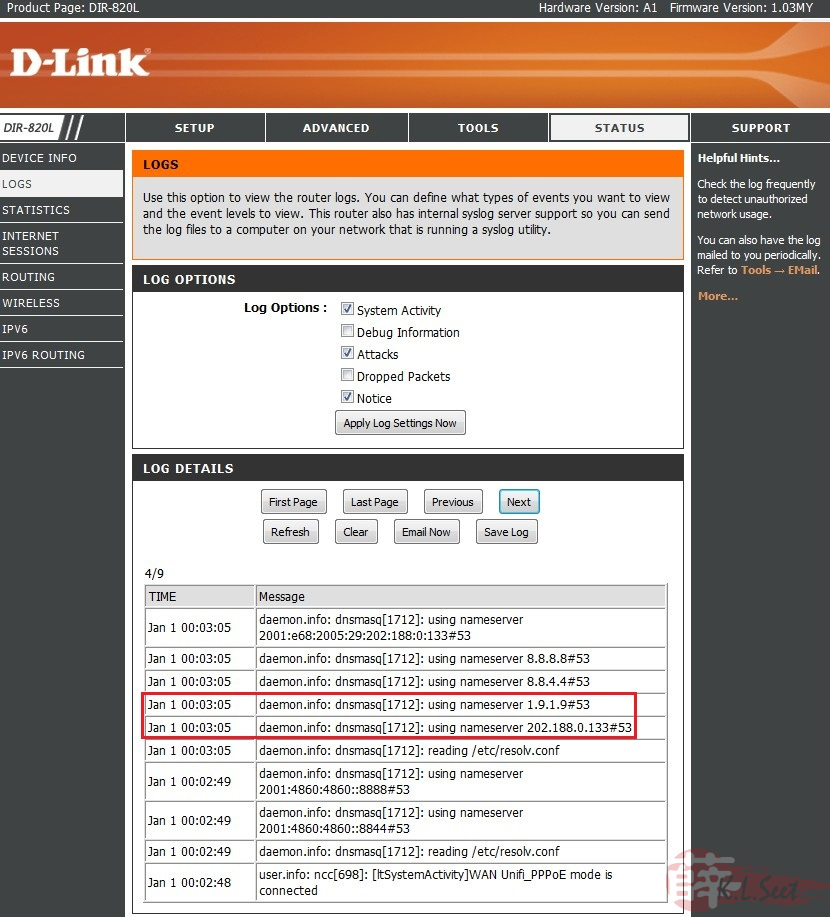
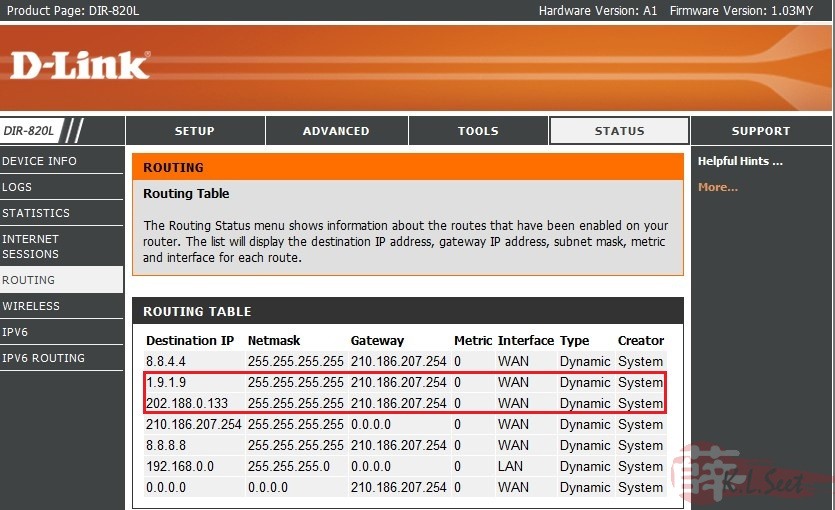
I personally will not use any local ISP's DNS, many other users out there also don't prefer local's DNS as well.
While most routers out there allow & accept user manual DNS entry, hope D-Link Tech team will rectify this issue on next FW released.
DDNS Choices
Sorry guys, only DynDNS is accepted here ! !
!
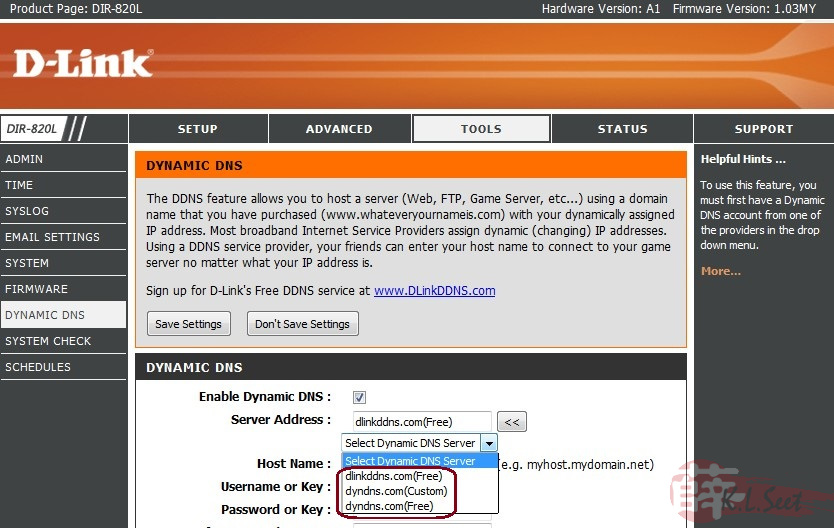
Come on D-Link, there are many more DDNS provider other than just 1 DynDNS, even those chap-blang cheap routers out there also offer more DDNS providers !! 
Please, add more popular DDNS providers (eg, No-IP), will you ?!
QoS - Only Upload Control
Such Upload-only QoS control seem déjà-vu & really outdated design to me .. ..
..
I remembered before ASUS revamped & enhanced their previous router firmware into the current much better & efficient ASUSWrt, their QoS design was also similar like this ...
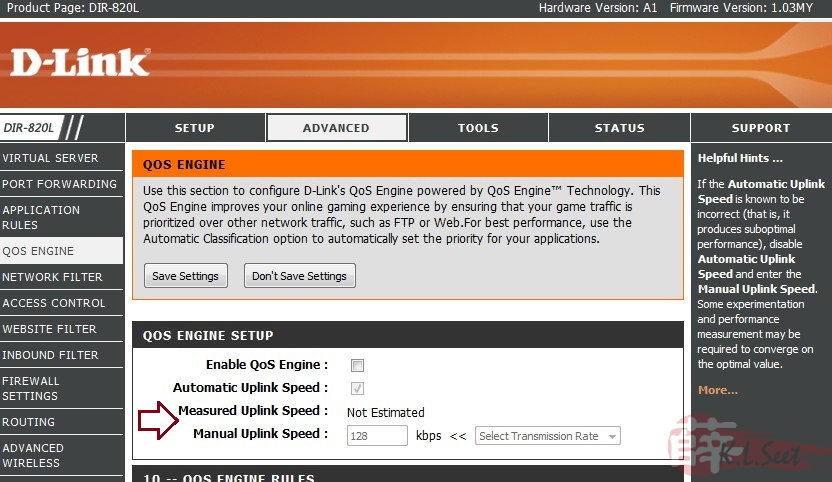
In addition, the QoS detail rules seem very basic & limited, only 30 rules and each rule will only work with 1 port 
Unlike many other countries where users can easily get 50~100Mbps as starting package with very attractive low price, unfortunately in Malaysia with the same amount probably can only get 10~20Mbps. Unless some miracle happened, effective WAN QoS traffic shaping & control on both Down & Up links remain essential for users to better manage & prioritise traffic.
Hope D-Link will re-look into this aspect seriously and re-design to improve the QoS function effectively.
Except for the WiFi (especially the 2.4GHz) issue & some short-coming above, generally it's usable for UniFi.
Hope to hear positive feedback with new FW release from D-Link soon 

























