I've been looking for a low-cost standalone download device so I need not turn on my PC uTorrent 24/7. Been trying Transmission on TL-WR1043ND on both DD-WRT and OpenWRT, the OpenWRT seem to be ok, but I'm not quite satisfied on the fact that the CPU is only 400MHz, Transmission is bit hungry .....
Recently when I saw this unit on sales at ViewNet (3rd Floor LowYat Plaza) @RM264 only, so I Googled around, found out this blacky has a 800MHz CPU with 128MB RAM  , furthermore the latest v2 firmware comes with P2P client.
, furthermore the latest v2 firmware comes with P2P client.
So I bought one and tested, to my surprise, it performed quite well on stock P2P, at least met my objective & expectation on a "low-cost standalone download device" ! 
Furthermore, it can install other packages like Transmission --> thanks & credit goes to the "Fun-Plug" !! 
(Below images from internet)


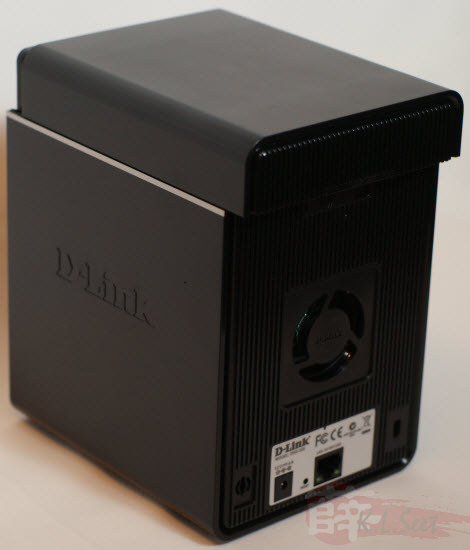

Product information:
http://www.dlink.com.my/products/?idproduct=477&idCategory=255
http://sharecenter.dlink.com/products/DNS-320
Useful reference / resources:
http://wiki.dns323.info/dns-320
http://nas-tweaks.net/devices/d-link-dns-320/
The first time I saw the interface, somehow it does not look like the usual "buggy & unstable" D-Link's "orange+dark grey" interface.
This one is "black+dark grey" which seem to be more responsive and stable, also looks cool & pro ! 
Layout & options under "Management --> System Status"
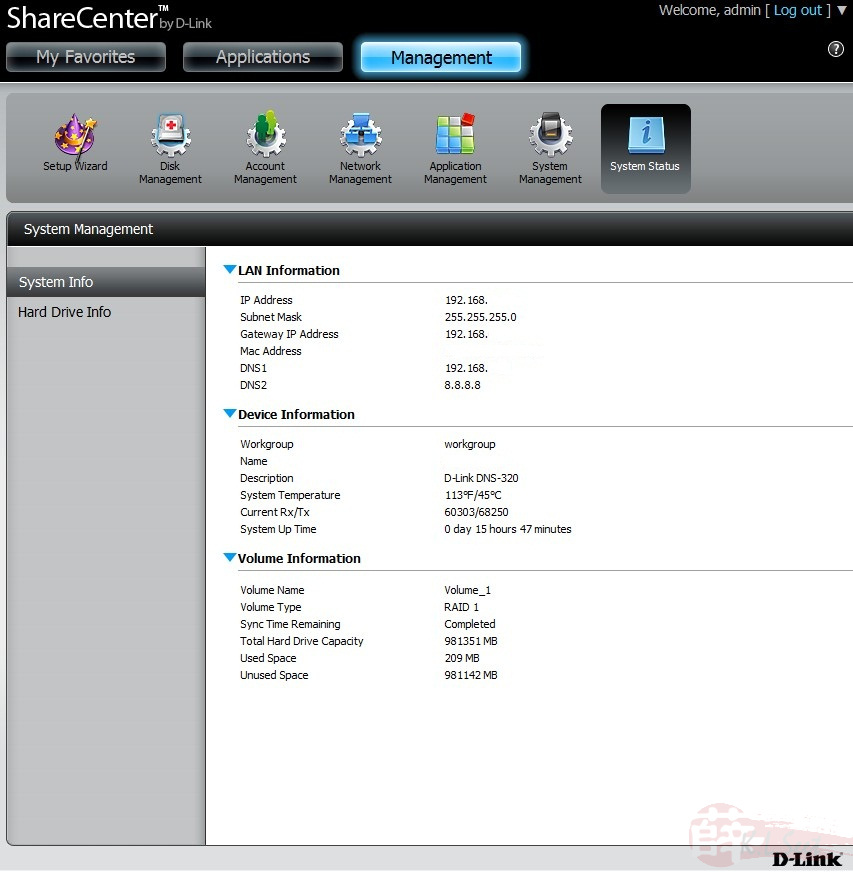
I threw in 2x1TB WD AV Drive (NAS Certify) and setup as RAID1 with Ext3 filesystem.
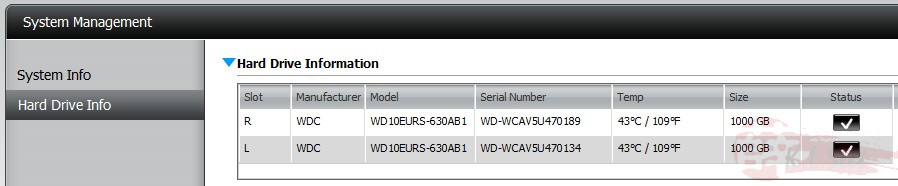
Layout & options under "System Management"
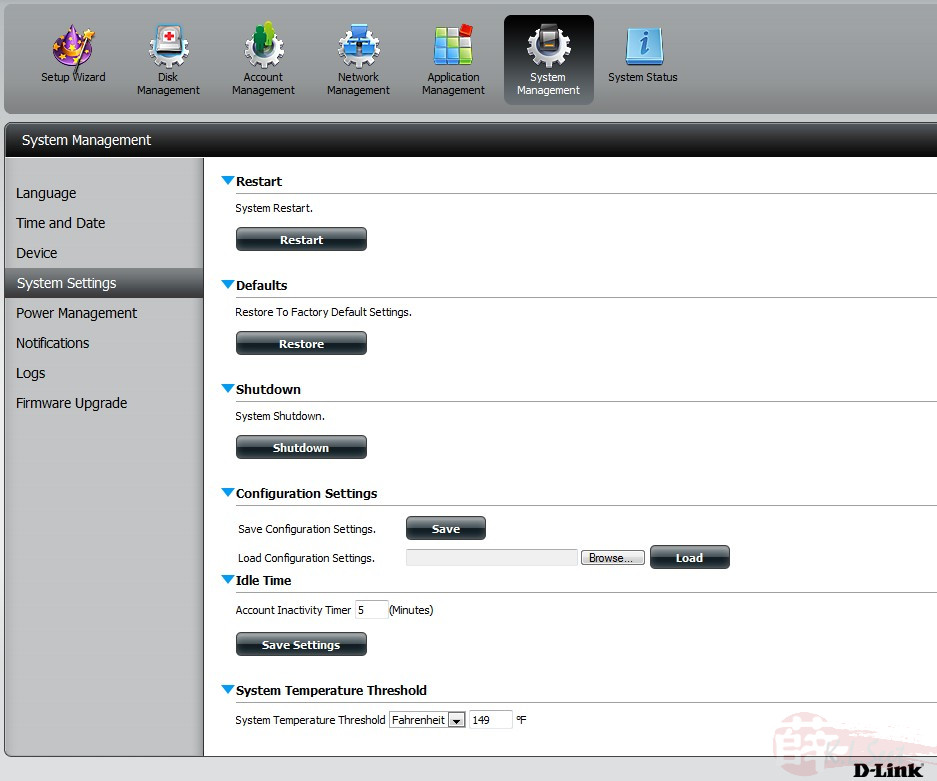
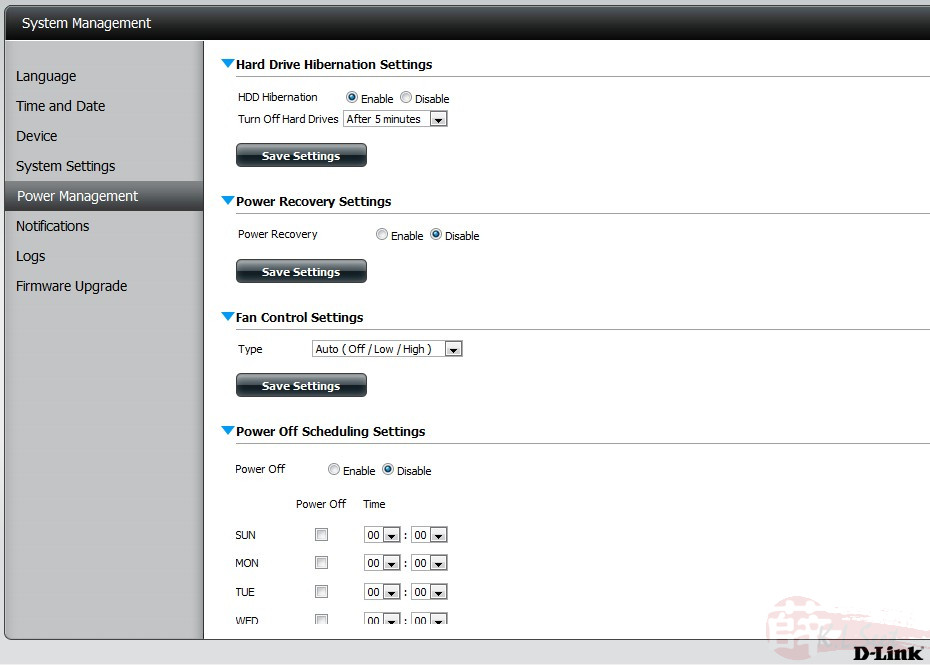
Can email or SMS to notify on those events below.
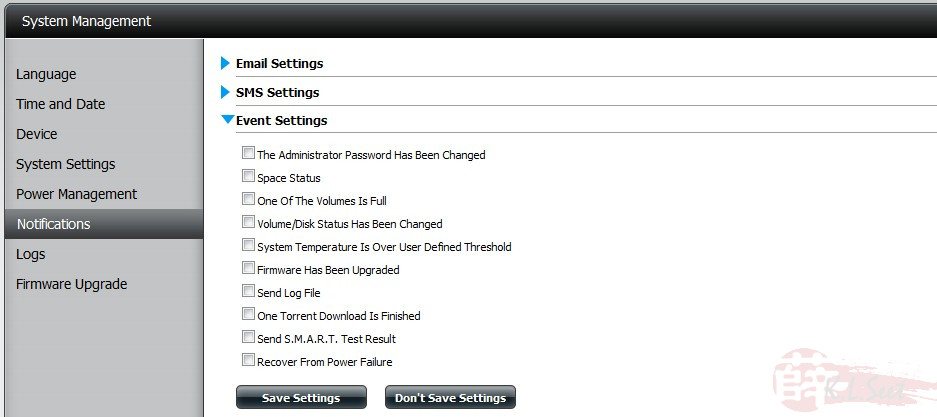
The log details.
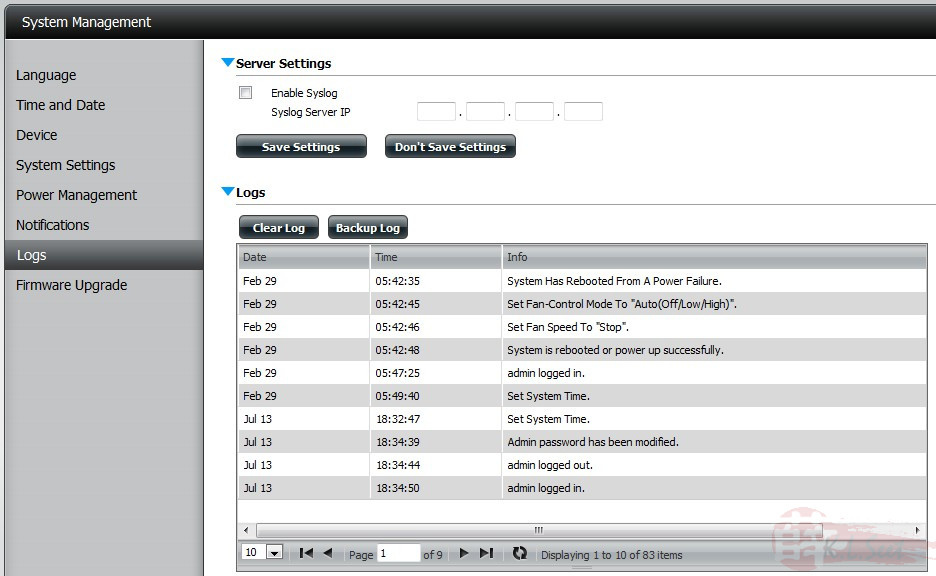
Layout & options under "Network Management"

Supported DDNS.
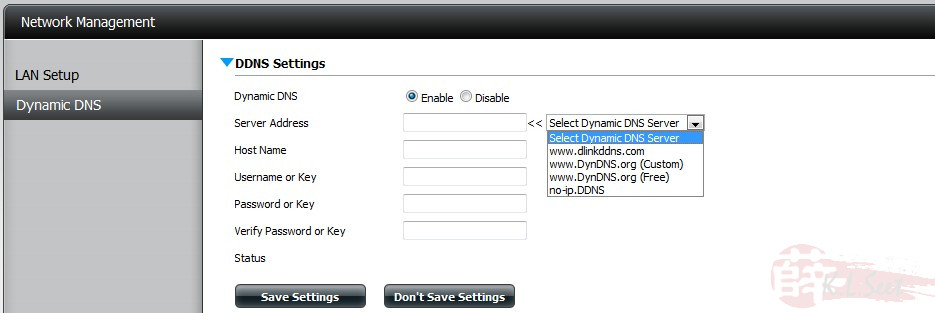
Layout & options under "Account Management".
Really not bad, can create different group with respective privilege, then create individual user and assign them to the respective group.
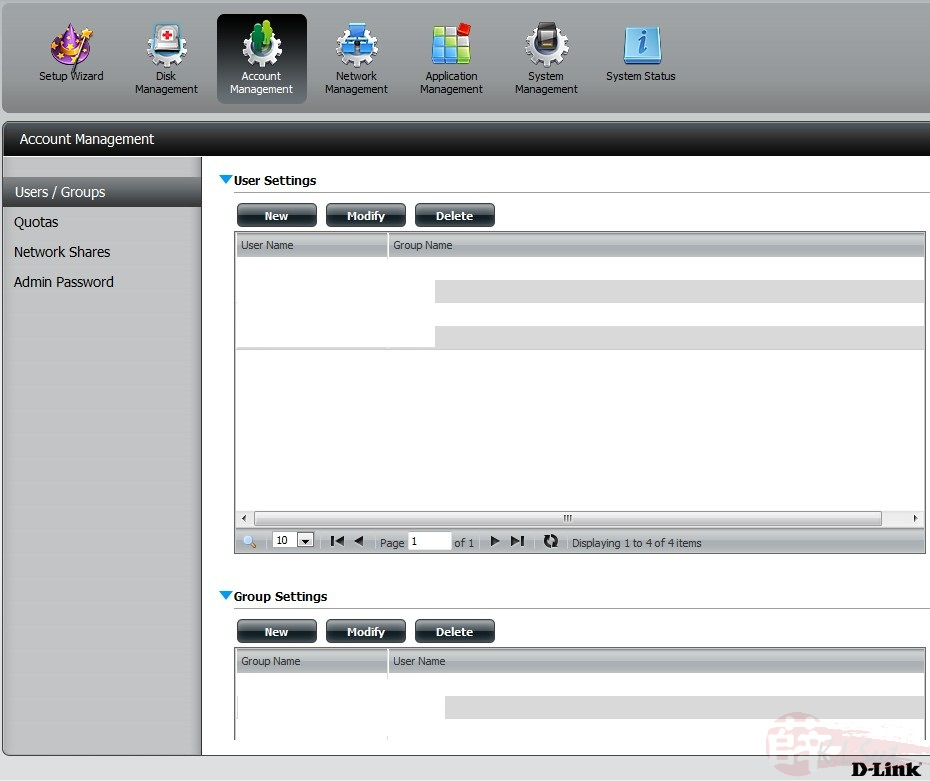
Here to define privilege by folders, either by group or individual user.
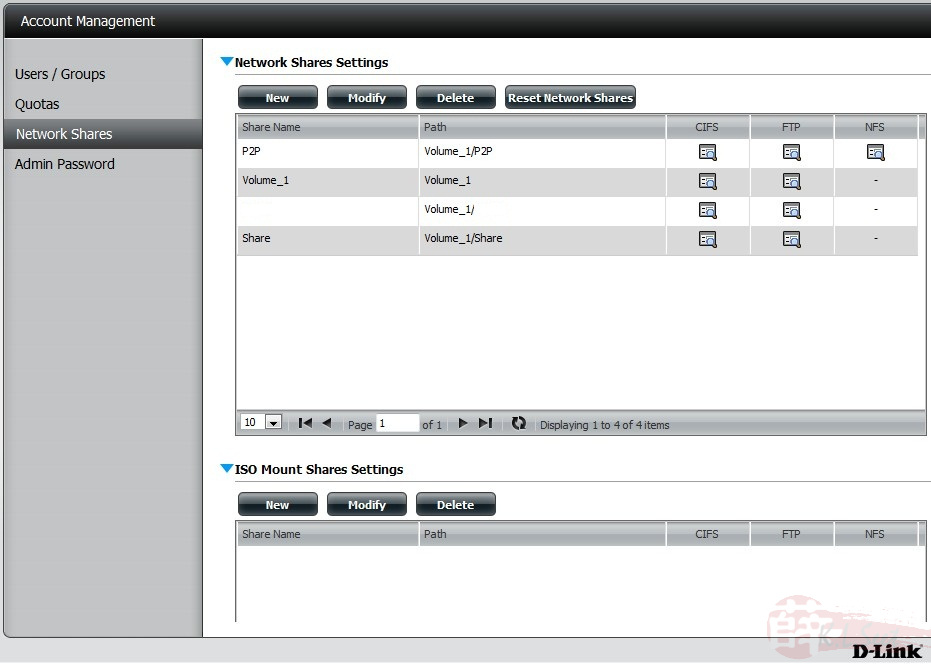
Layout & options under "Disk Management".
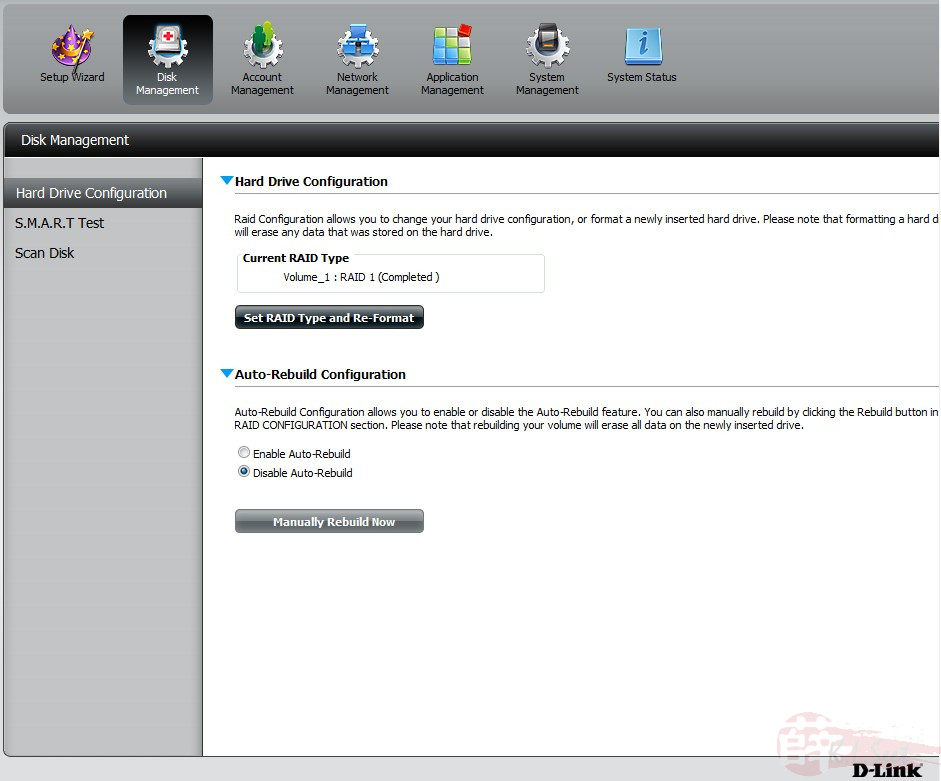
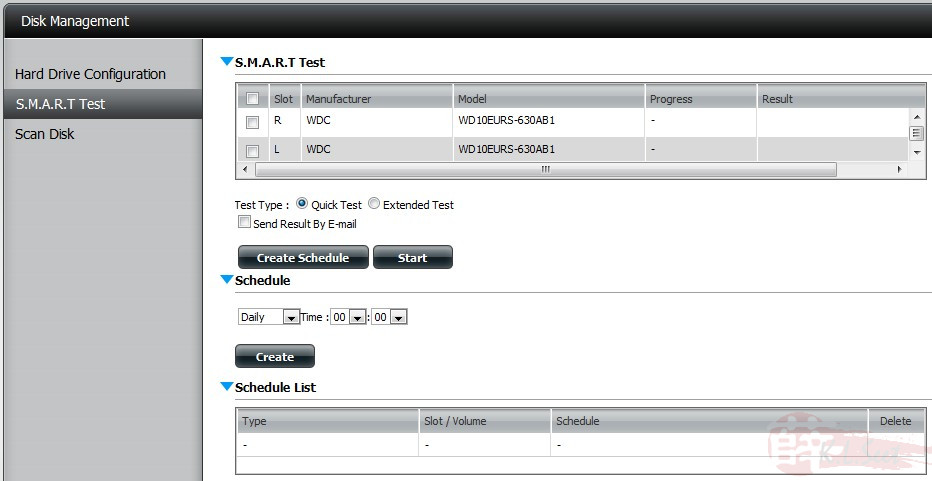
Layout & options under "Application Management".
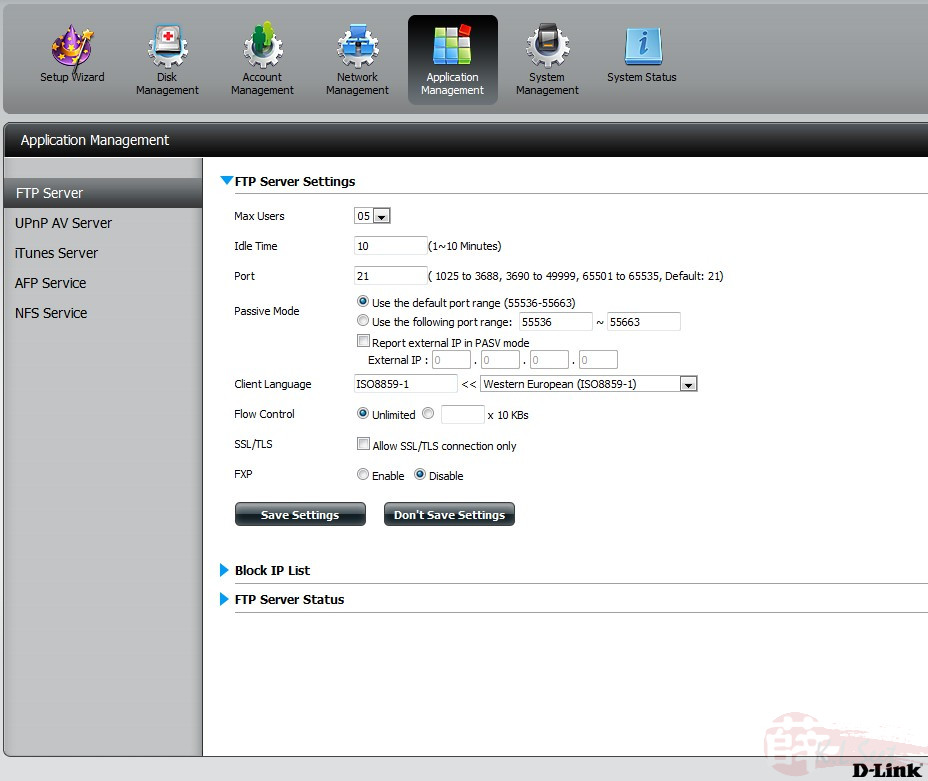
Applications list supported by this device.

This is my main focus! 
Straight forward, just Browse and Add the torrent will do, information is also sufficient to monitor.
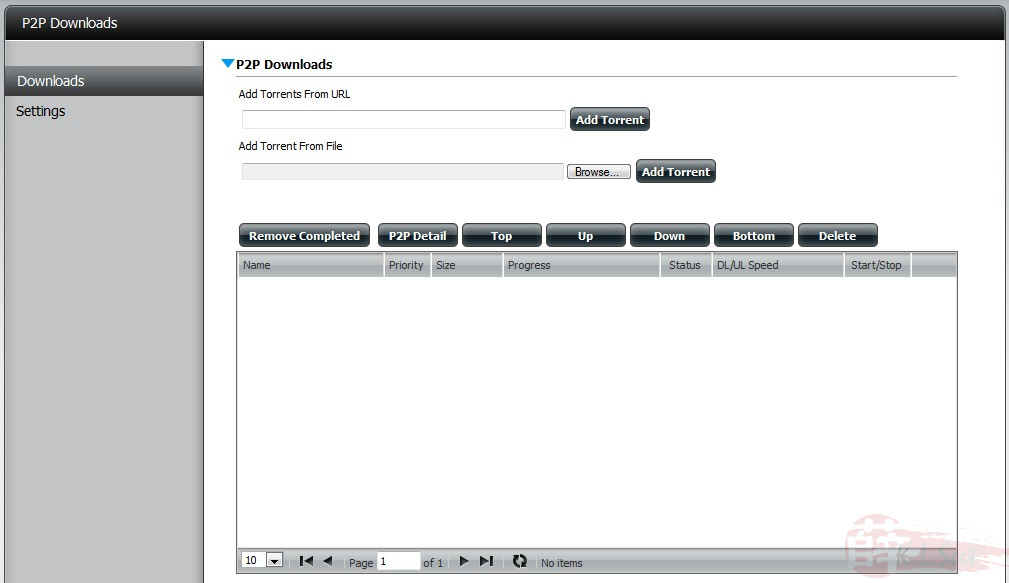
P2P settings, quite impressive !
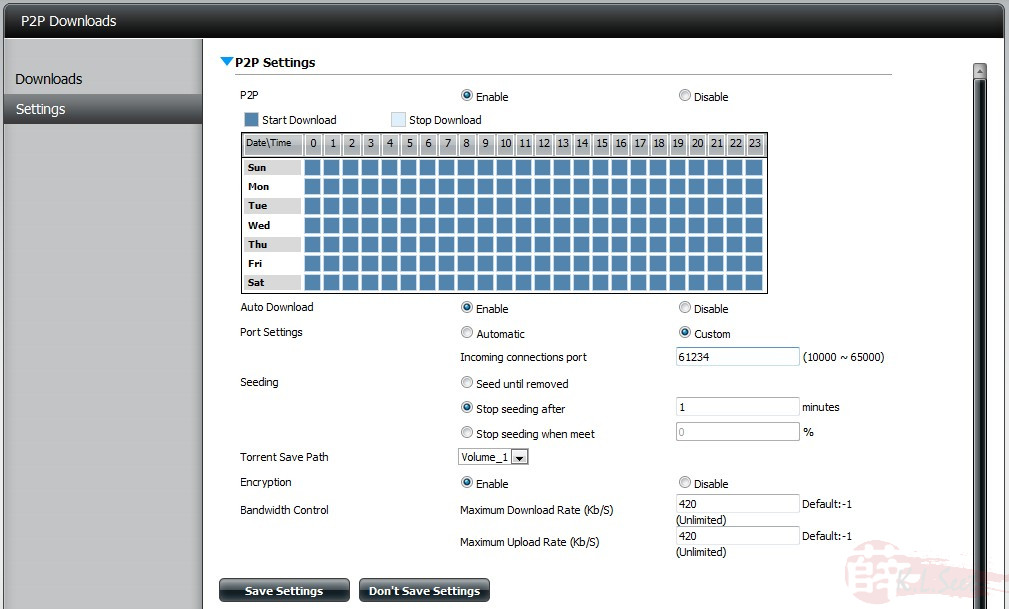
Can also download directly through HTTP, another + point !
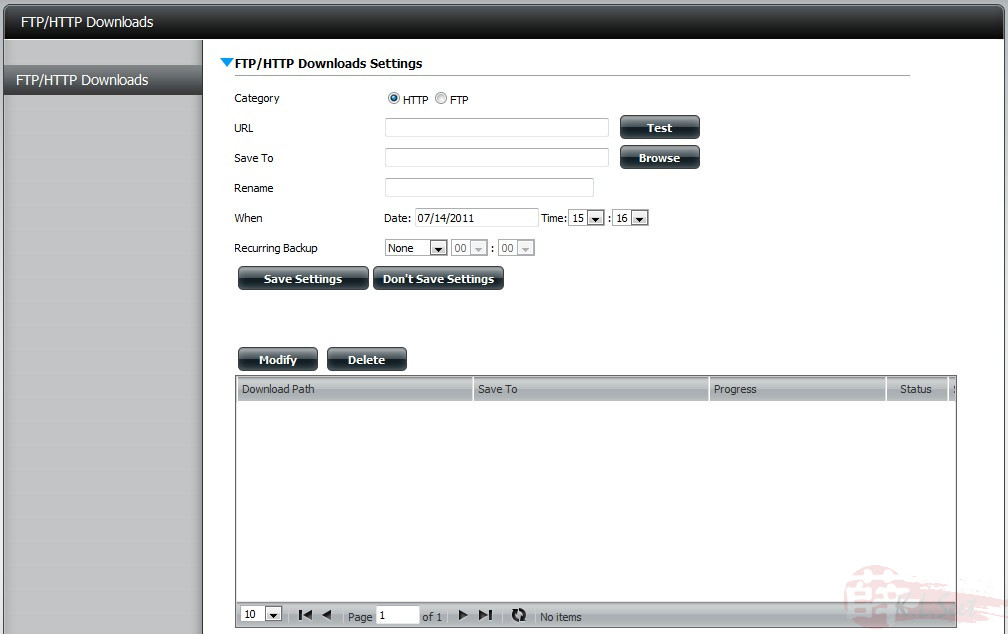
This feature is like "Explorer", can access via browser to interact with file folders.
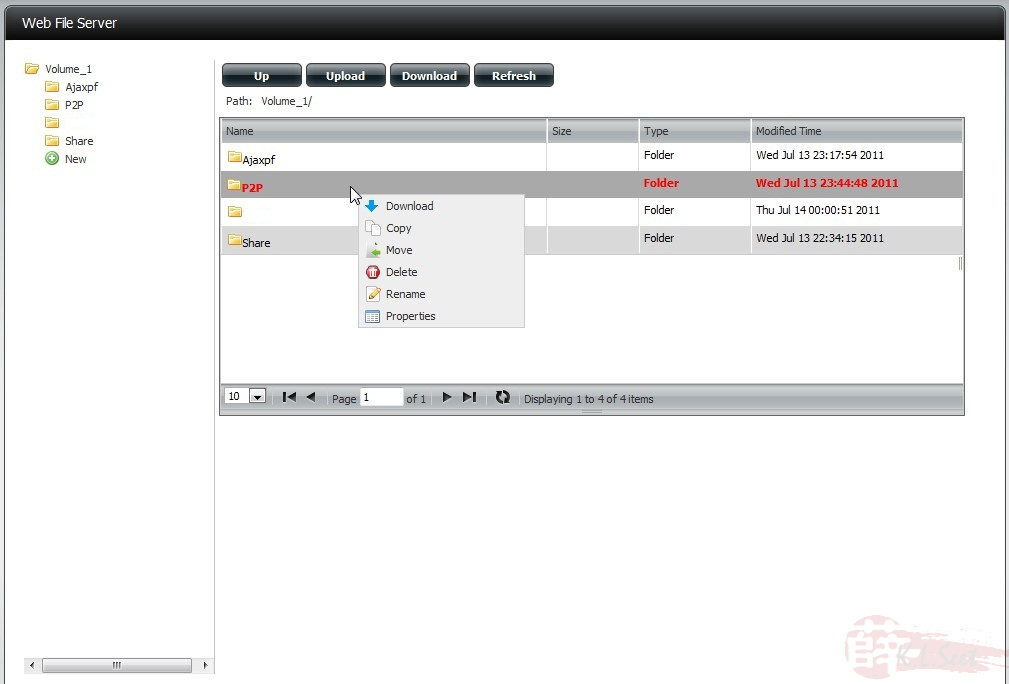
Another application "AjaXplorer", can also access via browser, this is quite useful to share files with others, the other end just need a browser will do, really not bad!
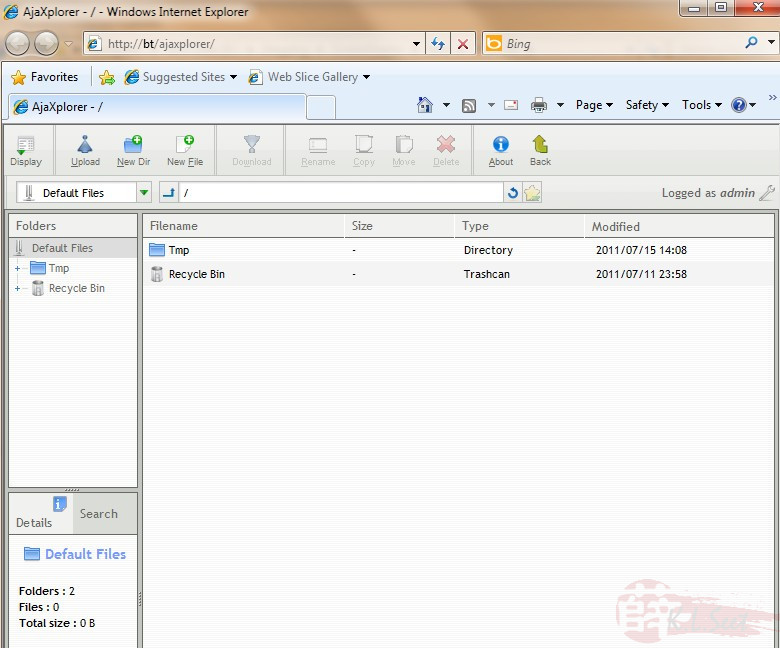
I setup P2P as follow, limit both DL/UP to 450Kb/s on my VIP5 package.
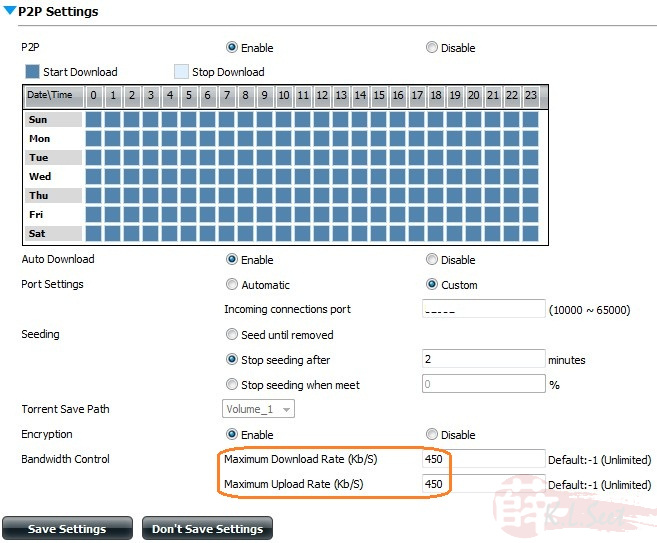
And the result is quite impressive, can still navigate smoothly, use other applications and LAN sharing.
Been running non-stop for few days, the device still kicking alive, no need to re-boot! 
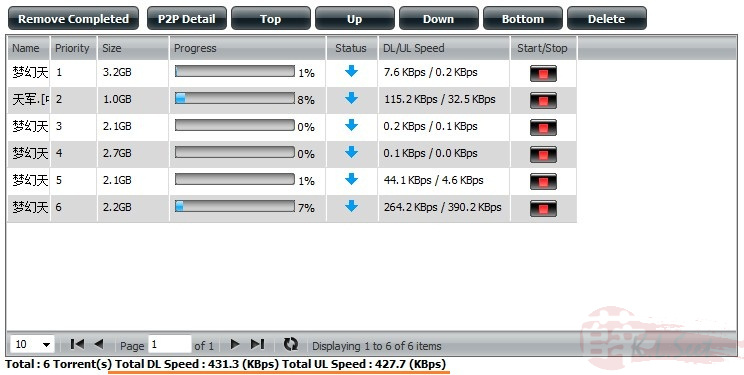
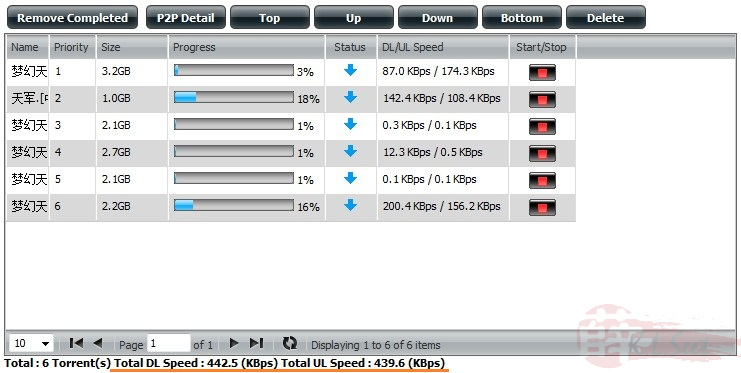
Next, the



