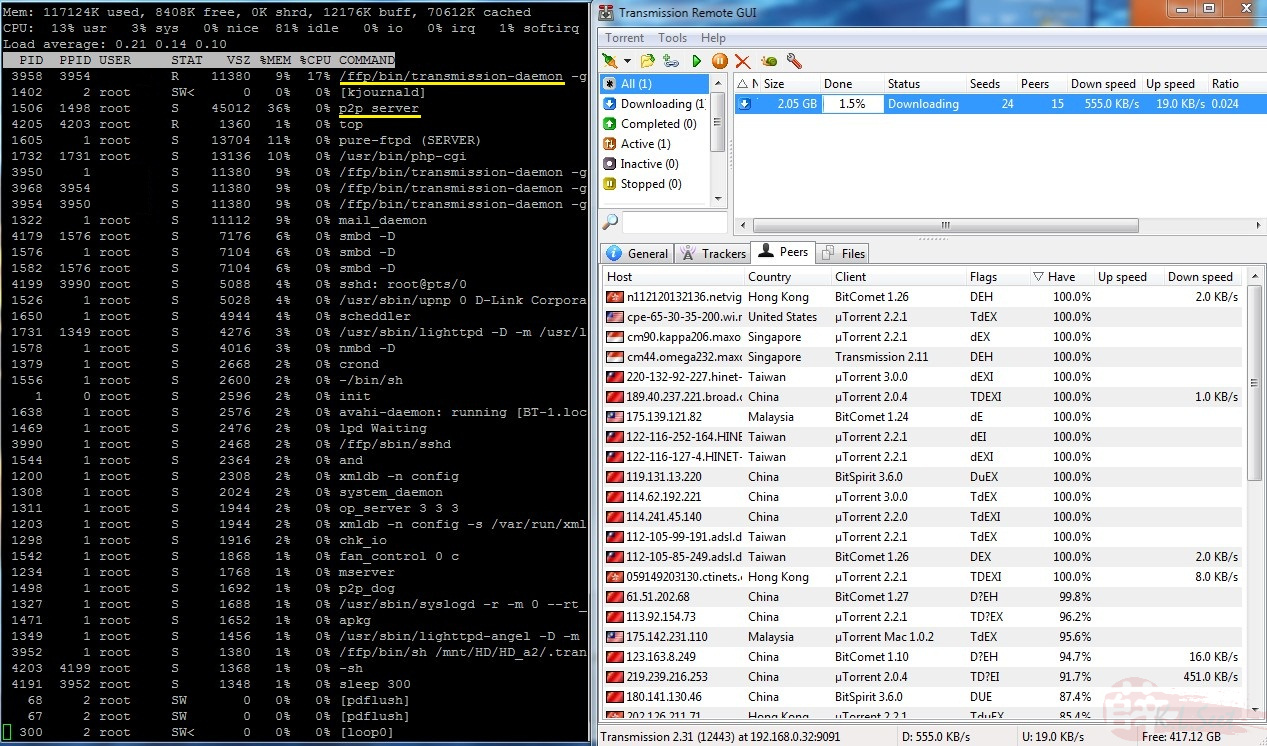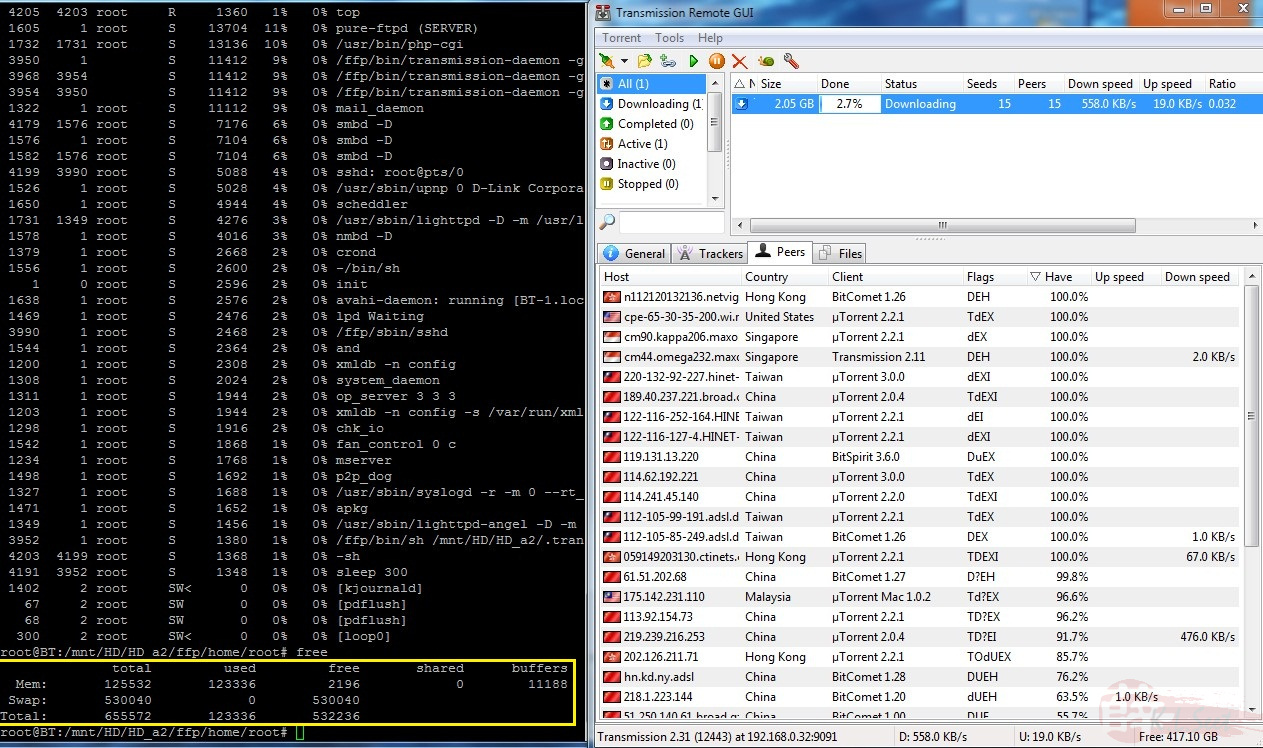DNS-320 - FunPlug 0.5 + Transmission
(Refer HERE for FunPlug 0.7 + Transmission)
Honestly, I really don't know what I was doing, all I remembered was "copy & paste", tested & re-do few times, and eventually it works ! 
Useful reference / resources: (thank you & credit goes to them  )
)
http://wiki.dns323.info/dns-320
http://nas-tweaks.net/devices/d-link-dns-320/
http://nas-tweaks.net/40/installation-of-the-fonz-funplug-0-5-for-ch3snas-ch3mnas-dns-323-and-many-more/
Pre-requisite:
- Read the above links and understand those steps clearly, copy those command lines on a Notepad in activity sequence, make sure you know what variable need to be changed accordingly. If not really sure how to do it, then stop, don't continue any further!!
- Already installed & formatted the HDD on the device for usage.
- I'm a Windows user, so I download and install the following applications on my Win7 computer:
- PuTTY - use to Telnet/SSH the device
- WinSCP - use as "file explorer & manager" to interact with the device
- Transmission Remote Gui - use as a client to access the device, drag & drop torrent onto it, after which can close it and the device will download/upload accordingly.
- Filezilla - use as a FTP client to download files from the device.
- Learn and familiar with the above applications, at least must know how to access and login the device.
Installation:
It's very straight forward and clearly documented by ULI @ HERE .
For Transmission, I follow "Zane Chua's guide" (scroll to middle section).
Just follow exactly, it should work! 
Noticed both stock P2P and FFP Transmission can still run concurrently, torrenting happily, enjoy !