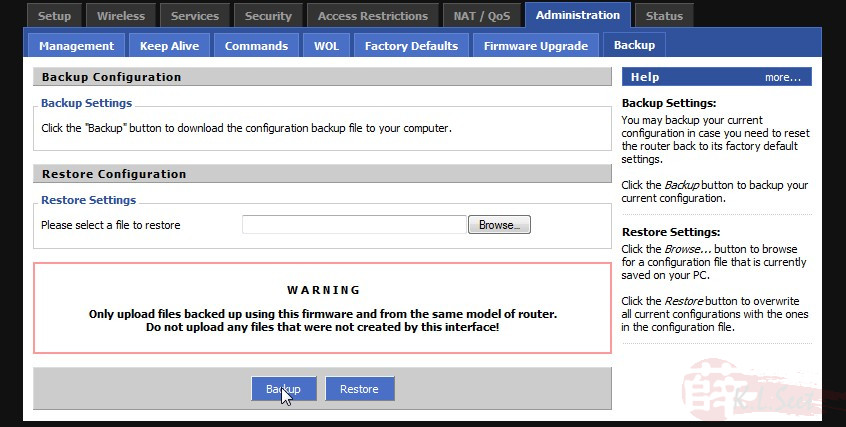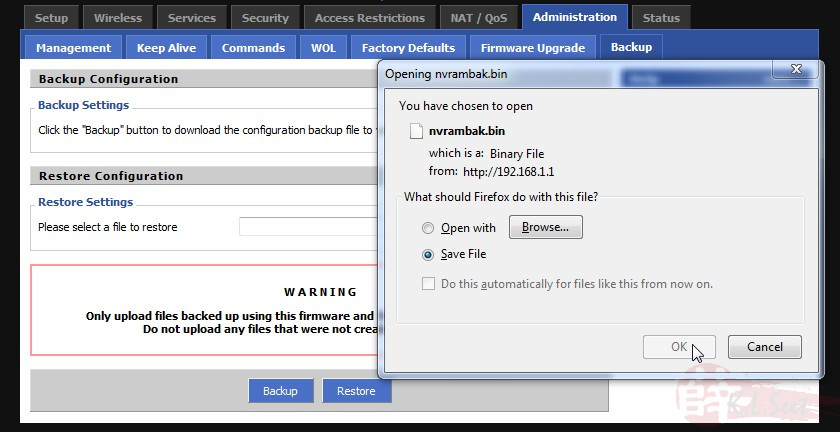After successfully flashed and hard-reset, enter default IP 192.168.1.1
The first time you flashed DD-WRT, you need to assign the router admin ID and password, enter anything you like.
I personally prefer Router admin: root password:<your choice>
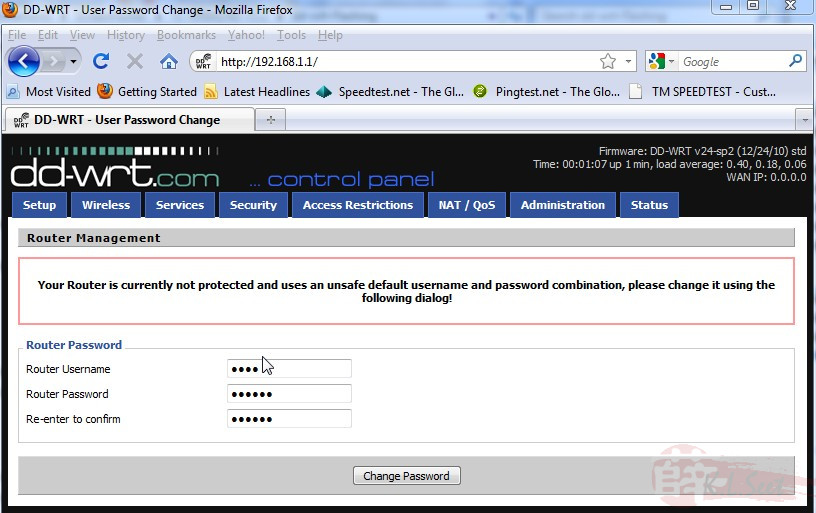
Device summary status information
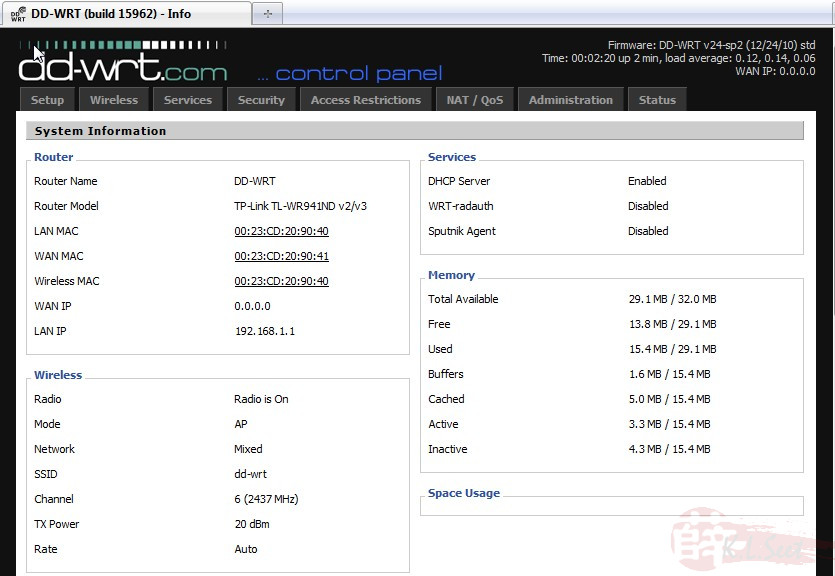
Click on Administration, system will prompt you to login again.
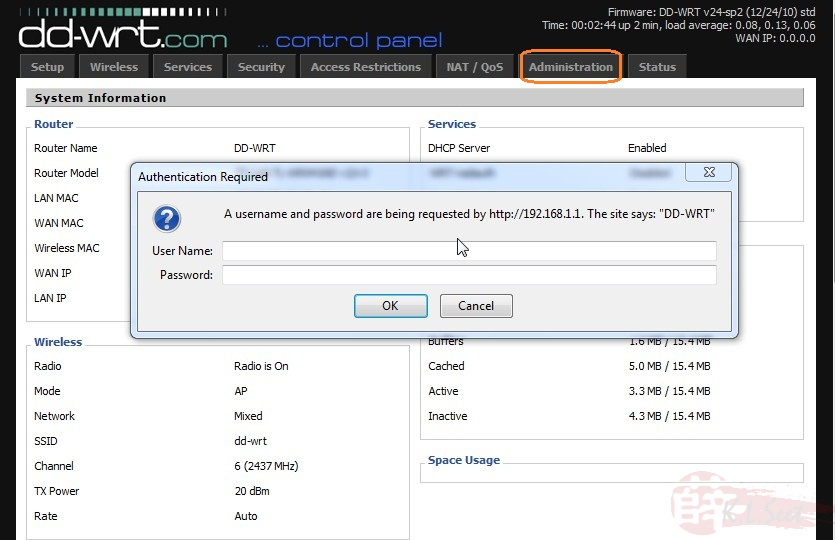
Setup as follow, click "Save" follow by "Apply Settings" when done
Note: I don't know how to use Cron command, that's why I disabled it.
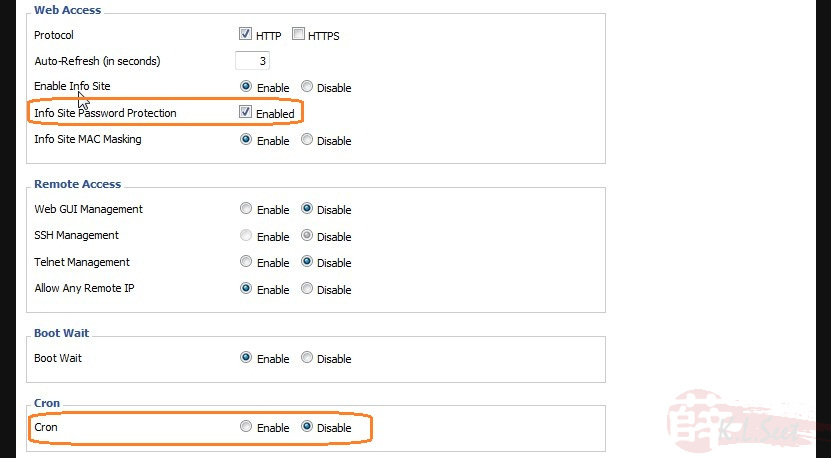
Security tab setting as follow, Setup as follow, click "Save" follow by "Apply Settings" when done
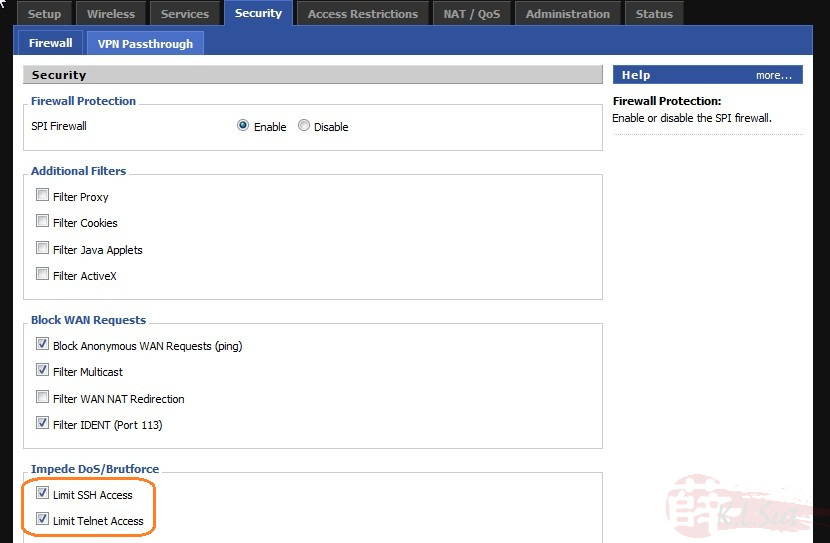
For wireless setup, I assumed only N and G devices, setup as follows. Please note the steps:
- Enter your preferred SSID, follow by the Network Mode, then click "Save"
- Select the Channel Width, the click "Save"
- Choose Wireless Channel & Control Channel, then click "Save" follow by "Apply Settings"
Note: Choose "Mixed" Network Mode if you have old device uses B
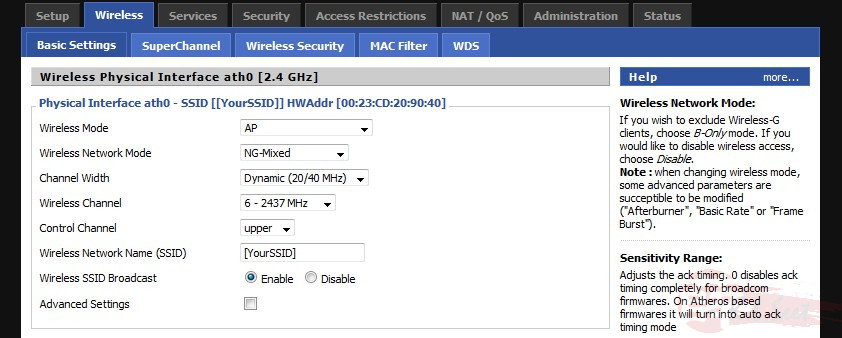
Click "Advanced Settings" setup as follows:
- for ACK timing, I normally enter "1" for Atheros device if intend to disable it.
- for "Max Associated Clients", choose your own number.
Note: Disable "Short Preamble" if you have old B device
Click "Save" follow by "Apply Settings" when done
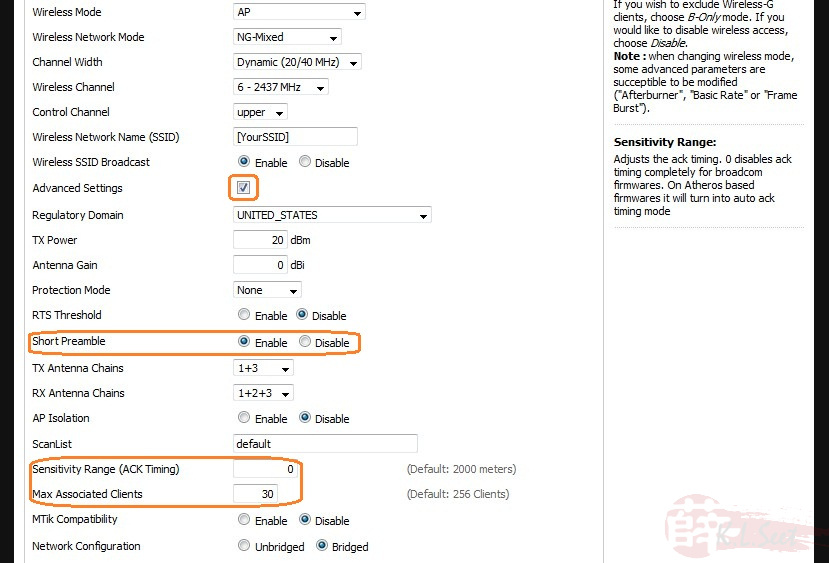
Wireless Security password setup
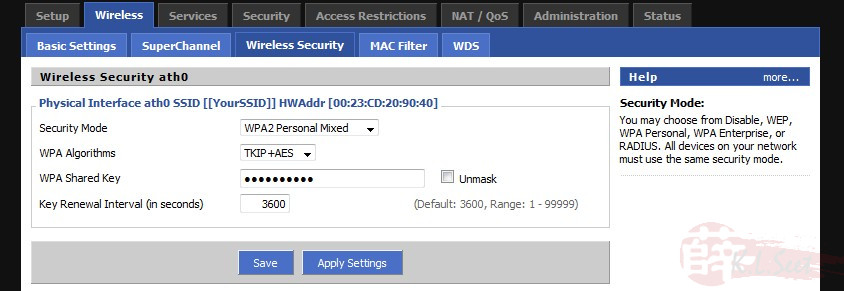
Services tab, disabled Telnet if not using. Click "Save" follow by "Apply Settings" when done.
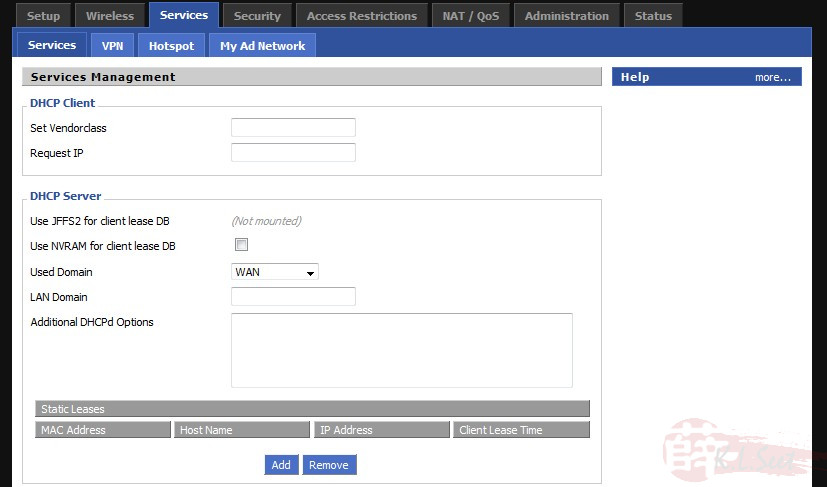
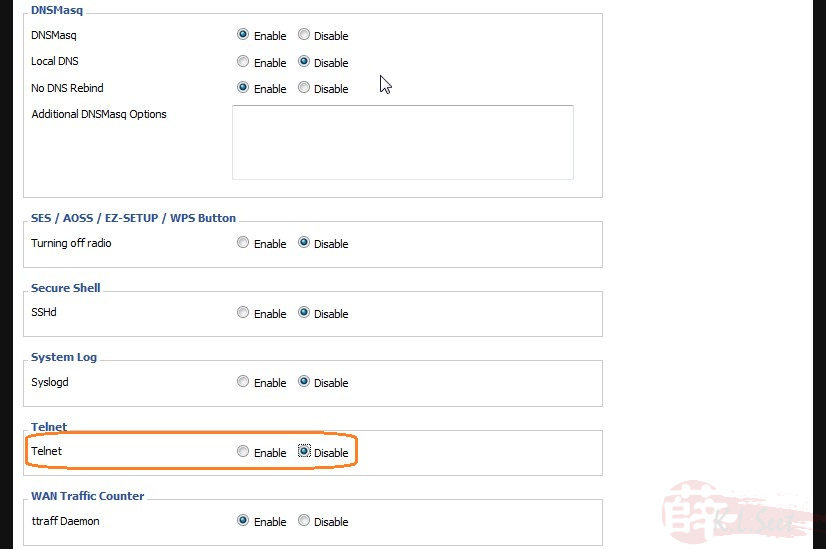
Setup tab, select PPPoE, enter user ID and password, setup as follows.
Click "Save" follow by "Apply Settings" when done.
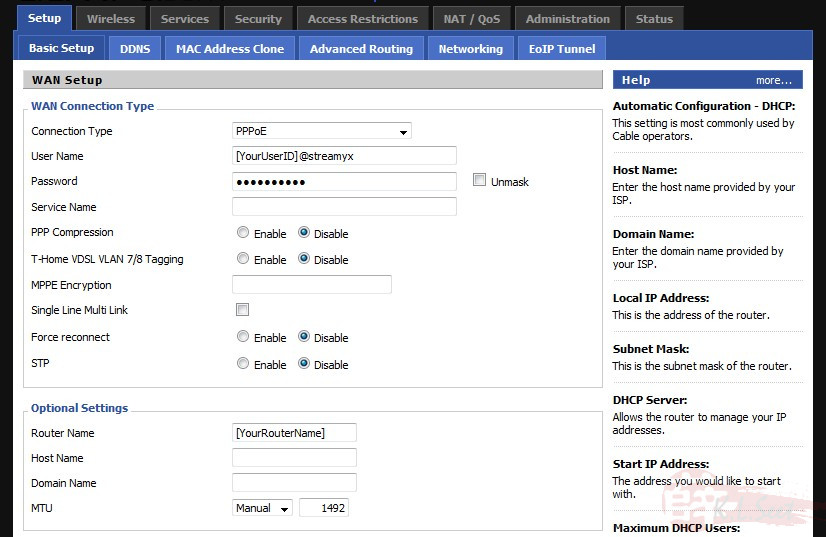
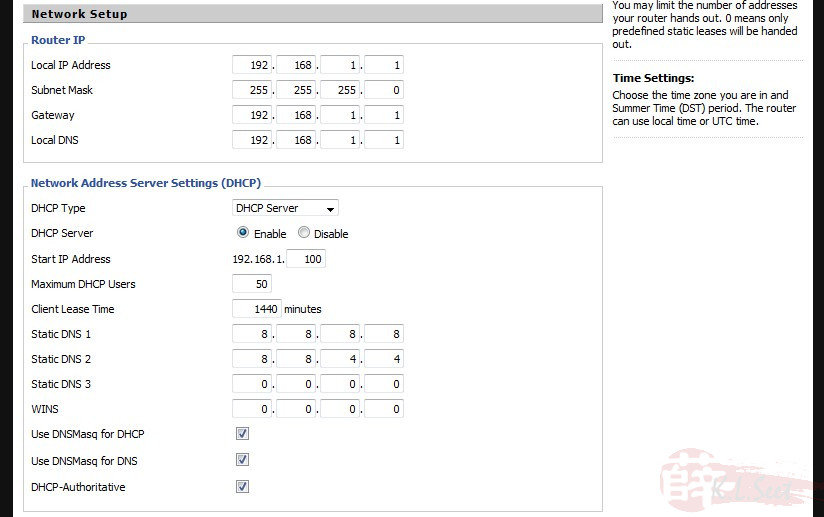
Basic setup completed, your device is good to go!
Recommend to backup the setup file for restoring purpose.
Go to Administration --> Backup, click "Backup" and save the current setup file to your computer