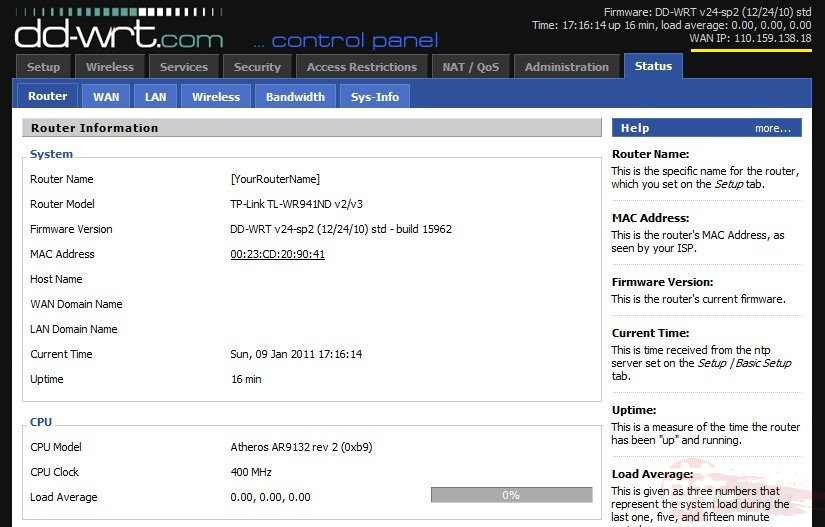This setup is only for UniFi users to connect internet only, the rest of basic setup is the same.
Enter UniFi user ID & password at "Setup" tab
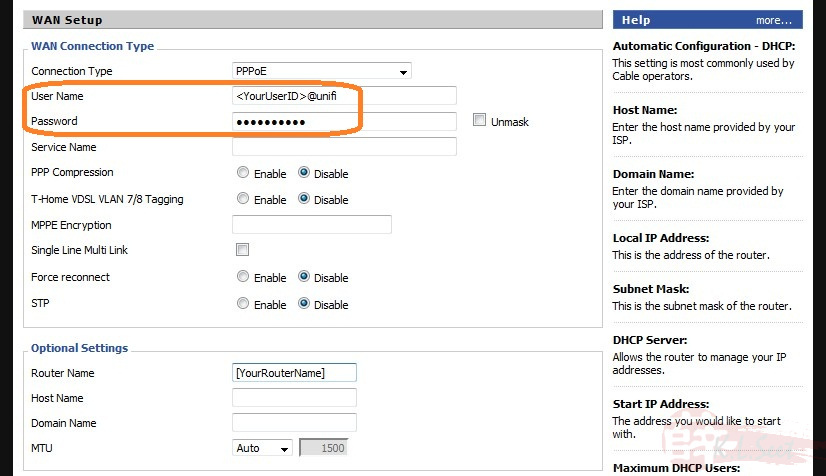
Setup --> Networking tab
Scroll down to check what is the device "WAN Port Assignment" vlan id ("vlan1" in this example).
Note: Different device/version/chipset has different vlan numbering.
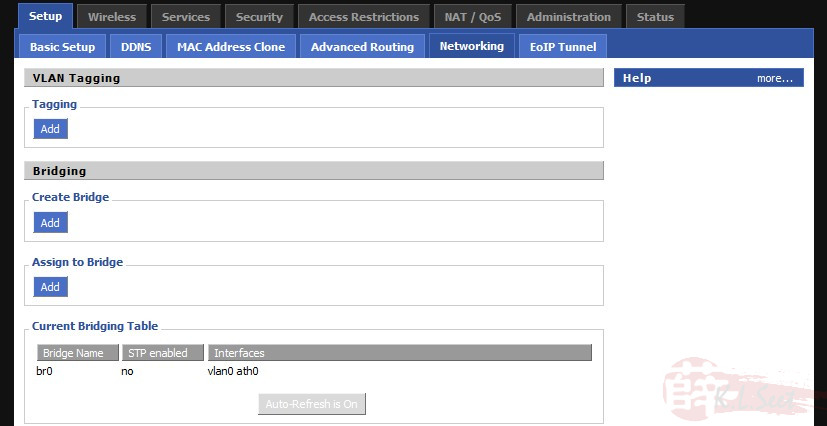
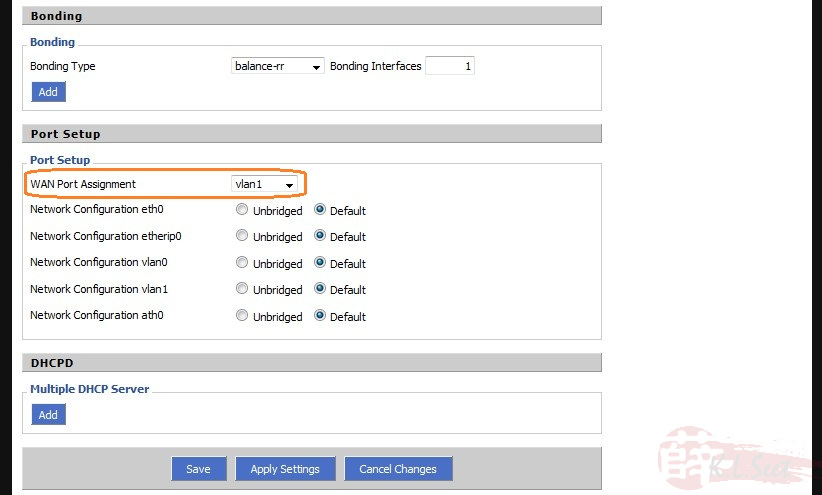
Go to "VLAN Tagging" section, click "Add" to create the WAN's vlan id with tag number 500 (vlan1.500 in this example)
Click "Save" follow by "Apply Settings" when done
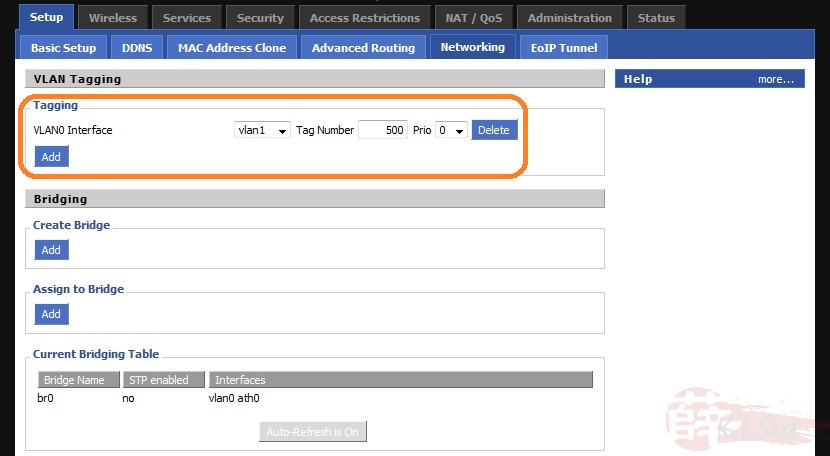
Go to "Administration" tab and click "Reboot Router", wait until the router fully rebooted.
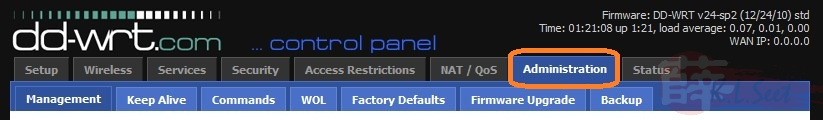

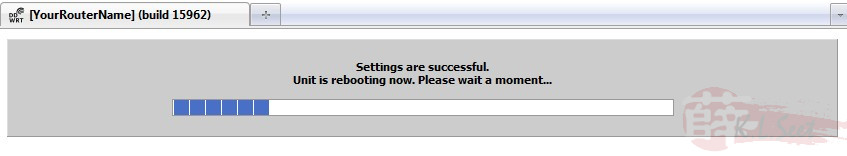
After reboot, go "Setup --> Network" tab to check and make sure the vlan tag number you created is there.
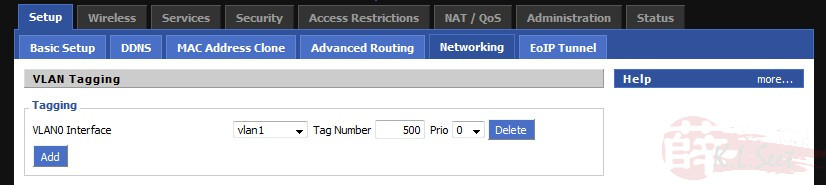
Go to "Port Setup" section, assign the vlanX.500 to WAN, unbridged all vlanX as follow
Click "Save" follow by "Apply Settings" when done
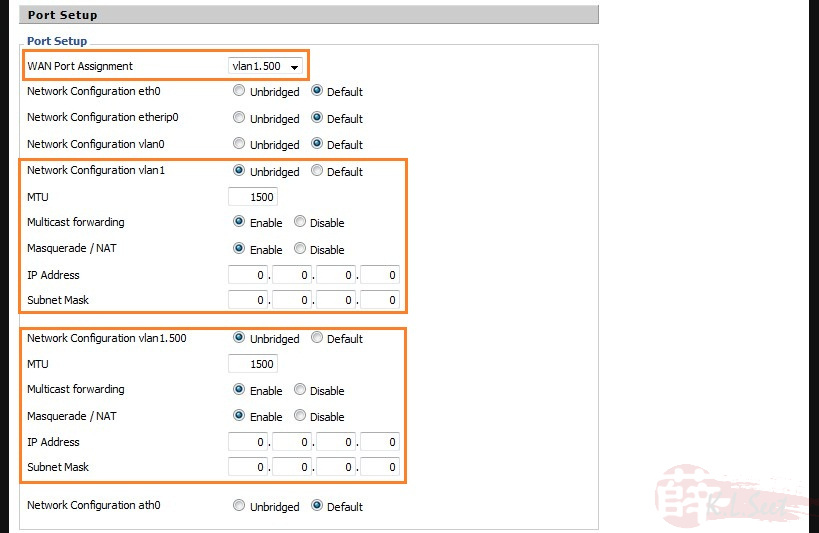
IMPORTANT:
Re-boot the router again, then go back to check whether the vlanX.500 is still at the WAN Port Assignment.
If it's not there, it means the DD-WRT device does not support vlan tagging properly.
If everything is there nicely, proceed to connect the device's WAN port to the BTU Port1.
Connected to UniFi