UniFi DD-WRT Vlan Tagging Setup Example
Generally the steps are:
- Create a VlanX with 500 tag number based on the WAN Port "VlanX" assignment
- Save, then Apply Setting, reboot the router
- Assigned the created VlanX.500 to the WAN Port Assignment
- Note: If cannot find the created VlanX.500, then either the device unable to support or the physical port is different. Either way it's going to be complicated, better get a device which can support 3 digits vlan tagging.
- Unbridged both VlanX & VlanX.500
- Save, then Apply the setting, reboot the router again
Make sure the rest of setup including PPPoE user ID & password is correctly entered before connecting the WAN to TM's BTU unit.
Buffalo WHR-G300N V1
Ralink RT3052F @384Mhz (Same chipset as TM's DIR-615 Gx)
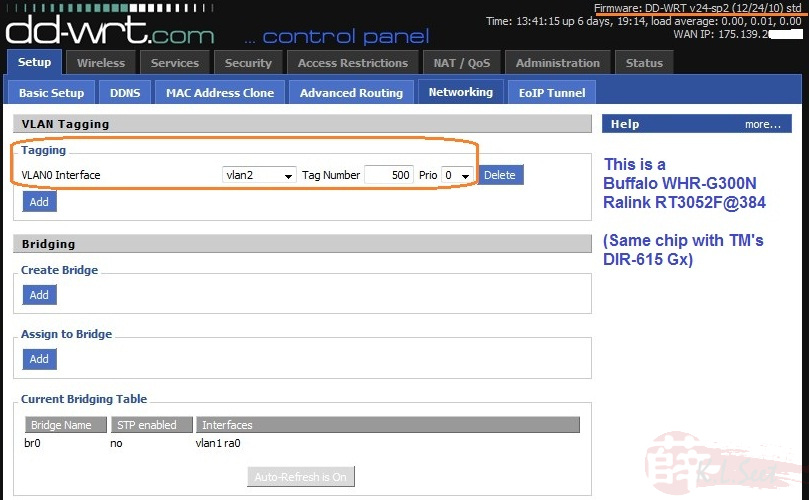
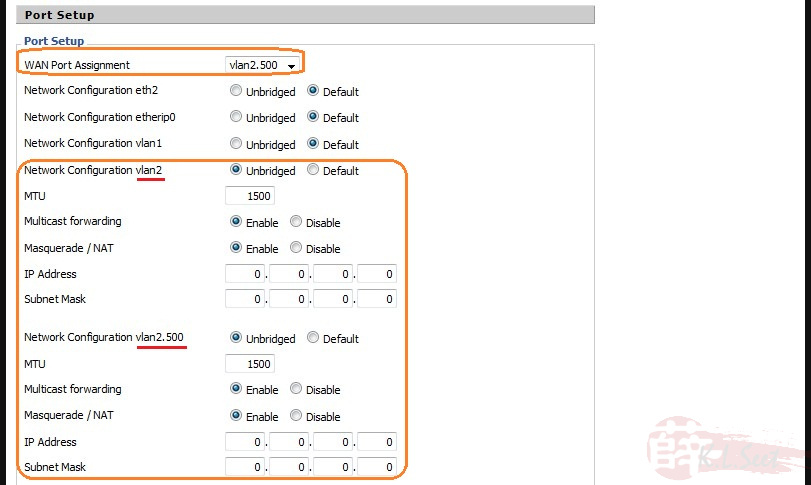
TP-Link TL-WR941ND V3.2
Atheros AR9132 @400Mhz with AR9103 WiFi NIC
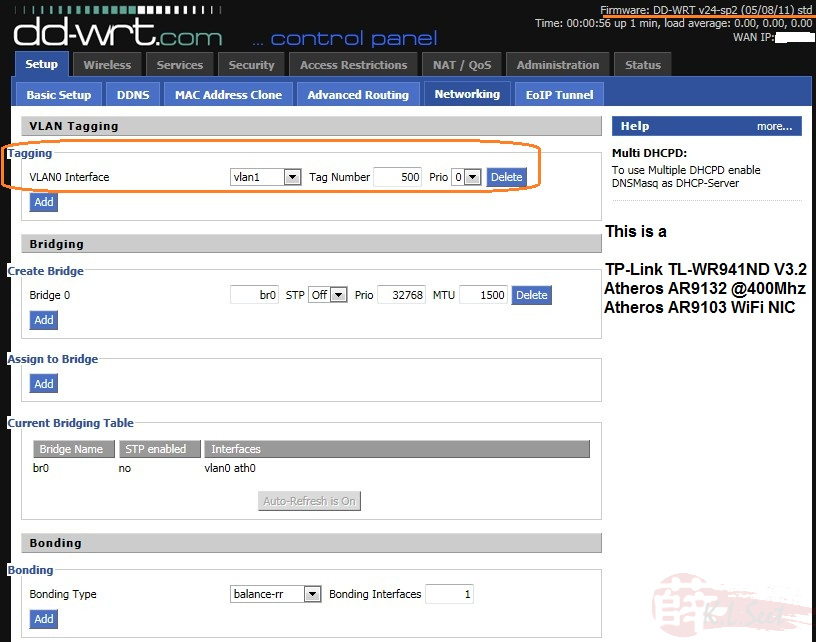
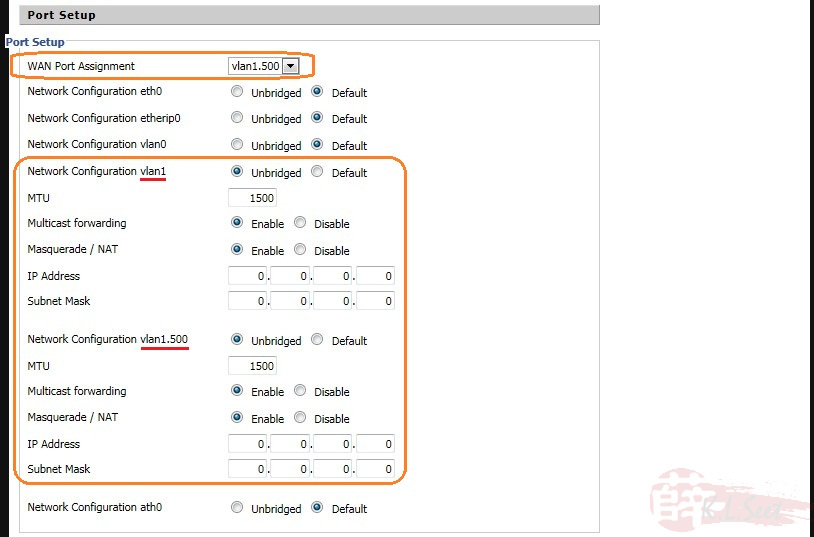
TP-Link TL-WR741ND Ver1.8
Atheros AR7240 @350Mhz with AR9285 WiFi NIC
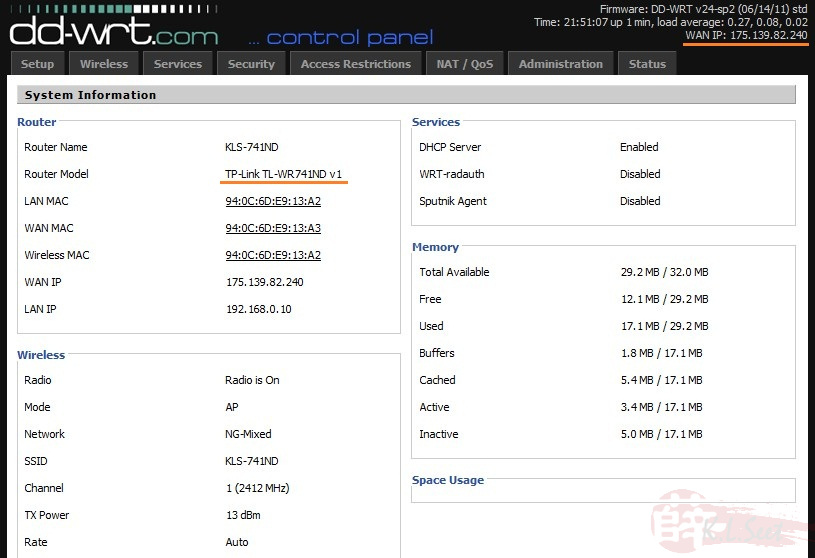
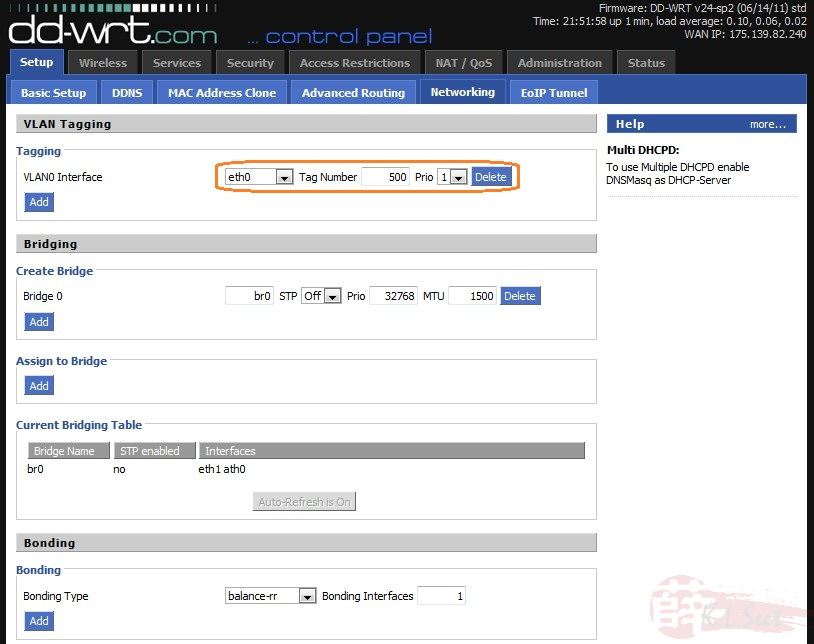
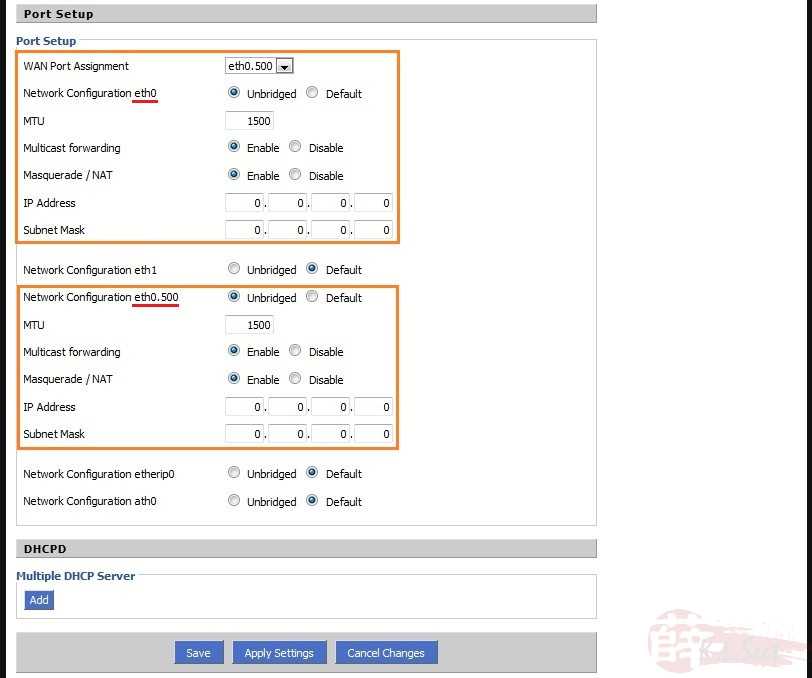
.



