ASUS RT-N13U-B1 (OpenWRT - UniFi Setup for Vlan.500 & 600)
Continue from previous post HERE, the following setup is for UniFi Vlan.500 (Internet) and Vlan.600 (IPTV)
Go to Network --> Switch, notice the original Switch setting as follows:
Port 0~3 = LANport 1~4
Port 4 = WANport
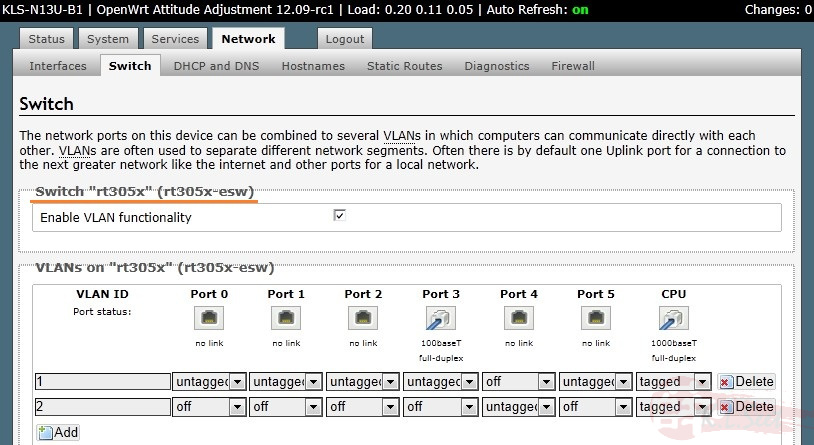
Add another vlan, setup as follows:
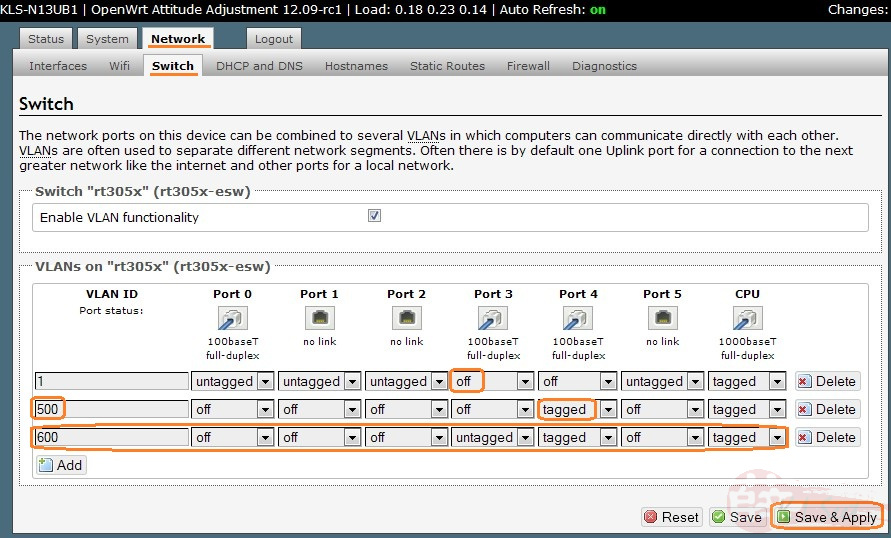
Go to Network --> Interfaces, click Edit on WAN interface, setup as follows, click Save & Apply when done
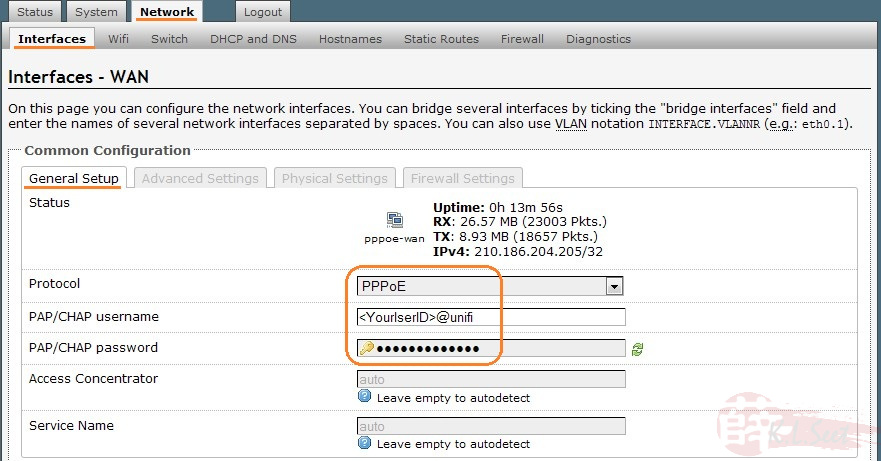
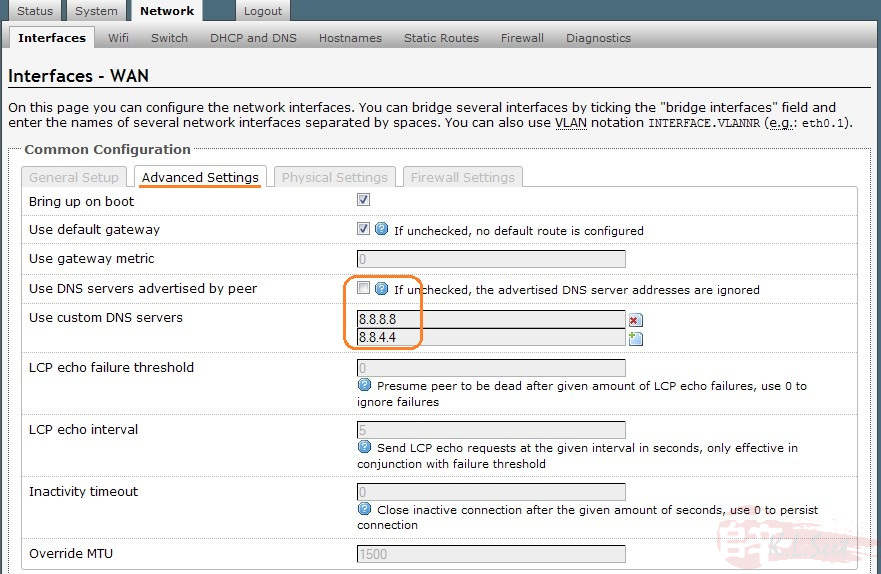
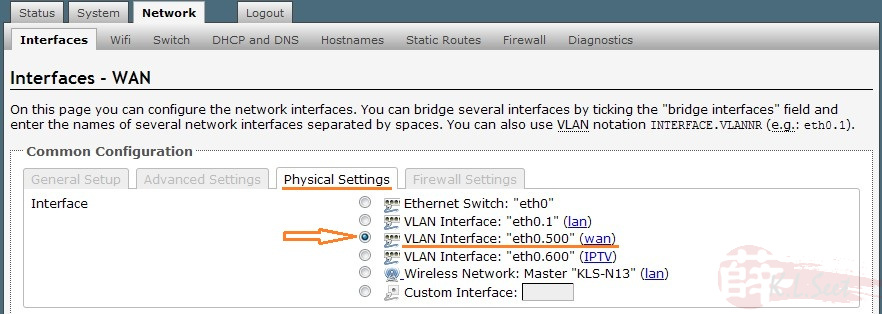
Now we need to create a bridge for IPTV to LANport4
Go to Network --> Interfaces, click Add new interfaces named it IPTV, setup as follows, click Save & Apply when done
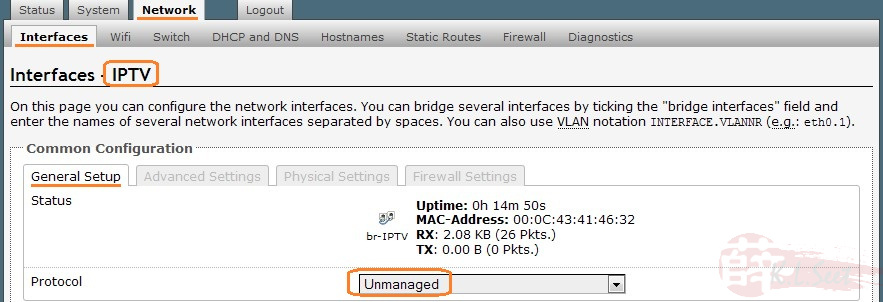
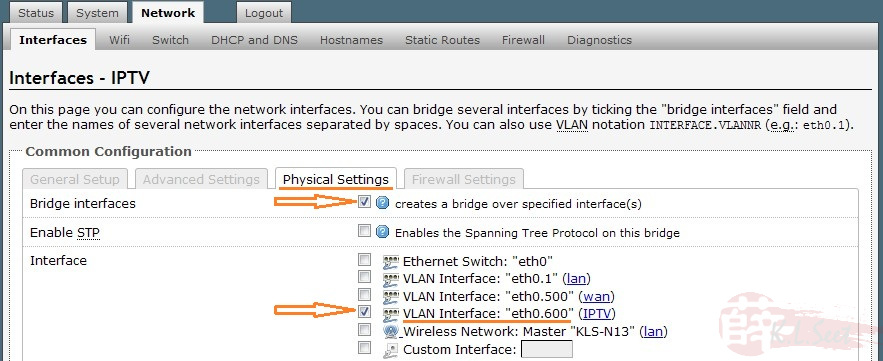
Vlans, WAN & IPTV setup is now completed, overall interfaces setup should look something like this
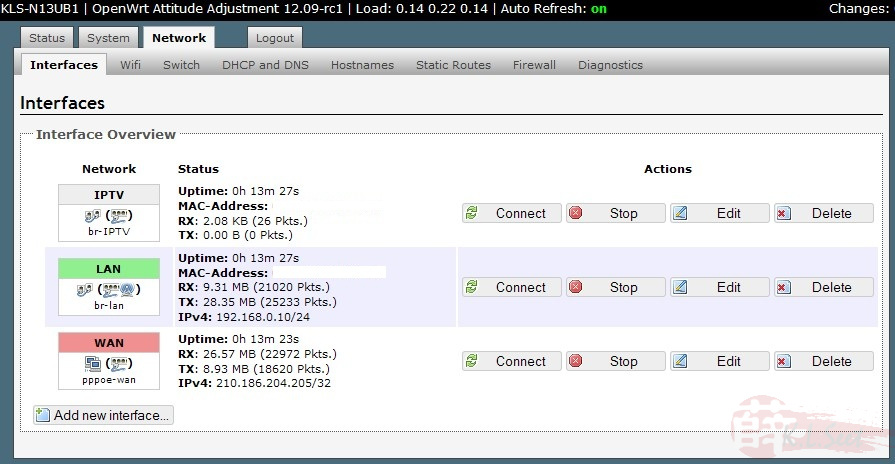
For wireless setup, go to Network --> Wifi, click Edit and setup as follows, click Save & Apply when done
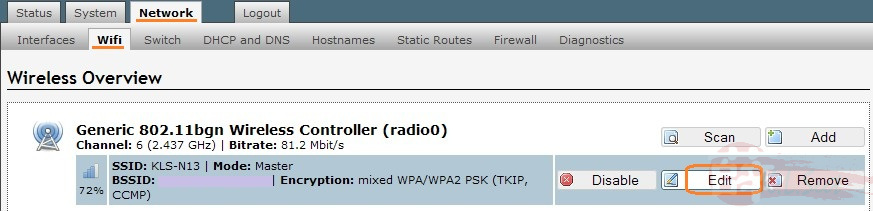
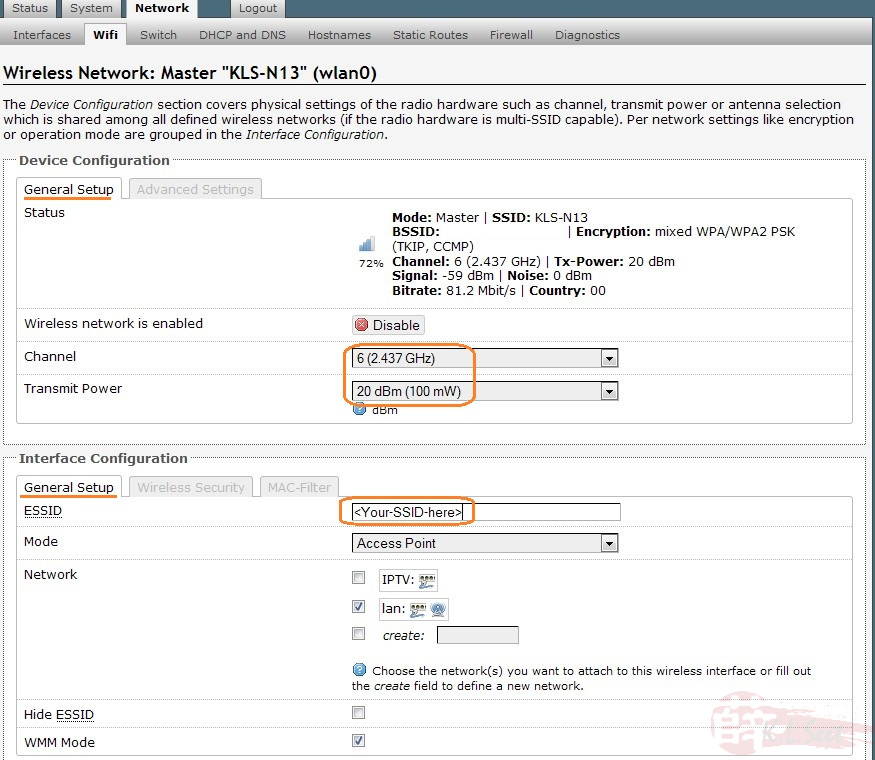
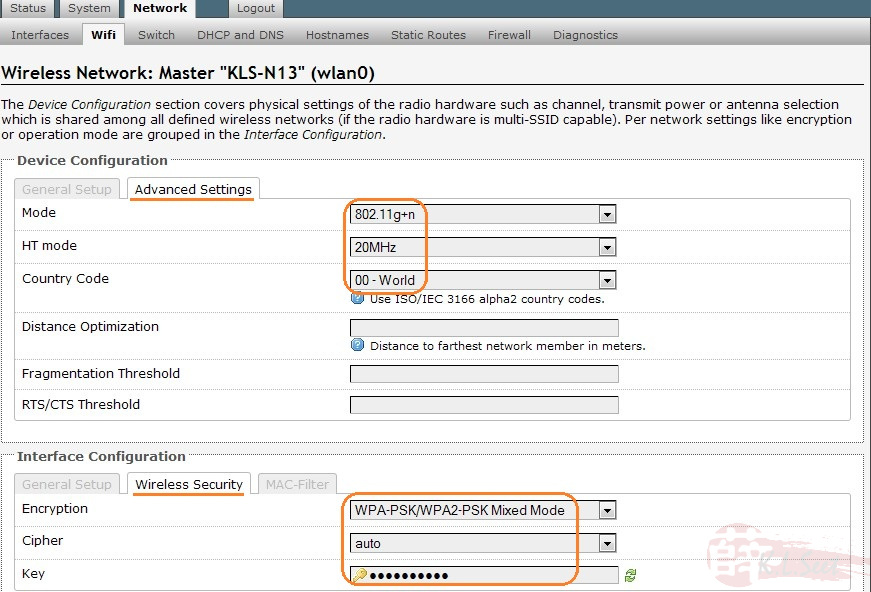
Note: Remember to click Enable the WiFi
UniFi setup is now completed, connect cables accordingly (IPTV STB on LANport4).
You are now free to install packages you like, enjoy ! 
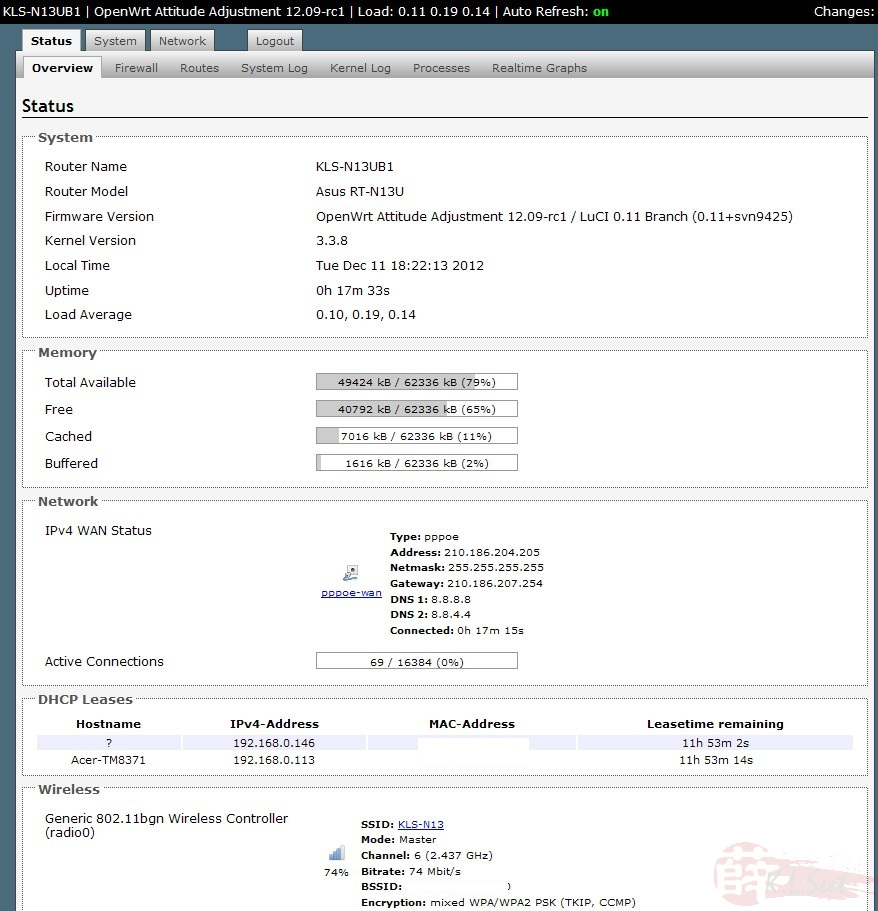
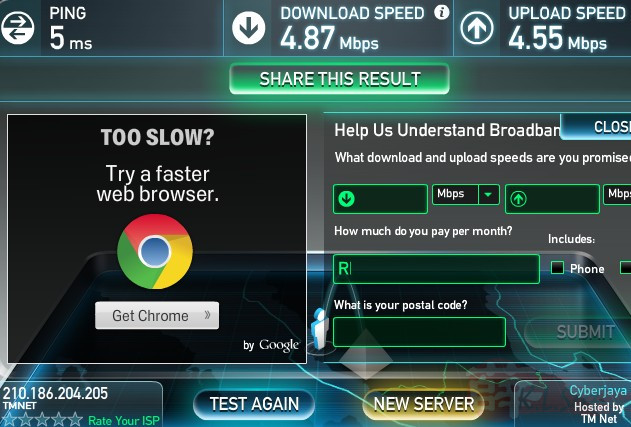
.



