Previously bought some of this device for mobile broadband on Maxis & Celcom, seem to be quite good and stable.
It has almost identical hardware platform like the TL-WR841ND (Atheros AR724?@400Mhz, 4/32MB flash & RAM size), it even has a USB port and supported by OpenWRT.
At below RM90, I just bought another unit recently again from ViewNet to start another OpenWRT experiment ..... 


Company: TP-Link
Product: http://www.tp-link.com/en/products/details/?model=TL-MR3420#over
FCC ID : TE7MR3420
Stock Firmware/Utilities/Manual : http://www.tp-link.com/en/support/download/?model=TL-MR3420&version=V1#tbl_j
OpenWRT : http://wiki.openwrt.org/toh/tp-link/tl-mr3420
Firmware : http://downloads.openwrt.org/backfire/ (use "openwrt-ar71xx-tl-mr3420-v1-xxxx.bin")
Factory to OpenWRT :Via webgui, use "openwrtxxx-factory-xxx.bin"
Revert to Factory : Via webgui, use stock firmware file with "xxx-up-xxx.bin"
Note: NO FailSafe mode (as of Backfire 10.03.1). Be extra careful, once brick, require serial rescue  !
!
Confirmed FailSafe mode through QSS button works on Trunk R30919 while I was testing the UniFi.
My main objective is to setup as a standalone NAS device with ExtRoot feature, so can install many packages like Samba, vsftpd, Transmission, etc ....
And YES, it's working  ! Here's my mini NAS toy, complete with USB+Swap+ExtRoot, Samba+FTP+Transmission, MiniDLNA
! Here's my mini NAS toy, complete with USB+Swap+ExtRoot, Samba+FTP+Transmission, MiniDLNA 

Click the following for :
Flash from Factory to OpenWRT (similar to TL-WR1043ND, use "openwrt-ar71xx-tl-mr3420-v1-squashfs-factory.bin" file)
Setup Samba, FTP, Transmission
Network Printer via USB (it works on USB switch hub with multiple printers!)
3 digits vlans possible ??
15Mar'12 : Manage to bring up the switch config, but still unable to get UniFi running 
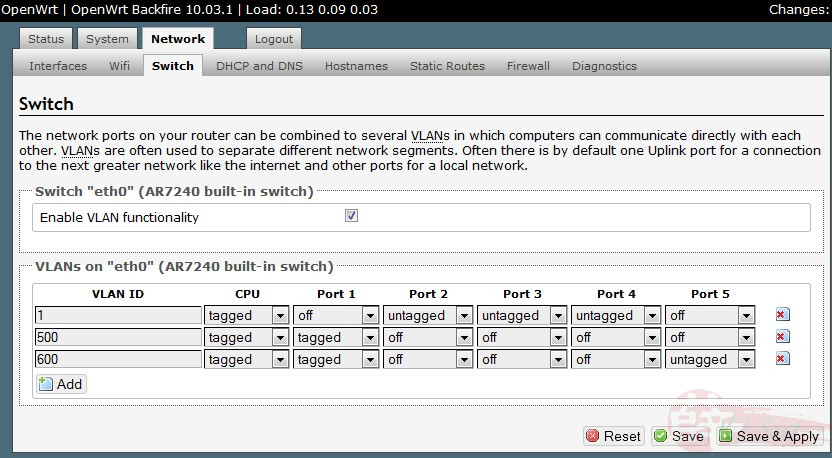
19Mar'12 : Manage to get UniFi internet vlan.500 working on Trunk version  , but IPTV still can't work ....
, but IPTV still can't work ....
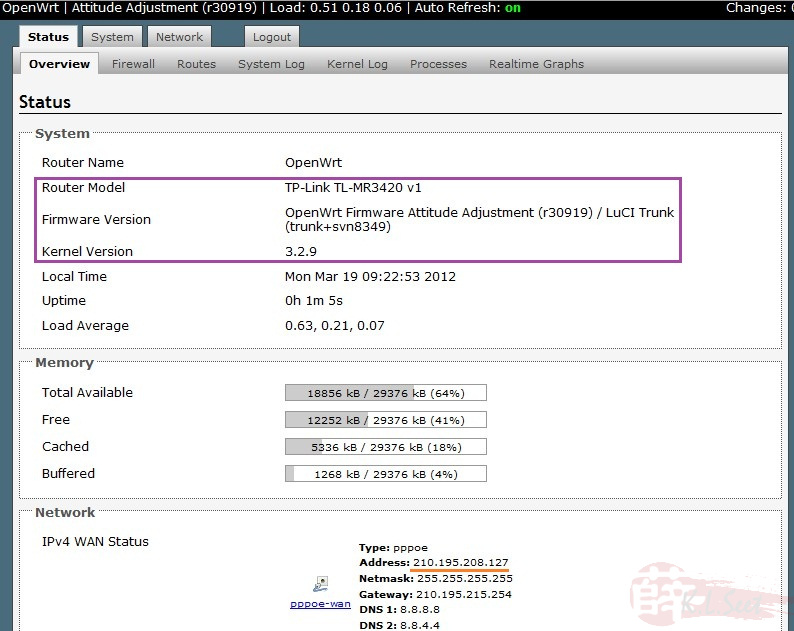
.



