Haven't been to Taiwan for quite some time, so during my recent short trip to Taipei, I dropped by the Guang Hua Digital Plaza 光華數位新天地 (like our LowYat Plaza) jalan-jalan 
Saw some gadgets on promotion sales, so just grabbed one of this Japanese beauty Buffalo, a Atheros AR7242@400MHz + gigabit ports + 1xUSB2 + 32/64MB Flash/RAM size
This is quite an old model, my main purpose is to flash with OpenWRT 
Product photos
Reference & Information
- WZR-HP-G300NH2 official site - (can download the official dd-wrt)
- WZR-HP-G300NH2 OpenWRT
Size comparison to my old WHR-HP-G300N
Design & layout similar, it's like big brother 
Stock firmware nothing to shout about, pretty standard for normal usage ...
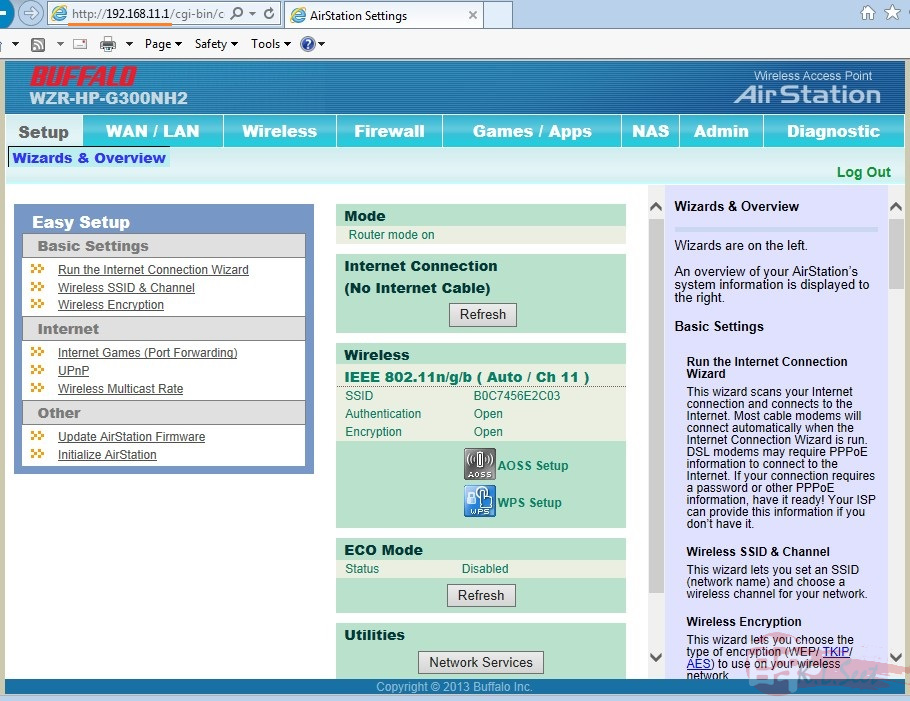

It has a USB2 port to support NAS function
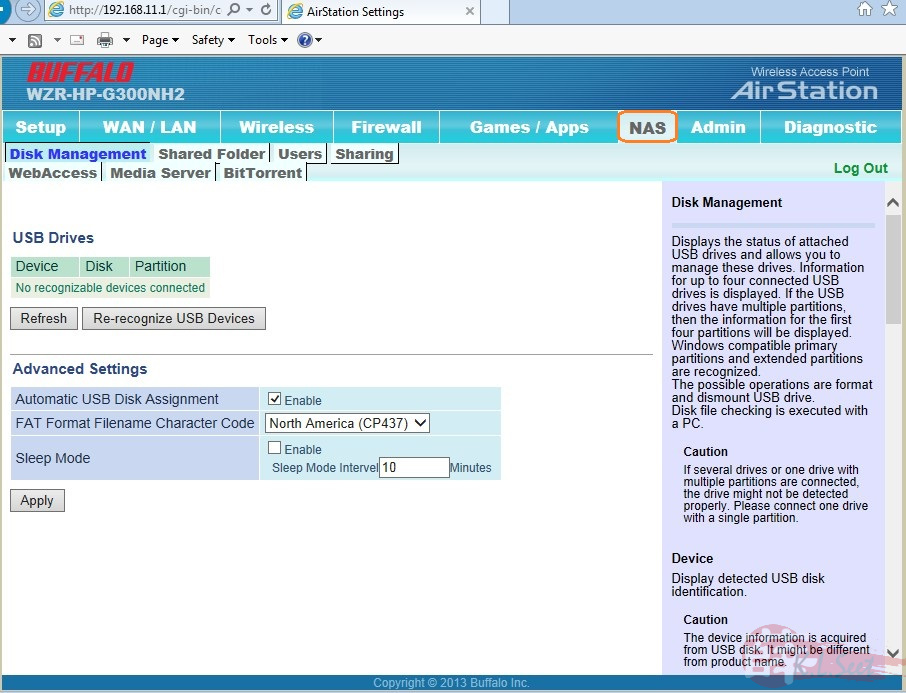
Buffalo is probably the only manufacturer to engage the DD-WRT team to develop custom DD-WRT for some of their products, eg, like the WHR-HP-G300N and this one WZR-HP-G300NH2. Can also flash the latest generic DD-WRT build via tftp2, but it's kind of troublesome, so I just downloaded the stock DD-WRT and flashed directly from stock firmware as follows

Stock Buffalo DD-WRT, quite nice design looking, cool 
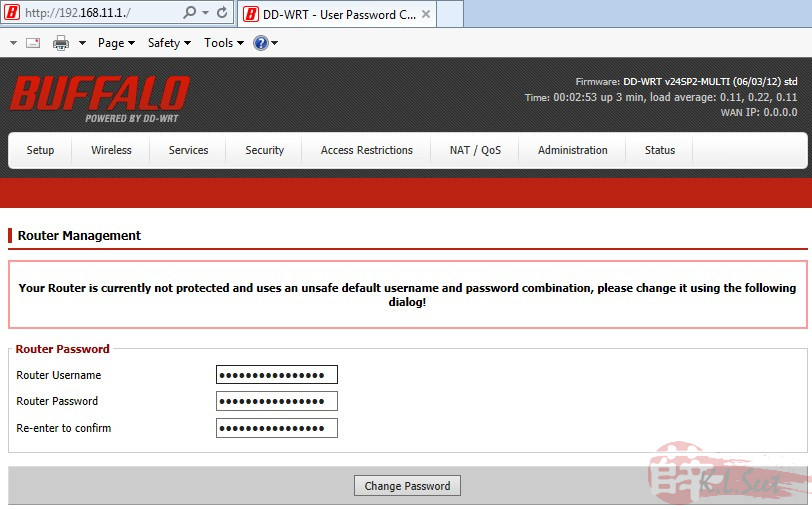
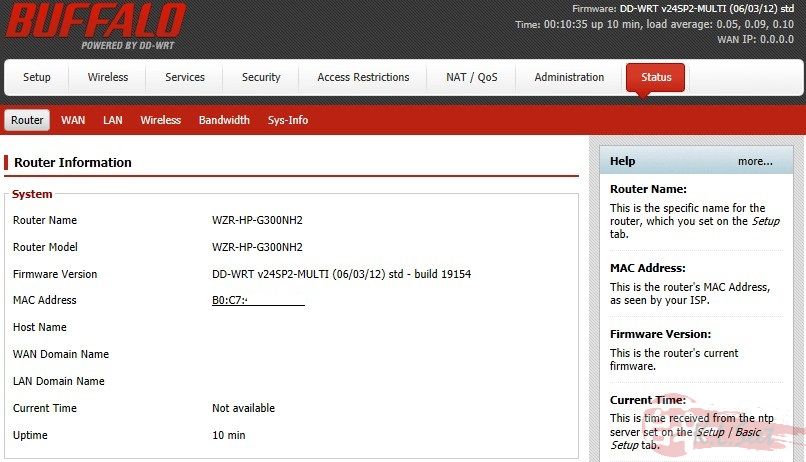
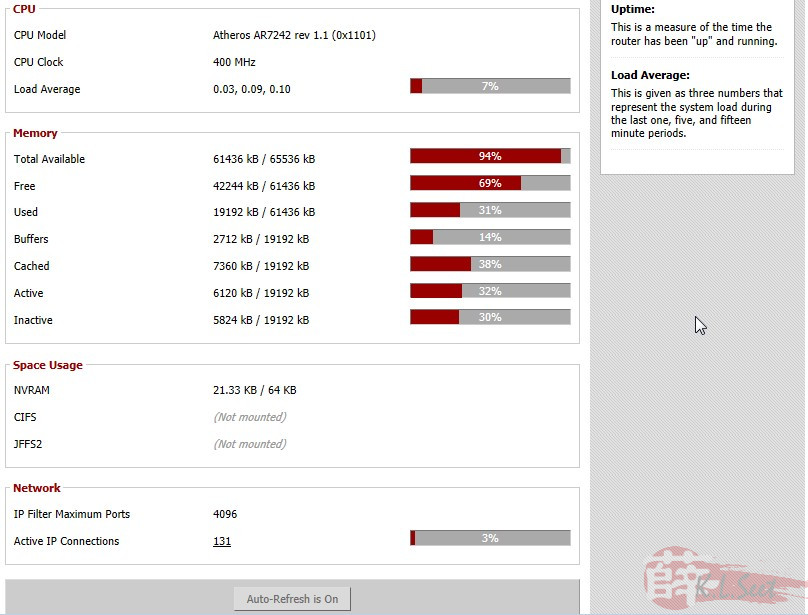
WiFi test, result average only
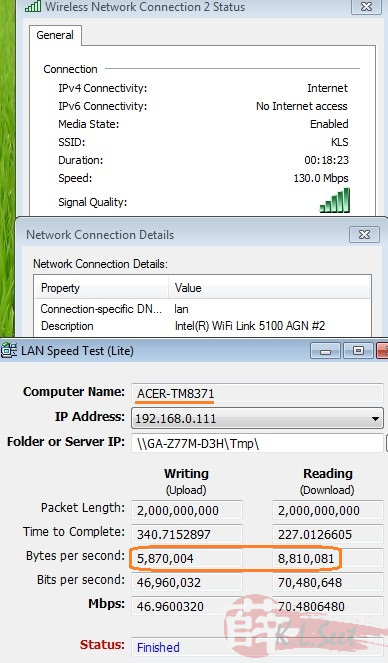
I flashed it directly from DD-WRT to OpenWRT, can refer HERE for some idea how to do it
Basically :
- Download the original DD-WRT (from link above) and flash from factory to dd-wrt
- Enable SSH access
- Download OpenWRT snapshot build HERE - scroll down to look for "xxx-squashfs-sysupgrade.bin"
- WinSCP and copy the OpenWRT file to "/tmp" folder
- PuTTY login, run:
- cd /tmp
- mtd -r write /tmp/xxx-squashfs-sysupgrade.bin linux
- DO NOT move a muscle until the whole process completed, it might take up few minutes, then will see "reboot" and the PuTTY will disconnect
- After that wait for few minutes, noticed the router lights will blink
- Unplug LAN cable, wait a while, then re-connect, login default 192.168.1.1
OpenWRT !!  !!
!!
Not problem connect UniFi, both vlan.500 & 600 working !!
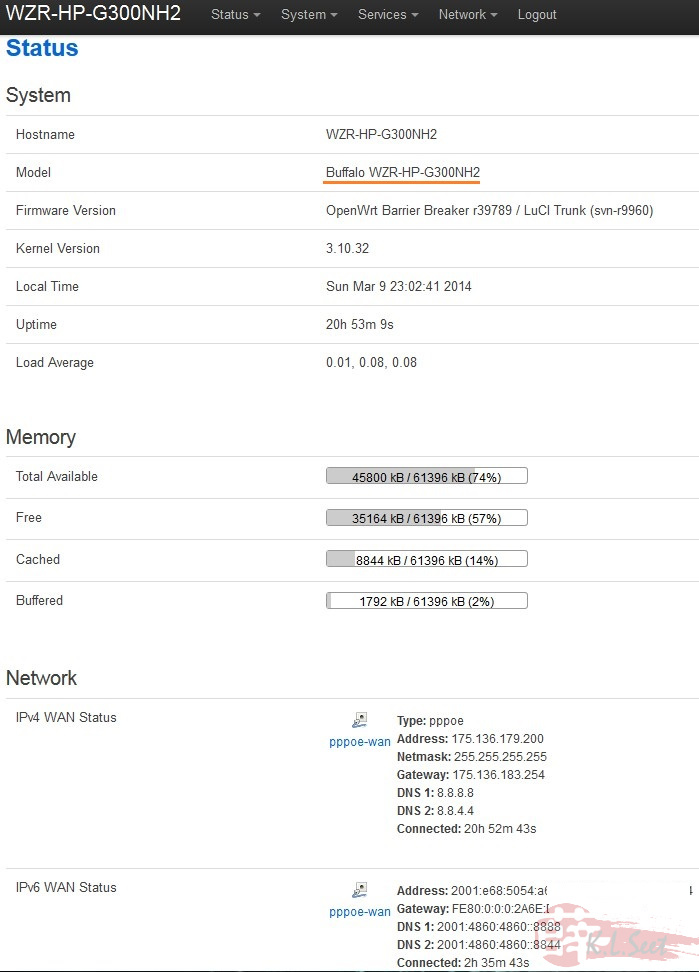
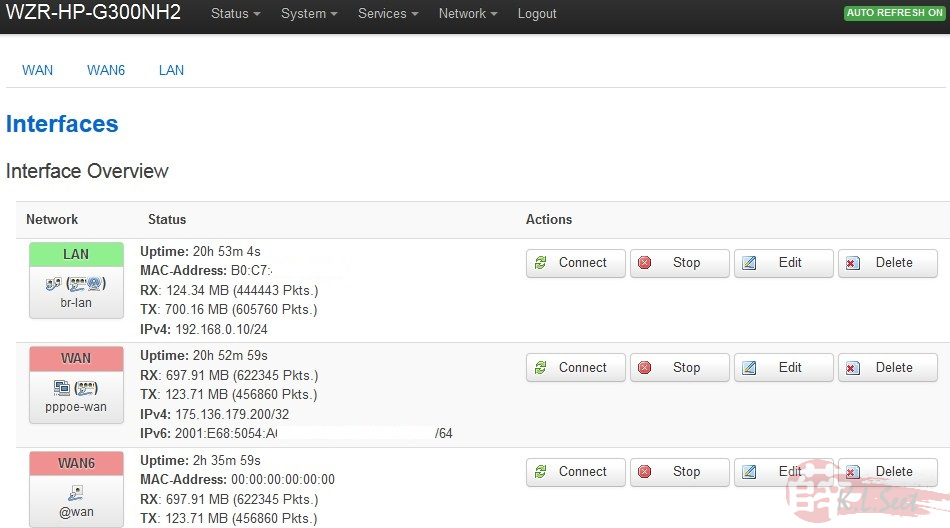
Vlan & ports layout a big funny, see below carefully on the physical ports layout and OpenWRT switch layout webgui 
Just setup UniFi vlan.500 & 600 as follows, IPTV on LANport4
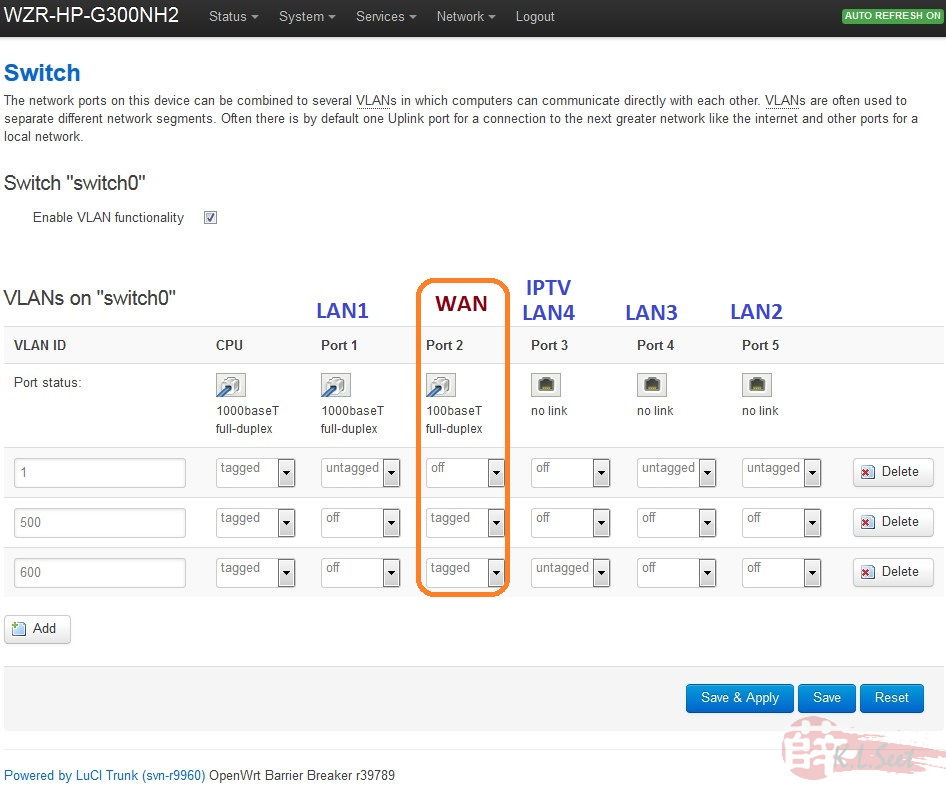
WiFi test on both my laptops Toshiba R830 & Acer TM8371
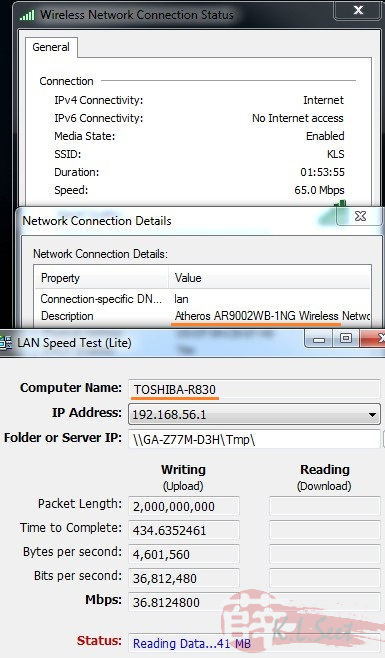
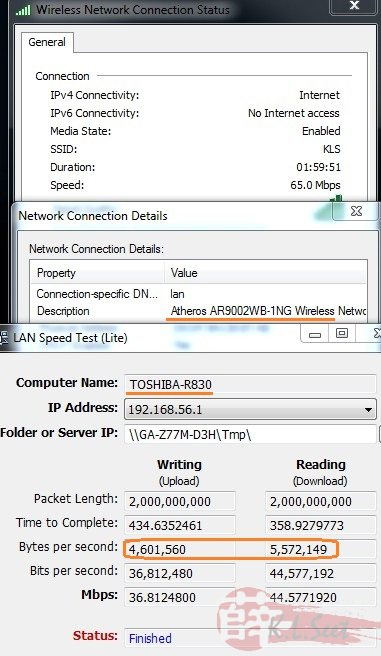
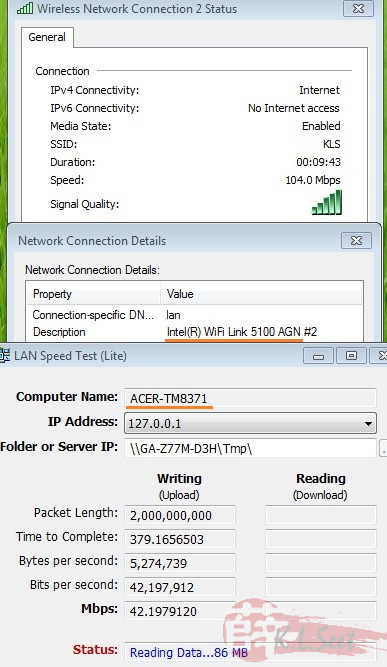
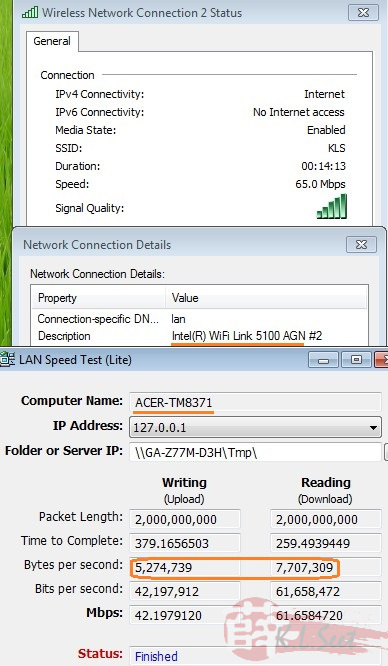
WiFi performance is really so-so only, anyway my main intention is to flash OpenWRT use it as main RG, also can expand & install many apps since it's has a USB2, the switch is fast !























