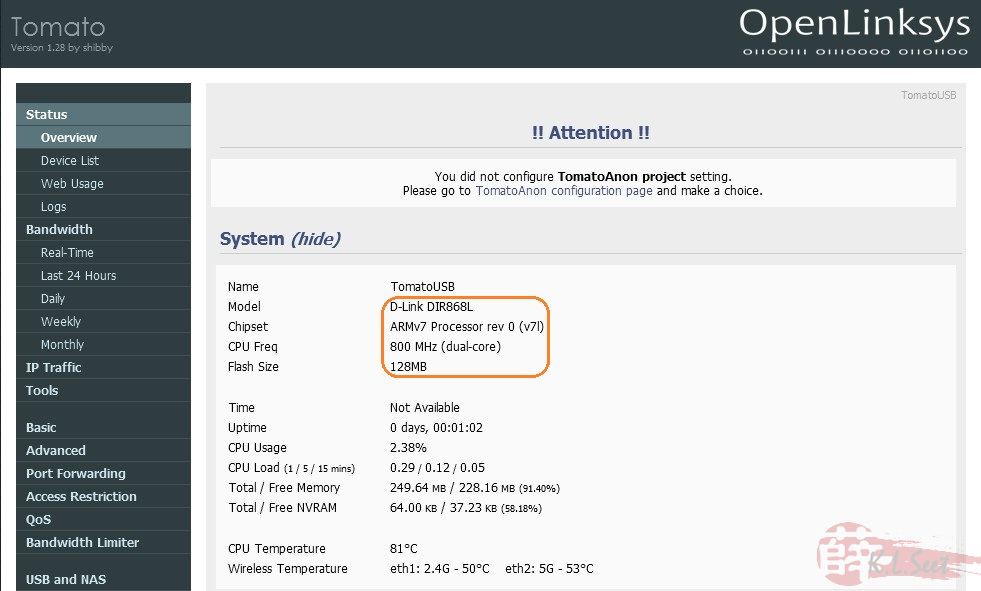D-Link DIR-868L-A1 Flash to Tomato by Shibby
In case the DIR-868L brick, refer HERE on how to unbrick / rescue
Step 1 : Flash to DD-WRT
Important note :
For some reason, my DIR-868L-A1 which stated at the device's bottom label :
H/W Ver:A1, FCCID:KA2IR868LA1, IC:4216A-IR868LA1
it seem can only flash with DD-WRT build r27096 or before. If I flashed those builds after r27096 (which seem to split into version a/b/c), it will brick my device ![]()
- Download both files from DD-WRT build r27096
- On stock firmware, go to " Tools --> Firmware " option
- Flash the file " factory-to-ddwrt.bin ", wait patiently for at least 3mins until it's fully completed
- (If after 3mins still didn't see the DD-WRT login screen, then power-cycle)
- Once the DD-WRT bootup, immediate go to " Administration --> Firmware Upgrade " option
- Flash the file " dir868-webflash.bin ", remember to select the " Reset to Default settings " option
- Wait patiently until it's fully completed
Step 2 : Flash from DD-WRT to Tomato by Shibby
After flashing from stock to DD-WRT above, now can flash from DD-WRT to Tomato-Shibby :
- Download Tomato-Shibby latest build from : http://tomato.groov.pl/download/K26ARM/
- Current latest build is 132 : http://tomato.groov.pl/download/K26ARM/132/tomato-DIR868L-ARM--132-special.zip ,unzip the trx file
- On DD-WRT, go to " Administration --> Firmware Upgrade " option
- Flash the file " tomato-DIR868L-ARM-xxx-special.trx ", remember to select the " Reset to Default settings " option
- Wait patiently for at least 3mins until it's fully completed
- Once the Tomato screen boot-up first time, immediate go to " Administration --> Configuration ", choose "Erase all data in NVRAM memory (thorough)" option
- Wait patiently until it's fully completed
Done, enjoy the feature-rich Tomato firmware ![]()
Next : Setup 3 digit Vlan.500 for UniFi
.