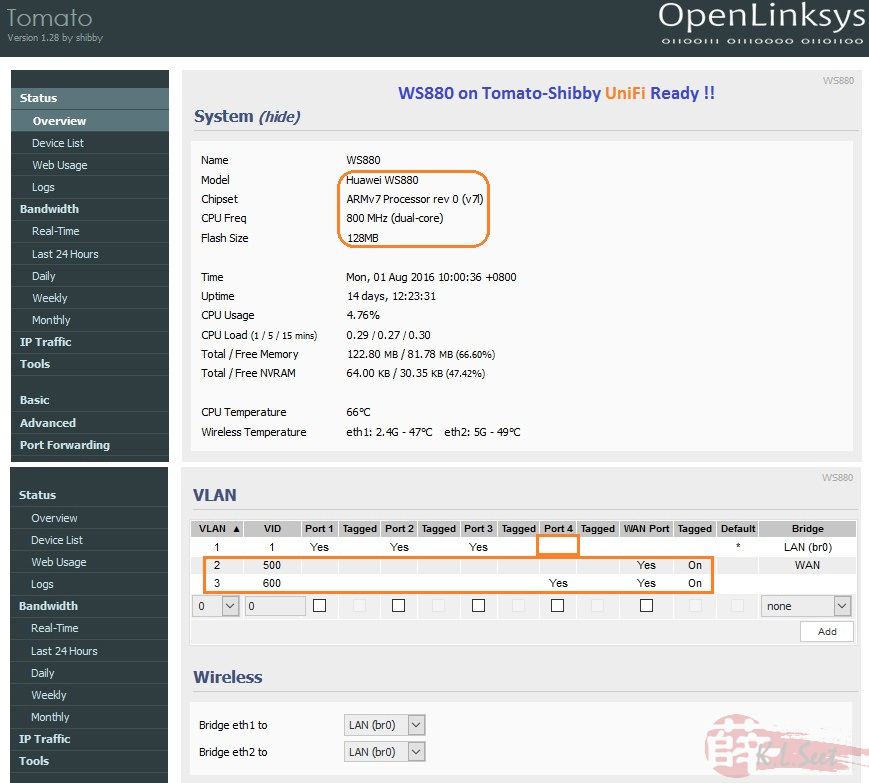Huawei WS880 Tomato-Shibby UniFi Ready
Refer to WS880 unlock & initial flash HERE
From Xwrt-Vortex to Tomato-Shibby, UniFi both Vlan.500 (PPPoE) & Vlan.600 (IPTV) ready ![]()
Somehow I didn't manage to unlock and flash this router directly to Tomato, need to unlock & flash to Xwrt-Vortex build first, then from the ASUSWrt build flash directly to Tomato.
Overall flashing process is pretty straightforward, this is how I flashed the WS880:
- Download latest Tomato-Shibby's WS880 build (K26-ARM AIO-64K build)
- Ensure the router already flashed with Xwrt-Vortex (ASUSWrt build)
- Important note during flashing process :
- NEVER use wireless to flash firmware
- DO NOT touch/move/unplug/disconnect or power-off anything
- NEVER use wireless to flash firmware
- Restore Factory default
- Flash the Tomato-Shibby build
- Power-off & power-on the router
- After router rebooted on new Tomato-Shibby build :
- default IP = 192.168.1.1
- default login & password = admin
- Wait patiently for at least 10mins
- go straight to Administration-->Configuration
- select clear NVRam and reboot the router
Done, the WS880 is now on Tomato-Shibby build, good to go and enjoy all the Tomato goodies ![]() !!
!!
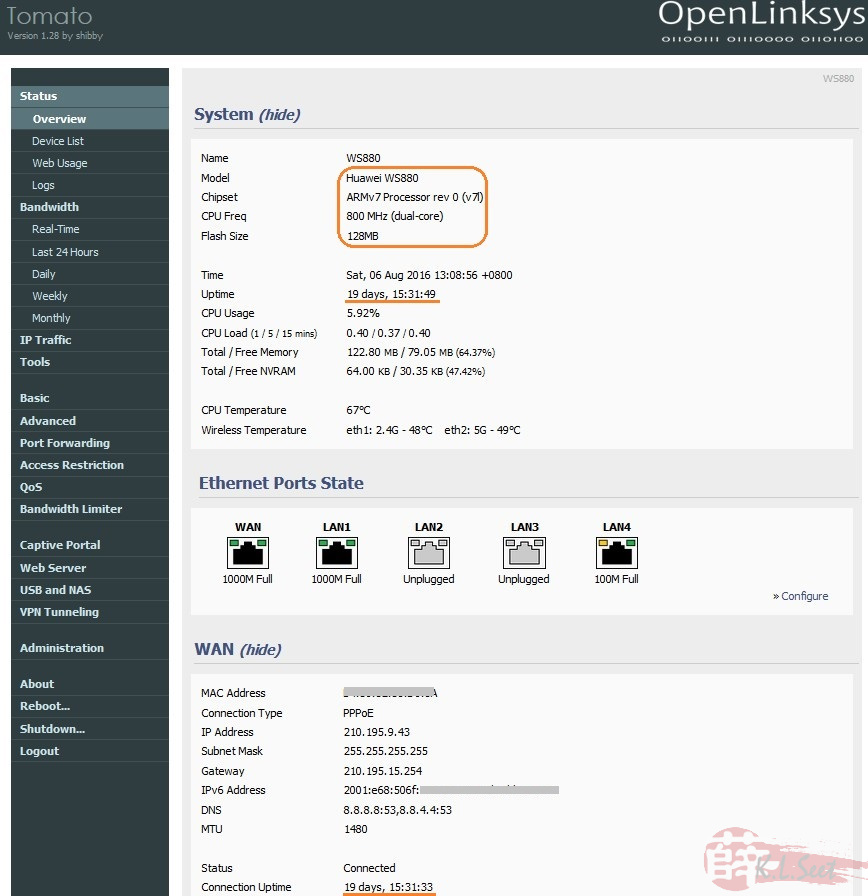
Been running it for more than 19 days :
- temperature a bit warm to more than 75C (this is expected...)
- use a small USB fan to cool it down to around 63~67C
- occasionally wireless drop on some of my mobile devices, need to disconnect & re-connect again
- occasionally IPTV (Vlan.600) seem to shutter or image break (not sure whether it's my STB issue or not ...)
- Remote router access login not working ...
- IPv6, QoS, DDNS seem working well
- Place my Xbox360 console on DMZ, console show NAT=Open, online gaming & download no major issue
- I enabled the CTF cut through with QoS on, but can't tell whether it's working or not since I'm on 50Mbps package ...
Overall I'm happy with this new toys ![]()
.