SingTel Fibre : TL-WR1043ND ver1.8 (OpenWRT)
This value for money device from TP-Link is 1 of my favorite choice for UniFi, especially with OpenWRT ! 
After successfully tested this device with OpenWRT on UniFi, I'm confident it can handle SingTel Fibre as well ! 
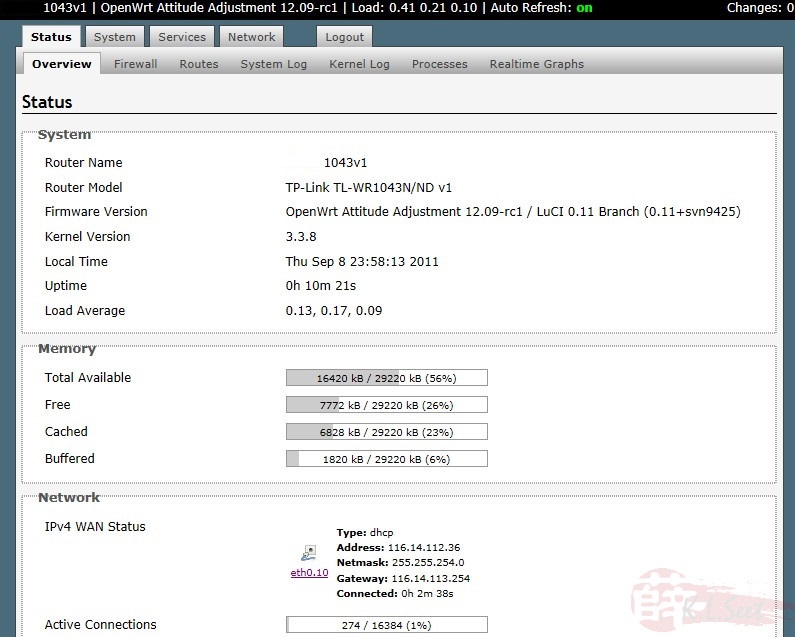
Apart those flashing process, setup & stuff which I've posted previously, for SingTel only need to change the following.
Before proceeding, DO NOT connect the device's WAN to the GPON/ONT/BTU !!
This is because SingTel Fibre does check & verify on the router's MAC address ....
Ensure you already copy down the SingTel's original router's MAC address (refer HERE on how to get the MAC address)
Connect PC to the device's LANport 1, go to Network --> Switch section, setup as follows :
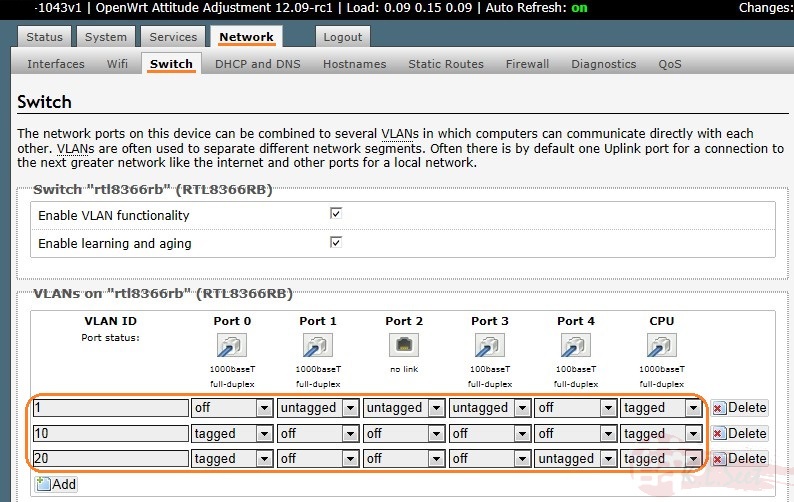
Note: This setup is only for Internet (vlan.10) and Mio-TV (vlan.20) only. If you need VoIP (vlan.30), then do the following:
- On the first line vlan.1, turn "off" Port3
- "Add" another vlan ID = "30", turn "off" all ports, except to "tagged" Port0, 3 & CPU
- This will trunk the vlan.30 out via LANport3, so can connect back to the SingTel's original router's WANport, so can continue to use the VoIP
Go to Network --> WAN section, setup as follows, remember to enter the MAC address correctly as per the original SingTel's router.
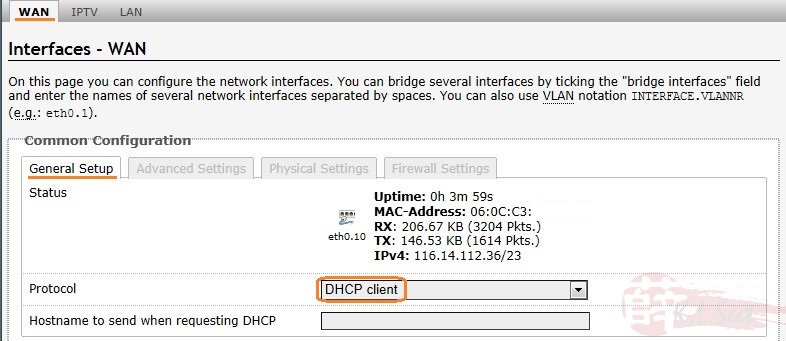
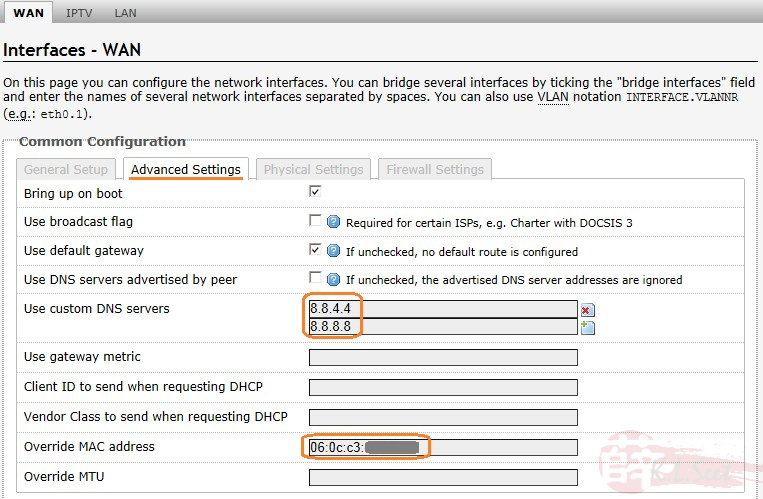
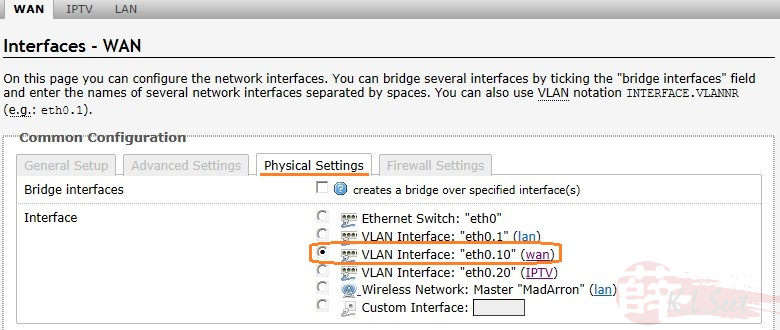
For Mio-TV setup, go to Network, click Add a new interface IPTV and setup as follows
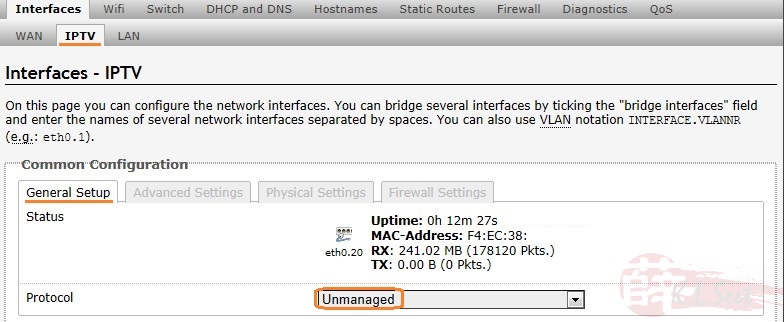
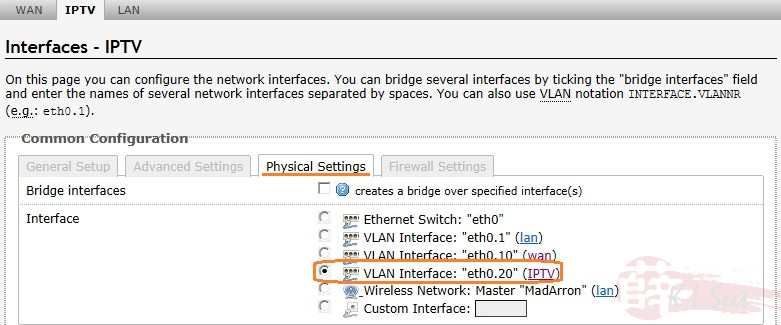
Basically the Interfaces setup should look something like this:
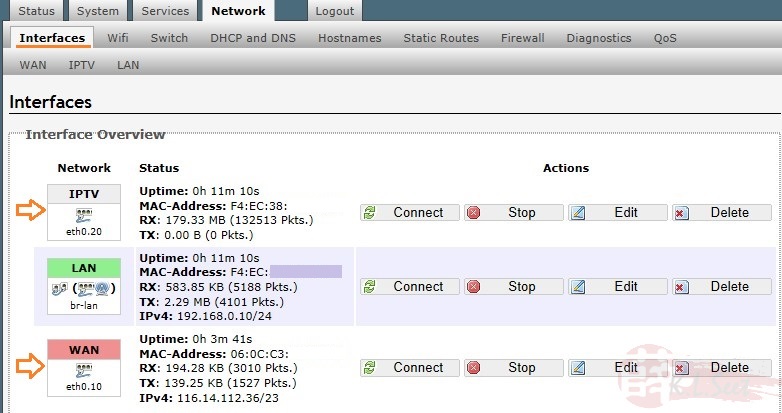
Once done, connect the device as follows:
WAN --> SingTel Fibre GPON/ONT/BTU port1
LAN1~3 --> use for internet
LAN4 --> Mio-TV box
If setup all 3 vlans services (Internet/Mio-TV/VoIP), then connect as follows:
WAN --> SingTel Fibre GPON/ONT/BTU port1
LAN1~2 --> use for internet
LAN3 --> SingTel's original router's WAN port (Pace or 2Wire) --> RJ11 port --> Phone
LAN4 --> Mio-TV box
Enjoy the freedom of OpenWRT ! 



