TP-Link TL-WR1043ND - UniFi Custom Firmware Test
My test unit is a Ver1.8 with the following original firmware
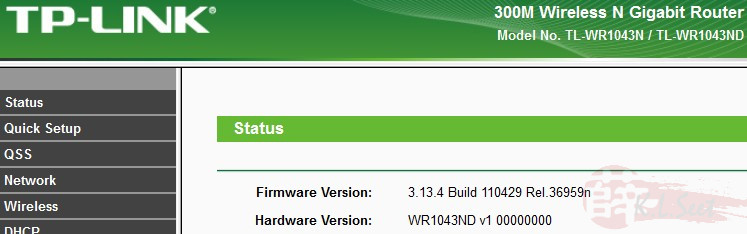
Firmware upgrade to custom firmware for UniFi
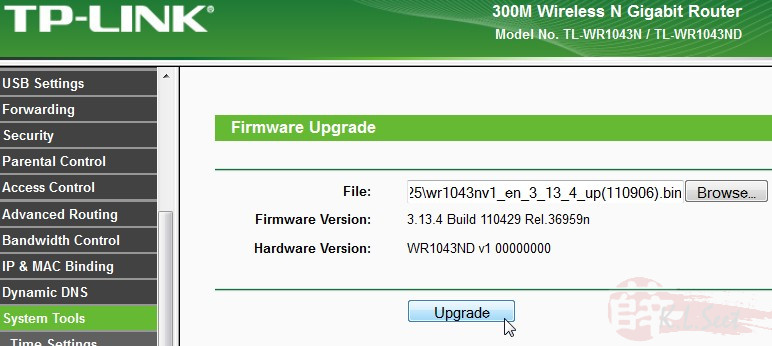
DO NOT move a muscle until the whole process complete !!
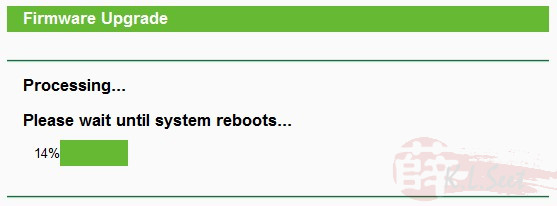
Custom firmware upgraded
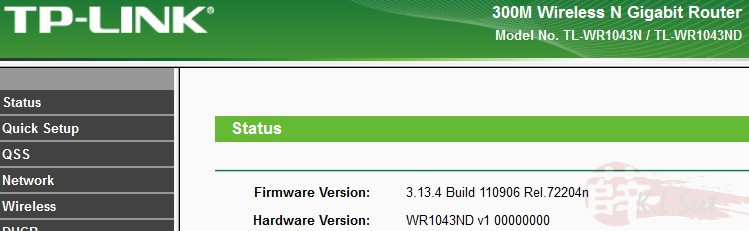
Noticed the "UniFi Mode" at WAN setup  , both vlan 500 (LAN2/3/4) & 600 (IPTV on LAN1) has been hard coded. Continue to setup as usual ....
, both vlan 500 (LAN2/3/4) & 600 (IPTV on LAN1) has been hard coded. Continue to setup as usual ....
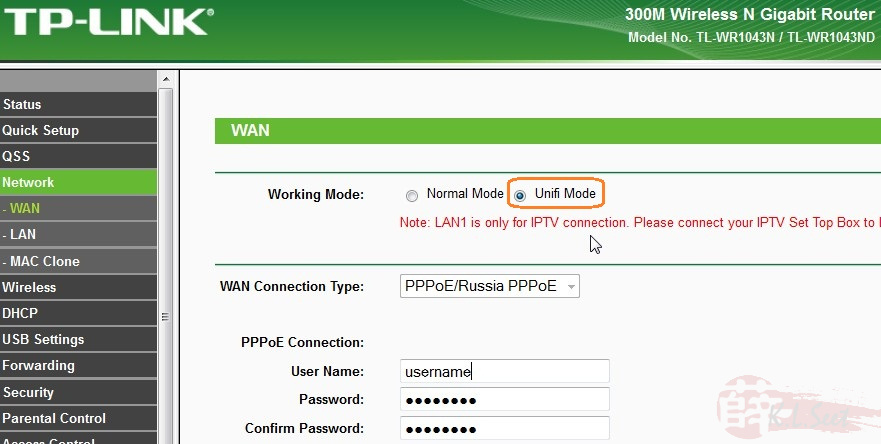
Device connected to UniFi, both internet & IPTV working without any problem ! 
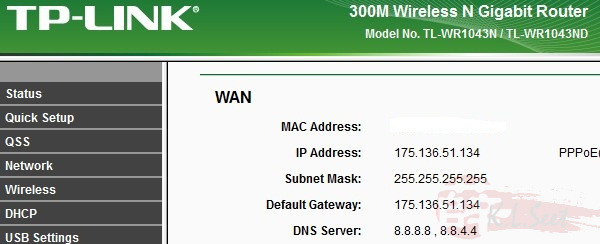
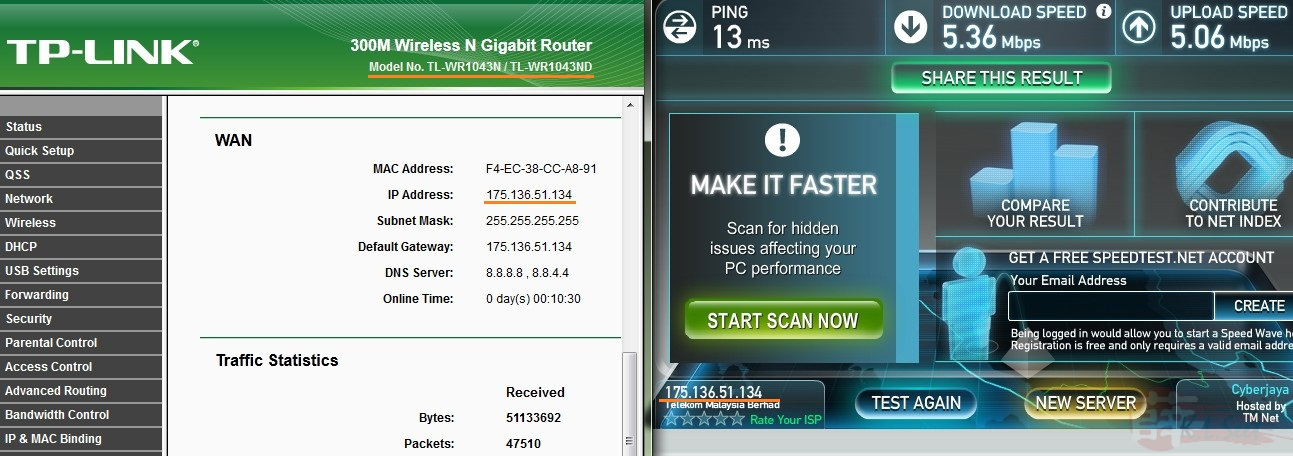
WiFi test, copy a 15GB file from NAS to laptop, distance around 5m without any blocking.
Speed is good, around 7~8MB/s clean transfer rate ! 



USB feature test, plug-in a Seagate 2.5" external USB HDD, device is quick to detect without any problem.
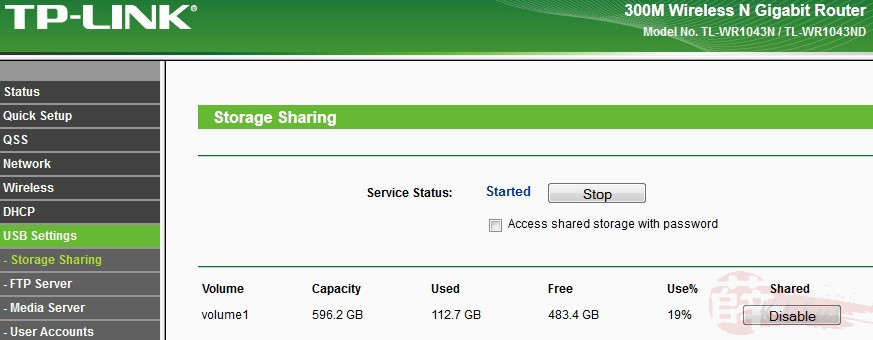
FTP setup option
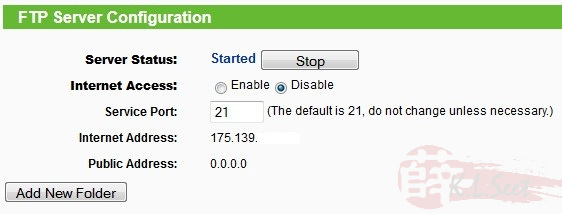
Media Server setup option
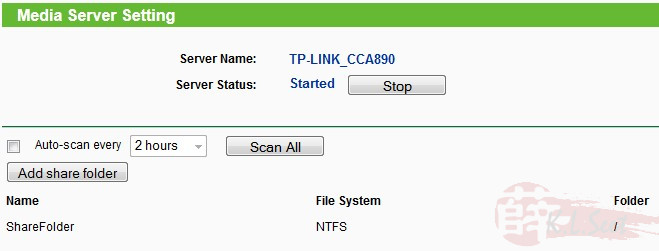
Default comes with "admin" & "guest" account, may add and share selected folders with Read/Write access respectively.
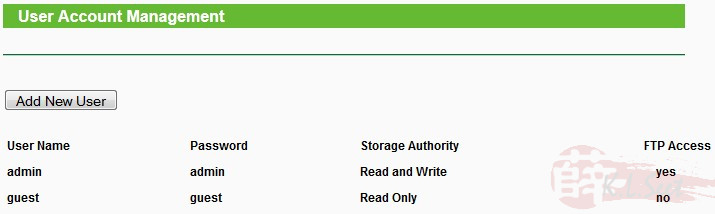
Torrenting full-speed on my VIP5 !
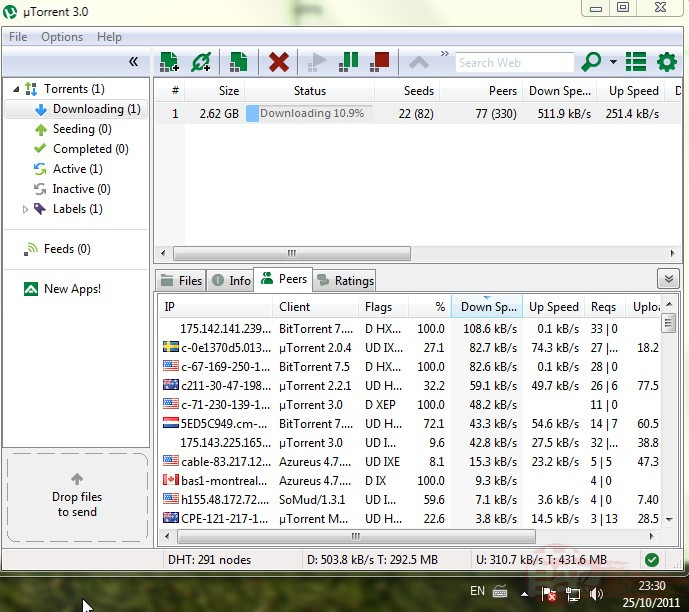
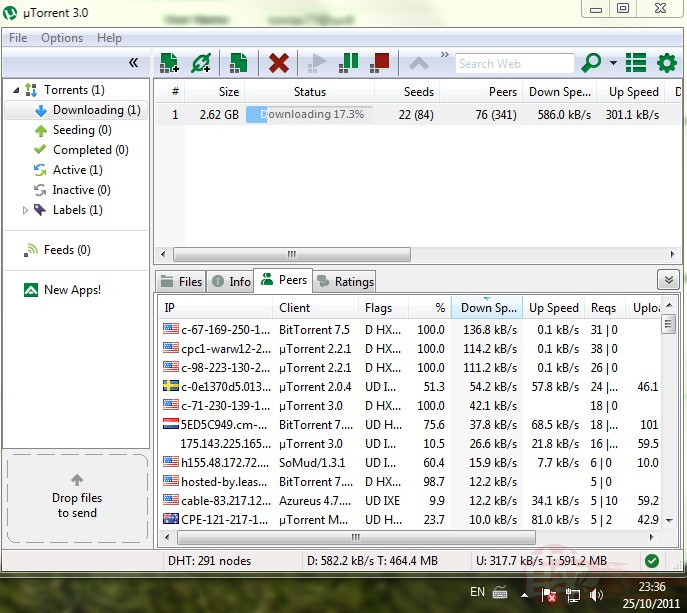
Bandwidth QoS Test
I haven't really use the TP-Link Bandwidth control before, so I've decided to setup some simple rules to have minimum 100kbps on both Egress & Ingress respectively for the following:
- DNS = TCP & UDP 53
- Web Browsing = TCP 80 & 443
- Xbox360 = UDP 88, TCP & UDP 1863 & 3074
Before running SpeedTest, uTorrent was running almost at full down/up speed :
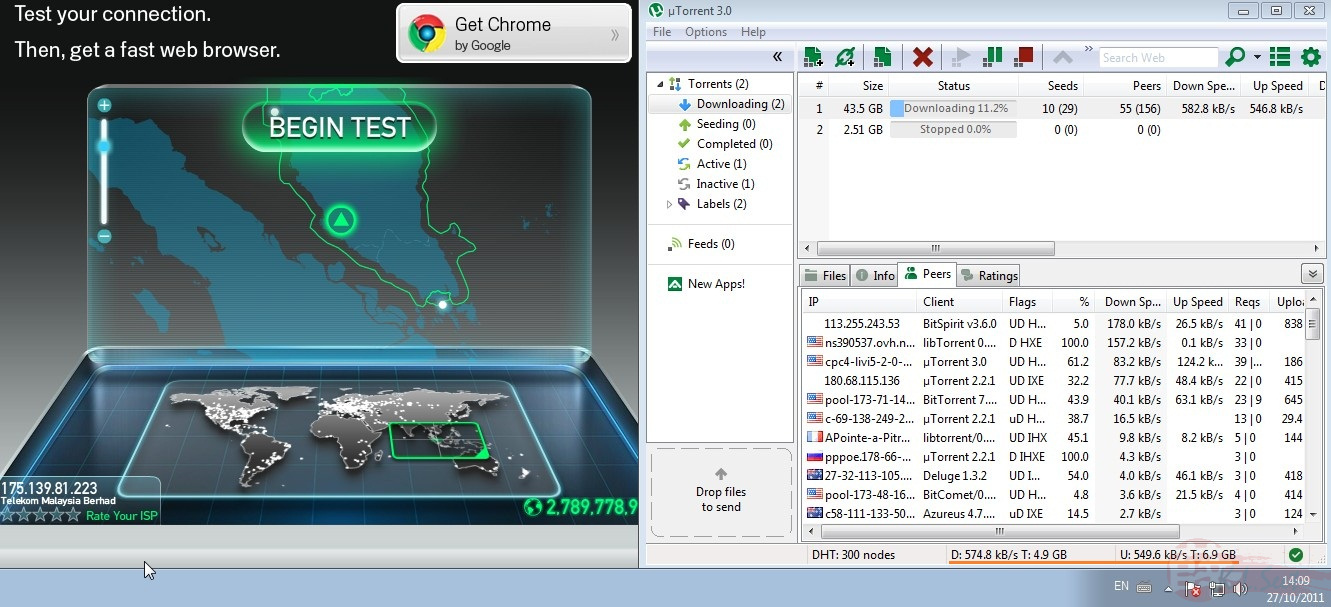
Start SpeedTest, noticed the uTorrent download & upload speed will decrease immediately :
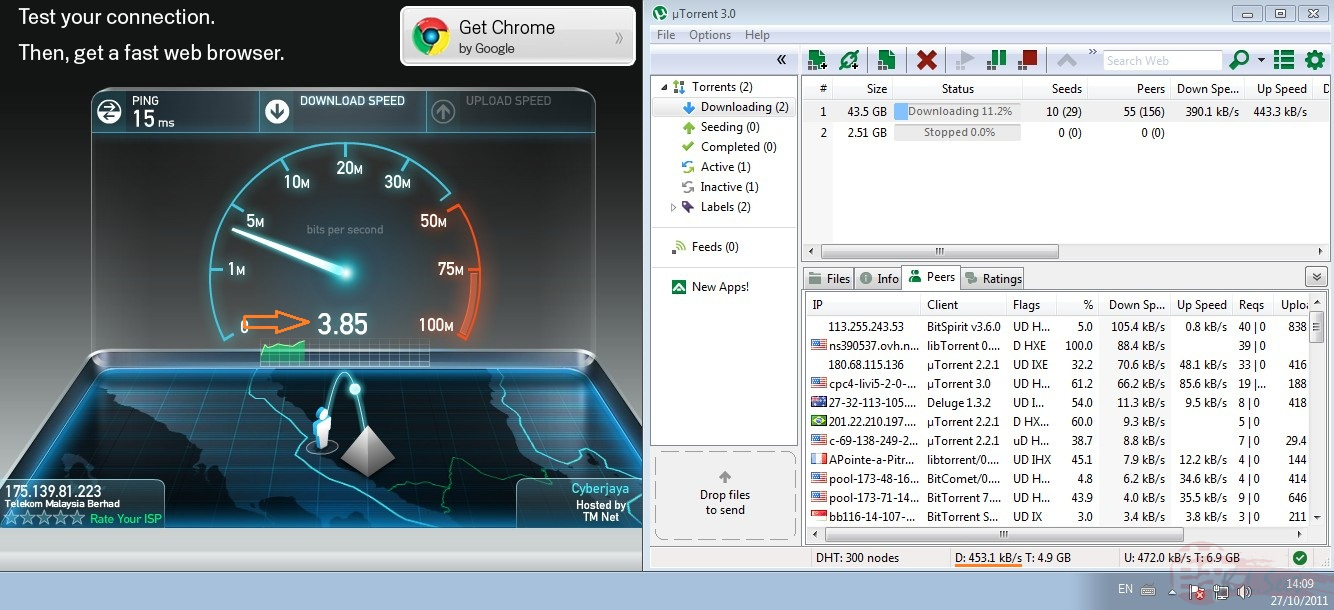
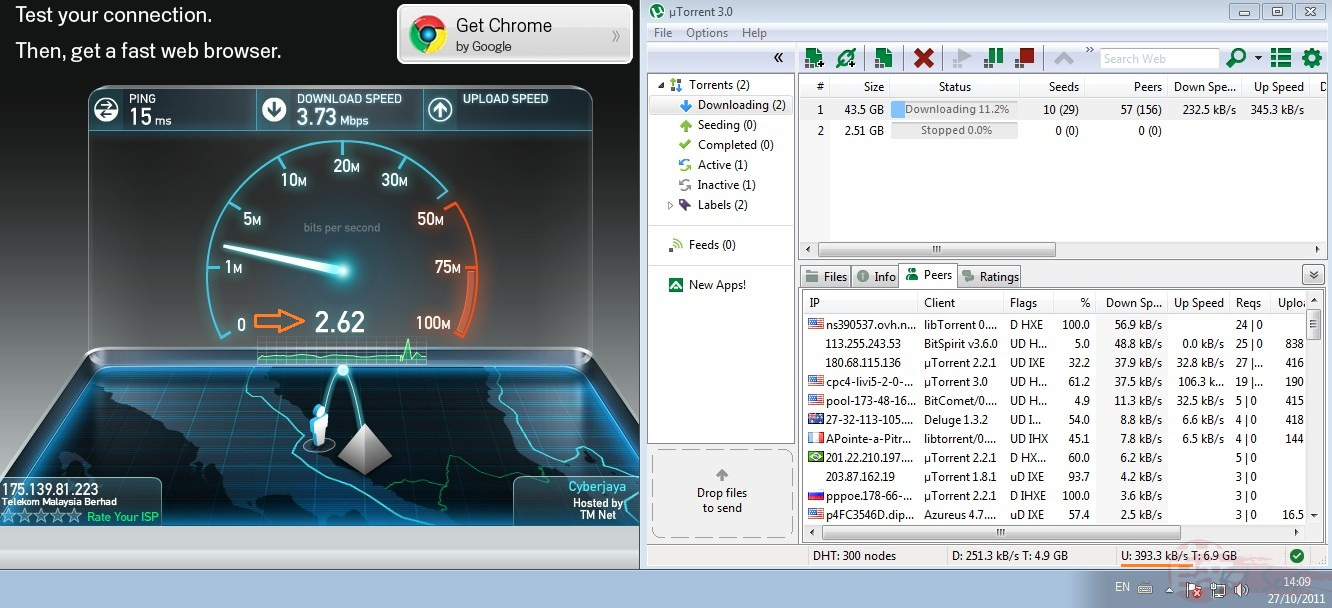
The result confirmed that the web access still get higher priority with sufficient bandwidth allocated, nice!
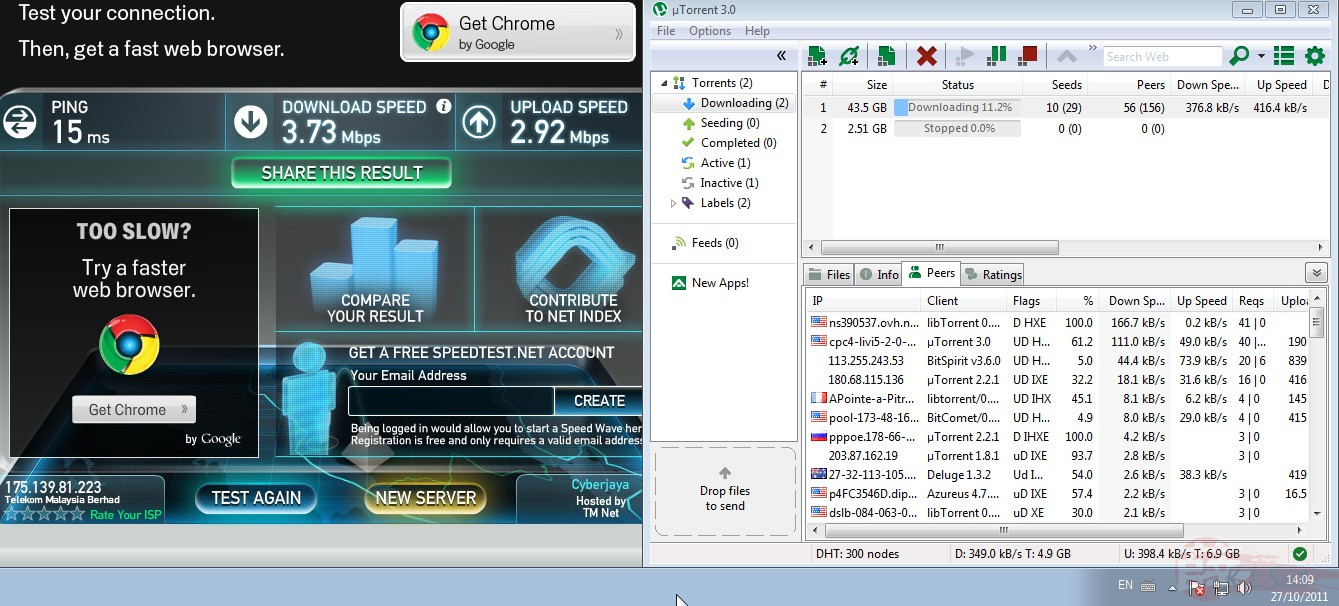
I tested again on direct download, notice the following uTorrent full speed:
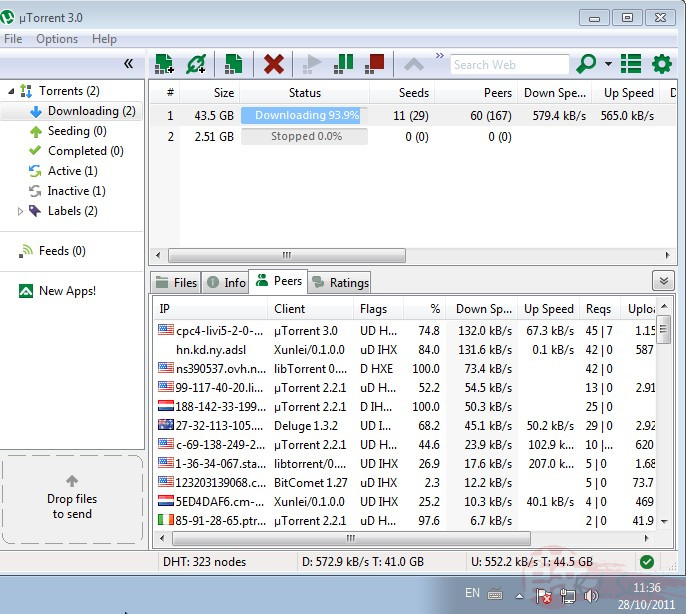
Start direct dowload from some mirror site, uTorrent download speed decrease immediately:
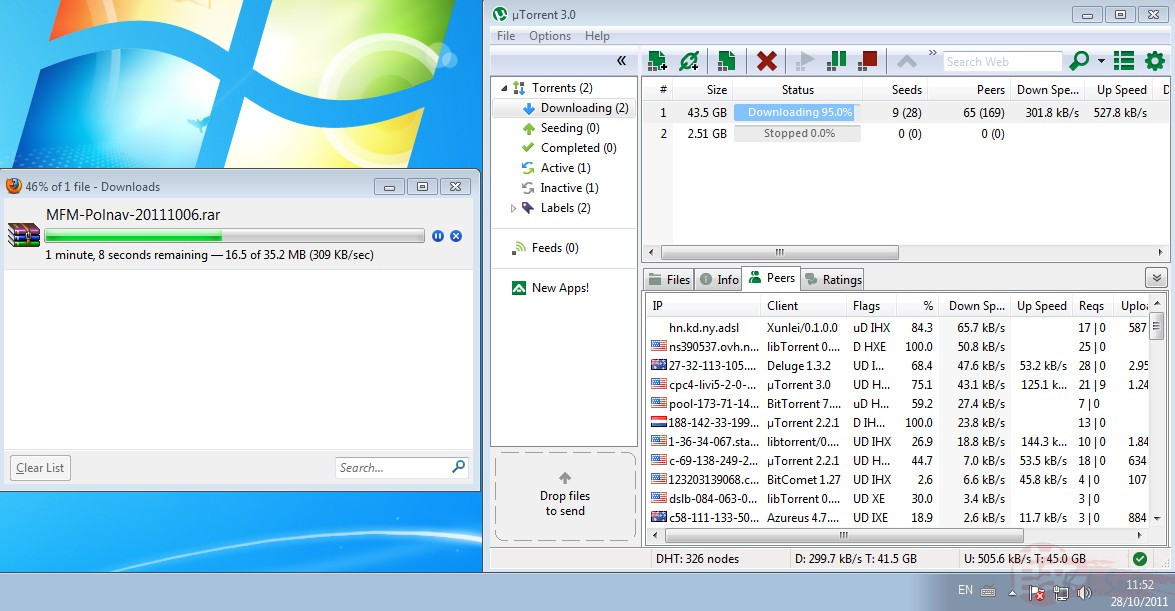
After the direct download completed, uTorrent back to usual full speed:
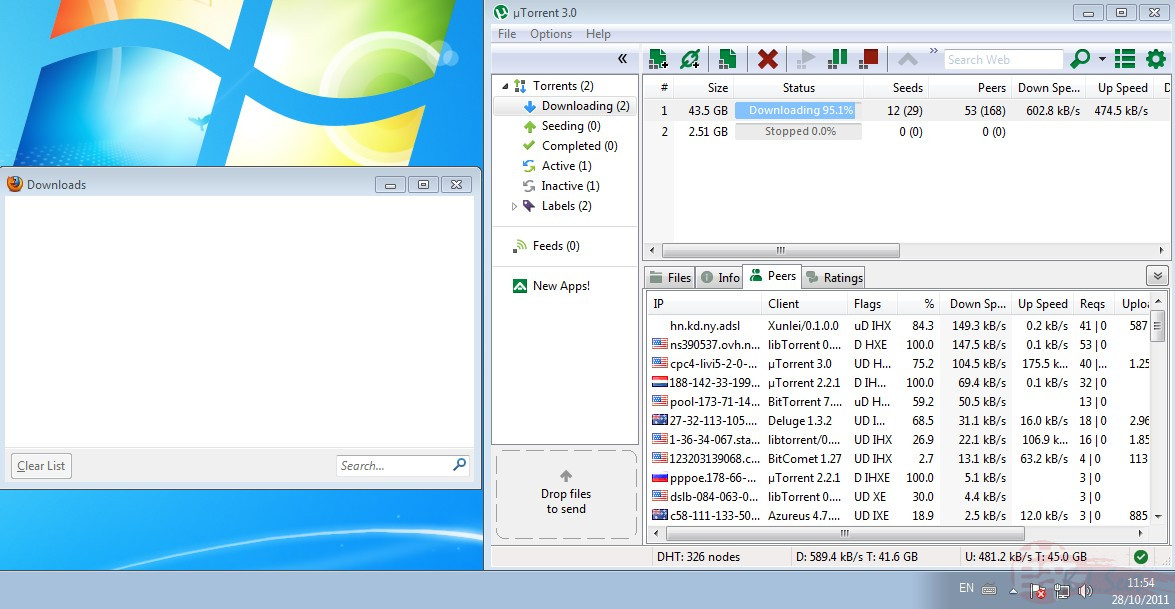
Also tested on Xbox360 with uTorrent running, I'm surprised there is almost no lag at all !
I would say at this price range, the QoS engine is considered quite good indeed ! 
I've tested the beta firmware for more than 3 days with same IP, overall no problem at all !! 
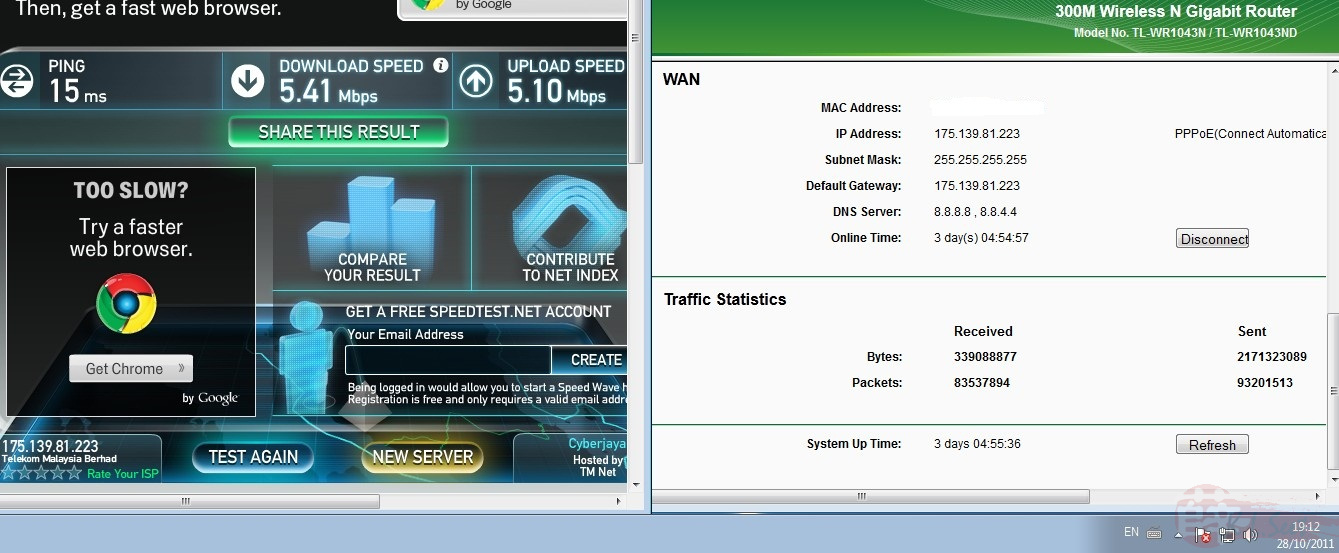
Click HERE for beta firmware download & setup for UniFi



