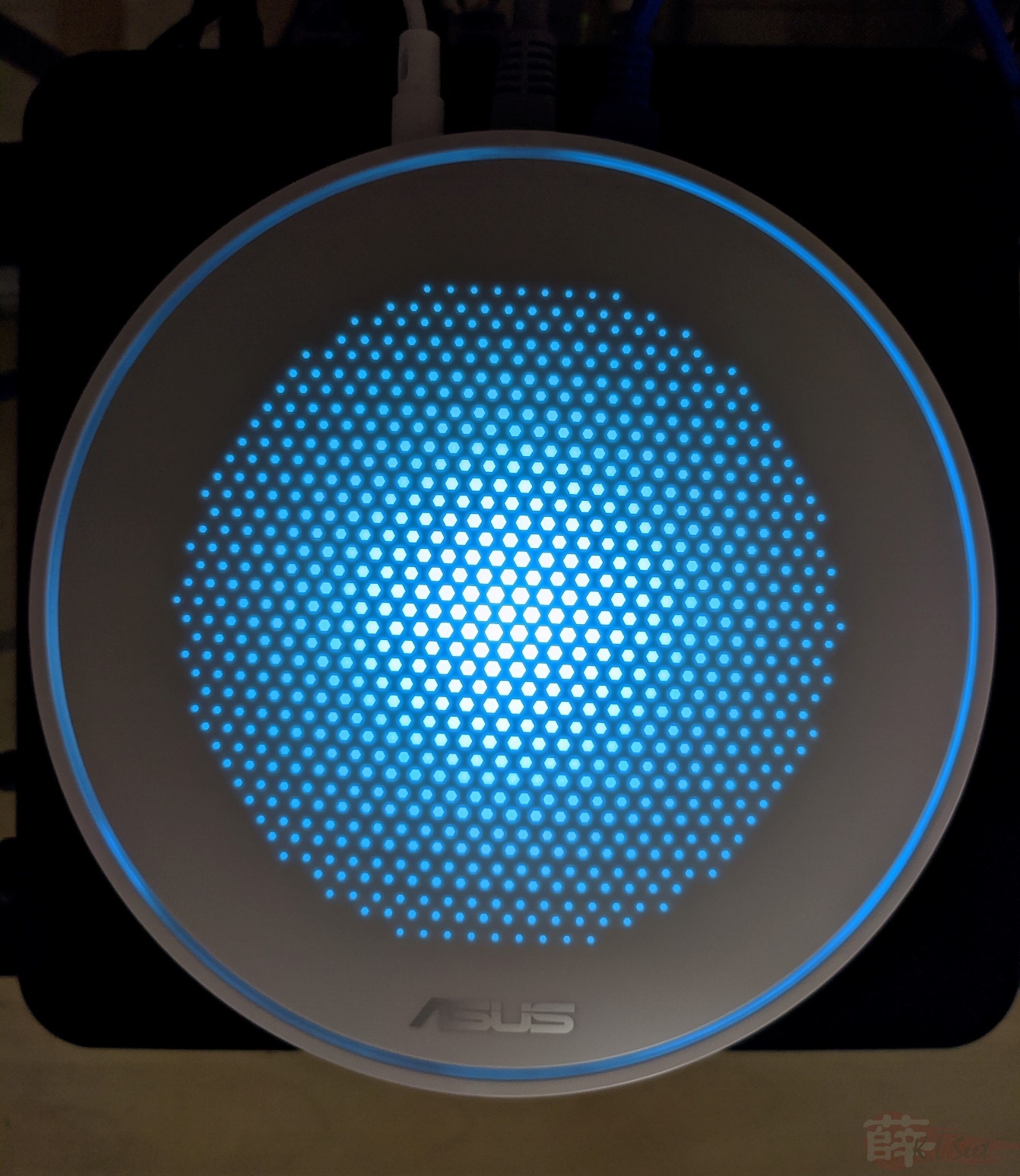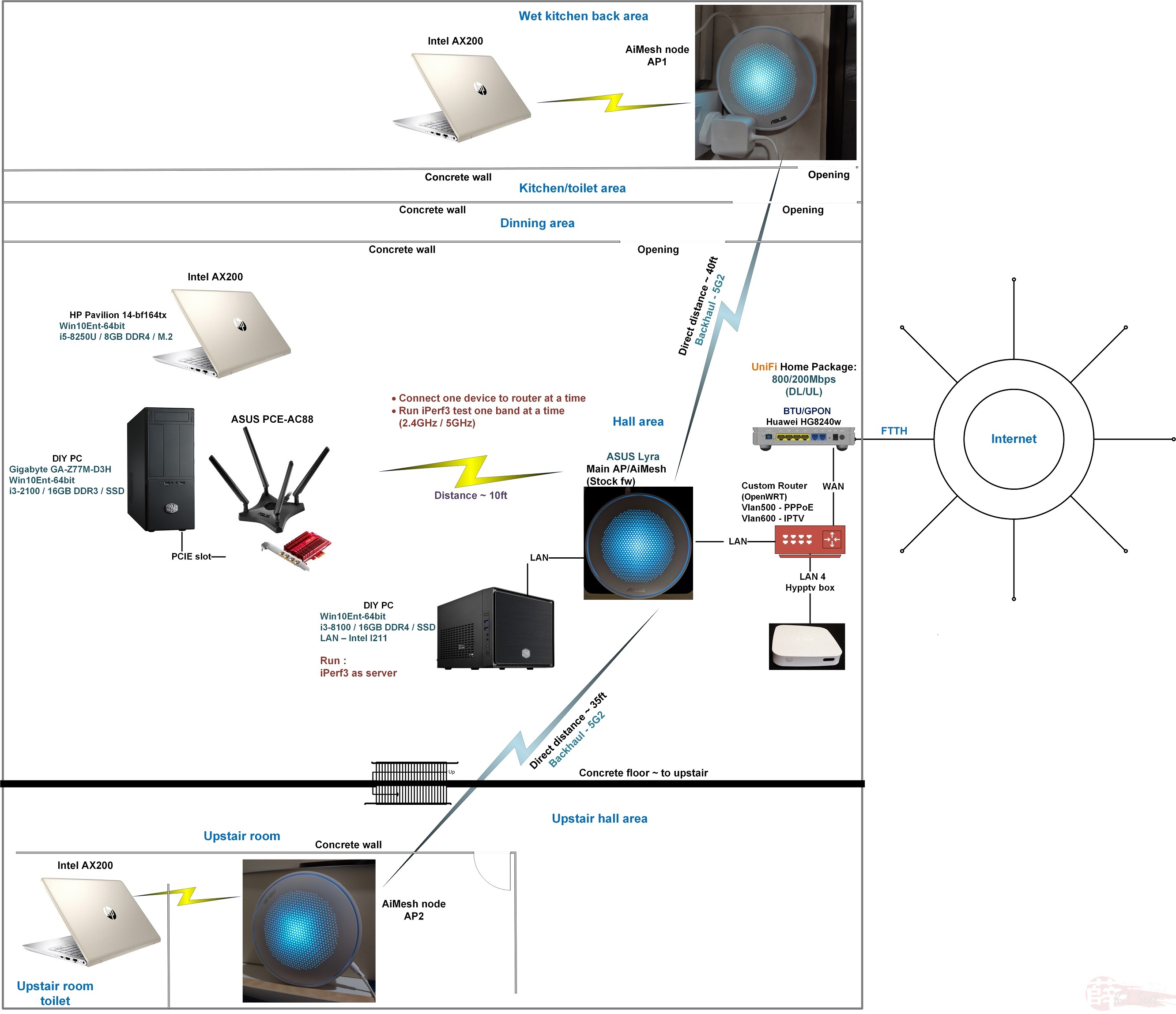ASUS Lyra AC2200 Tri-Band AiMesh
Qualcomm IPQ4019 SoC 717MHz (4 cores), 128MB Flash / 256MB RAM
MIMO 2x2:2 / 2.4GHz~400Mbps + 2x5GHz~1734Mbps
Gigabit Ports : 1xWAN / 1xLAN
What am I doing with this old discontinued toy ![]() ...
...
Product Photo
Product information & reference:
- Official Product Info : Lyra .
- Official Firmware Download : Lyra stock firmware .
- DeviWiki Info : Lyra .
- .
I almost forgot this ASUS Lyra which has been lying around for a long time from ASUS Malaysia since 2018 ![]() , only pull out recently to play around with the AiMesh and ...
, only pull out recently to play around with the AiMesh and ...
First of, I'm not really a mesh fan for residential radio-ing. Dealing with 1 radio already headache enough, create mesh with more radios may not neccessary means better throughput, some might ends up more mess ![]()
Instead of making/improving good/stable/strong radio, these day manufacturers are selling/promoting more devices/radios for home mesh networking. While some may tend to believe more is better, unless really necessary, I personally tend to stick with 1 solid radio whenenver possible. If situation which require to deploy mesh network, I'll prefer to have :
- dedicated backhaul path between radios;
- if possible, run cable to connect backhaul instead of wireless;
- use identical radio chip make/model with stable/tested mesh firmware, avoid mix-n-match chips/firmware
It's been years now that I believe most manufactures should have more stable mesh firmware implementation, part of the reason I pulled out this old toy to test the AiMesh function.
Generally, my house has 2 weak/blind spots :
- wet kitchen back area
- upstair guest room's toilet
Most of wireless radio (2.4G & 5G) I've used either become very weak or even lost signal completely at the above area, especially the upstair toilet area once the door is closed.
Setup AiMesh / Add Nodes
Basically, I setup a base unit as AP first, then add the node by pressing the "Pairing" button on device, then click the "Search" to find AiMesh node :
- flashed all 3 units to current latest official firmware, perform factory restore;
- setup 1 unit as AP with static IP, leave wireless channel to auto especially the 5G-2;
- then add 1 node at a time in close range before placing at the desire weak location.
I was unable to add node during first round setup, probably due to I always set the wireless channel manually. I perform another round of Factory Restore, leave the wireless channel to auto, then able to add the other 2 nodes successfully. After that I manually change the wireless channel again while still leave the 5G-2 auto for the AiMesh to decide it's backhaul channel path.
Wireless Performance
Let's see how the Lyra wireless performance both as standalone AP and AiMesh on current latest stock firmware :
OpenWRT - Lyra
Yes, this Lyra is OpenWRT-able, the main reason I play/test this old toy ![]()
The Lyra is known to operate very hot on stock firmware, but somehow the temperature is not that hot after flashing to OpenWRT, strange though ...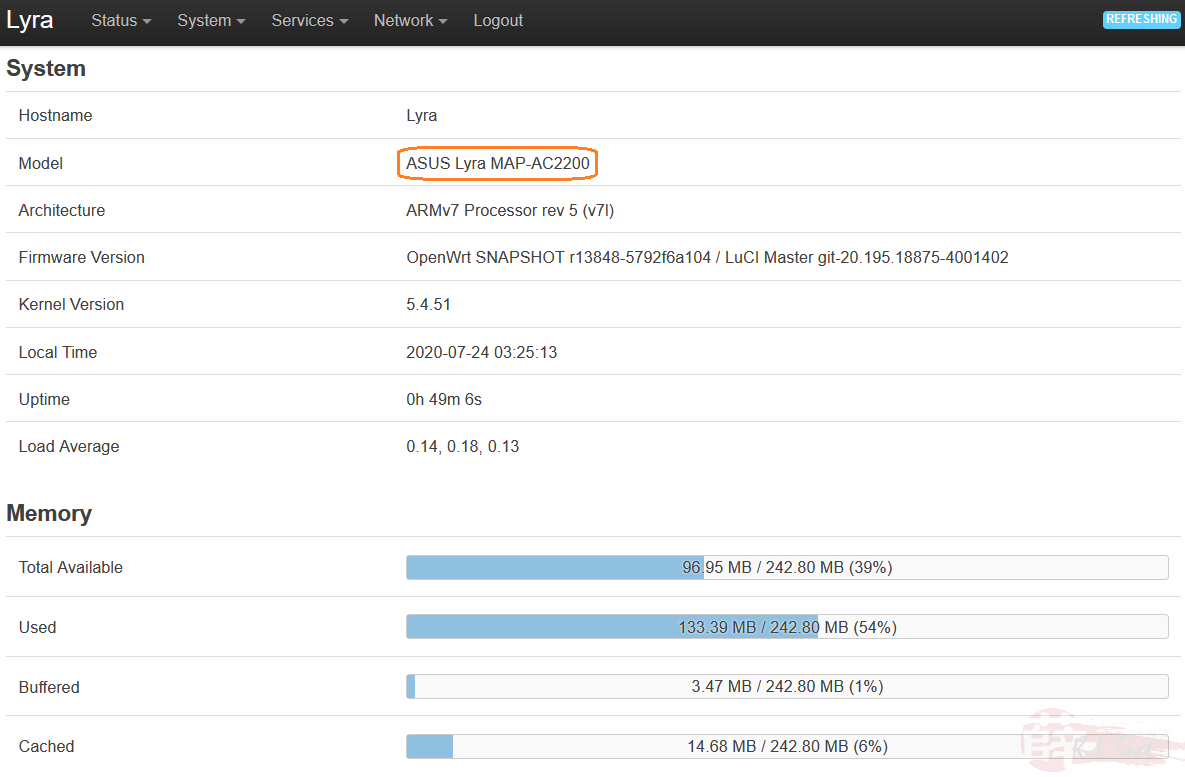
.