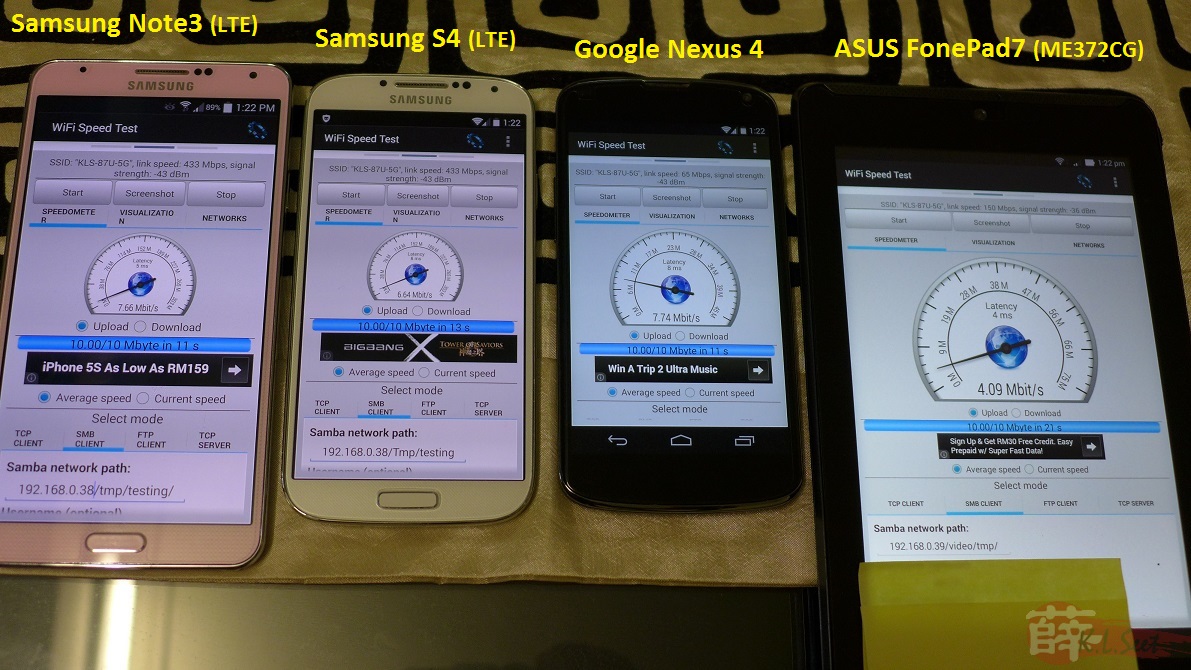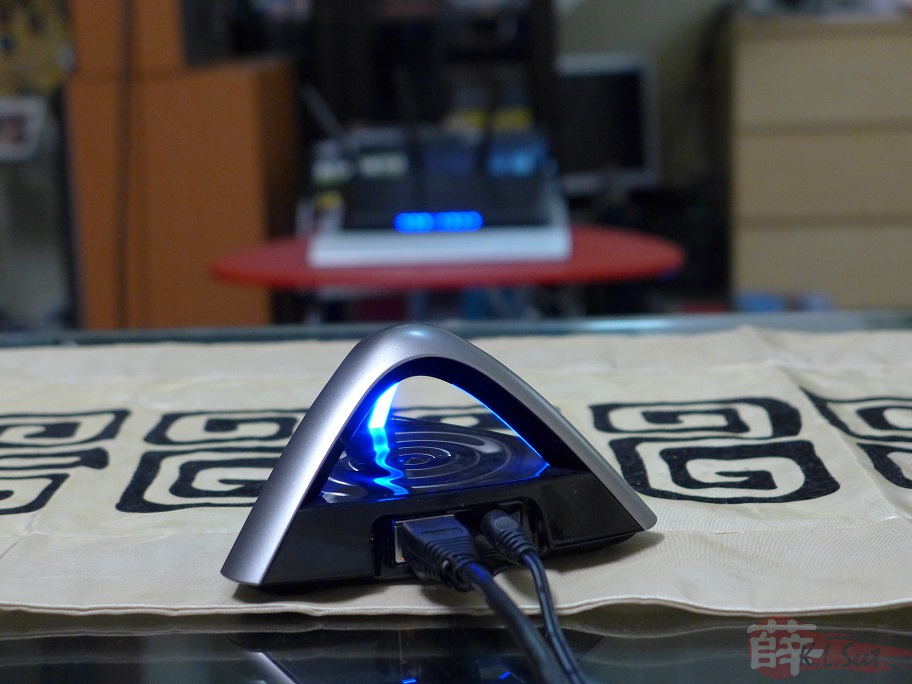ASUS RT-AC87U (Rev.A1) AC2400 - Wireless 5GHz Test (FW 3.0.0.4.376.2678)
(Continue from previous article HERE)
Looking at the datasheet, this new router is equipped with modern & powerful Broadcom chips and newer features.
Honestly, when I look at the AC2400 rating, I believe it's a bit overkill for my home network, I doubt I can fully test the device's maximum capability ...
Anyway, I started with the 5.8GHz spectrum wireless test to see how it perform, by using some of my home laptops/PCs/NAS to test, spec as follows :
To test the max speed without any interference, all devices were placed 10ft around the router.
WiFi 5GHz Test - on laptops
Test results on both my Lenovo ThinkPad T440 Ultrabook & Dell Latitude E5400 :
I'm impressed with the T440's 5G connection 
It maintained at around 600~800Mbps connection rate, mostly stable at 780Mbps level
The Write/Read rate is around 35~45MB/s, really fast ! My T440 is on a 5400rpm HDD, I think can go faster if equipped my T440 with SSD .. ..
..
As for my older E5400, the 5G connection & transfer rate consider average only, may be this new toys doesn't like older machine 5G adapter, hmm...
WiFi 5GHz Test - on mobile phones
Tested on some of my household mobile phones with 5GHz connection
Test results as follows:
Both Note3 & S4 connection rate stated as around 433Mbps, Nexus4 around 65Mbps, FonePad7 around 150Mbps
Note3 transfer rate seem the highest, both S4 & Nexus4 quite similar, FonePad7 seem to be lowest
Again, seem like the AC87U like newer devices 5G?! Hmmm...
WiFi 5GHz Test - with ASUS PCE-AC66U
I know this PCIe AC66U adapter can really perform, so I setup on 1 of my old PC Dell Vostro V220s with Samsung 840Evo SSD, install Win8.1Pro and updated to latest available. And the test result ...
IMPRESSIVE I must say, even on 3 antenna, the AC87U simply take all the PCE-AC66 total maximum speed @1300MHz !! !!
!!
Write/Read speed around 50~68MB/s, the highest I've tested through wireless so far, almost hitting my current home NAS max speed liao 
When Broadcom 2 Broadcom talk, it flies 
I believe the AC87U can still go higher if connect with another AC2400 adapter .. hmm .. by then might need to setup Link Aggregation / Teaming liao .. on my home network .. ?! 
WiFi 5GHz Test - with ASUS EA-N66U
I personally quite like this small nice looking (especially the blue LED lights!) pyramid shape design dual-band gigabit wireless bridge device. Even it's a Ralink chip, ASUS does it quite well to connect almost any base wireless. I always use it if I need higher throughput, also convenient and fast to setup LAN sharing without cable.
So I setup the EA-N66U wireless bridge connect to the AC87U, then connect it's gigabit port to my Toshiba R830 laptop, test result as follows:
Overall Write/Read speed around 17~24MB/s, consider ok already for a non-AC small device without external antenna 
WiFi 5GHz Test - ASUS Media Bridge connection (RT-AC66U)
ASUS made wireless bridging easier for user through it's "Media Bridge" Operation Mode under the Administration page. It's pretty straight forward to setup, just follow the on-screen instruction to search & connect to the base WiFi station will do.
Currently I don't have another AC2400 equivalent device around, so I just setup this AC66U with 3 antenna with Media Bridge @5GHz to see how it performs. Here's the setup & some test result:
Link rate stated at 975Mbps as shown on the RT-AC66U  not sure how accurate it is ...
not sure how accurate it is ...
Write/Read rate is quite consistent around 32~38MB/s on my ThinkPad T440 without SSD
On the Toshiba R830 with Plextor SSD, the Write/Read rate seem to improve around 40~48MB/s, nice !! !!
!!
Although not as fast as the 3 antenna PCE-AC66 above, this RT-AC66U perform well enough as bridging & and sharing station.
Hopefully to get another AC2400 equivalent soon to really test the max Media Bridge performance on this INCREDIBLE again ...
WiFi 5GHz Test - ASUS Media Bridge connection (RT-N66U)
How about bridging it with non-AC device? Let's find out ...
So I'm using this RT-N66U, setup Media Bridge mode connect to the RT-AC87U as base station, test results as follows:
Link rate stated at 450Mbps as shown on the RT-N66U, seem to be the max rate already
Initially Write/Read transfer rate seem to fluctuate anything from 11~30MB/s, but as I keep testing, it seem to settle down around 28~33MB/s, not sure why ...
Not as fast like those ACs, I would say it's another option to consider for bridging setup 
Alright, that's all on 5GHz testings on this INCREDIBLE based on my home setup & devices. Might not be representing enough though, since every user's environment, setup & devices might not be the same. 
Will update further if got AC2400 equivalent devices to test ...