ASUS RT-N16
Initial Test On Custom Firmware For UniFi (9.16.2.37)
Basic Setup For UniFi
WAN Setup
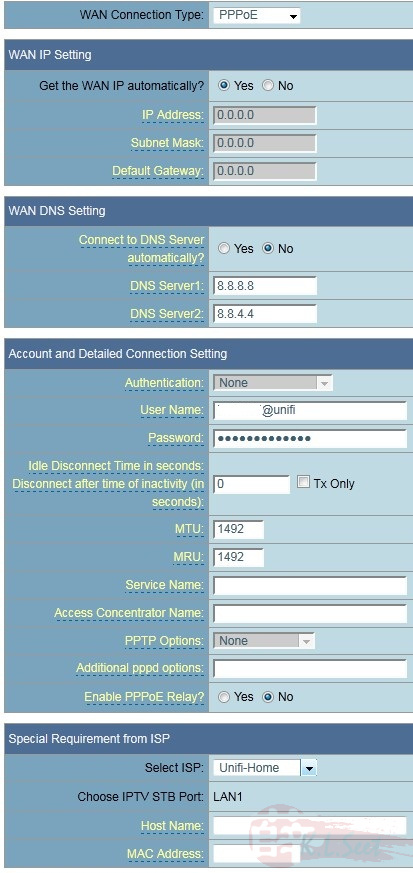
Looks like ASUS will make the vlan options as part of standard for any future router product to support any vlan-tagging requirement, thumbs-up !! 
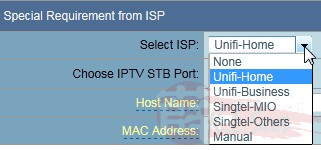
Wireless setup
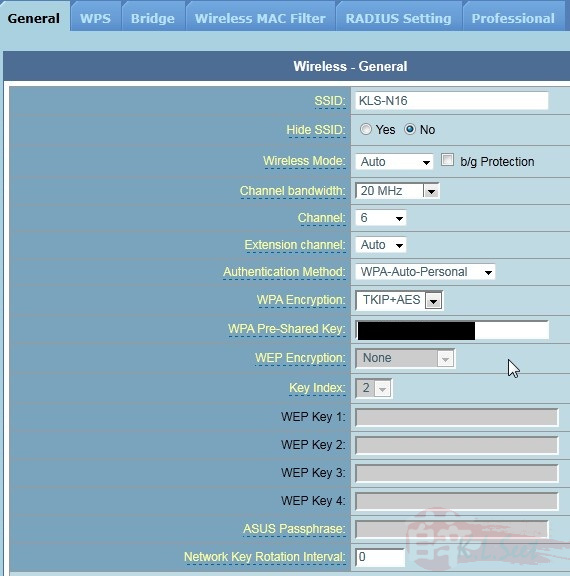

LAN Setup
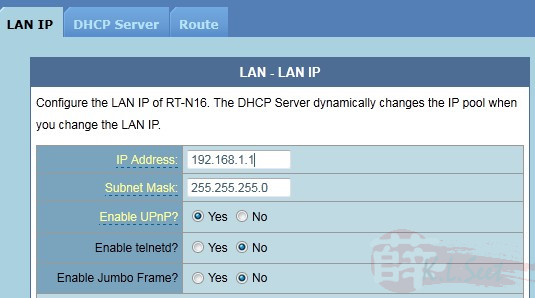
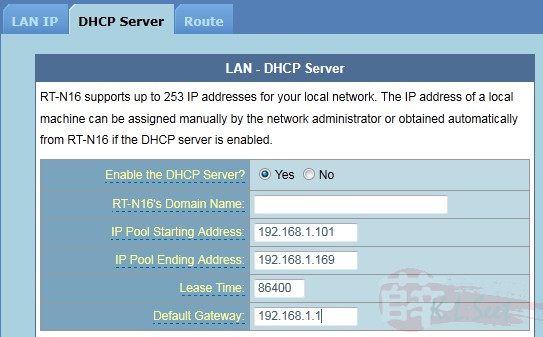
UniFi connected, both internet & IPTV working !!
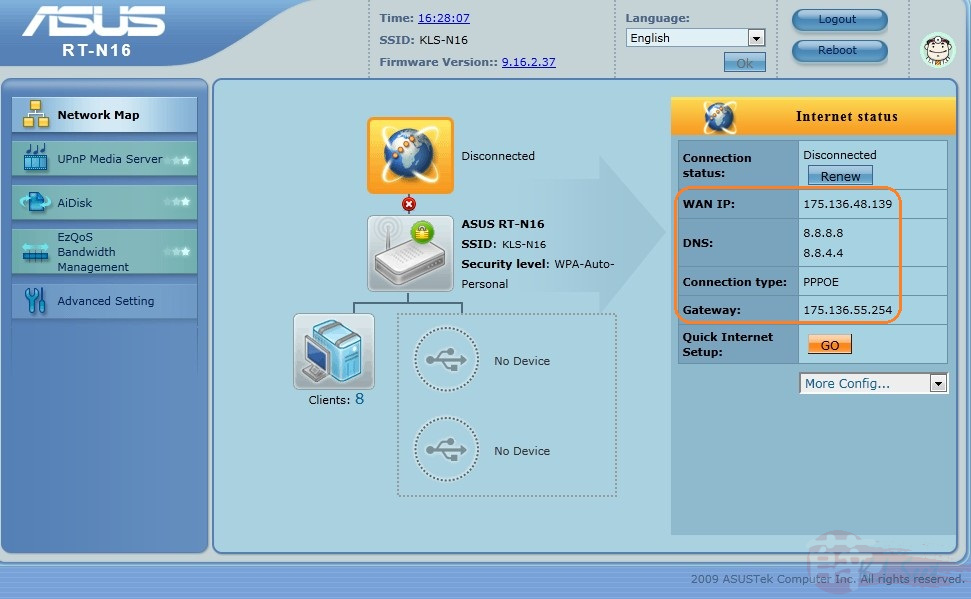
SpeedTest & Torrenting based on my VIP5 package
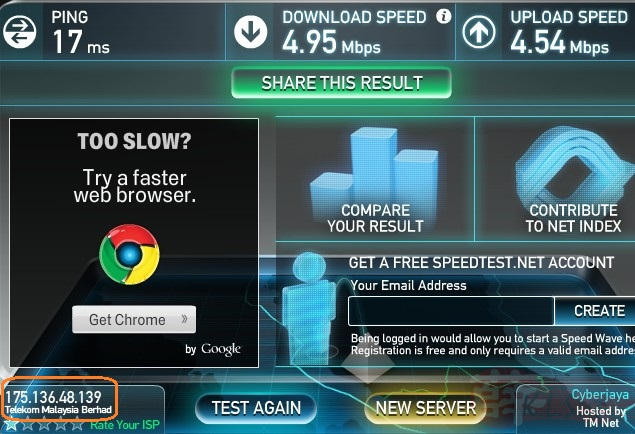
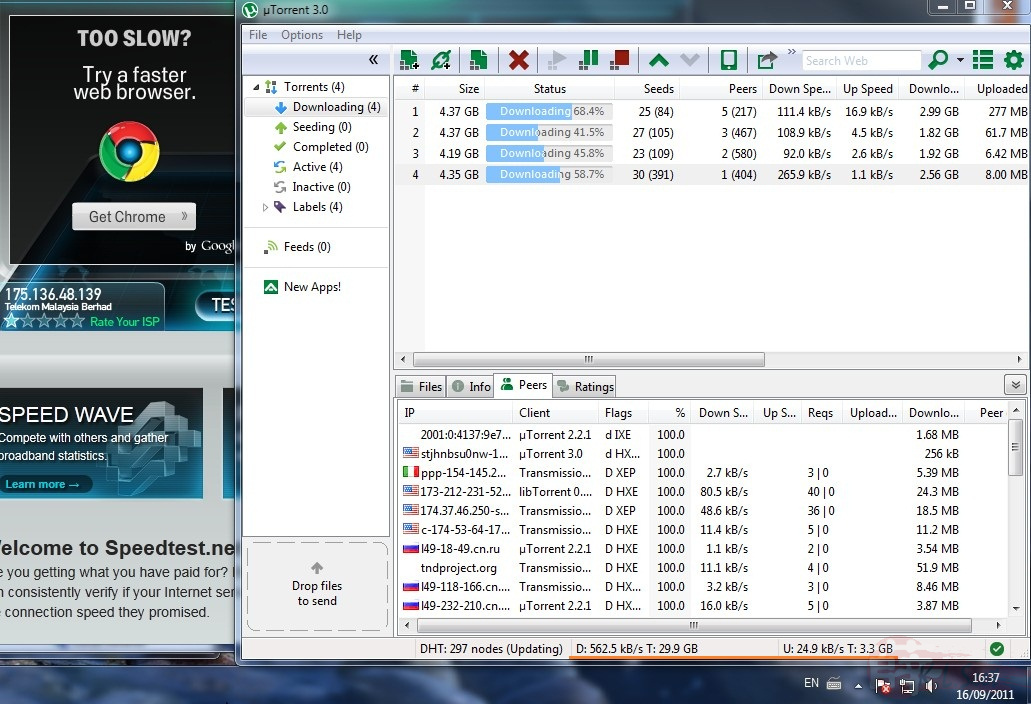
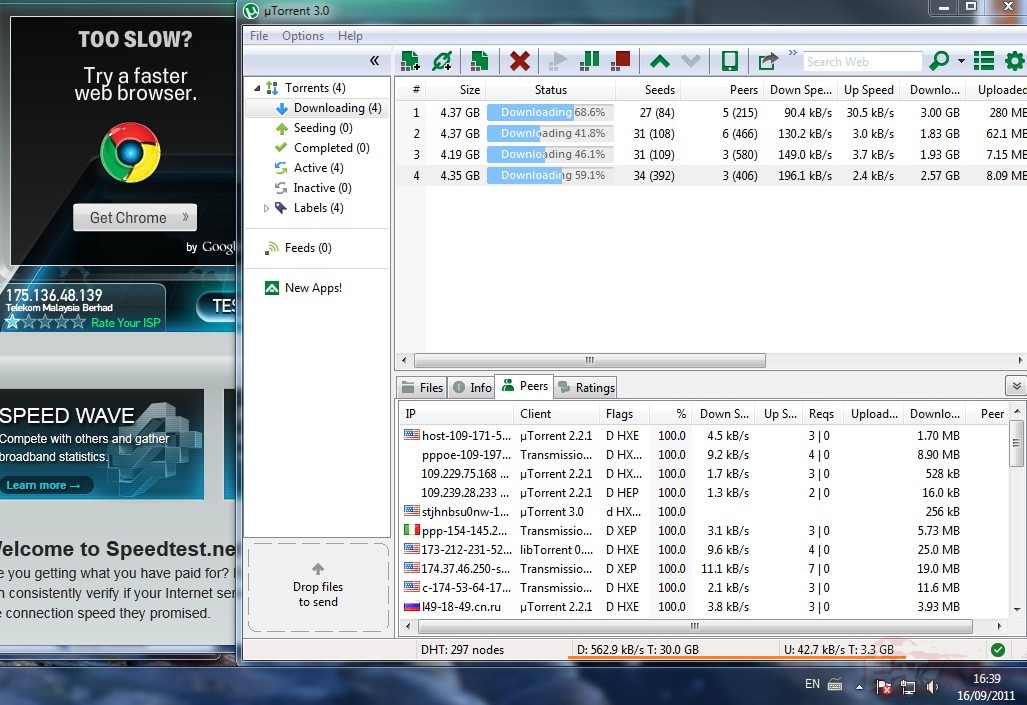
WiFi Test
Laptop: ACER TM8371G-732G32n
Distance to router: ~12ft without any blocking
Filesize: Copy a 15GB mkv movie from another gigabit NAS-PC
Honestly, for so many routers & testing I've done so far, this could be the highest transfer rate @2.4GHz spectrum I've ever get under similar setup !
Noticed it started initially at around 8MB/s, gradually it increased to almost 8.8MB/s 
Overall I must say the signal & transfer rate is very consistent and stable, this Broadcom 4718 really impressive as expected !! 
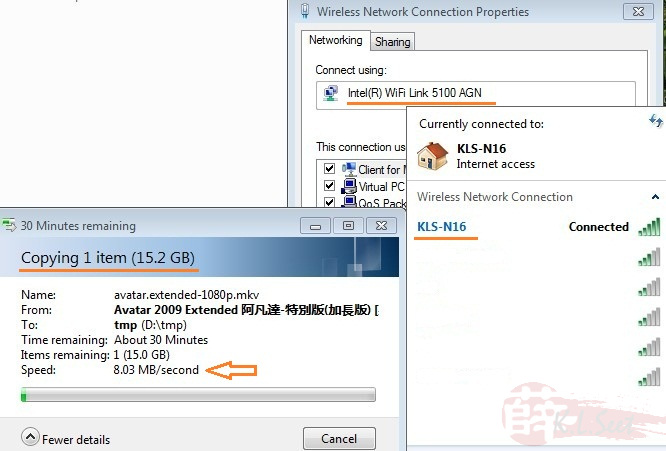
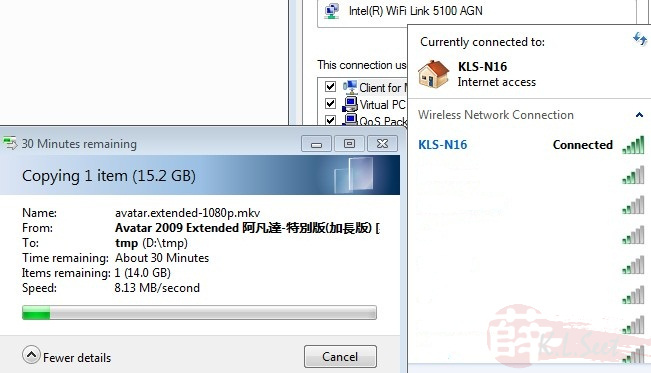
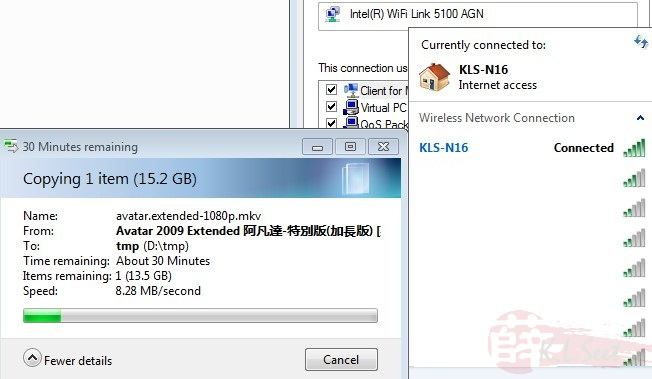
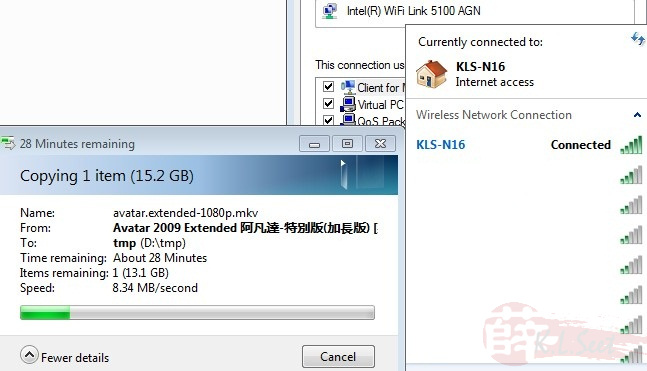
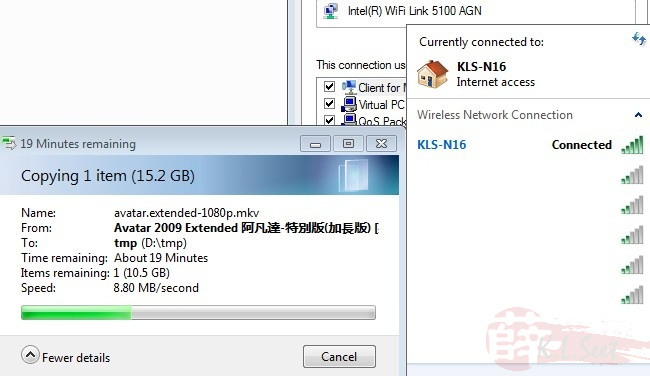
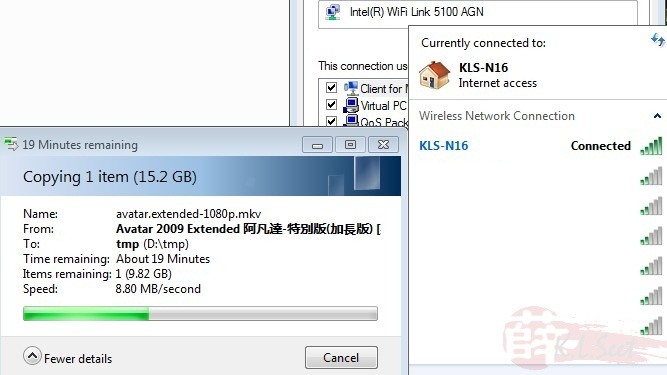
USB Sharing
Plug-in a Kingston 16G Thumb Drive & another Seagate 2.5" external HDD, system detected without any problem.

Under "USB Application" setting, the 2 USB devices show up correctly
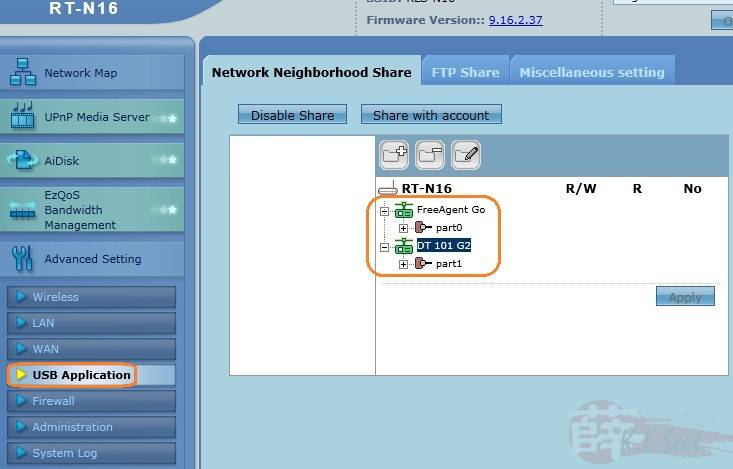
Under "Misc. Setting", noticed now it has the Seeding & Upload limit option, this is likely for the custom download manager to act like those P2P application soon.
It even has the Scripting option, but I'm not sure how to use this yet ...
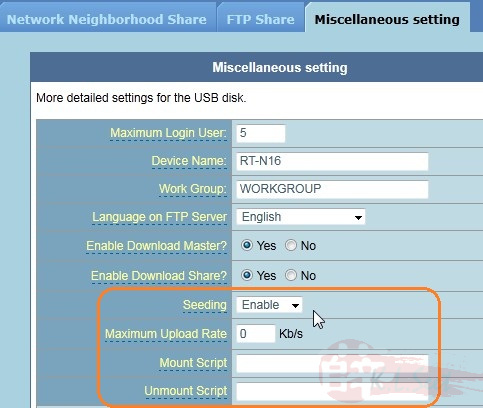
Go to PC browse Network to locate the RT-N16
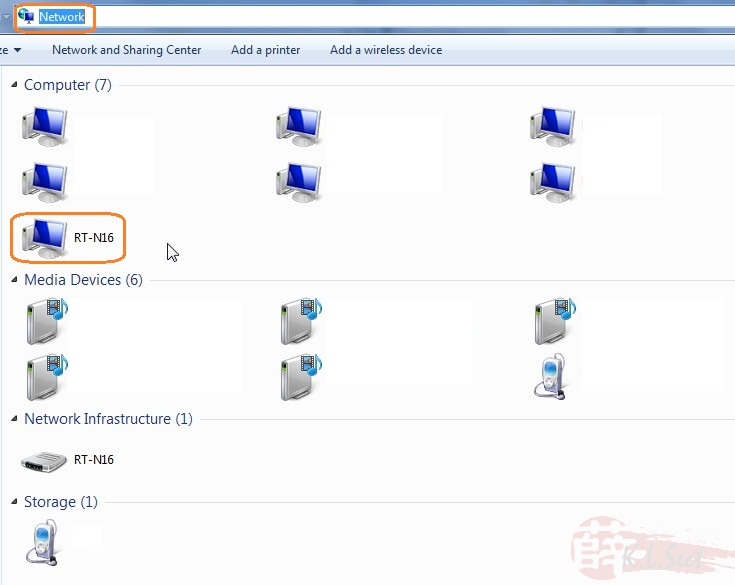
The 2 USB devices for network sharing
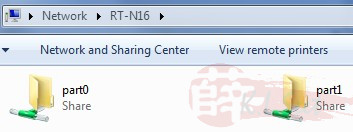
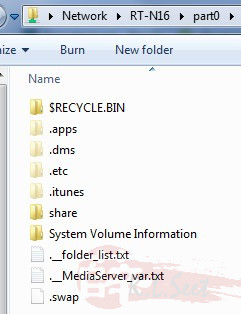
Revised Custom Firmware (9.22.2.37) further testing
Start torrenting using my D-Link DNS-320 BT client, full speed no problem on my VIP5 ! 
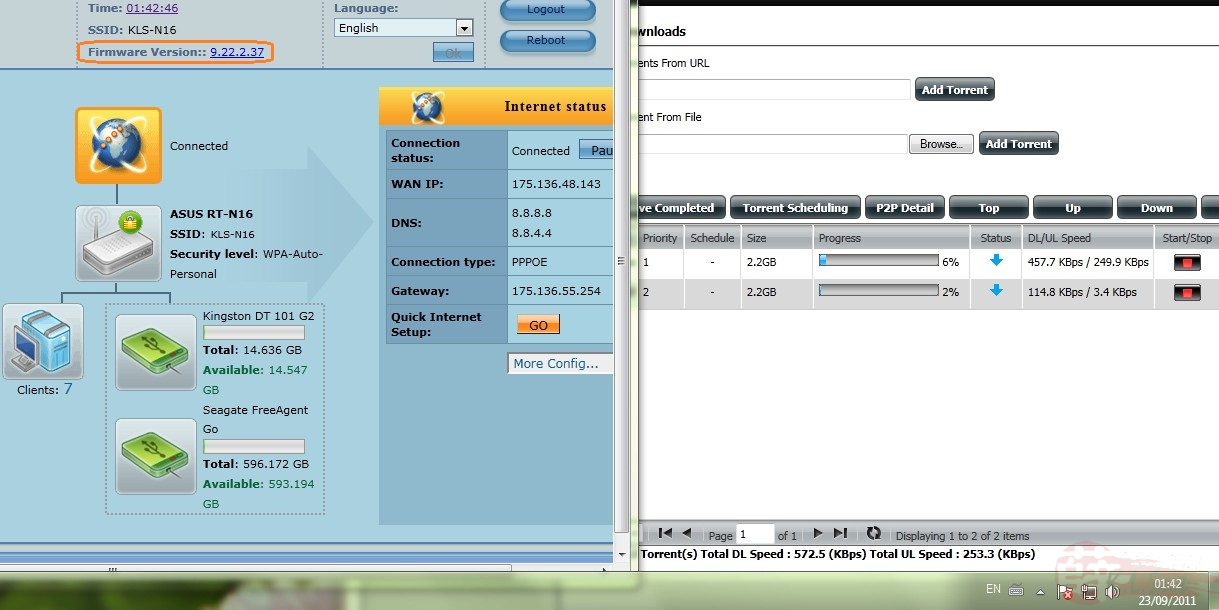
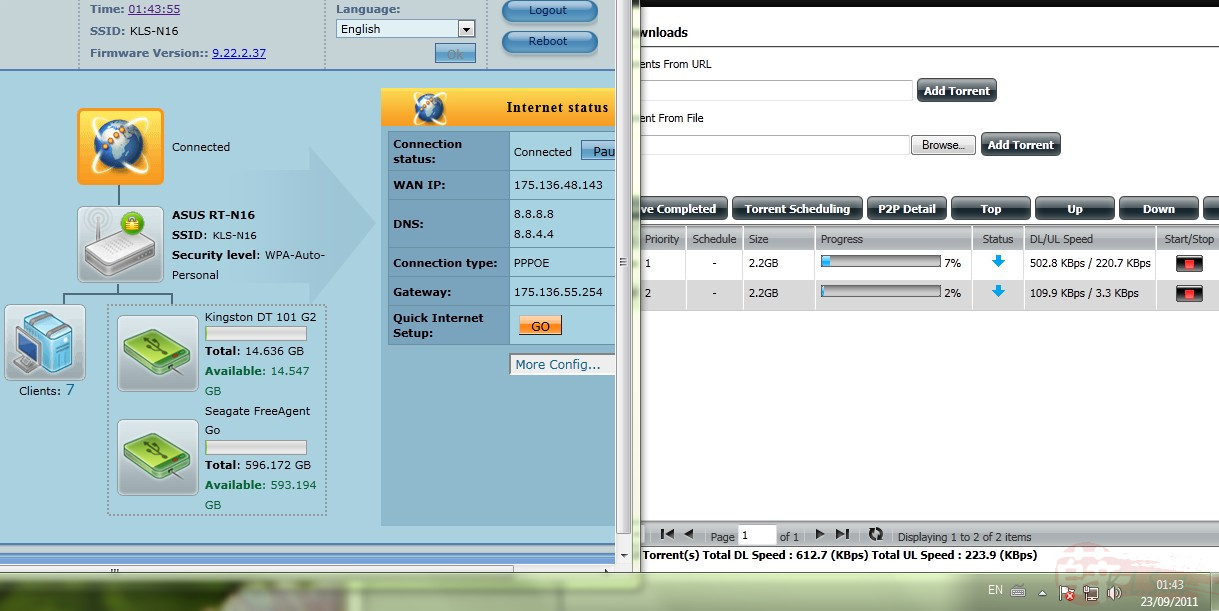
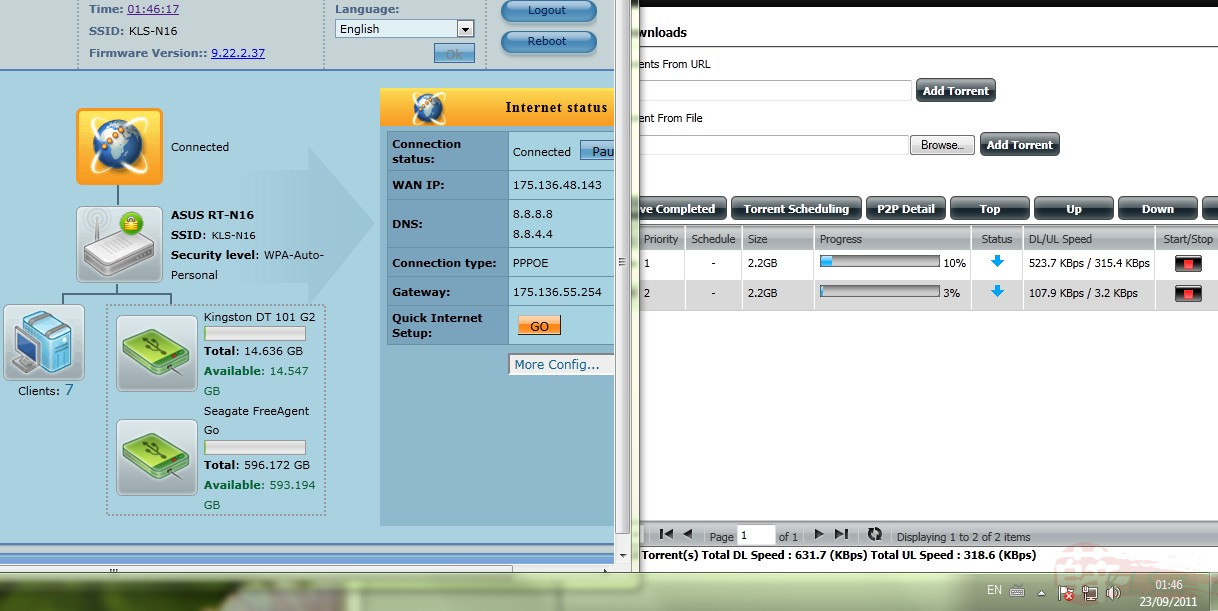
No disconnect/re-connect issue after about 7 hours.
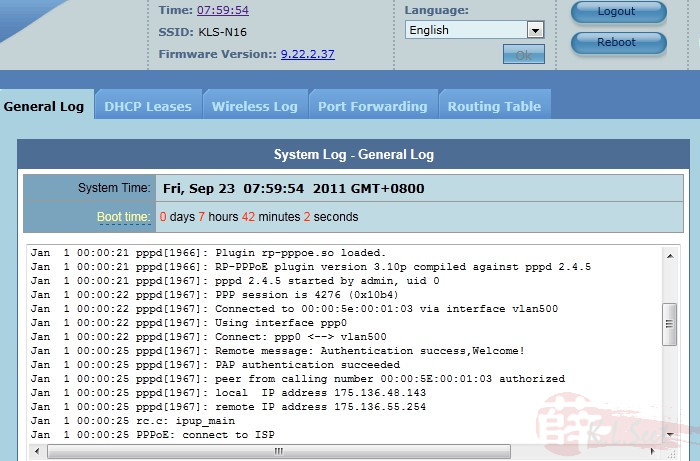
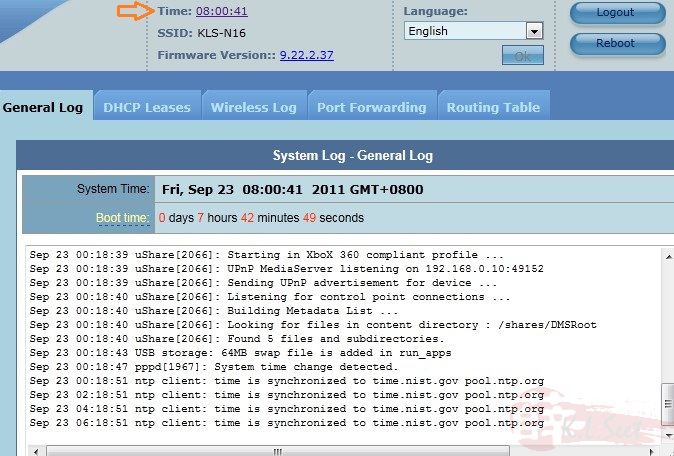
Continue another round of heavy torrenting on my PC uTorrent client, look at the scroll bar, guess how many torrents I have ?! 
Speed is really good, almost full speed all the way !! 
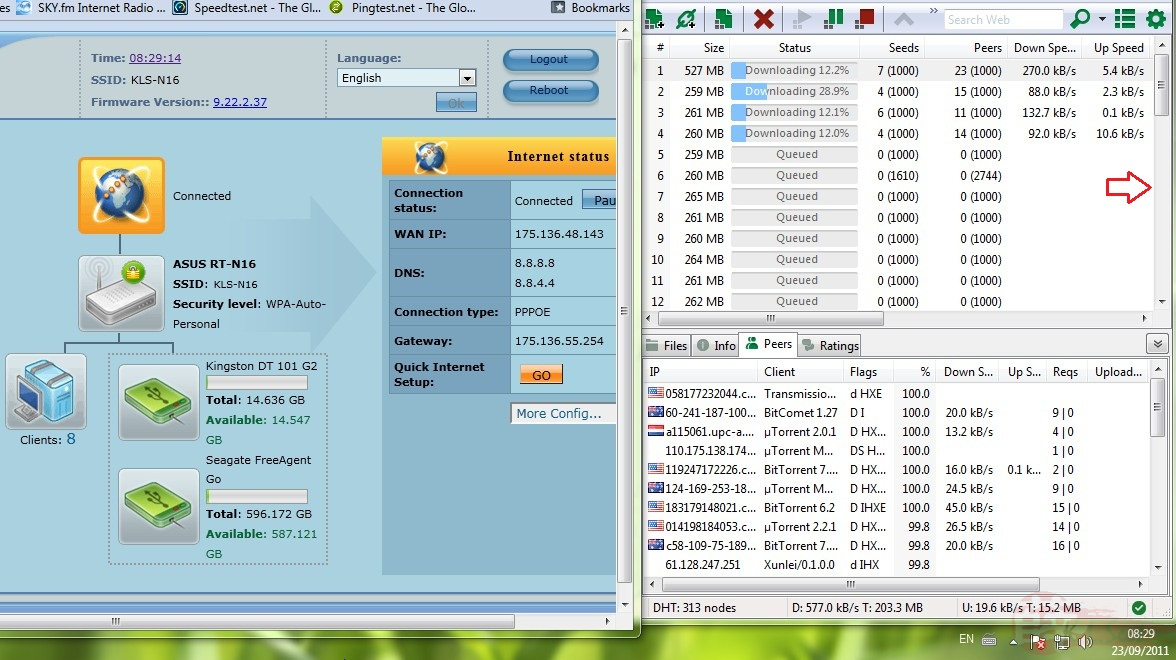
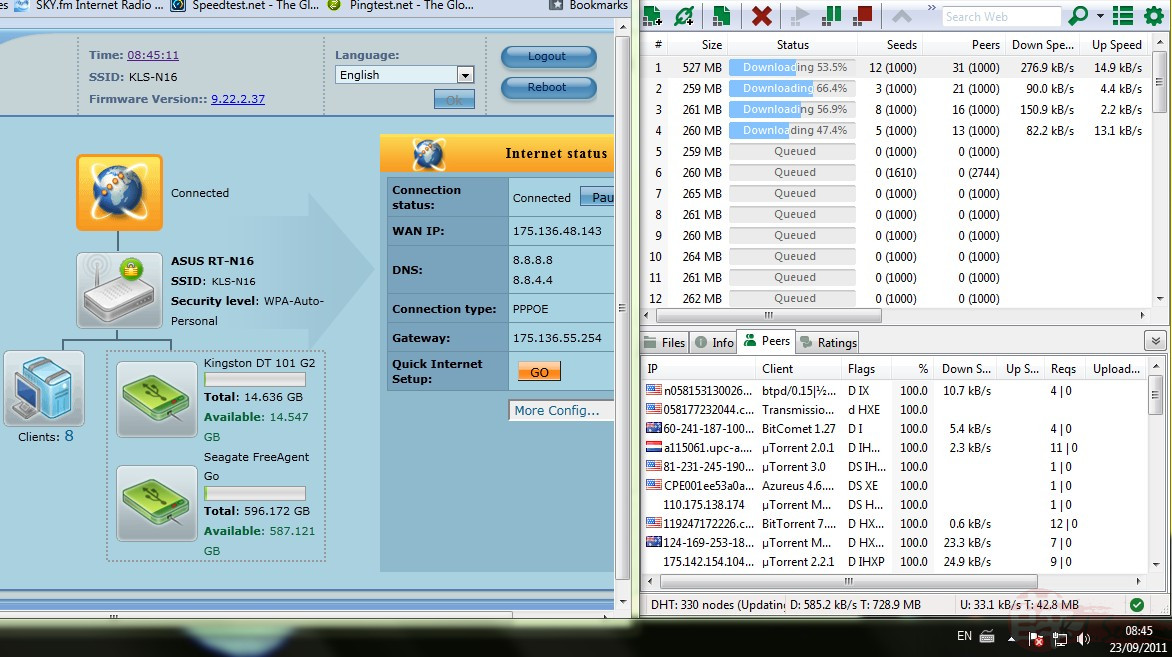
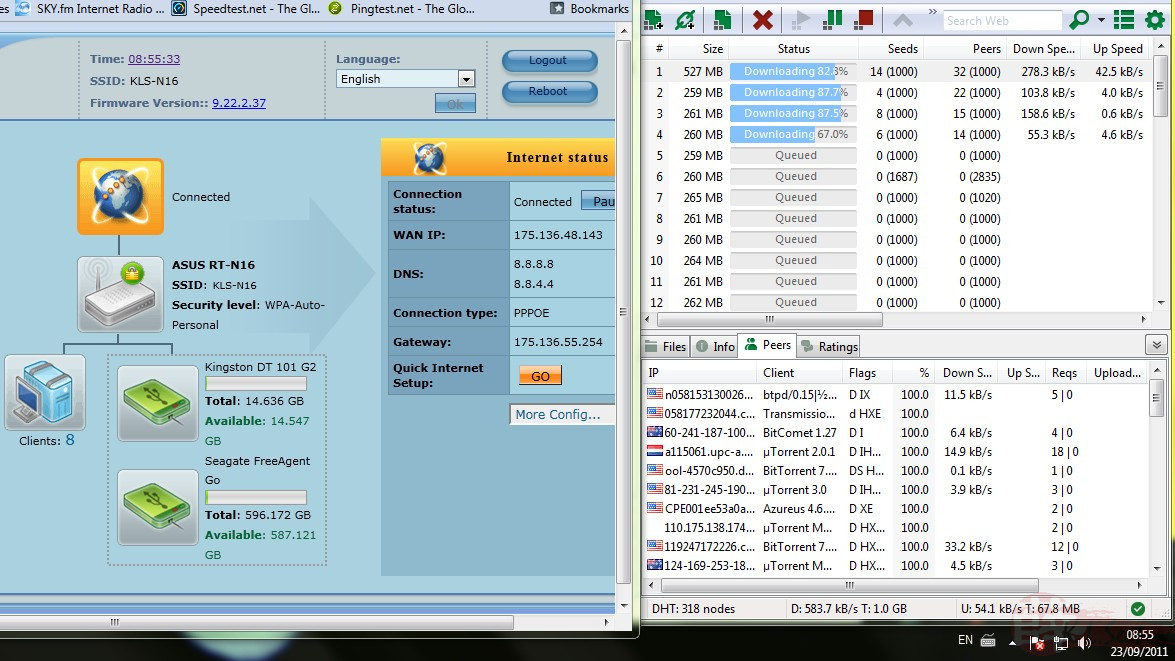
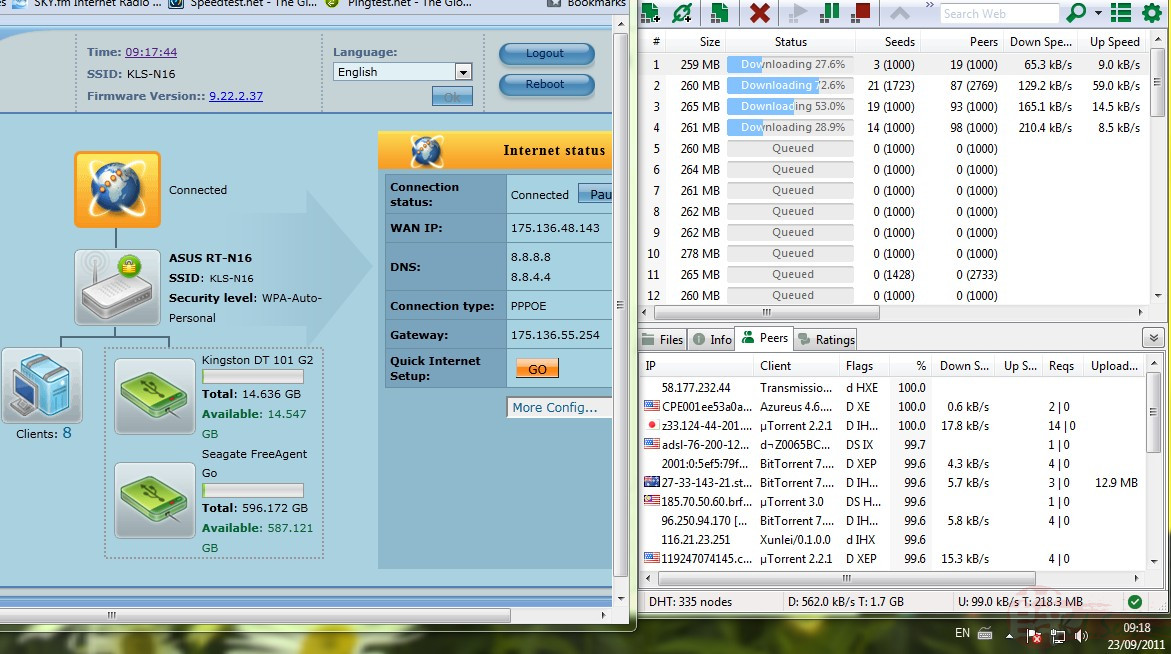
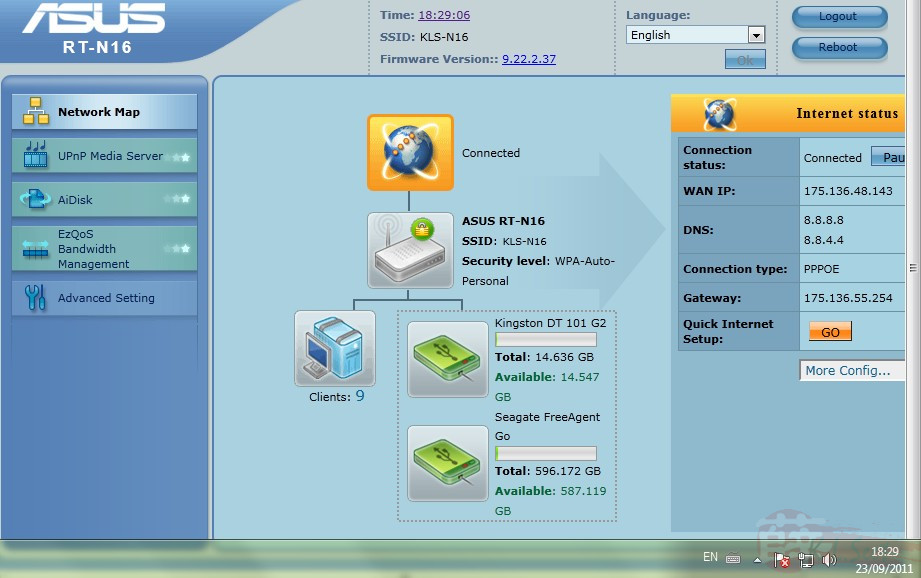
Total 18 hours later, mixture tests on torrenting, xbox360 Live, wireless download/upload, etc ... totally no disconnect/re-connect issue !
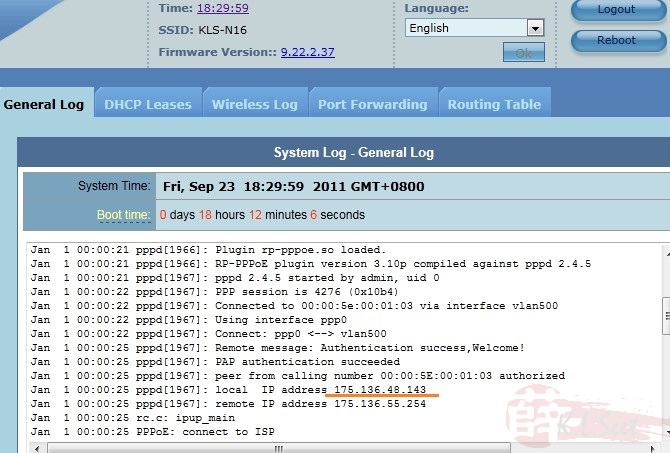
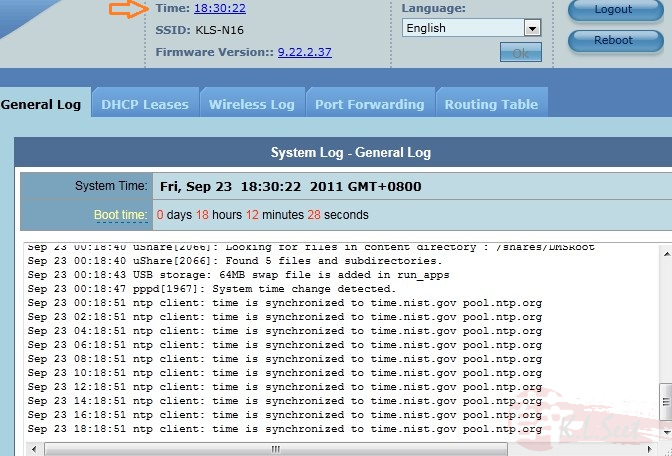
Download Manager Test (based on custom firmware 9.22.2.37 )
Continue from the above with an external USB HDD attached to the device, browse Network to ensure the device drive is accessible.
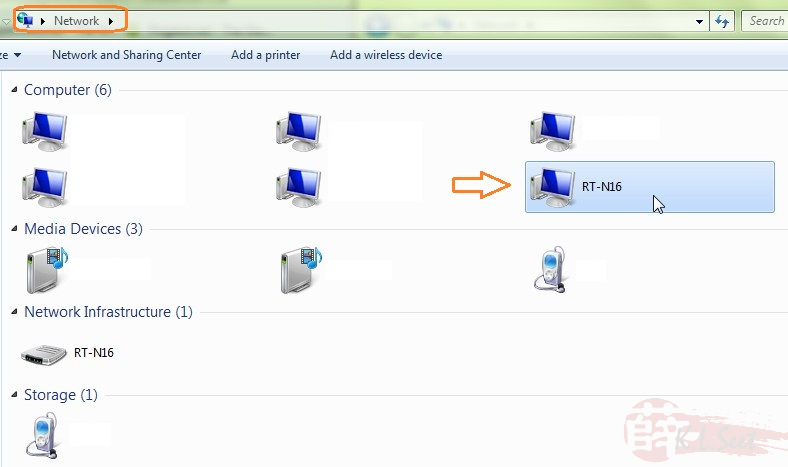
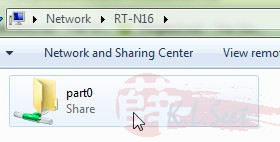

Download and install the custom utility, launch the Download Master
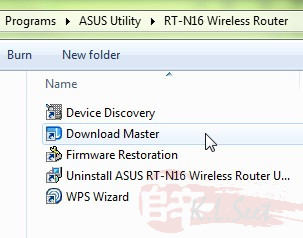
Click File --> Connect to locate the device
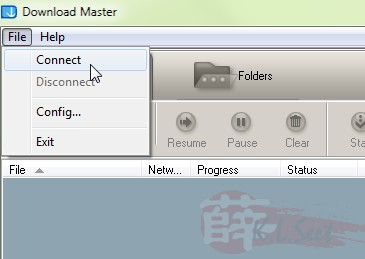
It will take some time, be patient ....
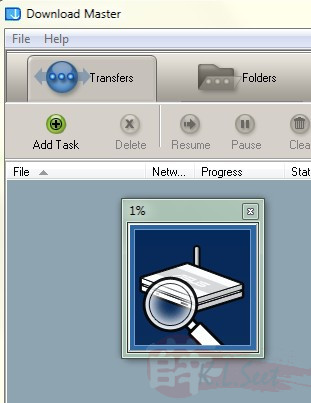
Device detected, notice the Disconnect button is available now.
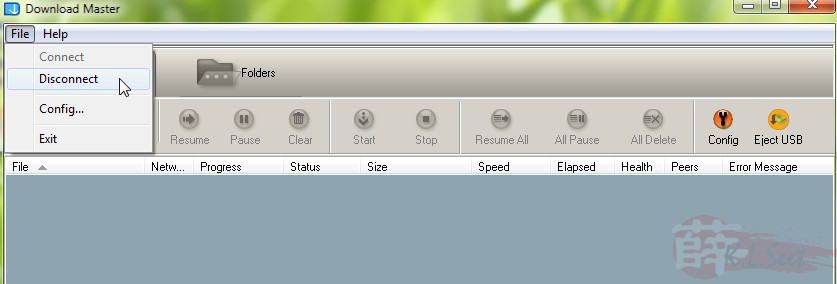
Start torrenting happily ! 
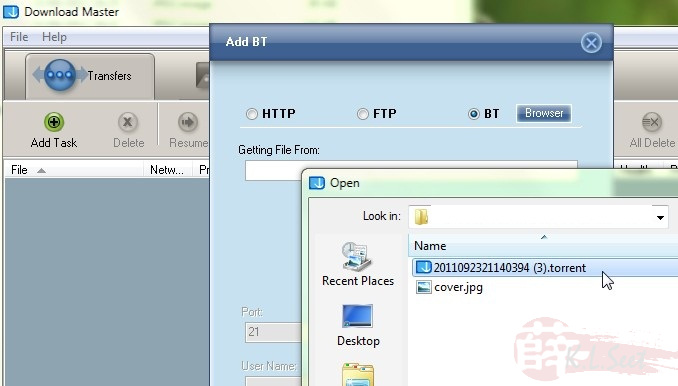
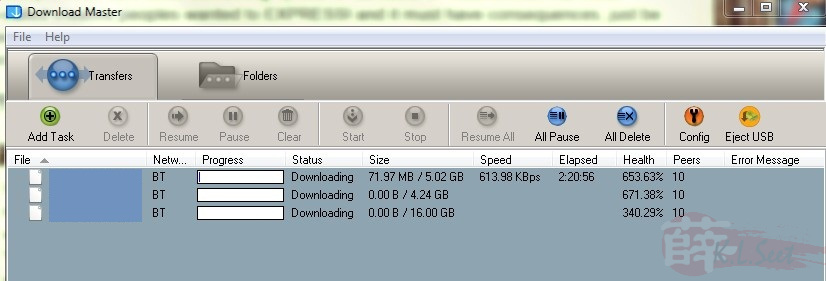
Refer HERE for UniFi beta firmware & setup
.



