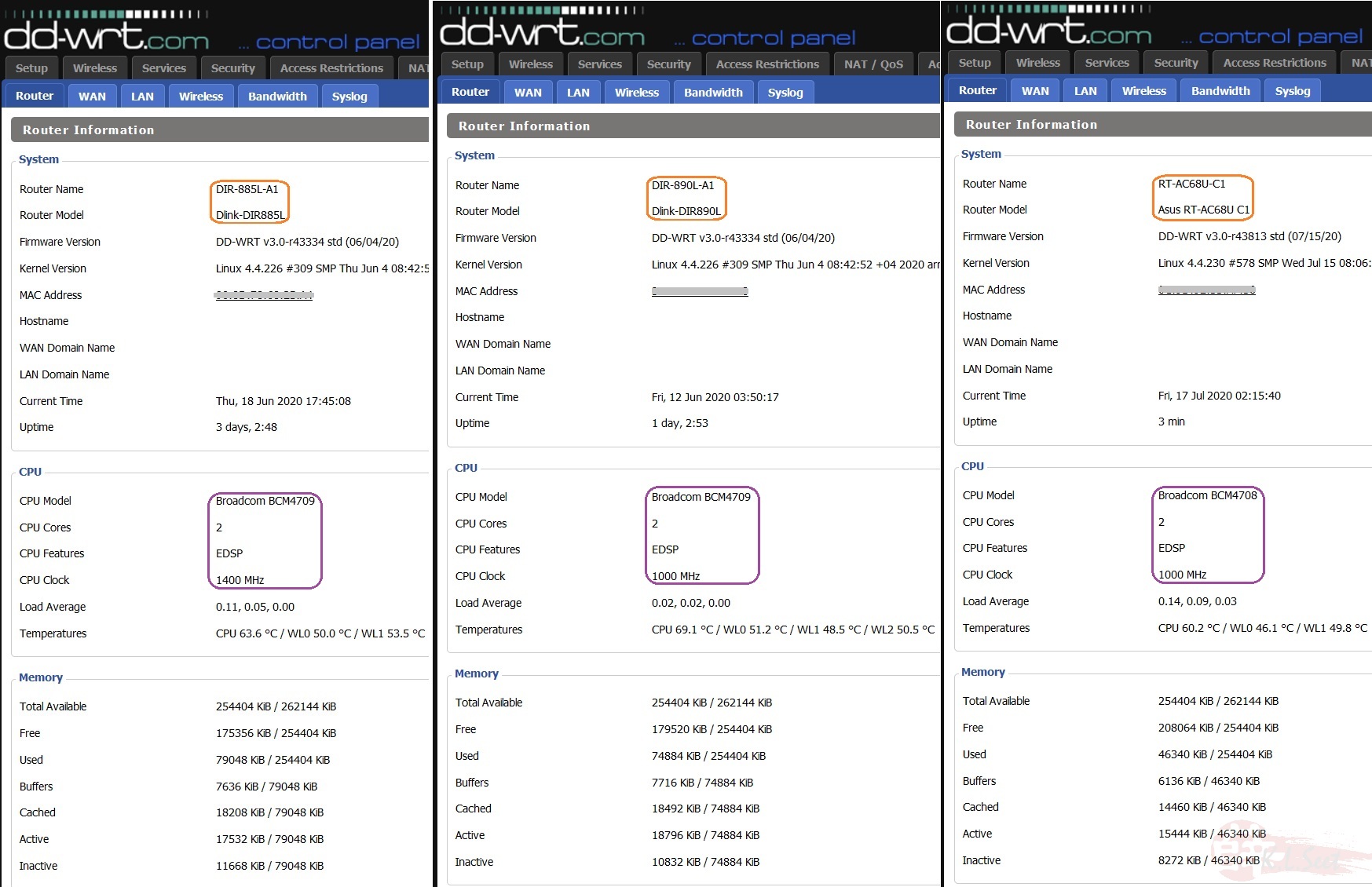DD-WRT BCM4709/4708 Vlans for UniFi Home (Vlan.500 & Vlan.600)
So once in a while I'll pull out some of my old BCM toys like the DIR-885L-A1, DIR-890L-A1 and RT-AC68U-C1, play around with DD-WRT setup 3 digits vlans for my UniFi home package ![]() :
:
While I prefer to use OpenWRT as my primary router gateway control, I still need to setup another AP device since OpenWRT wireless support still lacking especially for Broadcom wireless, mainly because Broadcom doesn't release the wireless source/driver to open-source community. So far both FreshTomato and DD-WRT able to run some Broadcom wireless, it seems DD-WRT somehow has "special access" to Broadcom wireless source and support more Broadcom wireless devices.
Firstly, refer HERE on how to setup DD-WRT multiple vlans, especially on vlan id higher than 15. I'm not going to cover how to flash to DD-WRT here, it's pretty straight forward just Googling lots of reference/tutorial out there.
Currently DD-WRT webgui is unable to setup/configure 3 digits vlans, so to setup UniFi vlans (Vlan.500 & Vlan.600) will require some script as mentioned above reference. Before creating/saving the script, need to enable the JFFS partition first :
- Factory reset the device first
- To enable the JFFS partition under Administration section:
Select "Enable" Storage, click Save
Select "Enable" Clean Storage, click Save, follow by Apply Settings - Reboot the router
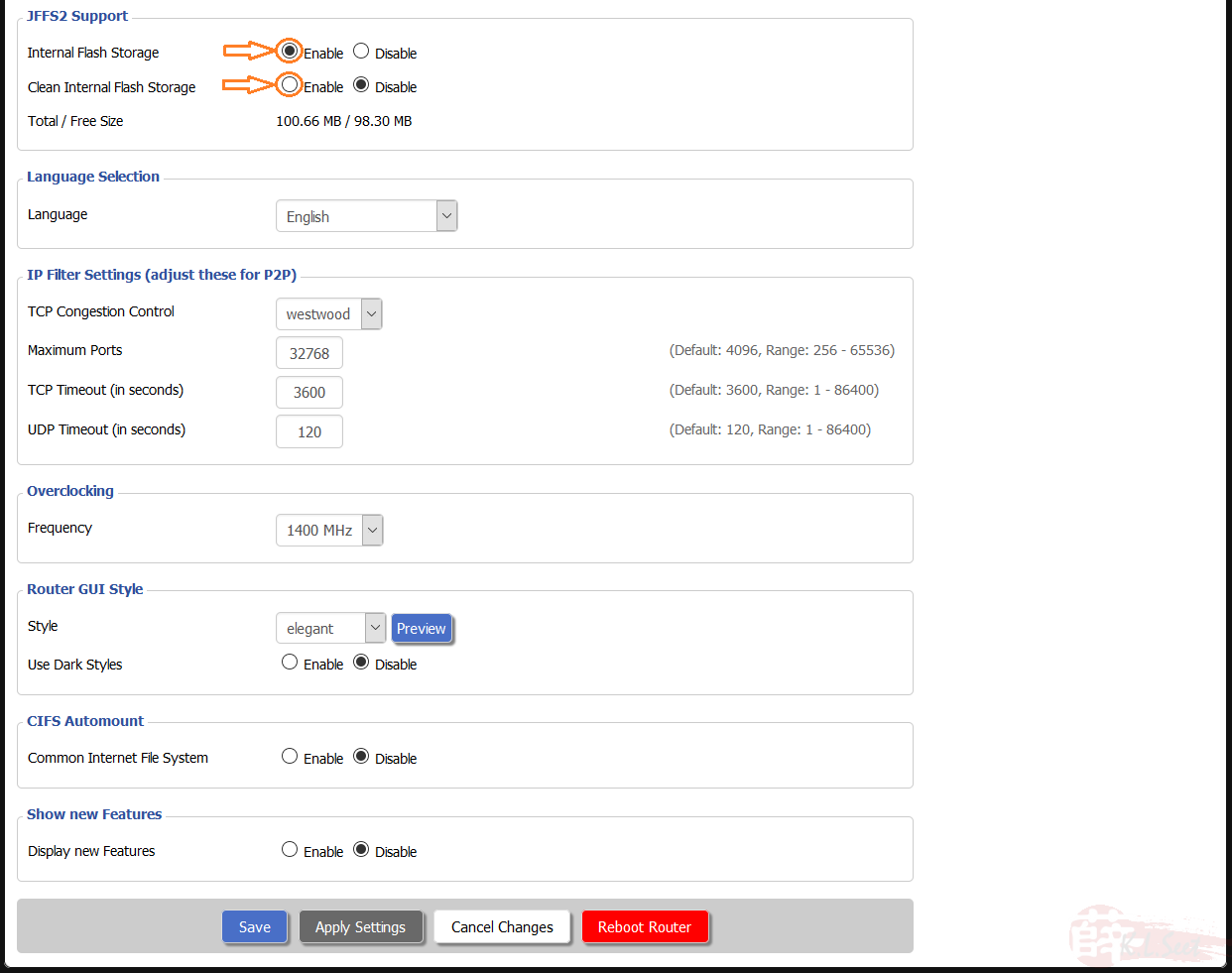
Input the following device's script under Command Shell section, click "Save Startup", then reboot the router.
After reboot, setup the usual stuff, it should connect to UniFi.
(Note: Connect IPTV on the device's LANport4).
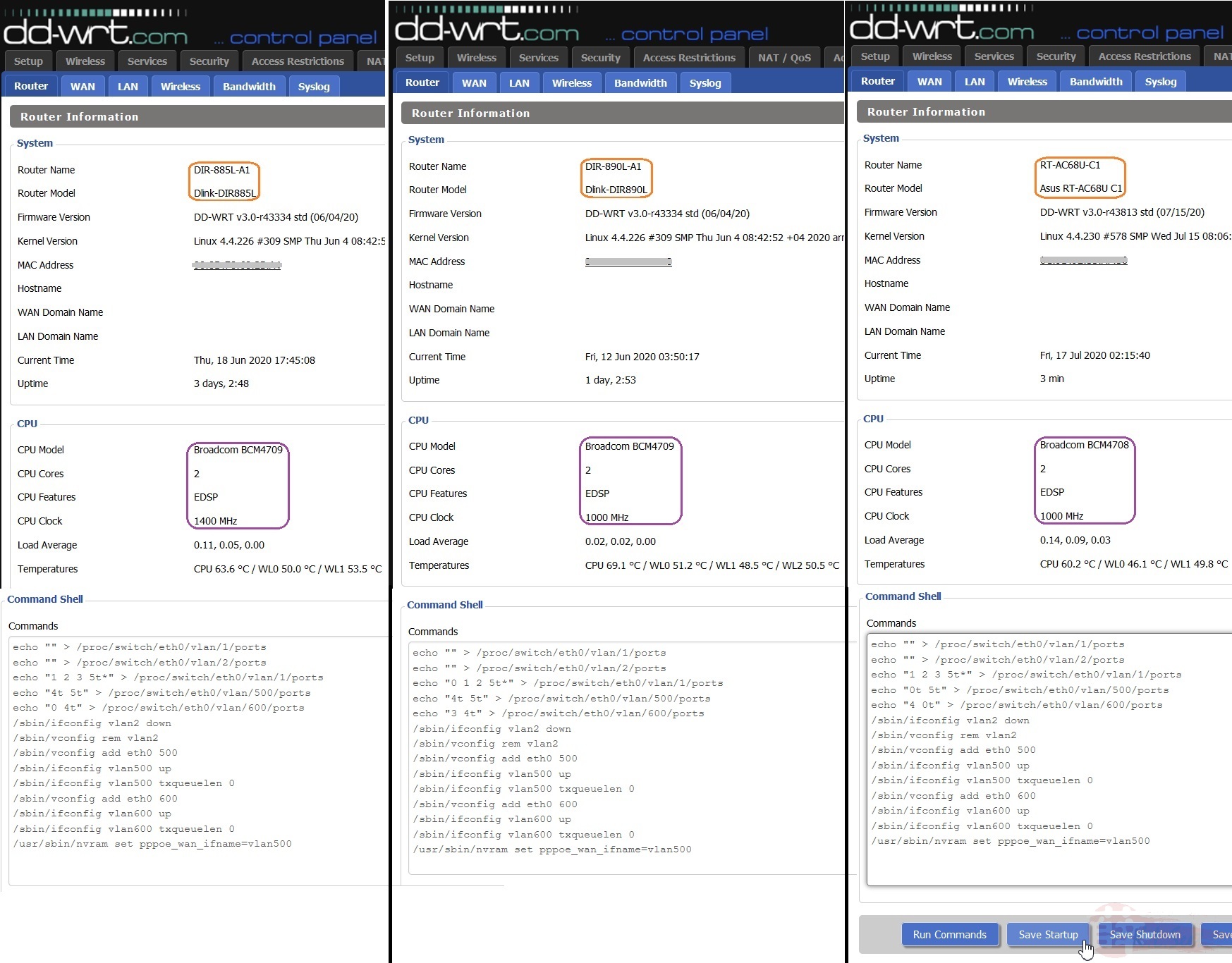
This is another solution where some of the EOL D-Link devices like the DIR-885L-A1, DIR-890L-A1 still able to run better and updated 3rd party firmware on UniFi ![]()
Note: Somehow my RT-AC68U-C1 doesn't runs well and unstable on FreshTomato even on the 2020.3 release, not sure why though. May find time to test the 2020.5 release again later ...