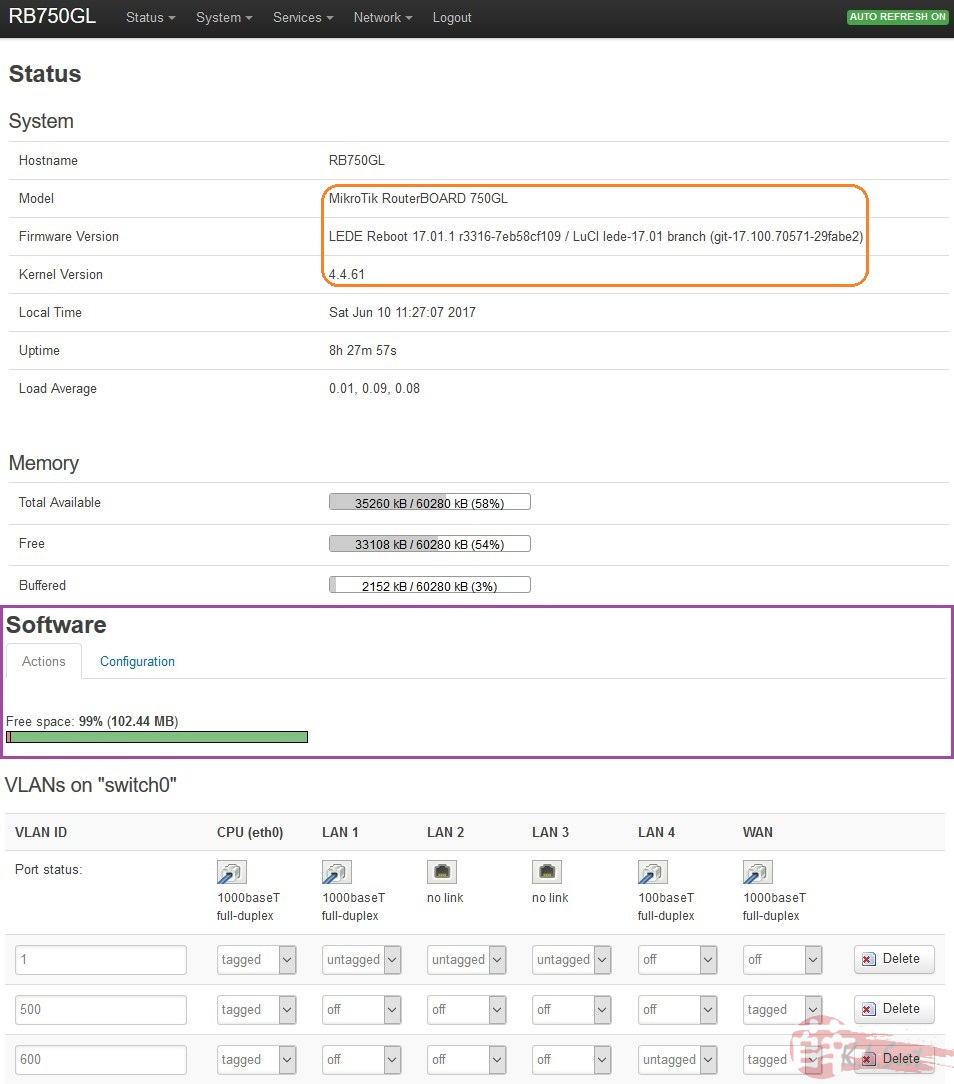LEDE 17.01.1 - RB750GL - UniFi Ready
Finally, B750GL on current latest LEDE 17.01.1 (both Vlan.500 + Vlan.600 working) ![]()
A while ago I setup OpenWRT on the RB750GL/RB750, back then didn't manage to get LEDE working ...
Recently did some Googling, found the following references, now manage to setup LEDE on RB750GL/RB750, thanks and credits go to the following authors ![]() :
:
- https://serendipias.enmaskarado.com/2017/04/instalar-lede-17-01-1-una-mikrotik-rb750gl/
- http://lists.infradead.org/pipermail/lede-dev/2017-April/007005.html
- https://www.mail-archive.com/
This email address is being protected from spambots. You need JavaScript enabled to view it. /msg06759.html - .
Important note : I'm on one-way-ticket and ready to brick my toys without any intention to return to stock firmware (since I have extra). If you wish to return to stock firmware later, please go Googling research on how to backup/restore the orginal firmware/key first before start the journey.
Preparation
Basicallly I'm still using 2 laptops similar to the previous OpenWRT flashing process,
On ASUS laptop (mainly use to boot VM) :
- Runs LinuxMint 18.1 Xfce-64bit, download the following 2 files :
| openwrt-ar71xx-mikrotik-vmlinux-initramfs.elf | Copy to folder (change as wish) : /home/u32u/Downloads/Flash |
| lede-17.01.1-ar71xx-mikrotik-vmlinux-initramfs.elf | Copy to folder (change as wish): /home/u32u/Downloads/LEDE17.01.1 |
On ACER laptop (mainly use to flash/setup) :
| lede-17.01.1-ar71xx-mikrotik-nand-large-squashfs-sysupgrade.bin | |
| lede-17.01.1-ar71xx-mikrotik-vmlinux-lzma.elf | Rename shorter to : ar71xx-mikrotik-vmlinux-lzma.elf |
Connection :
ASUS laptop LANport ---> RB750GL's Port1
ACER laptop LANport ---> RB750GL's Port2
Flashing steps
First, on my ASUS U32U laptop find out the LANport Ethernet name, open Terminal and type: ifconfig
(mine is named "enp4s0f2", write down yours and change the following command entries accordingly)
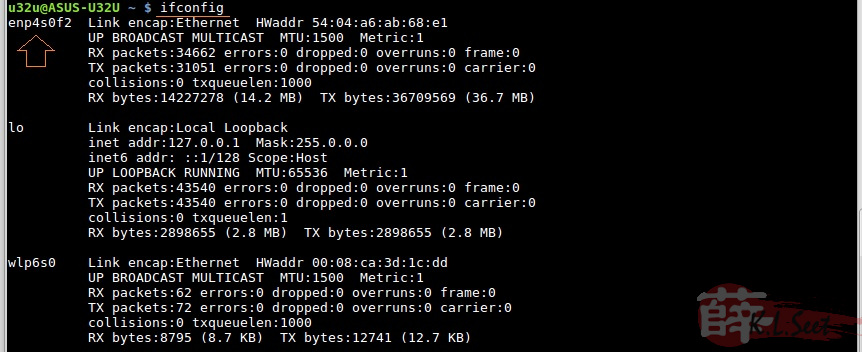
- Unplug ALL cables from RB750GL
- Connect LANport to RB750GL's Port1, then type :
sudo ip a a 192.168.0.200/24 dev enp4s0f2
sudo dnsmasq --no-daemon --port=0 --dhcp-range="192.168.0.50,192.168.0.150,12h" --enable-tftp --bootp-dynamic --dhcp-boot="lede-17.01.1-ar71xx-mikrotik-vmlinux-initramfs.elf" --tftp-root="/home/u32u/Downloads/LEDE17.01.1"
- Back to RB750GL, press and continue holding the Reset button, then insert power cable
- Keep holding the Reset button, only release until the U32U start sending the file to RB750GL (when message show "sent ...")
Wait patiently about 3mins until the VM is loaded to the RB750GL RAM, it will reboot, can terminate ctrl+c after sending the file successfully :
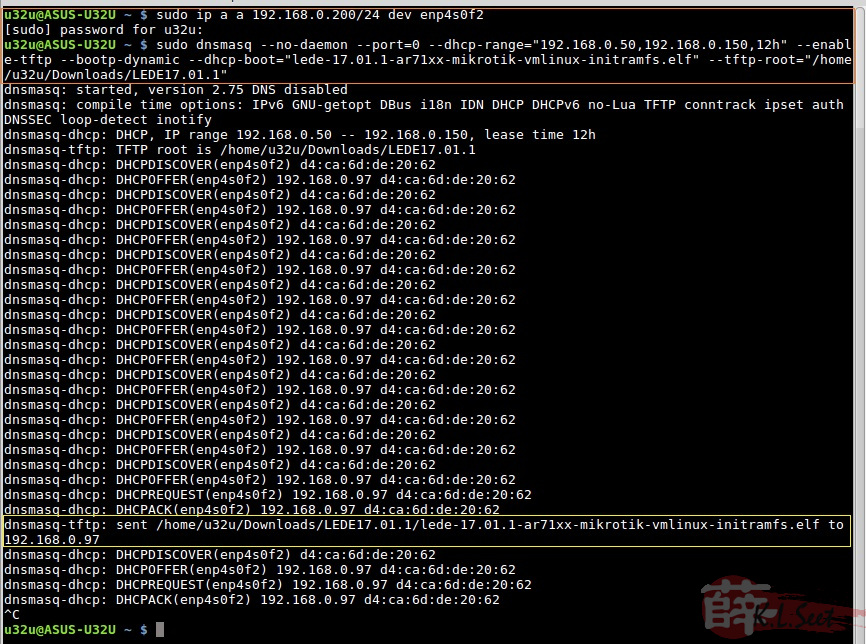
Go to ACER laptop:
- setup static LAN IP say 192.168.1.8
- connect LANport to RB750GL's Port2
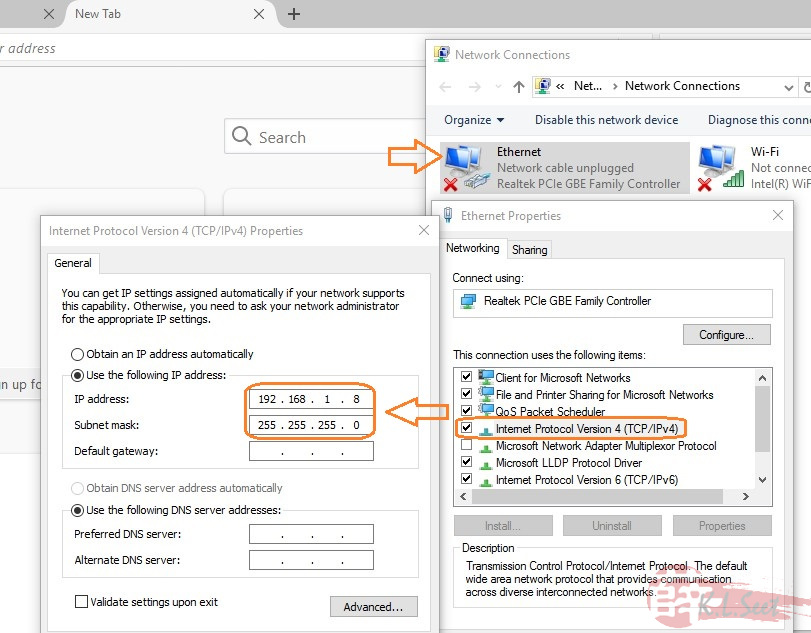
Open browser login to the device default IP 192.168.1.1 (no password) :
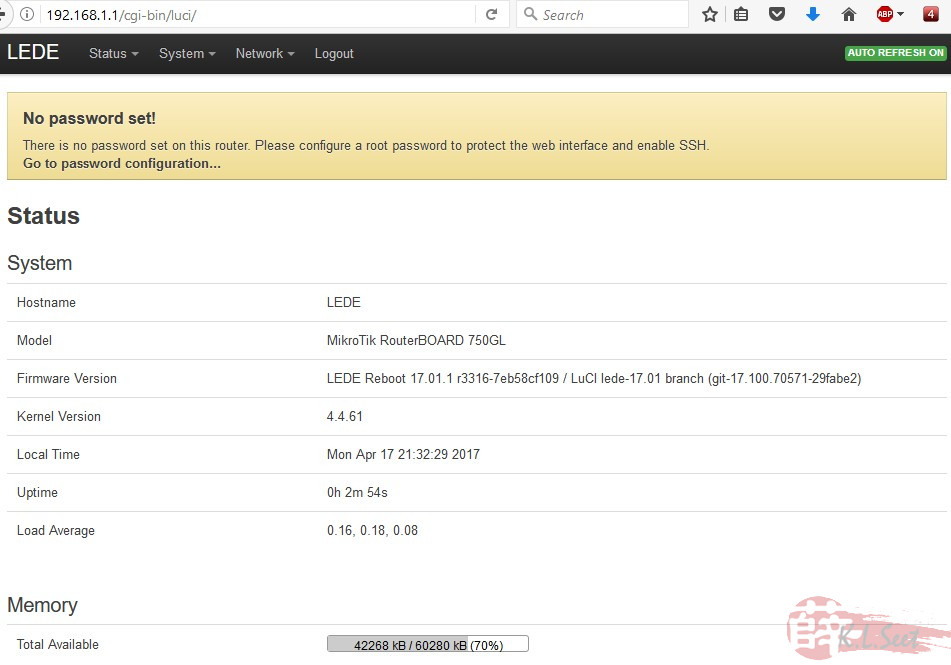
Flash the lede-17.01.1-ar71xx-mikrotik-nand-large-squashfs-sysupgrade.bin file (untick "Keep settings") :
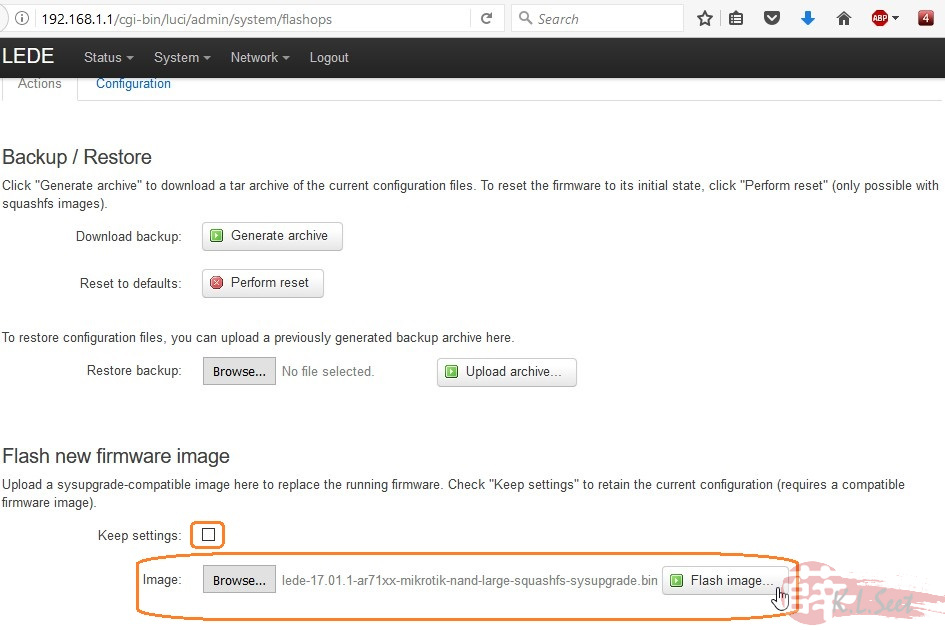
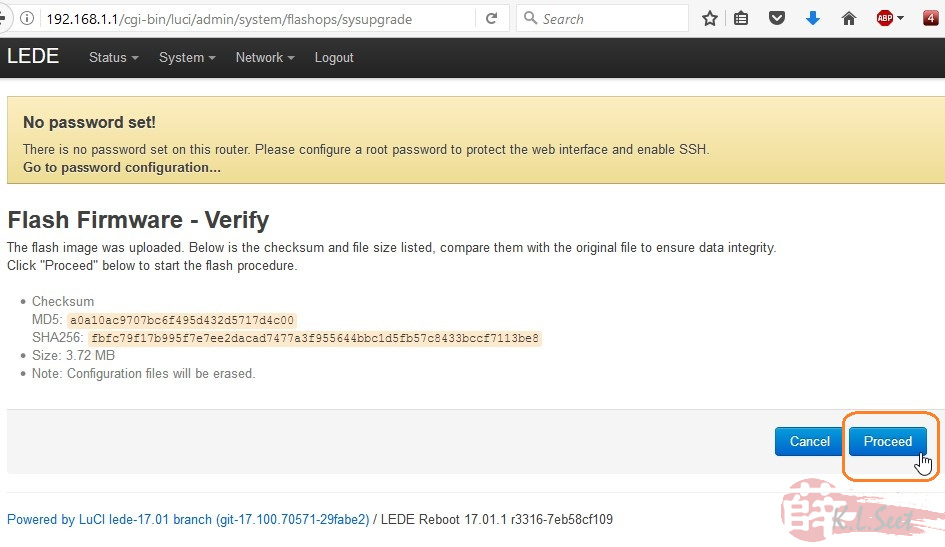
Wait for at least 3mins ...
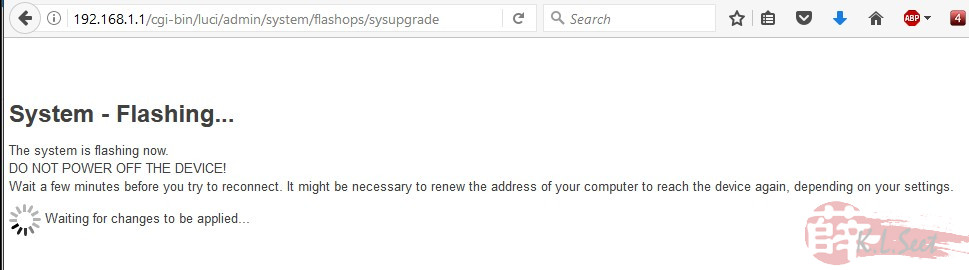
Notice the device now in endless reboot state, DO NOT turn off the device, just continue ...
Back to ASUS laptop, load the old OpenWRT 14.07 VM image to the device by entering :
sudo dnsmasq --no-daemon --port=0 --dhcp-range="192.168.0.50,192.168.0.150,12h" --enable-tftp --bootp-dynamic --dhcp-boot="openwrt-ar71xx-mikrotik-vmlinux-initramfs.elf" --tftp-root="/home/u32u/Downloads/Flash"
Wait patiently about 3mins until the VM is loaded to the RB750GL RAM again, it will reboot, can terminate ctrl+c after sending the file successfully :
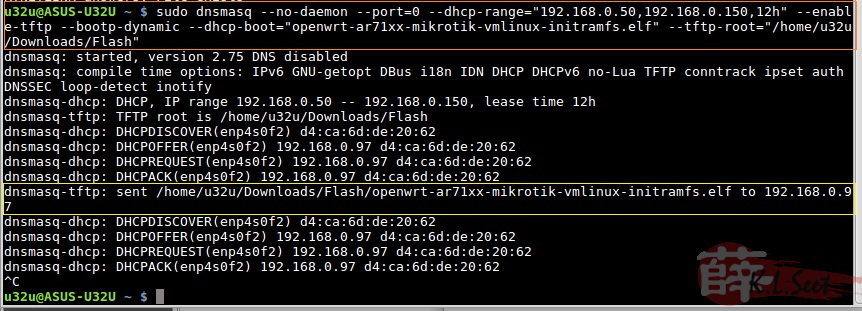
Back to ACER laptop, somehow when I run either WinSCP/PuTTY, it prompts me for router password. I have no idea why, it might due to my previous OpenWRT installation on the same device ... Anyway, I just login to the device and enter new passoword :
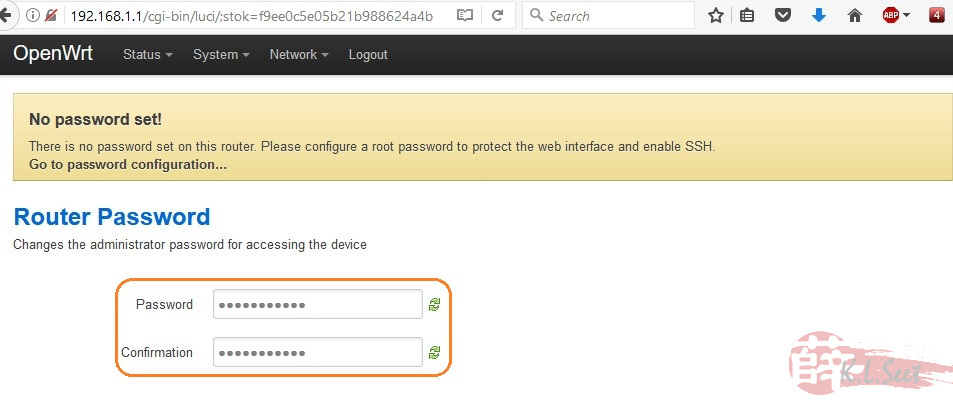
Use WinSCP copy lede-17.01.1-ar71xx-mikrotik-vmlinux-lzma.elf to the device's /tmp folder (renamed shorter to ar71xx-mikrotik-vmlinux-lzma.elf) :
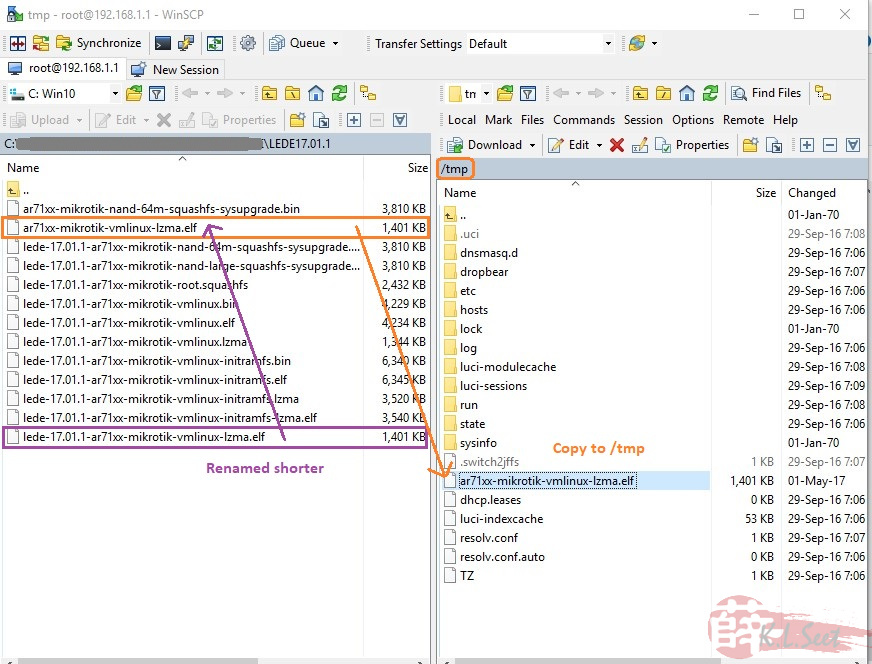
Next, run PuTTY to check the flash layout by typing :
cat /proc/mtd
noticed the kernel is located at mtd1 (/dev/mtdblock1),
now erase the old kernel and copy new LEDE kernel over by typing :
mtd erase kernel
mount /dev/mtdblock1 /mnt
mv /tmp/ar71xx-mikrotik-vmlinux-lzma.elf /mnt/kernel
chmod a+x /mnt/kernel
umount /mnt
reboot
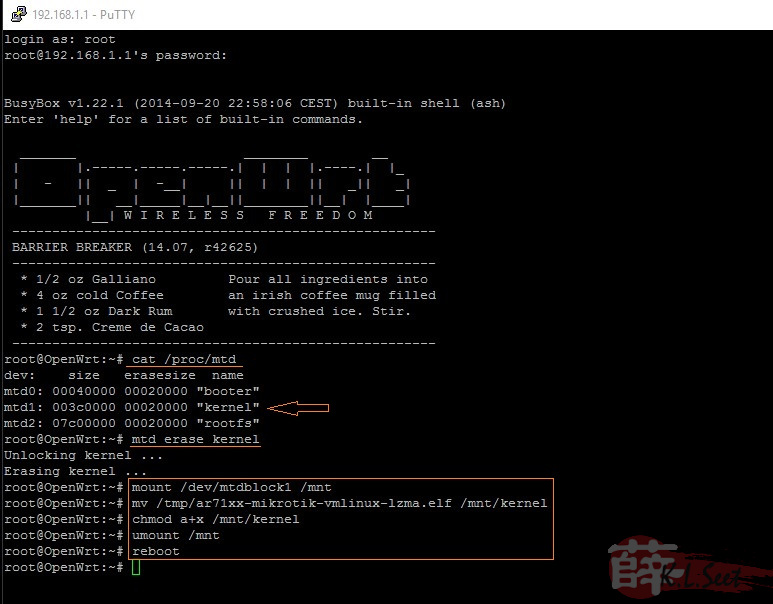
Wait for at least for 3mins for the device to reboot ...
After reboot, I prefer to re-flash the image again, just make sure it's clean ...
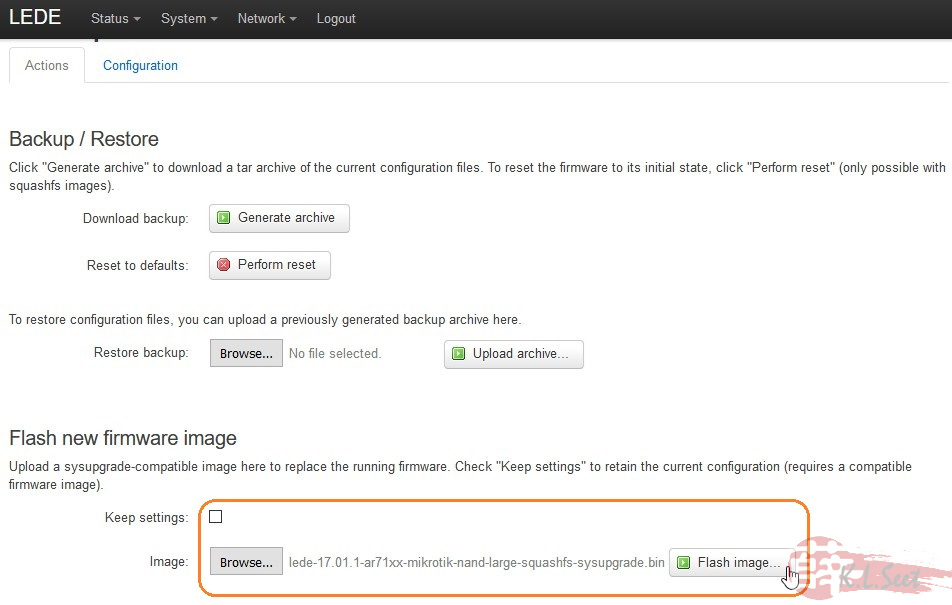
Done! Current latest LEDE 17.01.1 on my RB750GL ![]()
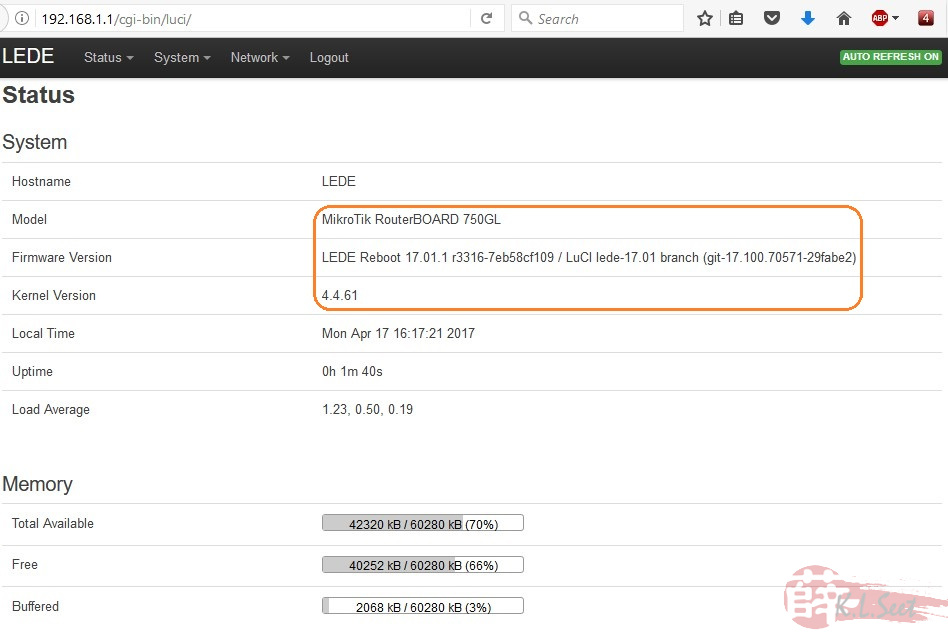
Switch & Network Setup for UniFi
Pretty straight forward as follows :
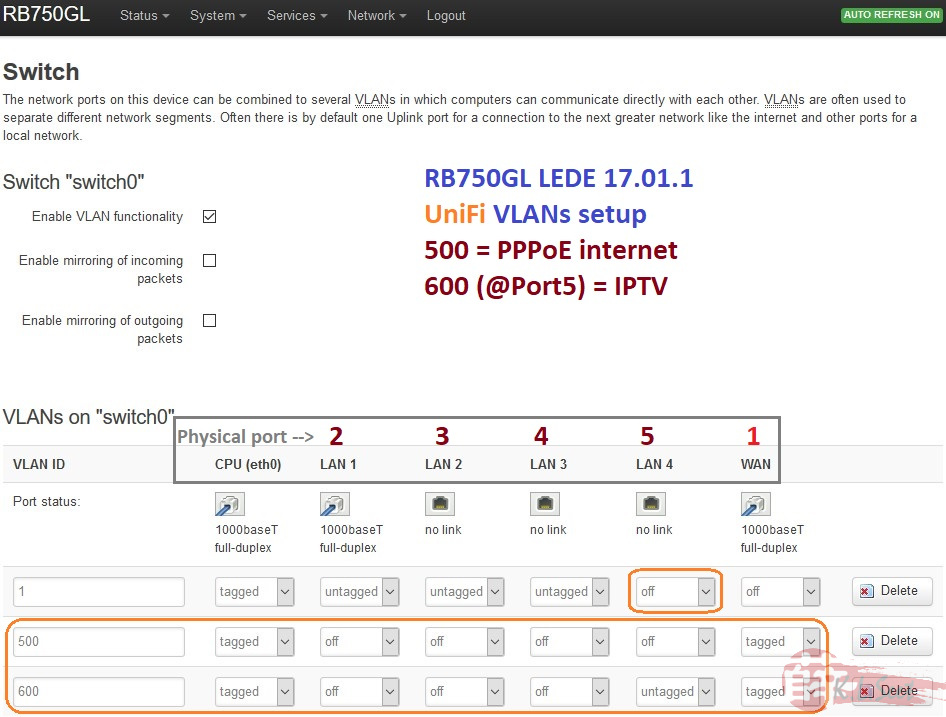
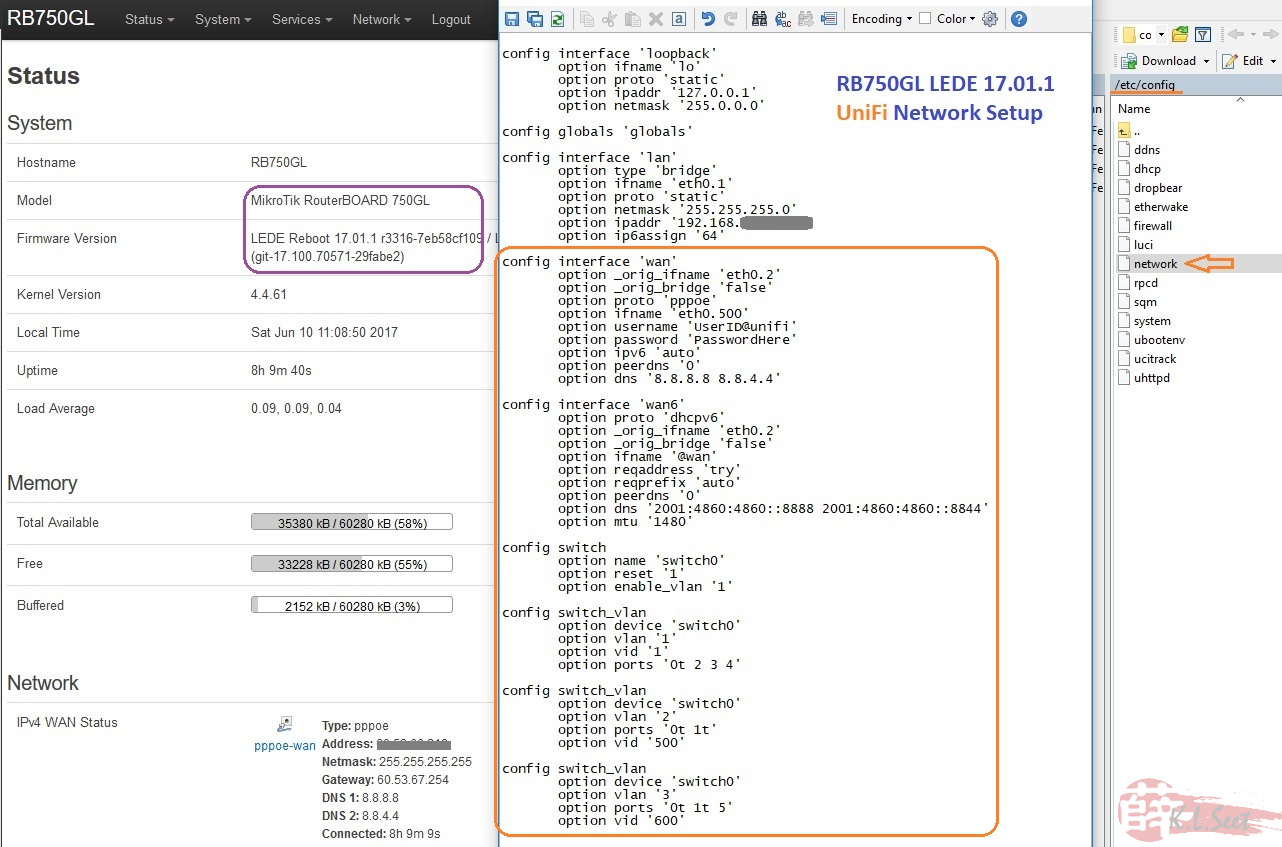
One of the key reason I prefer LEDE is to have newer kernel which support SQM with CAKE, which I setup to run on my current UniFi VIP50 package :
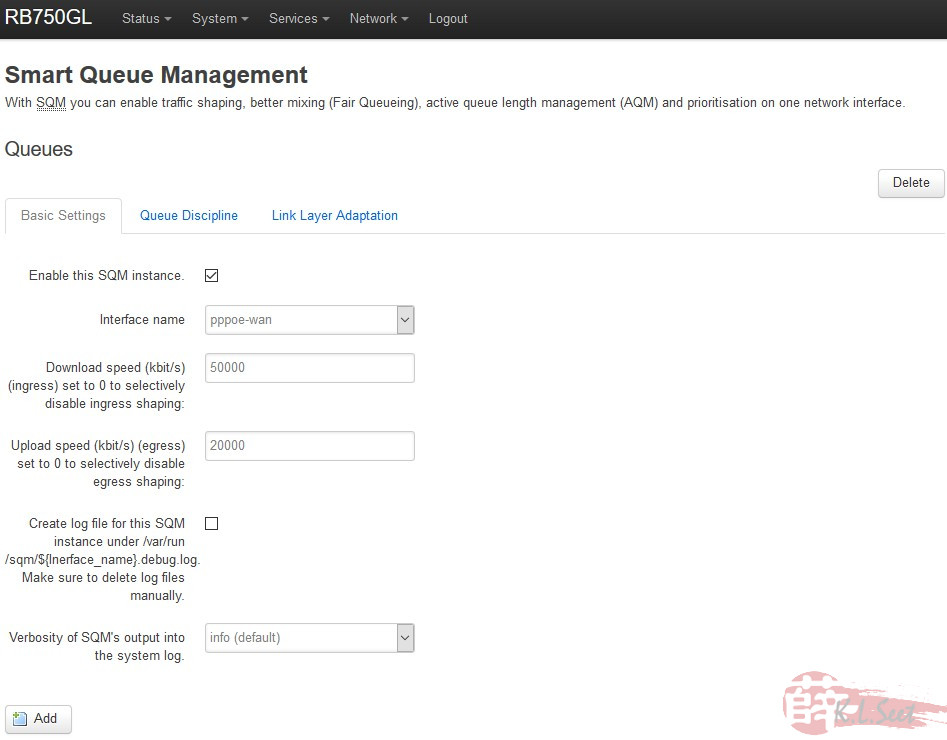
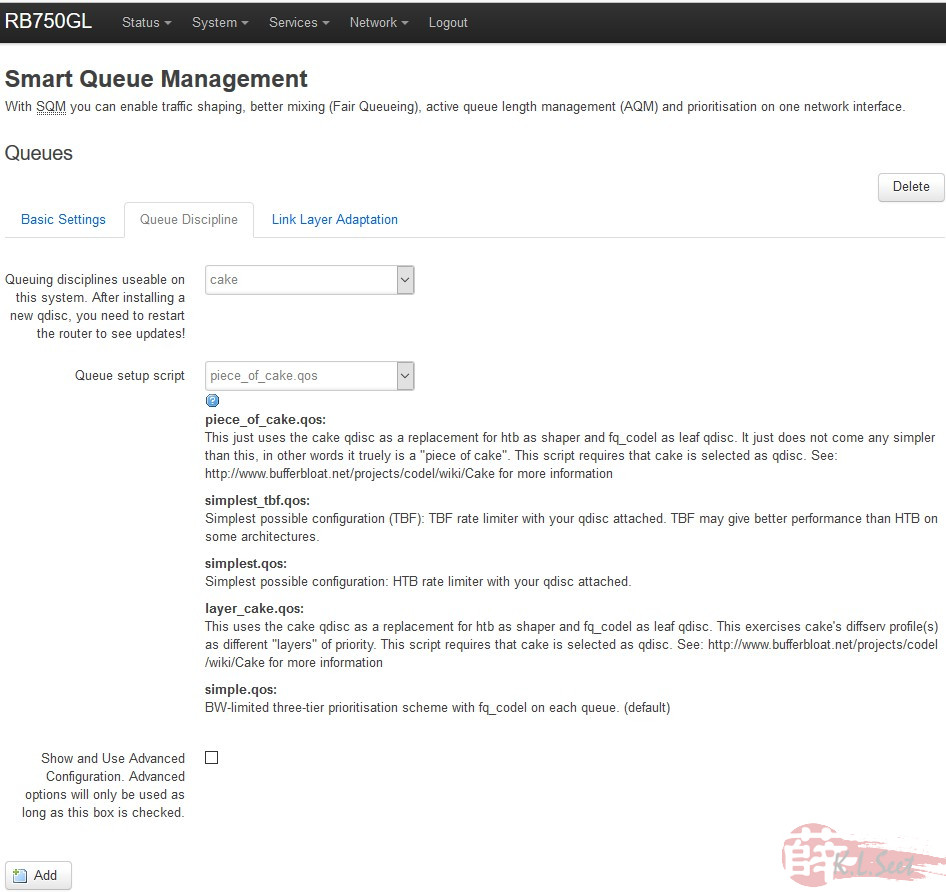
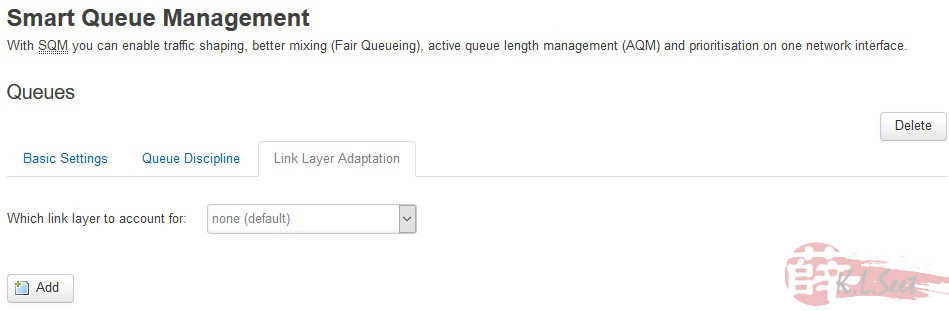
I've also flashed the RB750 using the above exact steps without any problem, can only get Vlan.500 (PPPoE) to work, still unbale to get the second Vlan.600 IPTV to work yet ...