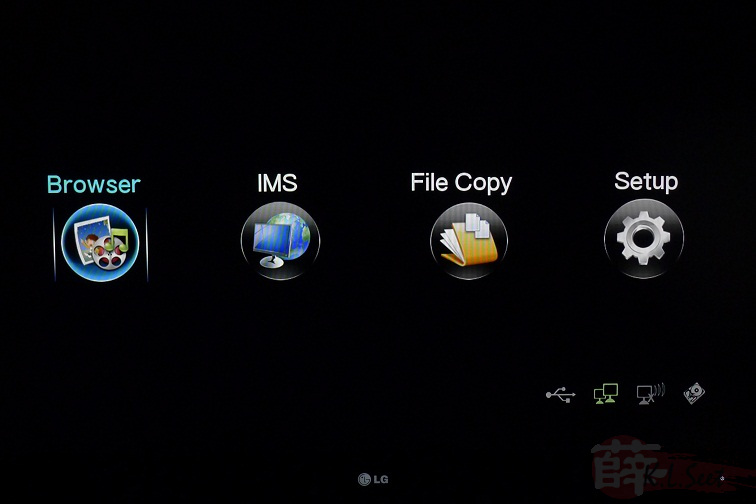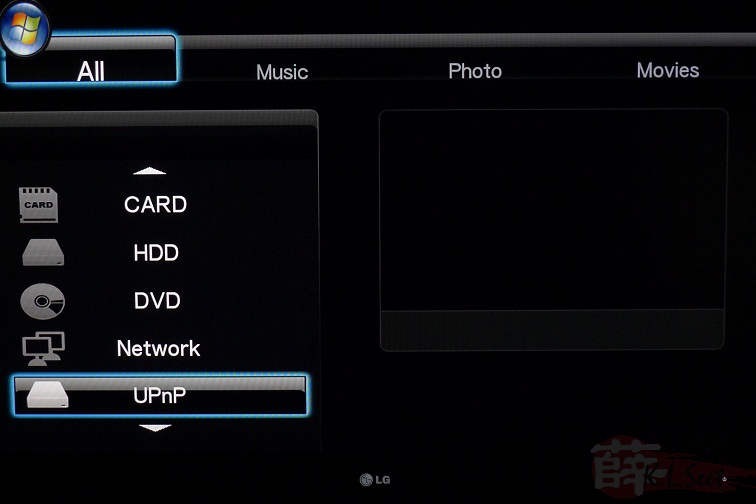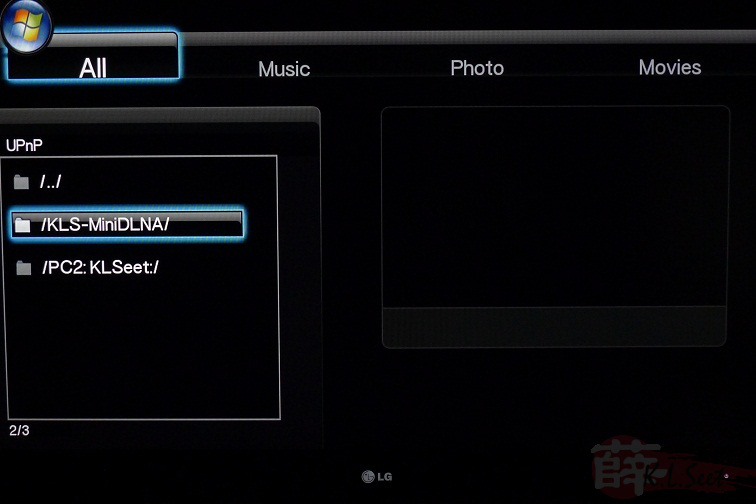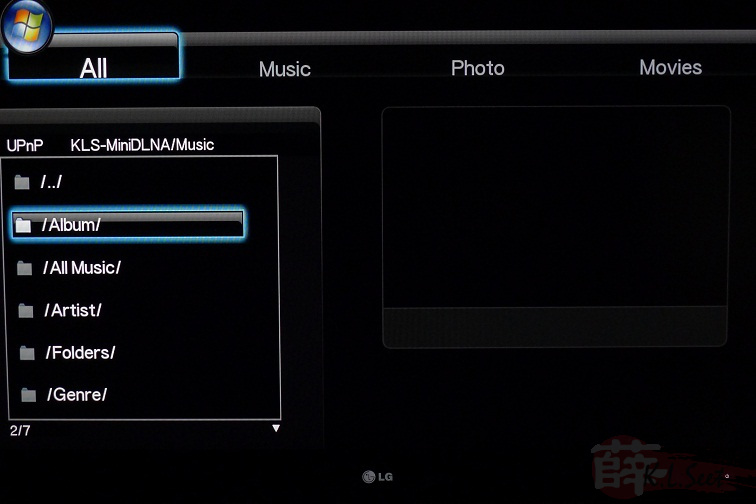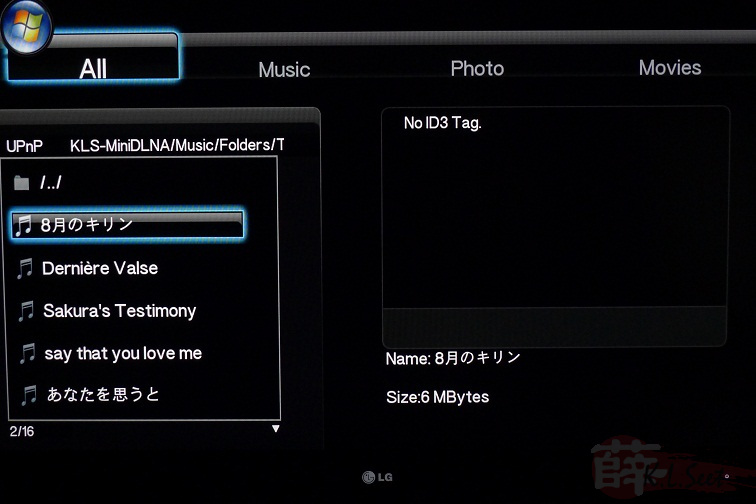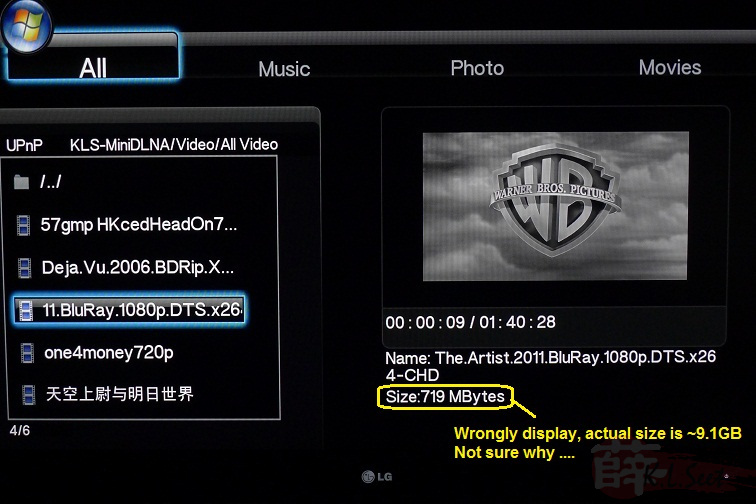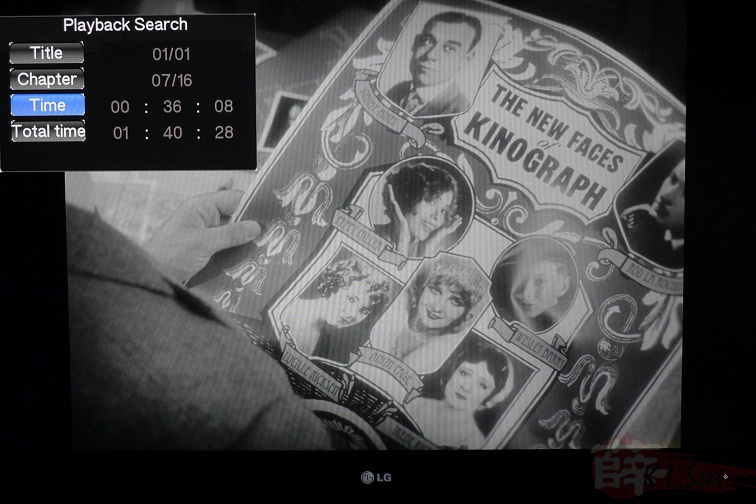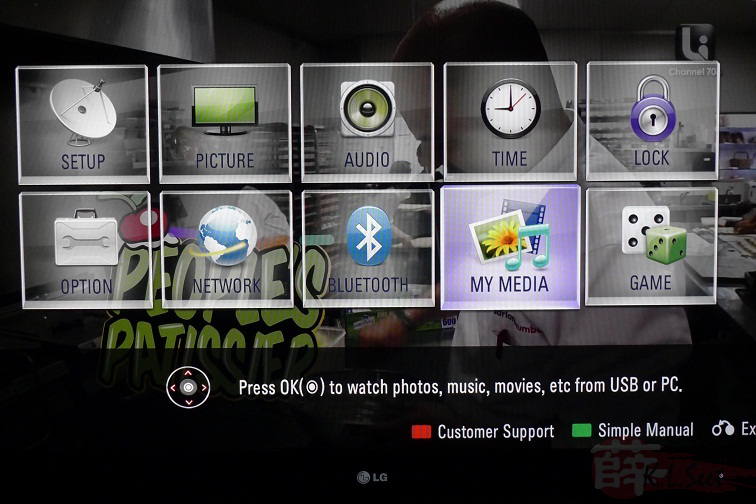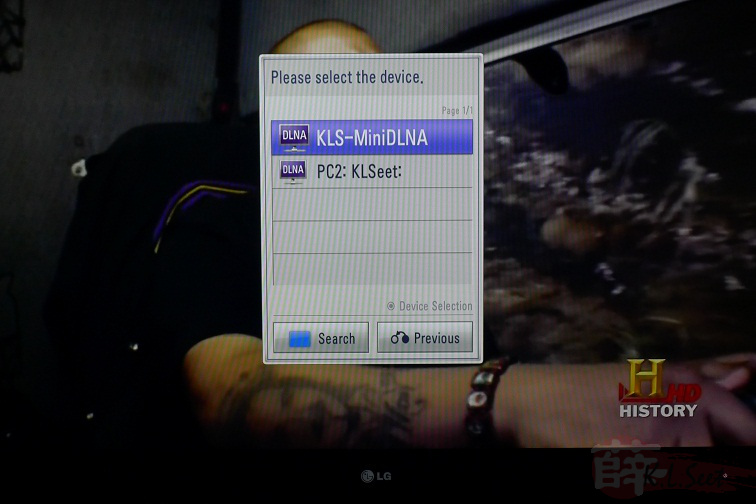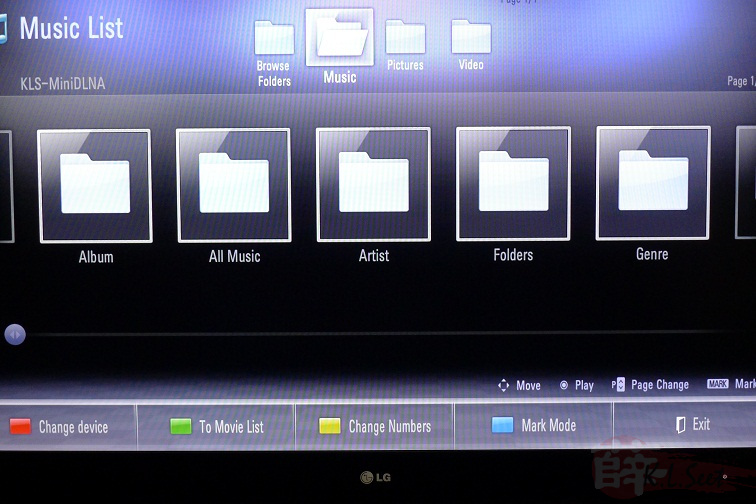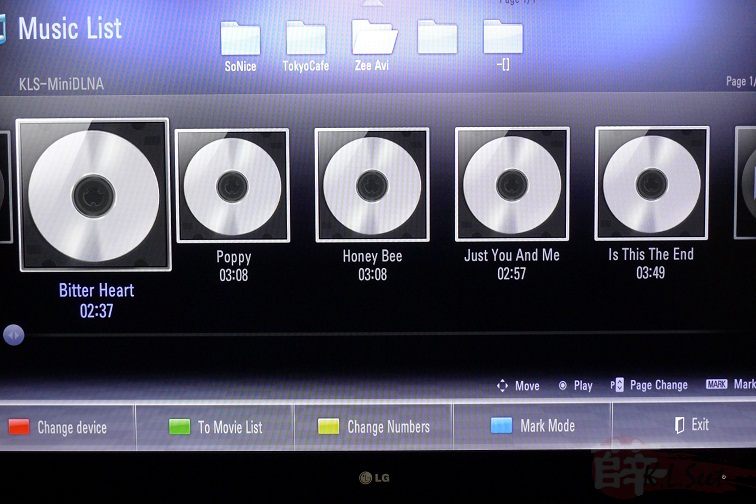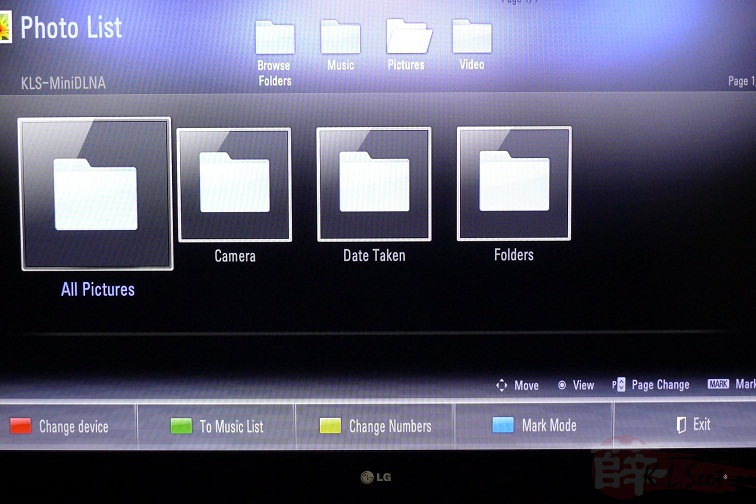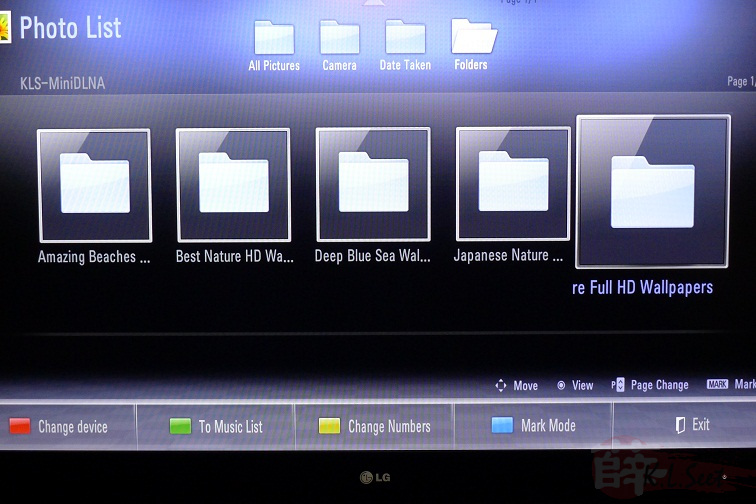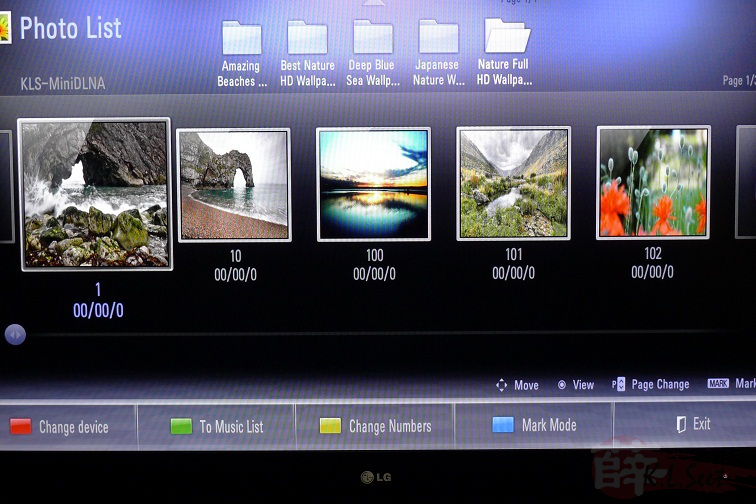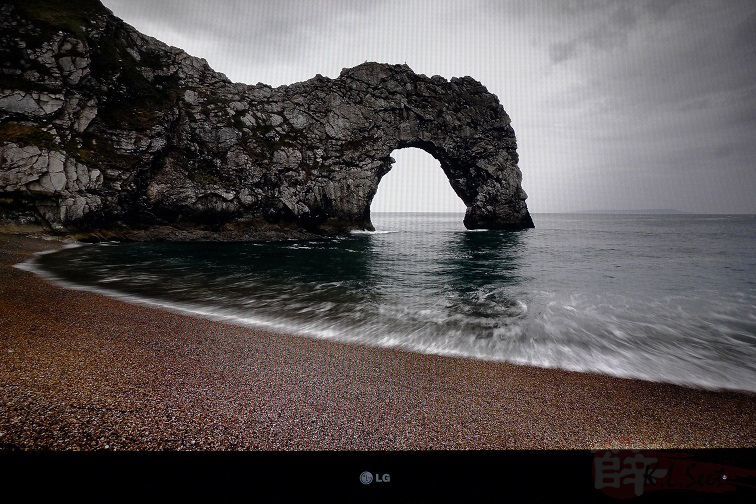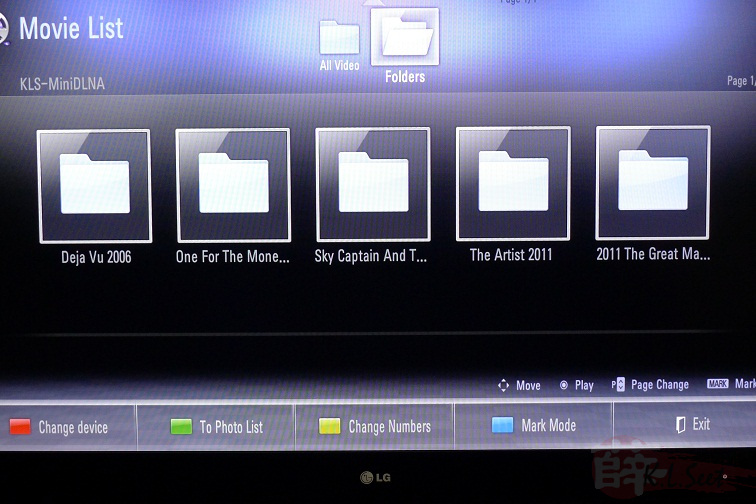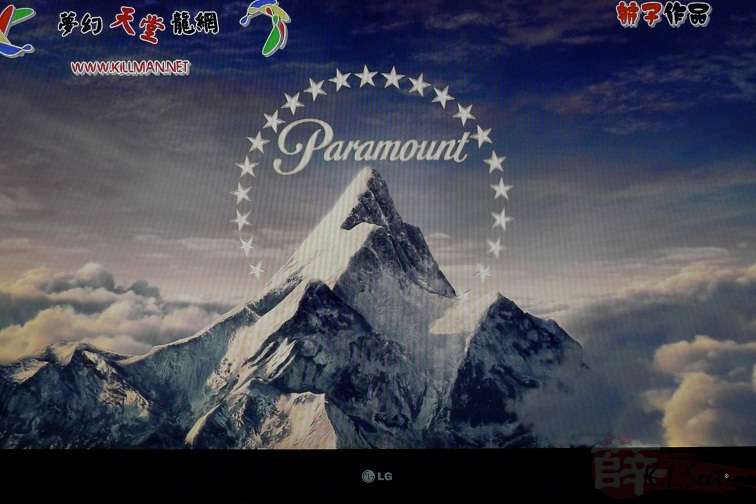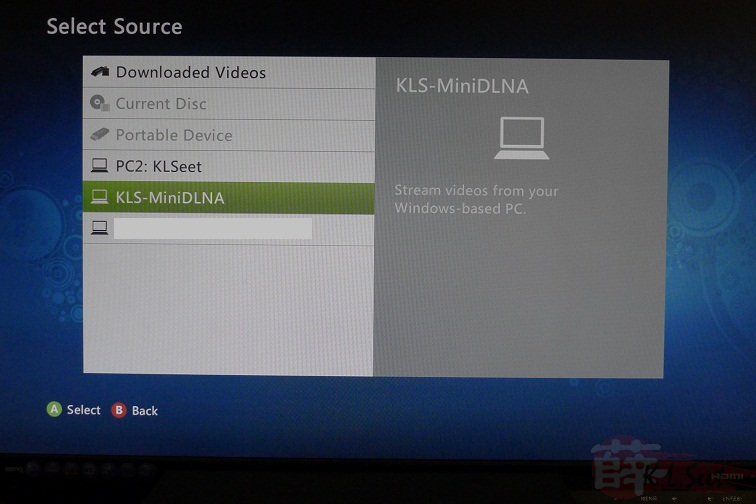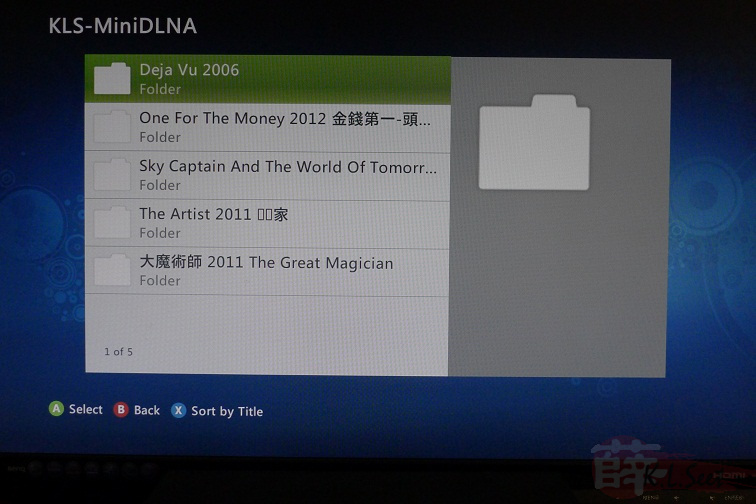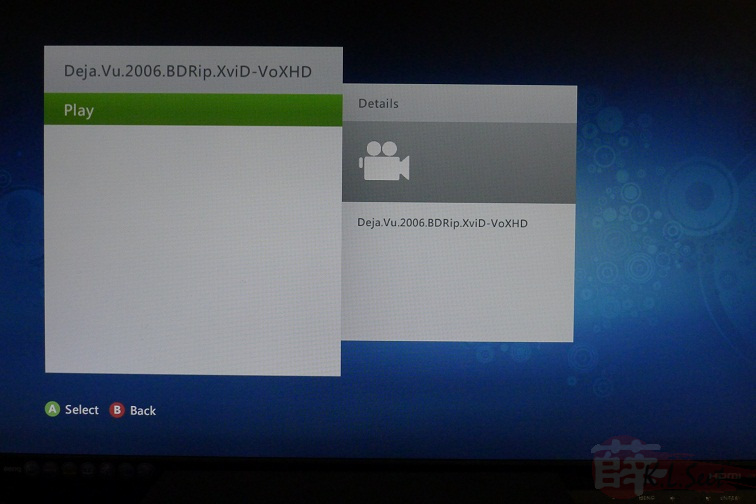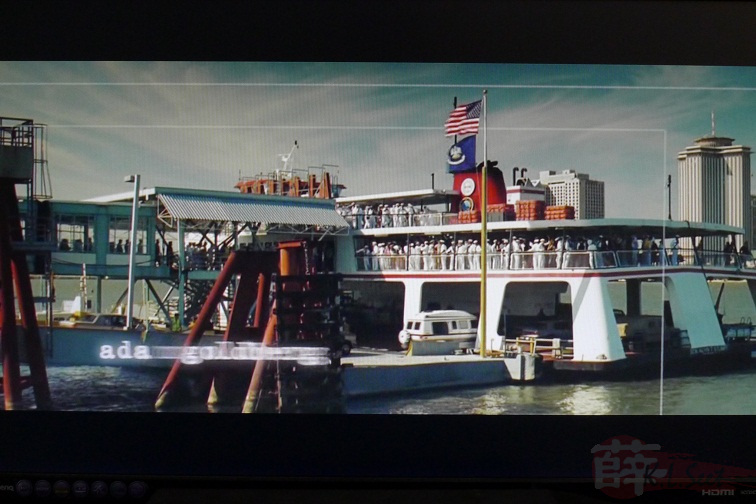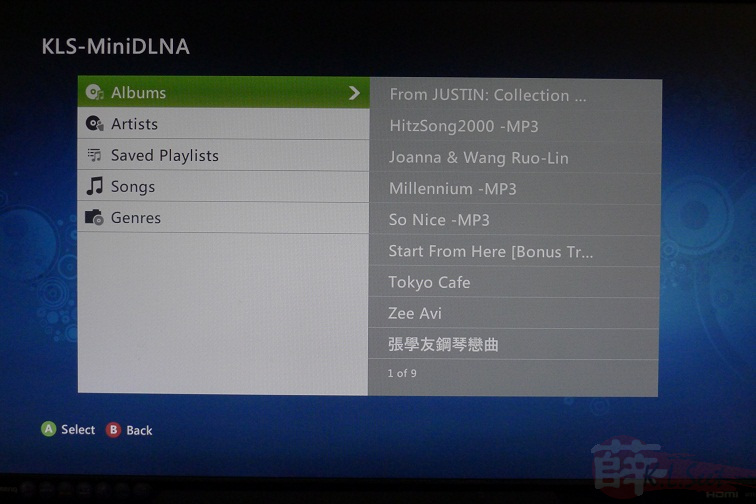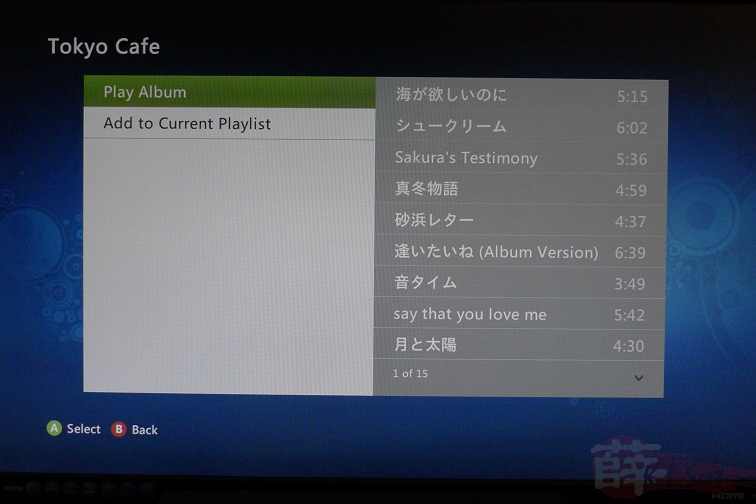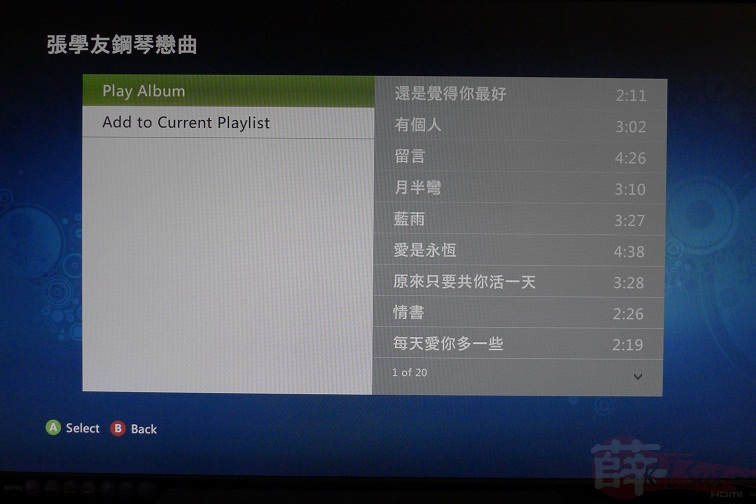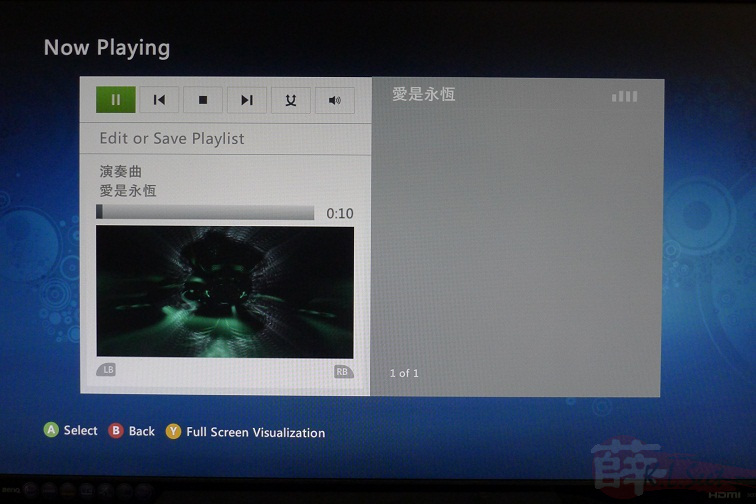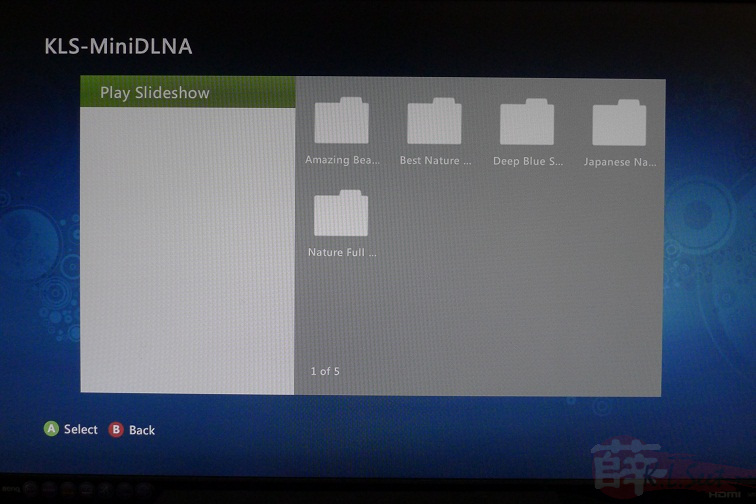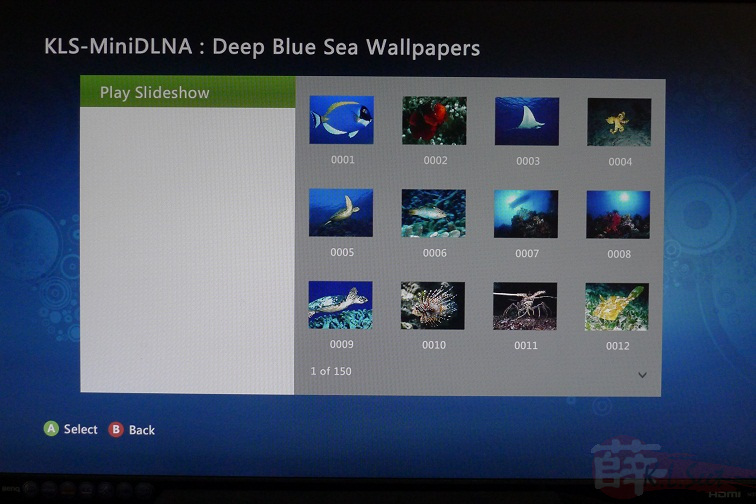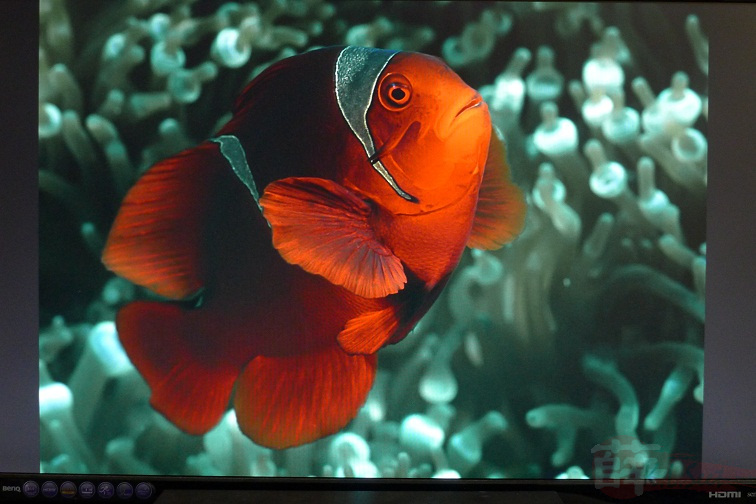TL-MR3420 Ver1.2 [ MiniDLNA ]
Reference, thanks & credits go to the following  :
:
Install & Setup MiniDLNA
[ Note: Continue from previous setup on USB+Swap+ExtRoot and Samba+FTP+Transmission ]
Go to " System --> Software tab", click Update lists to refresh packages
Find and Install minidlna package
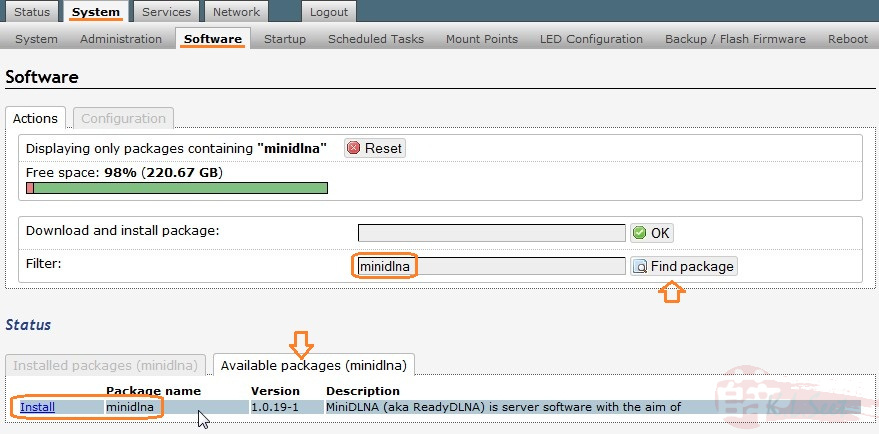
Installation completed with details
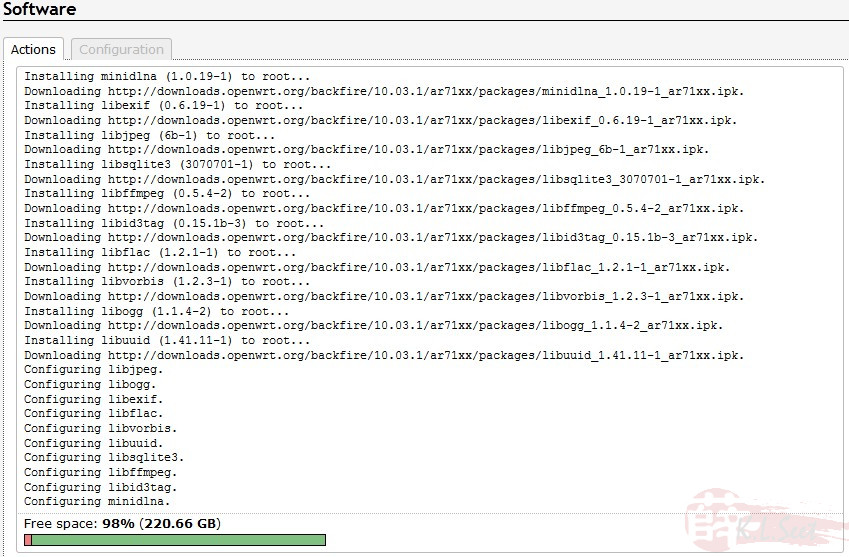
Launch PuTTY login to the device and create the following folders
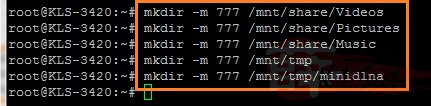
Copy some multimedia files to those folders
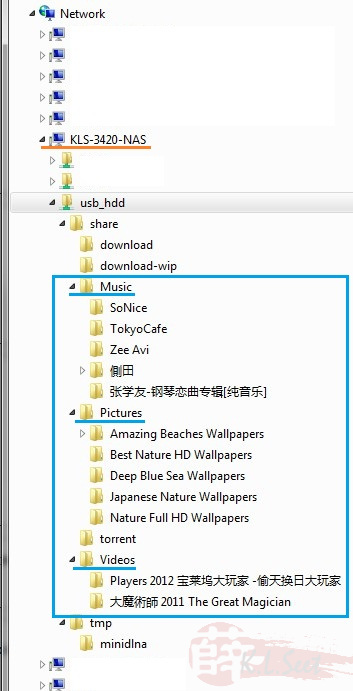
Go to " Network --> Interfaces tab"
Take note the LAN network name, in my case it's "br-lan"
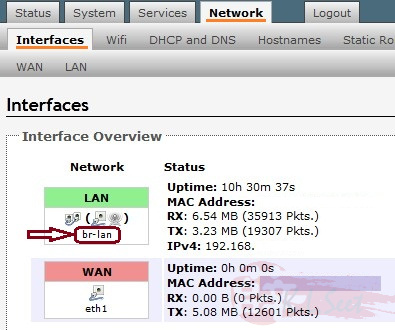
Launch WinSCP login to the device, go to /etc
Locate and edit the file minidlna.conf
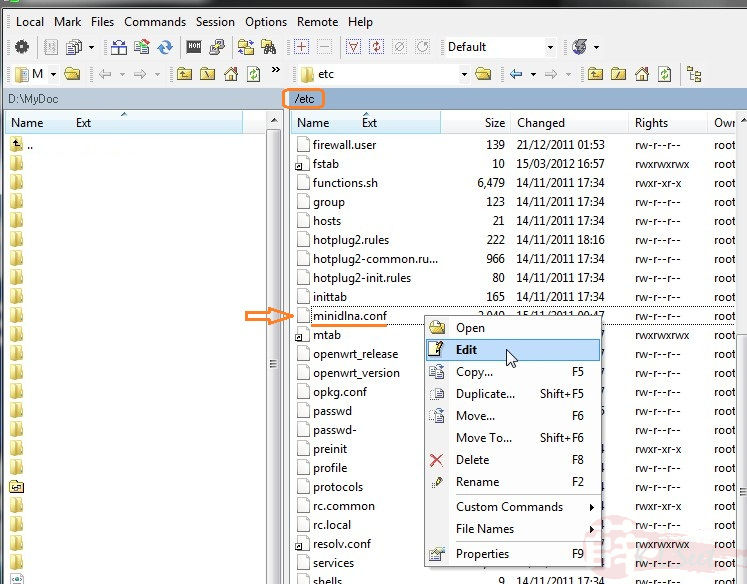
Change the following accordingly, ensure to enter the network_interface name correctly
(Note: In my case it show correctly so I don't have to change)
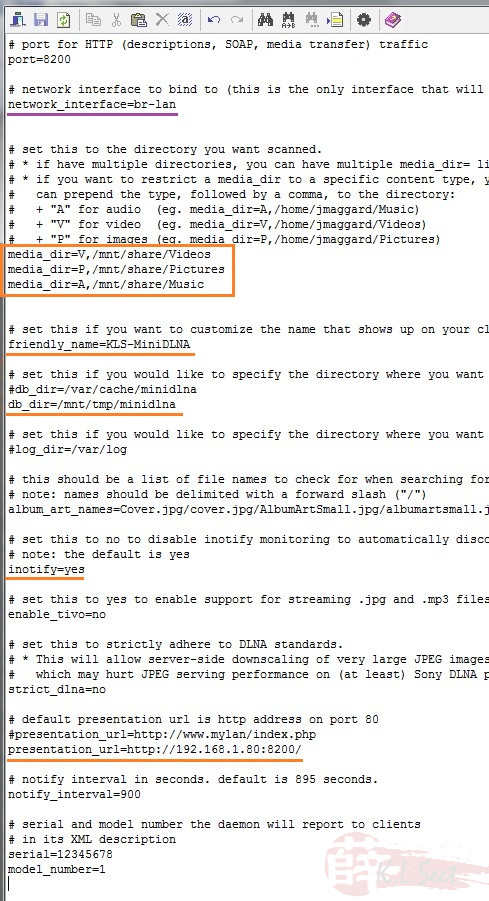
Close both PuTTY and WinSCP
Back to webgui, go to " System --> Startup tab"
Enabled the service
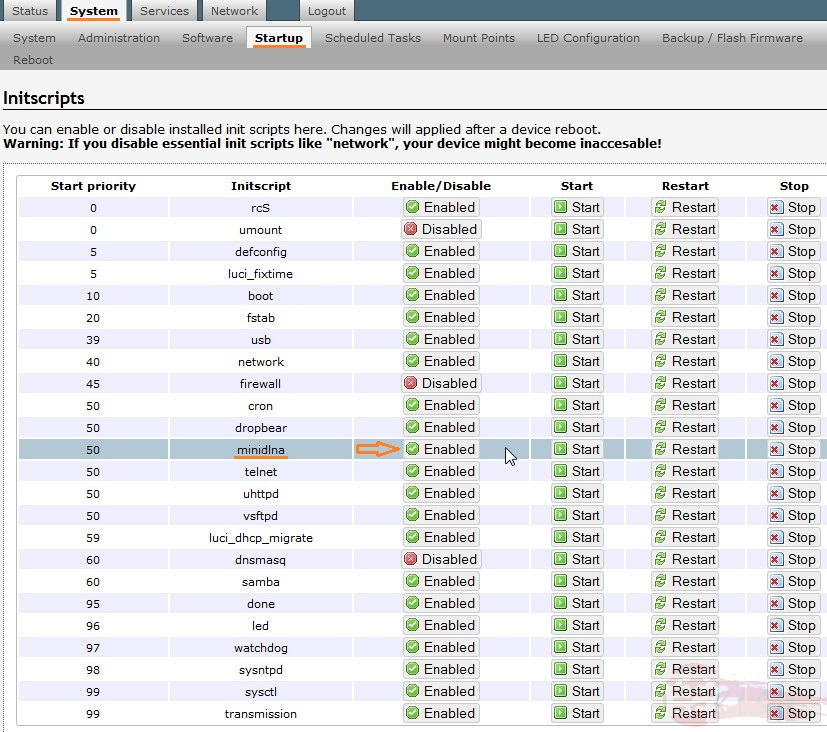
Reboot the device
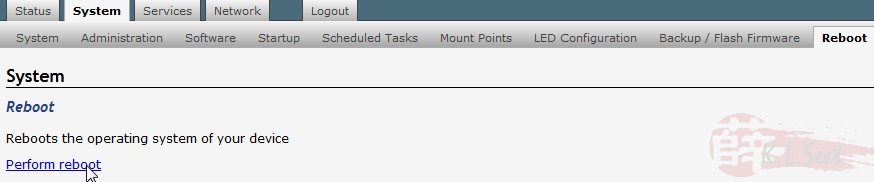
After reboot, quick test on Windows Media can find the MiniDLNA media device, great ! 
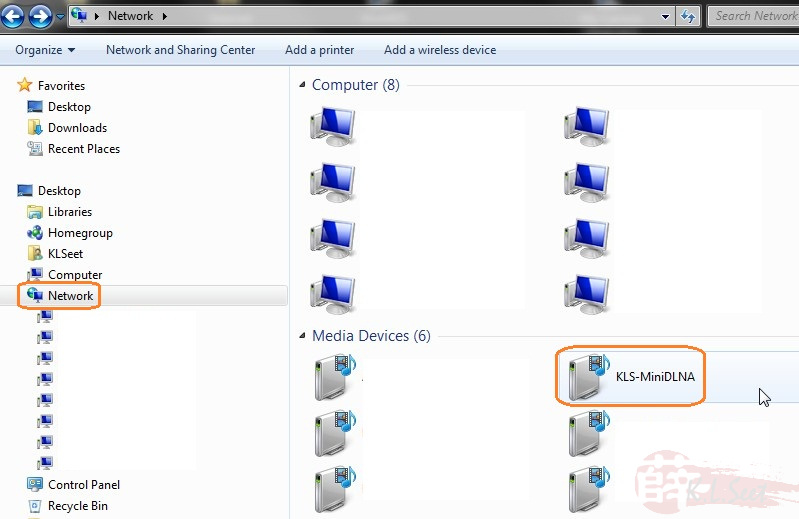
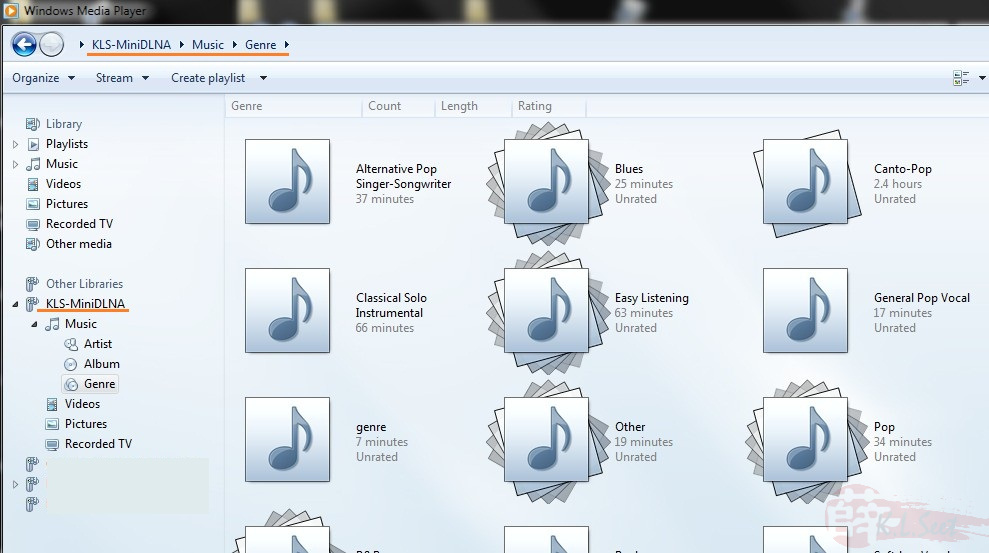
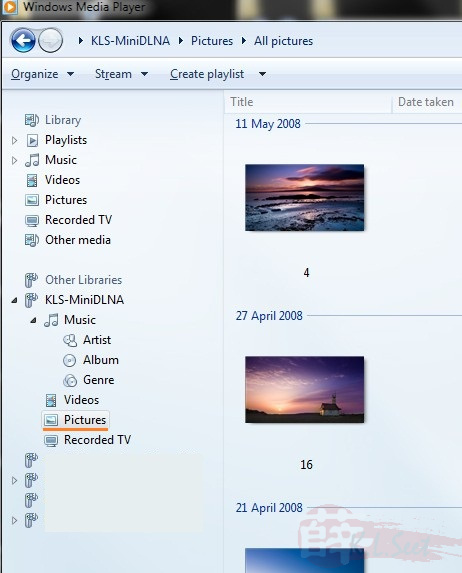
Media library list not updated issue ....
Later I copied few more multimedia files, but I noticed it didn't refresh the library list 
So I googled and found this :
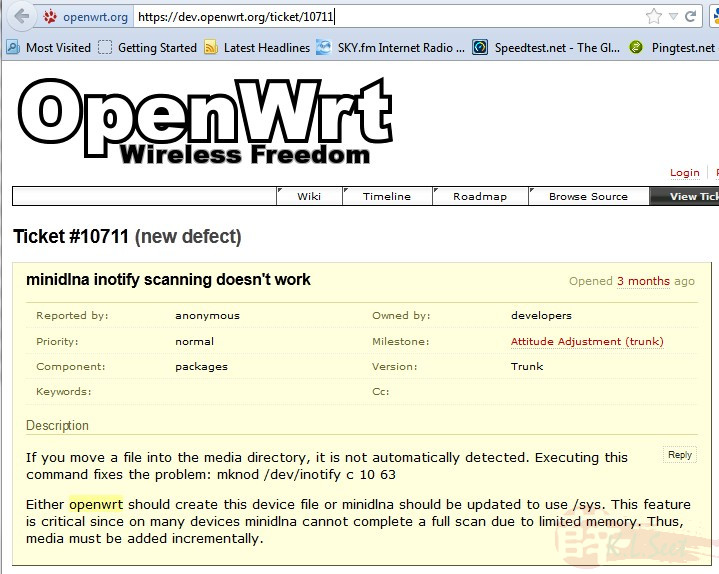
So I PuTTY in, follow his suggestion and do the following:
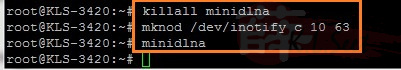
After reboot, it works !
Thanks & credit go to this "anonymous" 
Show time .....
I use my Yangxi HDPro+ media player (Realtek 1073DD+ chipset) to test it out first
Go to UPnP
Able to see the MiniDLNA !
Music folders layout
Non-english characters show correctly, but no ID3 Tag, not sure why, may be it's my source files/MiniDLNA/MediaPlayer issue ?! 
Under Movies, I first test a full HD movie, noticed the display filesize is inaccurate, again not sure why .....
No problem streaming 1080P, even forward/backward time search, nice ! 
Next I use my LG 42LE5500 built-in media function to test
Able to detect the MiniDLNA 
Music folders layout
Notice non-english characters didn't show correctly, this is the TV's media function issue
Photo folders layout
No problem play slide show
Movie folders layout, also able to play back without any problem
[Oh, just a side note, for LG xxLE5xxx user, may use THIS calibration setting, make sure to use Expert Mode with 10 points IRE adjustment, nice & accurate colour, definitely way better than without adjustment  ]
]
Test on Xbox360 confirmed ok ! 
Of course, being Windows, the standard Xbox can only play AVI video ..... 
Music media layout
Picture media layout, slideshow by folder listing
Done, now this below RM90 device has DLNA function, nice !