MikroTik RB750Gr3 - Setup UniFi-Home, DoH (dns-over-https), IPv6
It's been a long time RB750Gr3, and I literary forgot when I bought it ![]()
Due to the recent DNSpooq dnsmasq vulnerabilities, I check around found out MikroTik's RouterOS (ROS) not using dnsmasq, also start to support DoH (dns-over-https) around mid last year, so it's time to pull out my dusty RB750Gr3 toy, setup for my UniFi-home to play around again ...
I reset the device connect to internet (Port1=WANport), check/update to current latest firmware ver 6.48 :
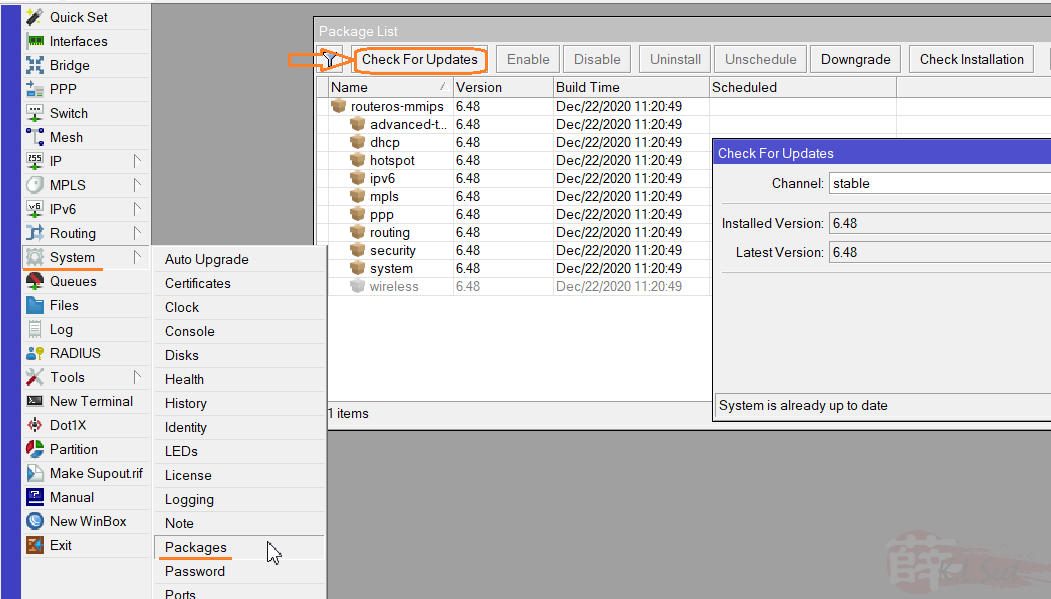
Also update the RouterBOARD itself :
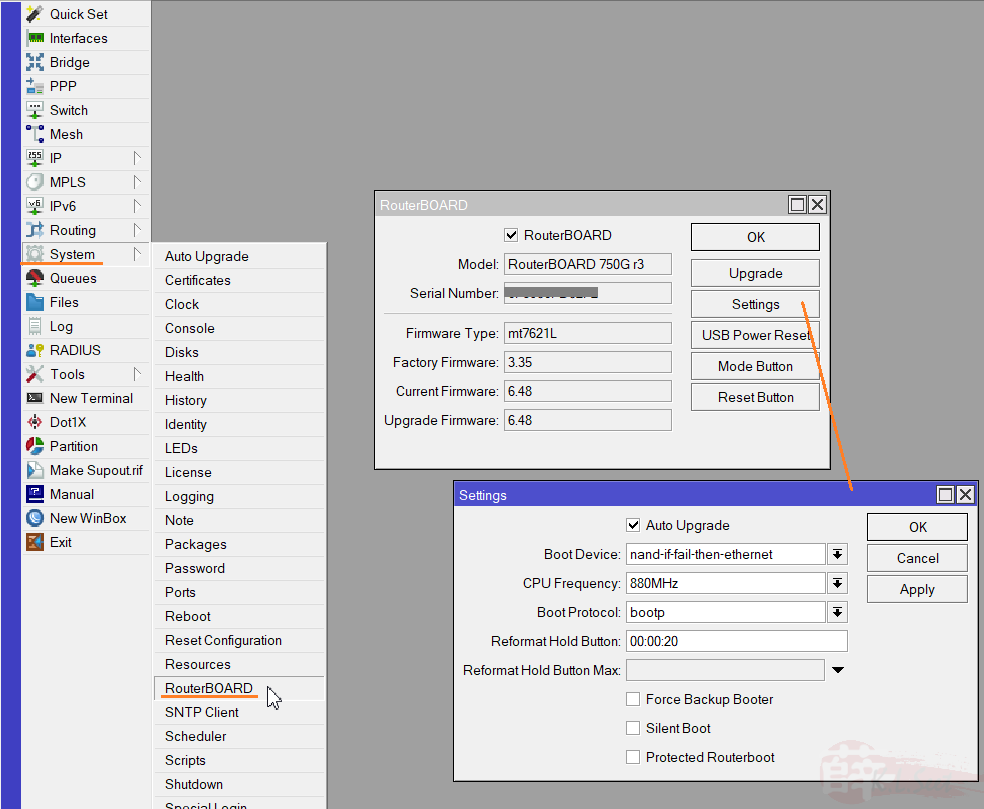
Reset the device for fresh setup :
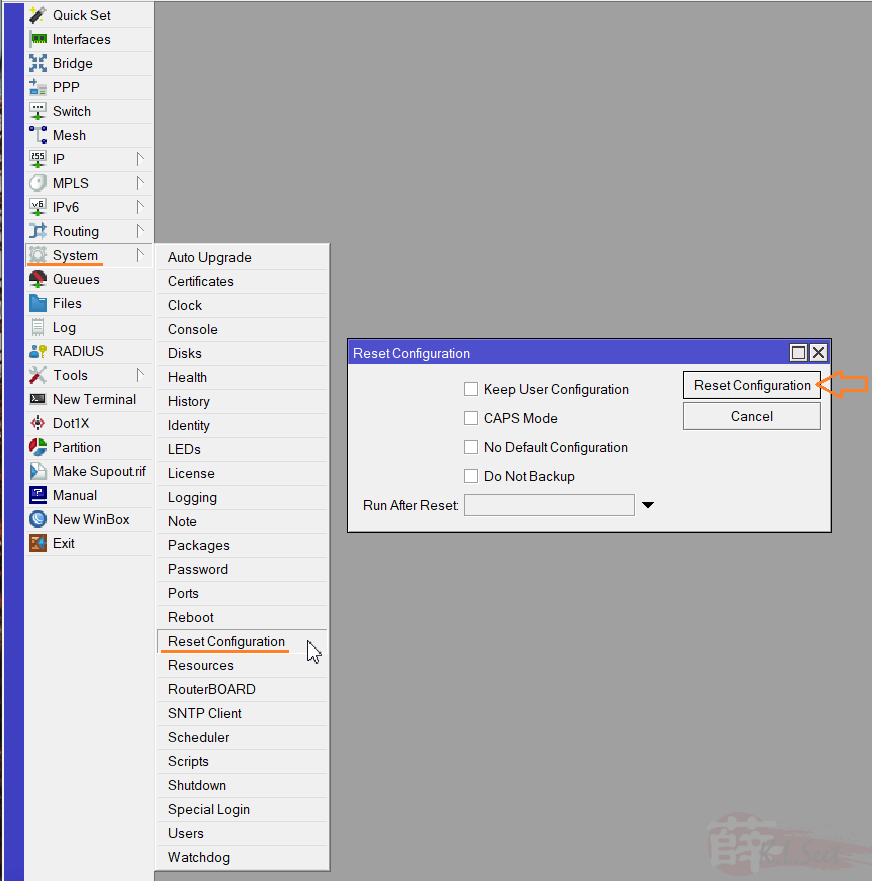
After reset, accept the default configuration, both the default IPv4 & IPv6 firewall seems ok, so just leave it to default config :
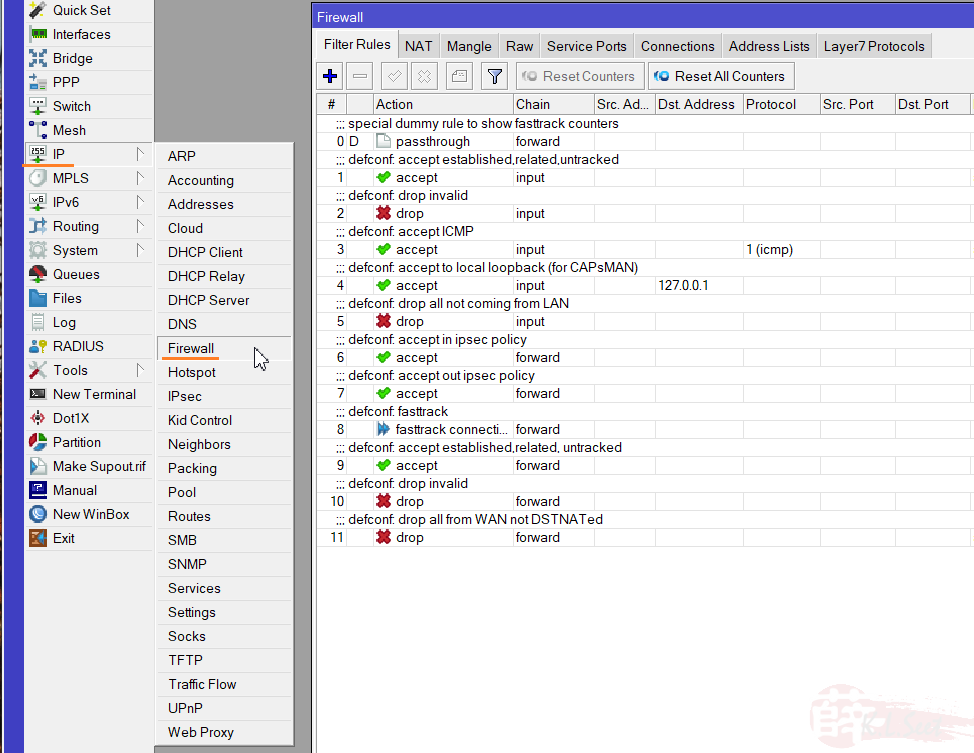
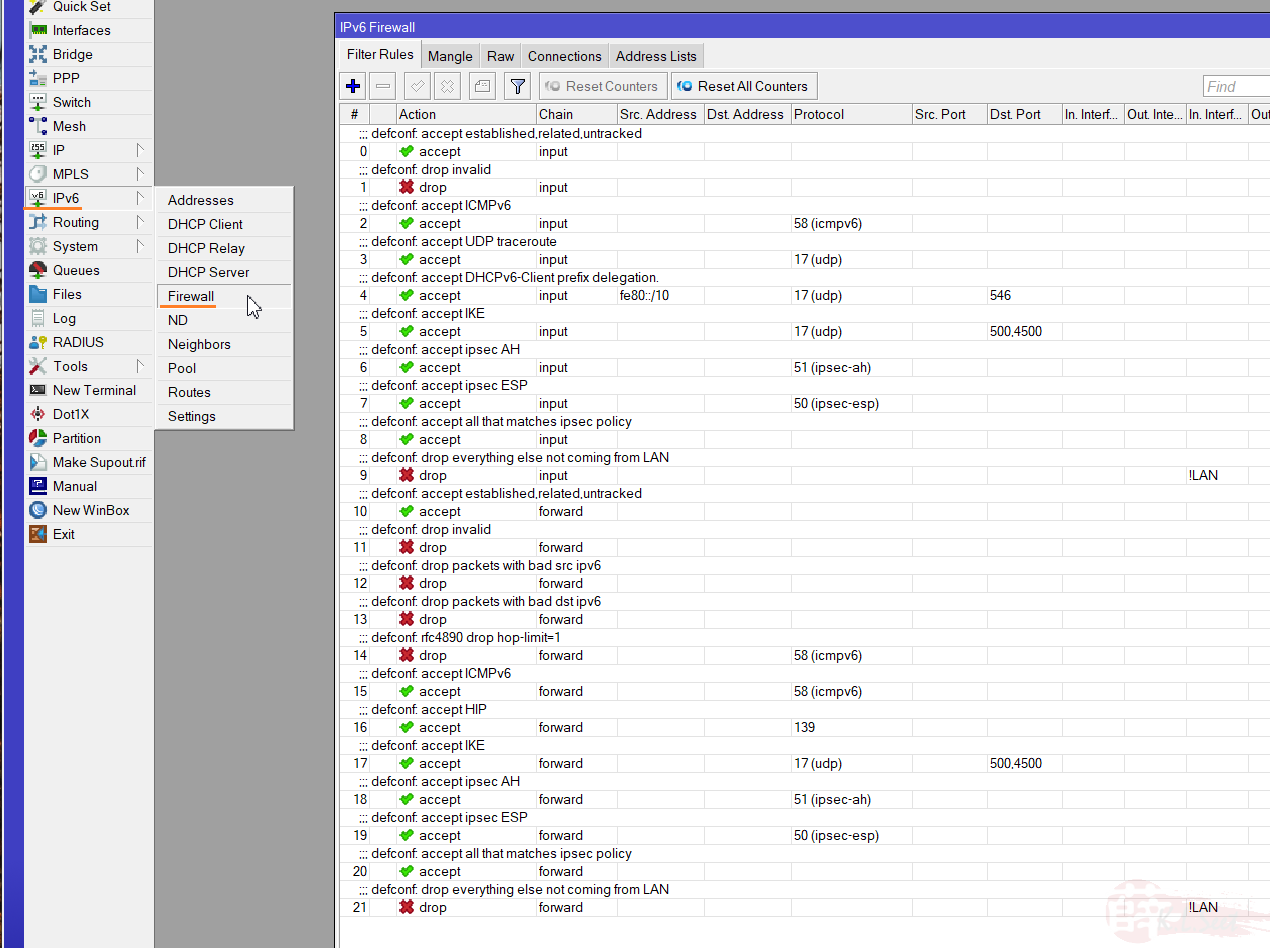
Setup DoH --> one of my main objective !
Actually the setup is quite straight forward, connect the device (Port1=WANport) to internet, just follow MikroTik sifu instruction HERE, open Terminal run those command will do:
/ip dns set servers=1.1.1.1,1.0.0.1
/system ntp client set enabled=yes server-dns-names=time.cloudflare.com
/tool fetch url=https://curl.haxx.se/ca/cacert.pem
/certificate import file-name=cacert.pem passphrase=""
/ip dns set use-doh-server=https://1.1.1.1/dns-query verify-doh-cert=yes
/ip dns set servers=""
those certs will download as follows :
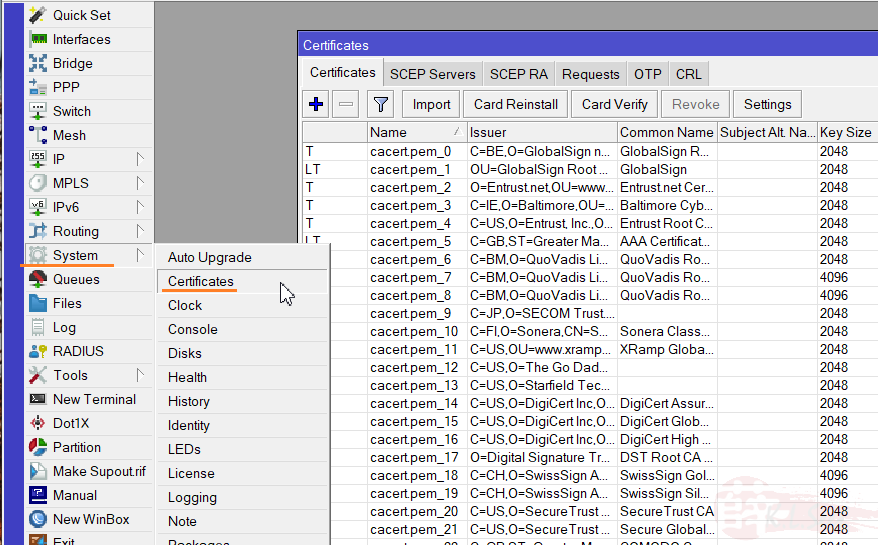
The above MikroTik setup link uses CloudFlare DNS, I use AdGuard DoH setup as follows :
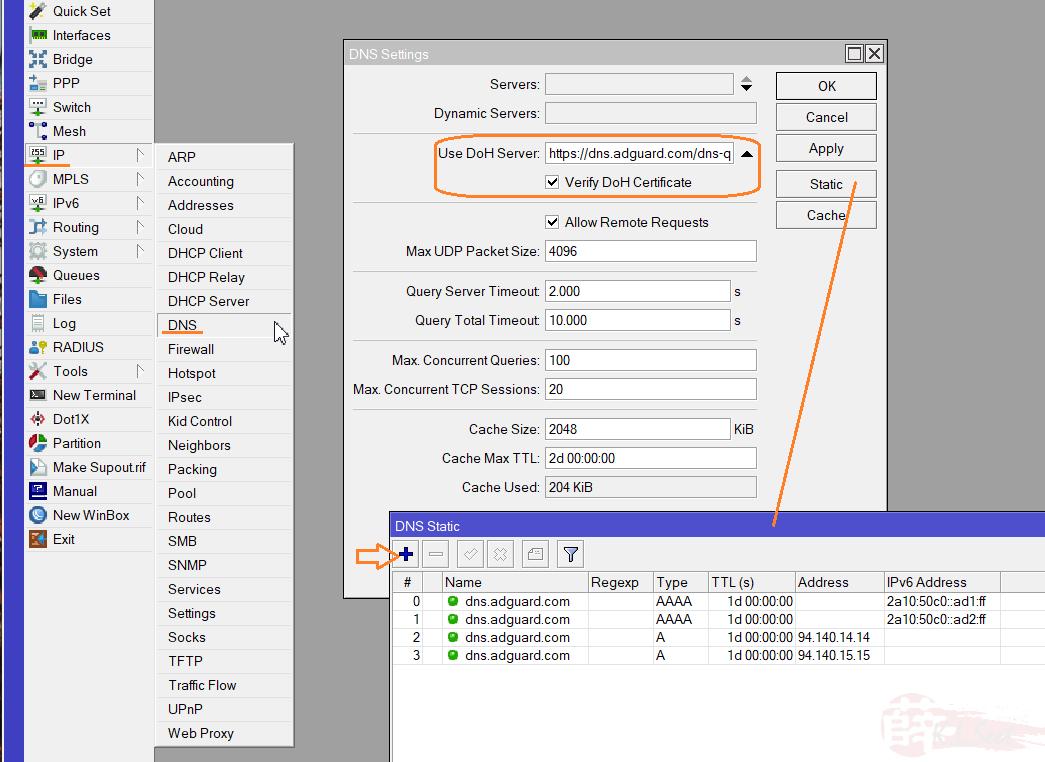
Next, setup vlan-ing and PPPoE for UniFi connection.
Usually I like to rename those default "Interface Name" ethernet 1/2/3/4/5 ports as follows :
(it seems current stock fw already use the name "WAN" and "LAN", so I use WAN1, LAN1/2/3/4 naming)
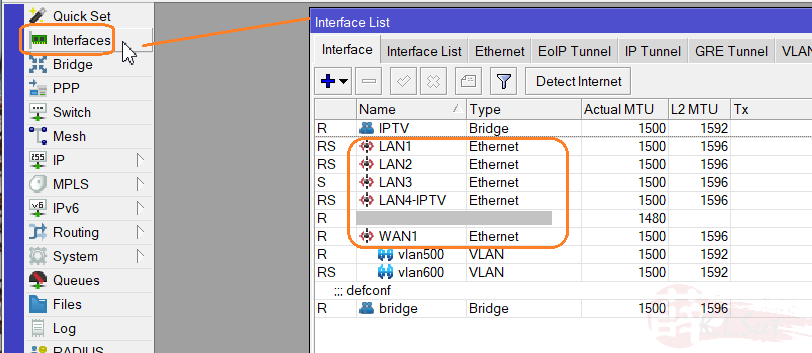
Setup/add vlan.500 (for PPPoE) and vlan.600 (for IPTV) :
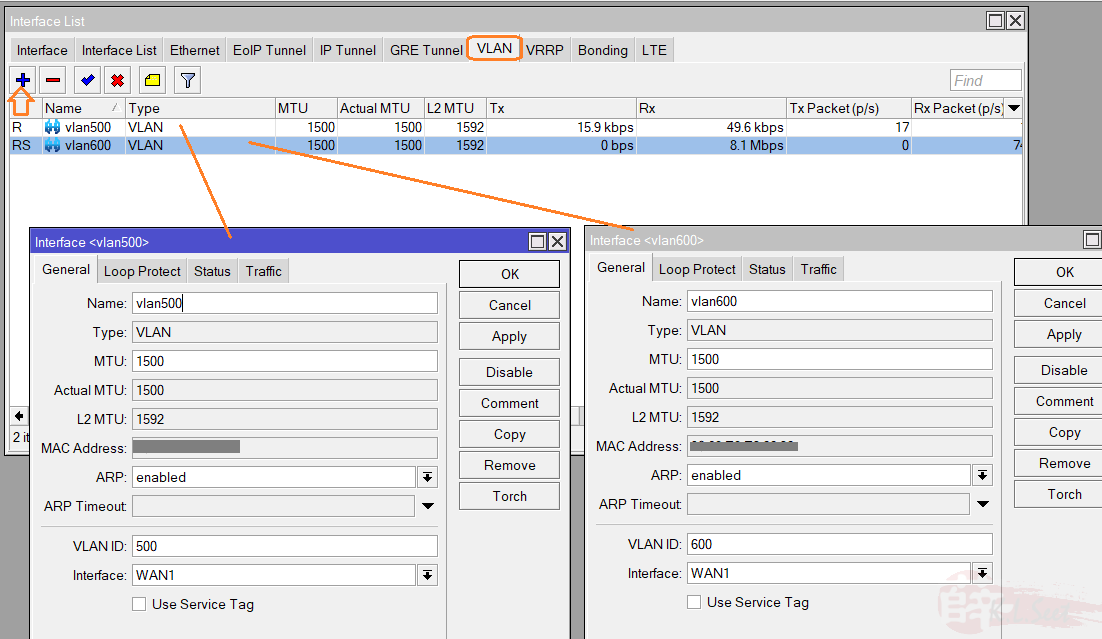
Then create Bridge for IPTV :
(note: it seems current stock fw use the name "bridge" as for the 4 LANports)
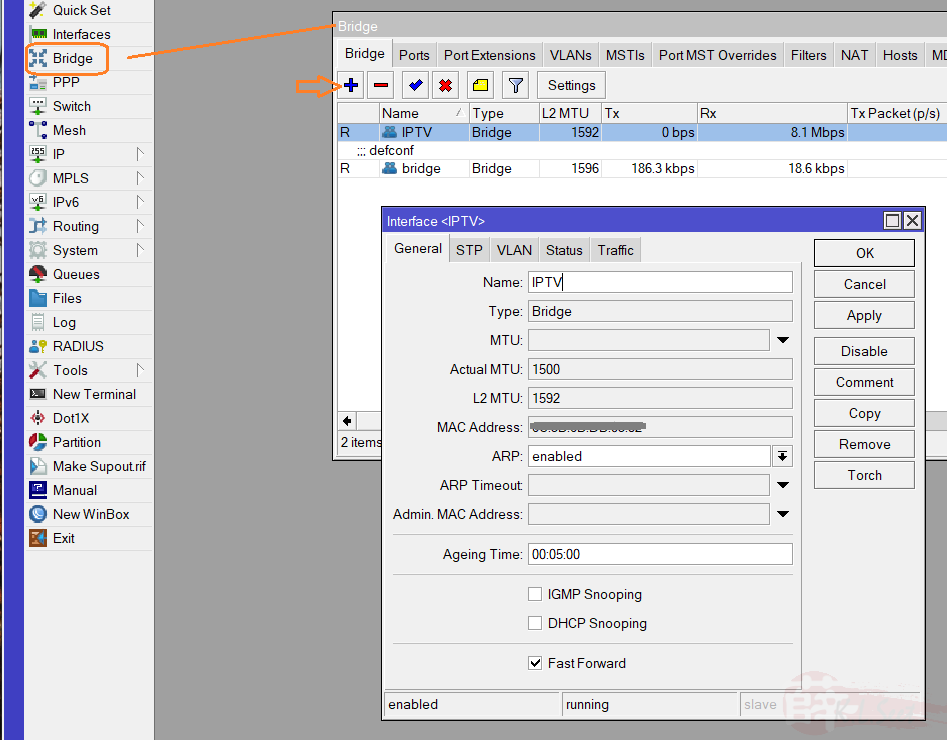
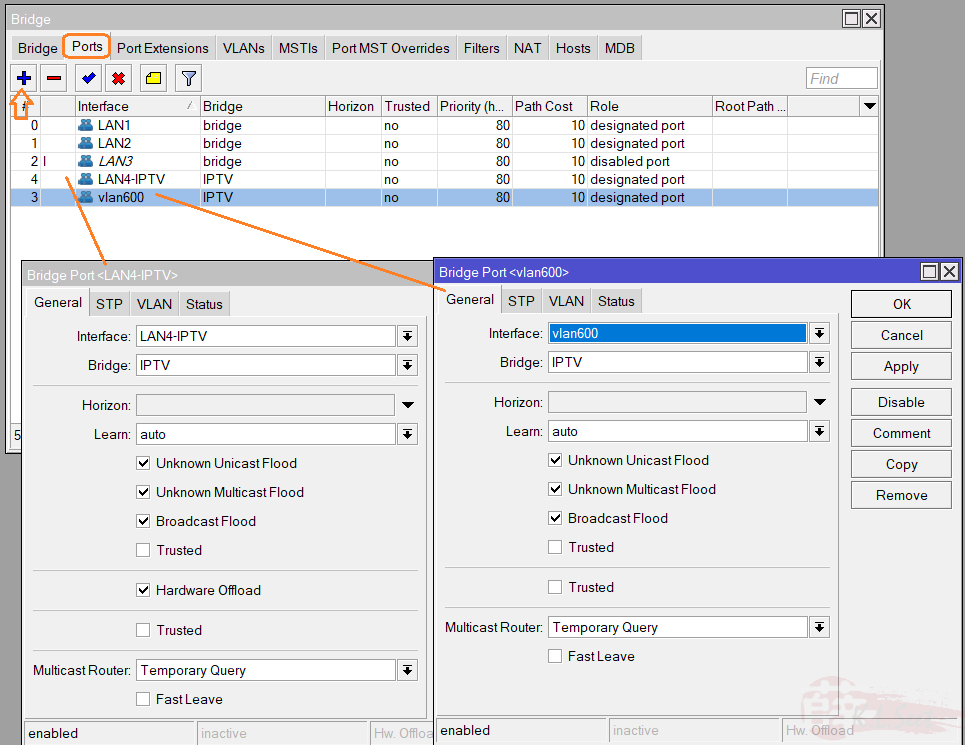
Create/enter UniFi PPPoE user ID & PW as follows :
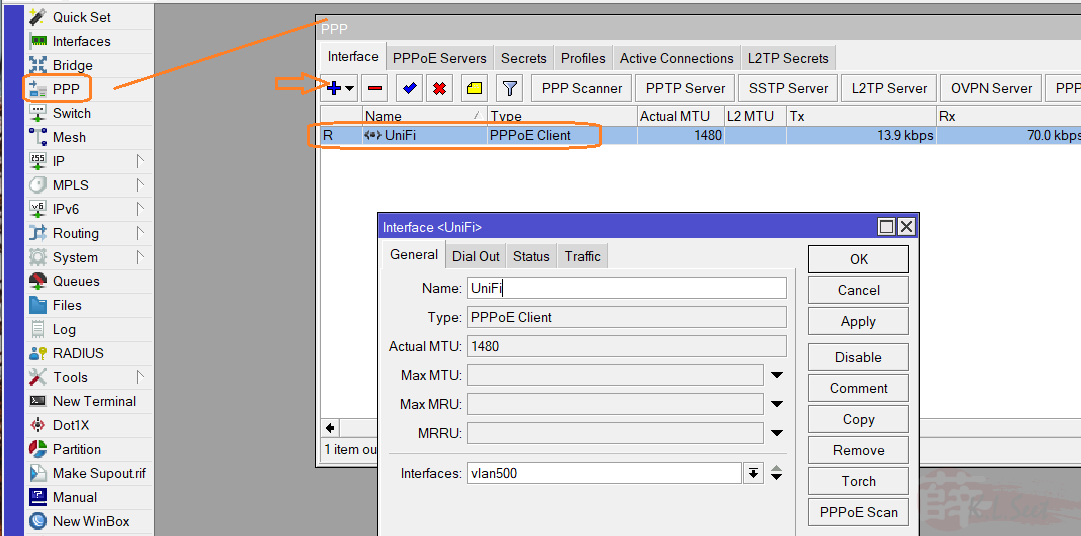
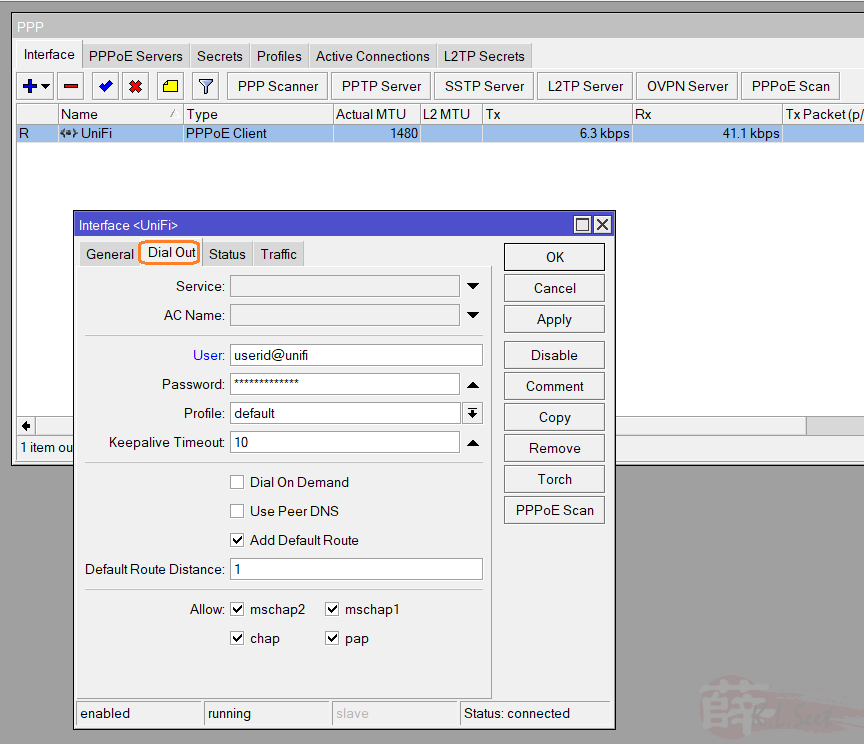
I want to setup/use IPv6, so check the Profiles-default has IPv6 enabled :
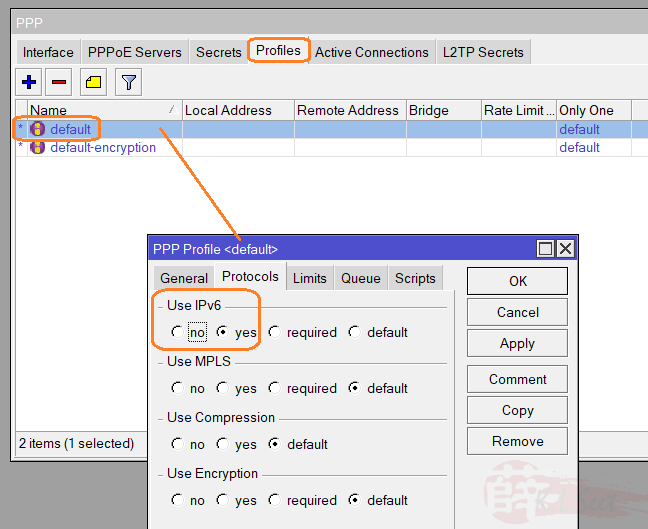
Change the detault NAT's Out-Interface to all-ppp or UniFi :
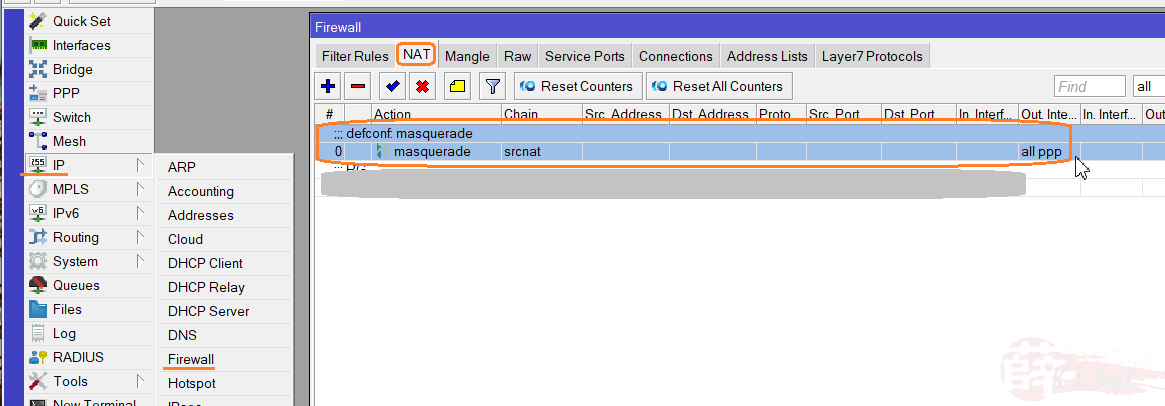
(Optional)
The device's default LAN use 192.168.88.x, I want to setup my LAN as 192.168.0.x, so change the following 3 things Addresses / DHCP Server / Pool :
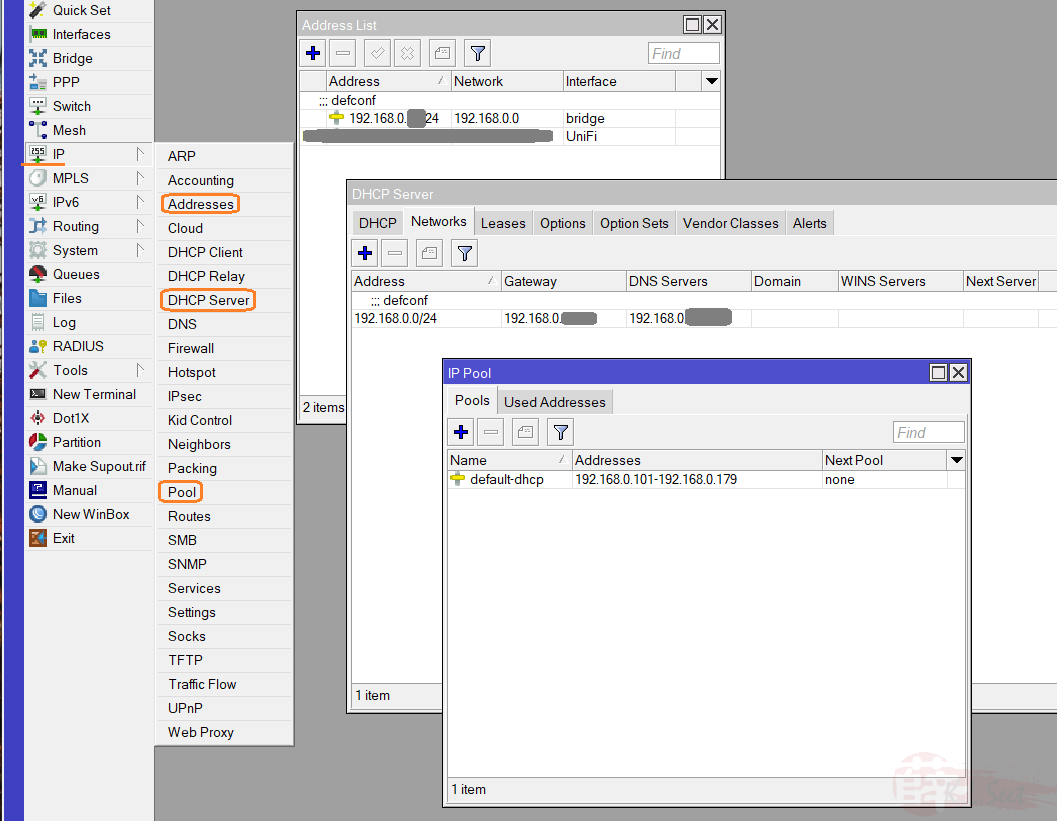
Basic UniFi setup done, restart the device, connect the device's WANport (Port1) to the BTU/GPON, it will connect to UniFi as follows :
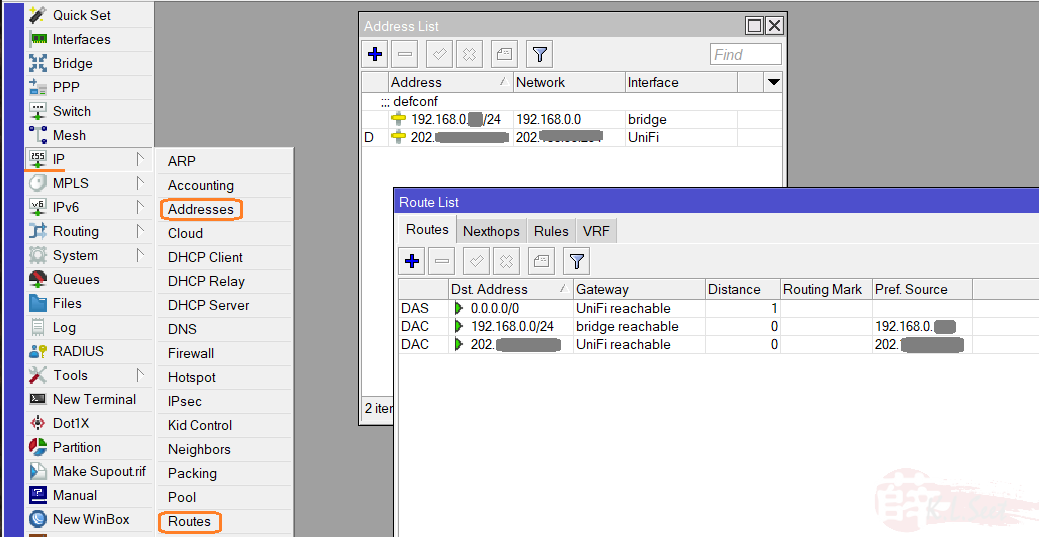
TM UniFi IPv6 Setup
Setup ND and the Prefix-Default as follows :
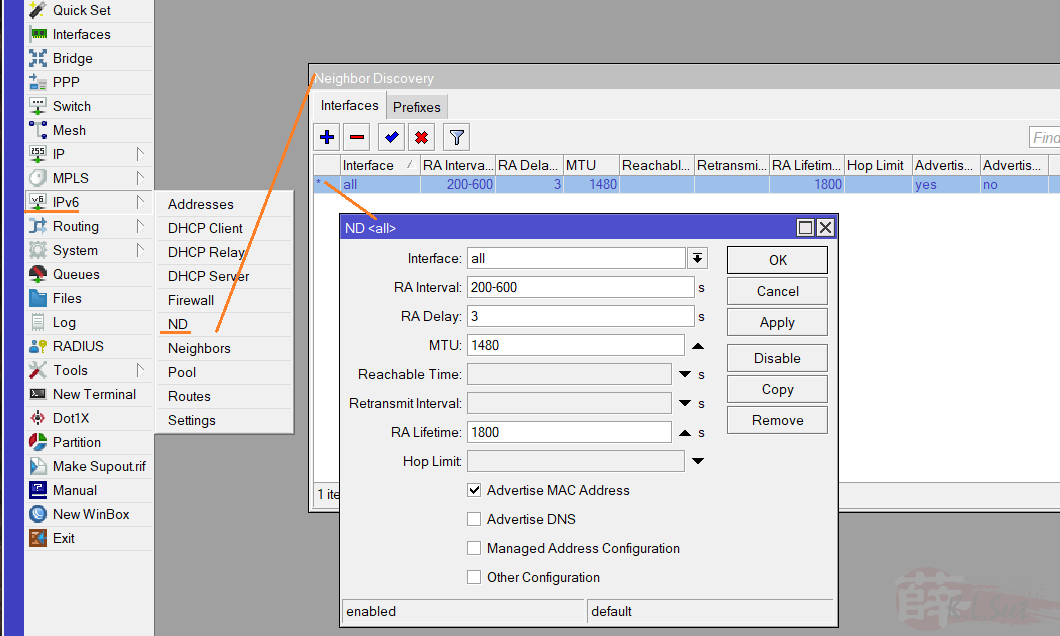
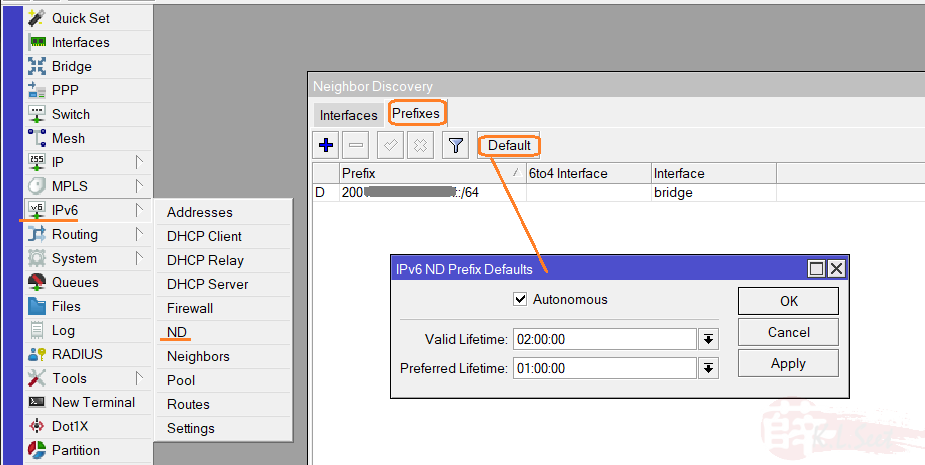
Setup/Add DHCPv6-Client and IPv6-Address as follows :
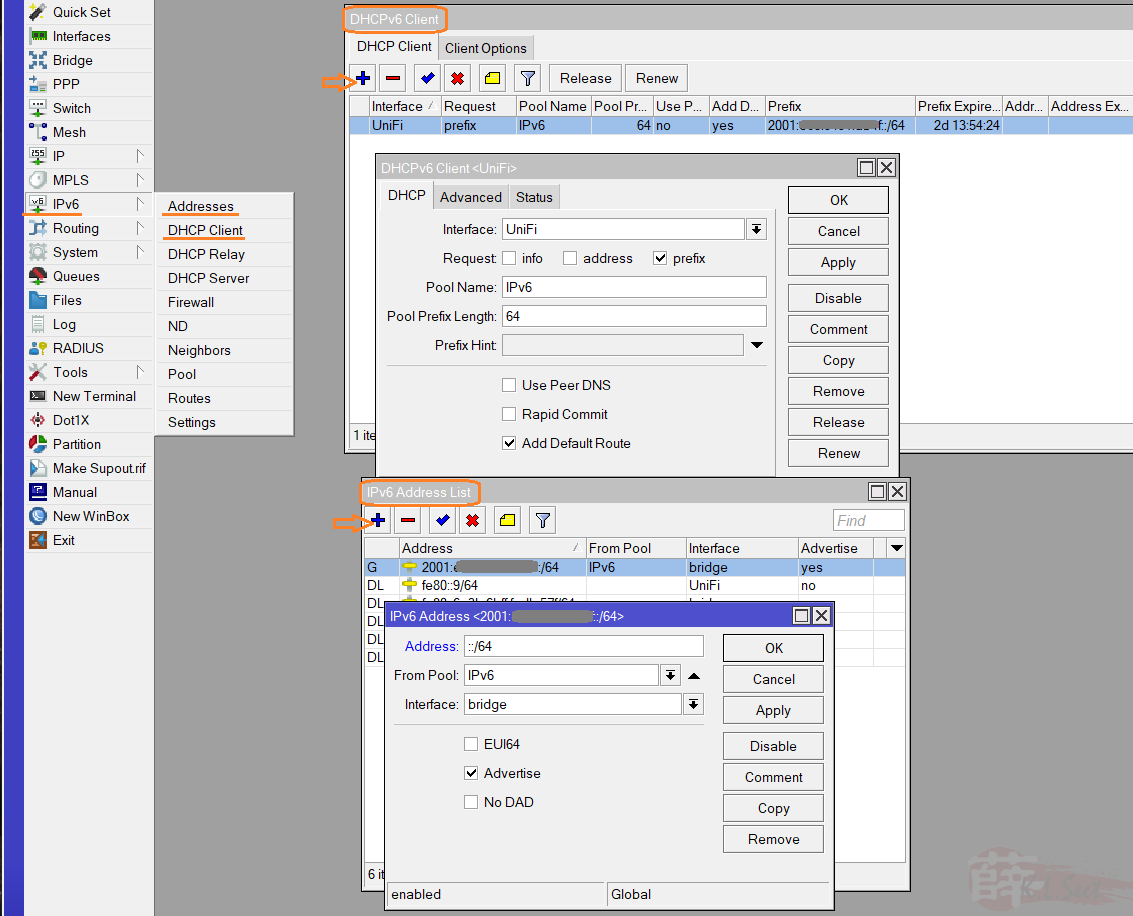
UniFi IPv6 setup done, it will connect IPv6 as follows :
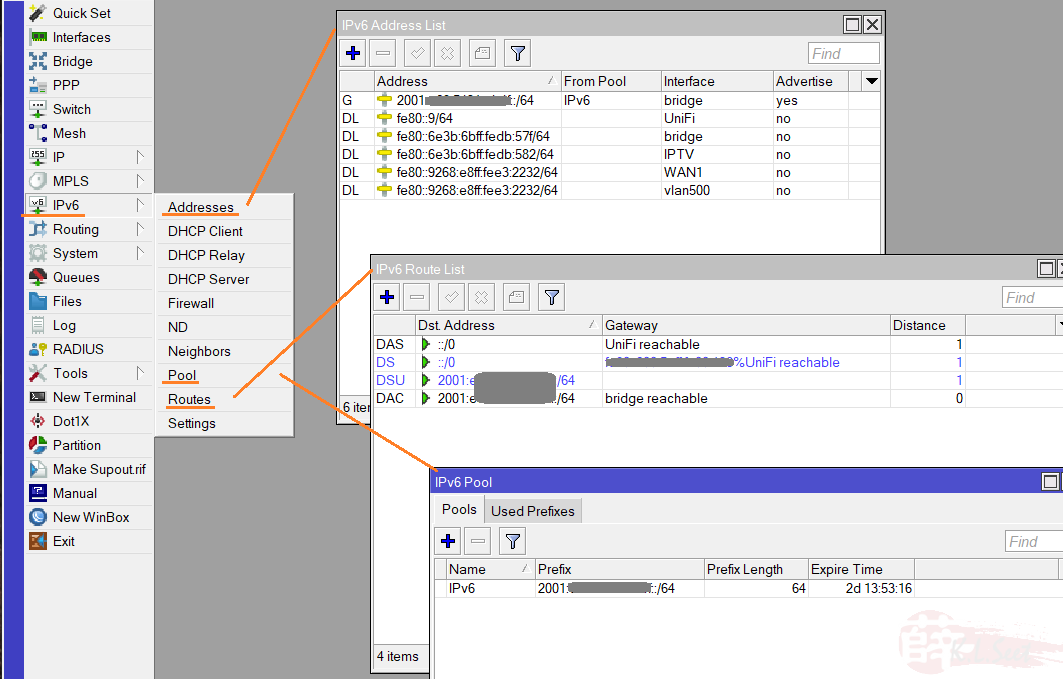
Run some IPv6 tests OK as follows :
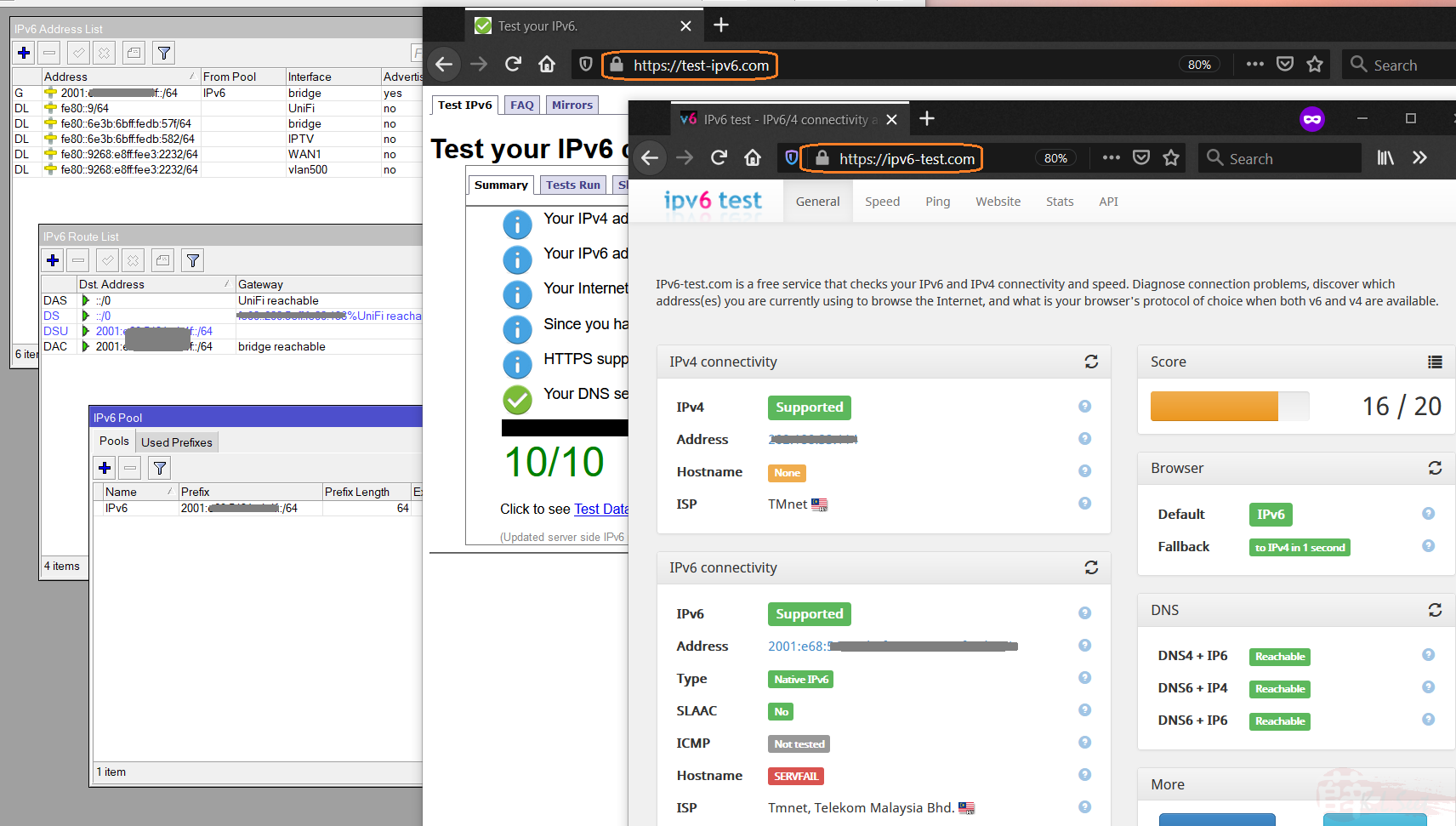
Setup done, using MikroTik + DoH now ![]()
I Torch the UniFi interface with port 53, didn't see anything, good !
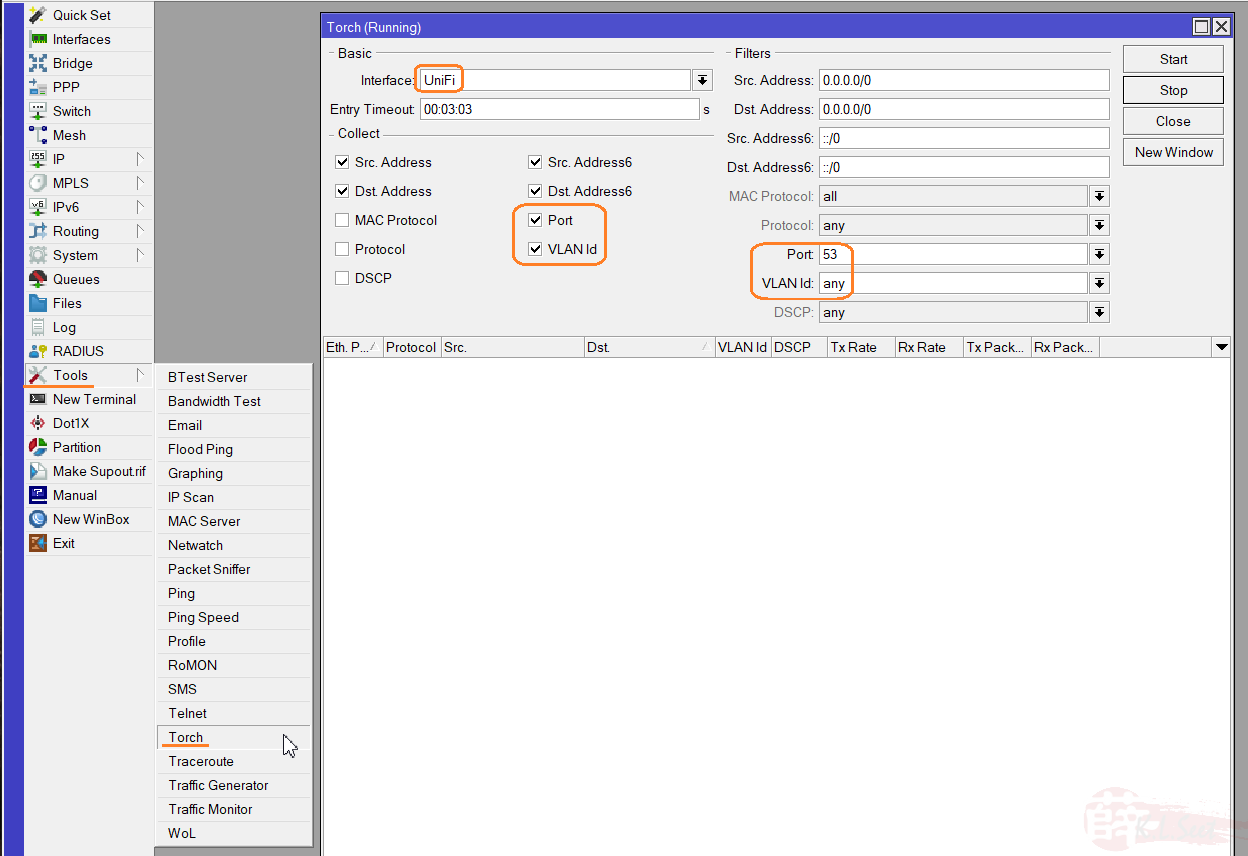
However, when I Torch the WAN1 (Port1) interface with port 53, it seems to have some kind of 53 with vlan209 roaming around, could be TM's rubbish TR069 or something, hmmmm ... ![]()
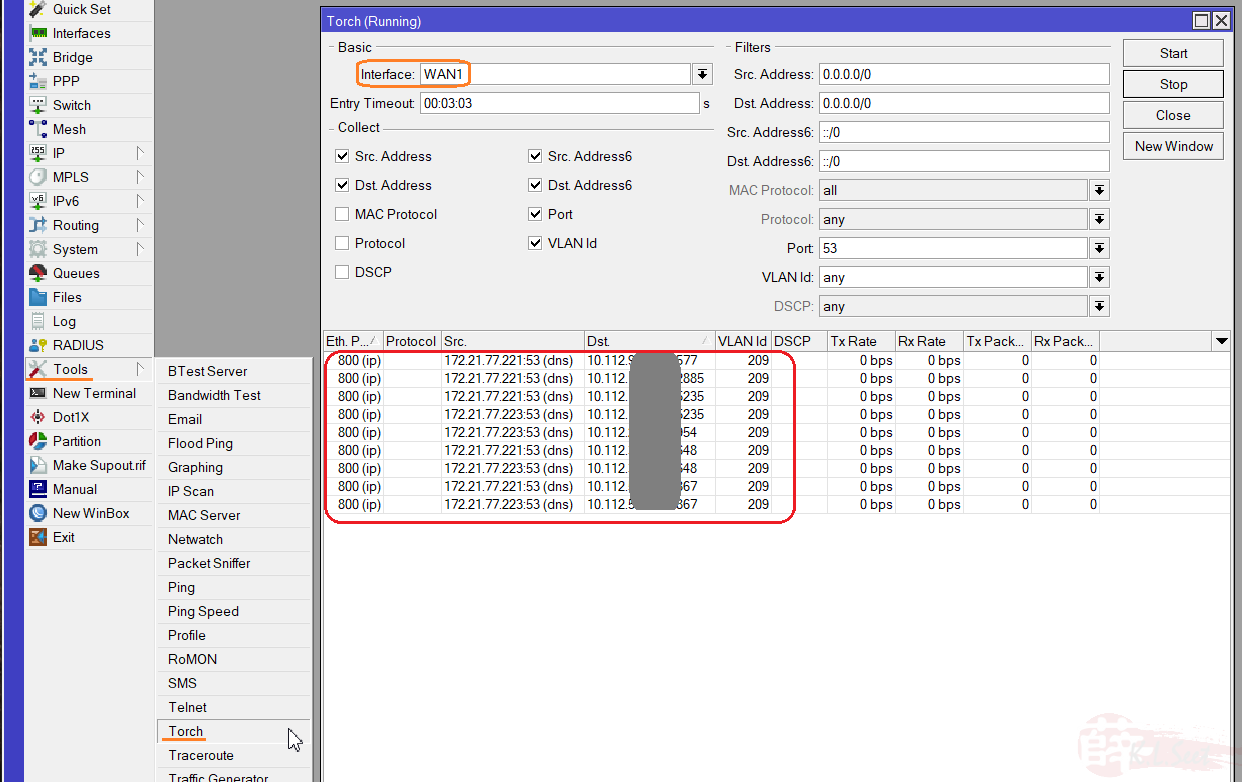
Initially when I first started I saw the following DoH warning, but later I don't see anymore, not sure what/why though ...
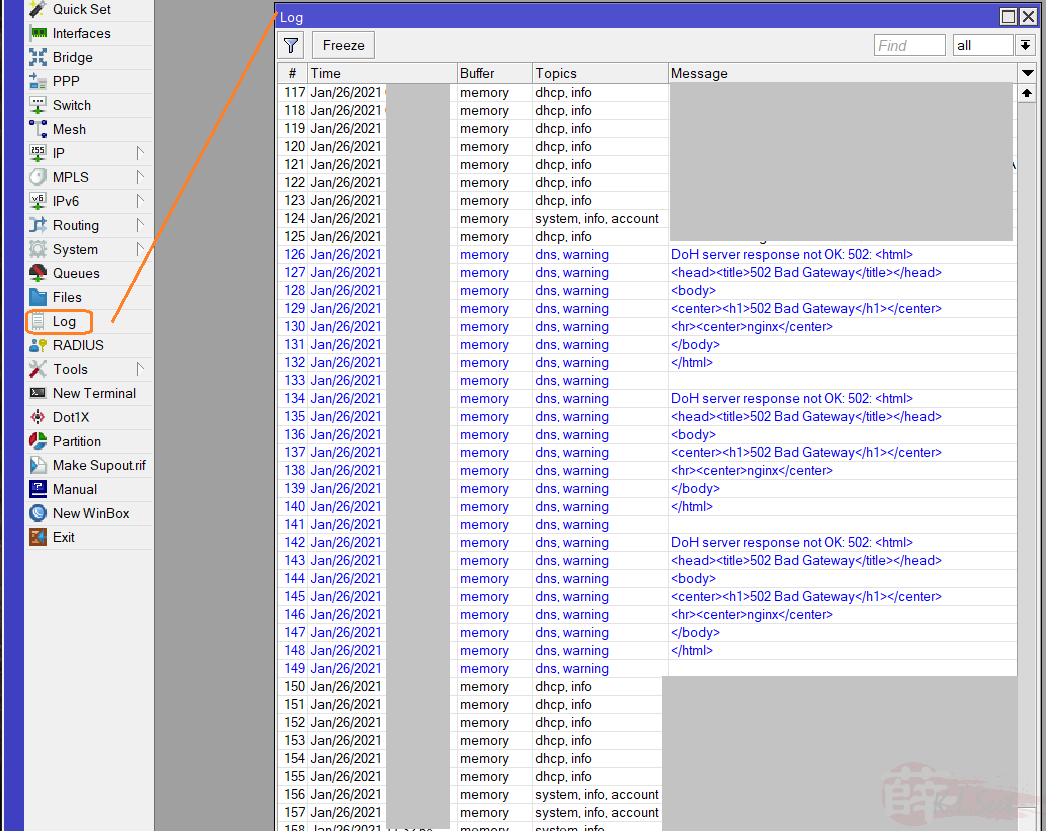
Anyway, that's it, took me a while to fresh setup the RB750Gr3 again for my UniFi, now using the RT-AX55 white limited edition as AP ![]()

ASUS RT-AX55
ASUS RT-AX55 - Unboxing, Wireless Performance Tests, TM-UniFi Home (800/200Mbps DL/UL)
.




